5 ways to deliver a great user experience in your mobile apps
- Last Updated : December 26, 2024
- 248 Views
- 5 Min Read
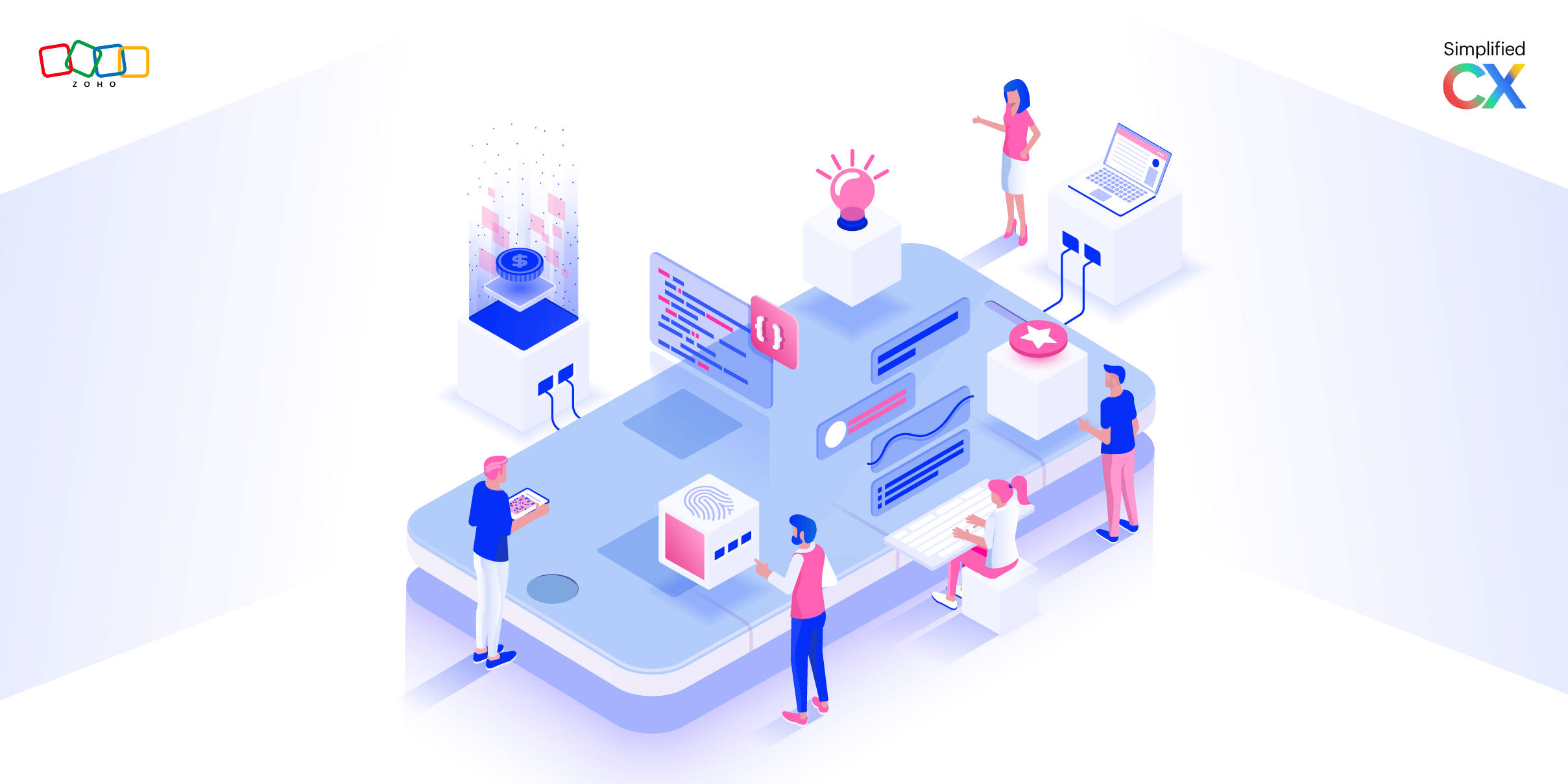
In our previous post, we looked at why your business needs a mobile app and highlighted how a mobile app can impact crucial aspects of the customer journey, such as self-service and loyalty. In this post, we'll look at a few good practices that can help you deliver a great user experience in your mobile app.
Without further ado, let's see what they are.
Create an intuitive and user-friendly UI
When it comes to mobile apps, there's no form vs. function debate; both are equally critical. Since an app is primarily a visual medium, it's essential that its UI is easy to grasp and navigate. Make sure that it's neither too cluttered nor too minimal: display the most important and frequently used actions and capabilities prominently, and keep the rest under relevant menus. Furthermore, try to minimize loading times as much as possible so that your customers can accomplish their tasks quickly and efficiently.
Below are some good rules of thumb for your mobile app:
- Necessitate as few steps as possible to perform a task.
- Be transparent about the device permissions your app needs and usage data that you can access.
- Minimize load times.
- Minimize the amount of device storage space your app takes up.
Also, include tooltips and sequential walkthroughs so that your customers can get easily accustomed to your app.
Provide omnichannel support options
Instant access to customer support and more self-service options has become a basic customer expectation today, and your mobile app is one of the best ways to fulfill it. We emphasize omnichannel support because different customers have different communication styles and comfort levels—and in some cases, a customer might choose a channel for situation-specific reasons. If they have the luxury of time, they may use synchronous channels such as phone or live chat, but otherwise, they might choose an asynchronous channel like email or social media.
Make sure that your mobile app gives your customers all these options, along with quick access to your help articles and user community.
Provide a consistent experience on both iOS and Android
With about 71.6% of market share, Android is the leading mobile OS across the world. This whopping number might make you think that it's okay if you only offer your customers an Android app, but 27.6% isn't a small number either. That's why we suggest that you create an iOS app as well. And most importantly, ensure that your app development efforts and user experience are consistent across both platforms.
Each OS has a few capabilities that are unique to them. For instance, foldable models are currently available only on Android devices, which means Android apps will have more visual real estate they can make use of—an option that iOS apps won't have. Differences aside, both your Android and iOS apps must provide a consistently positive experience to your customers.
Include accessible and inclusive functionalities
At Simplified CX, we've always stressed the need for accessibility and inclusivity in everything that businesses do. Naturally, this emphasis extends to mobile apps as well. Most importantly, see to it that your app's UI is accessible for customers with disabilities. Fortunately, both iOS and Android offer detailed guidelines on how to create accessible features on their platforms. Use these documents extensively in your app development process in order to provide the best experience for all your customers, irrespective of their ability and age.
Similarly, consider supporting multiple languages on your app, which customers can choose from based on their location. Consider setting up a multilingual knowledge base as well in your help center.
Incorporate AR-based functionalities where possible
Augmented reality (AR) is an exciting and truly effective technology that can help elevate CX. The best part about it is that it doesn't require extra devices and can work wonders using just a smartphone camera. Irrespective of whether you're a B2B or B2C business, you can definitely make clever use of AR in your mobile app. So look at incorporating AR functionalities within your app for activities such as remote support and product previews.
We mentioned in our first post in this series that the best time for creating a mobile app for your business was yesterday, and that if you don't have one, you should create it as soon as possible. However, that doesn't mean you should create something in a hurry; a half-baked app is worse than no app at all.
So here are a few things to keep in mind before you start your mobile app journey:
- Follow each stage of the mobile app development process without making compromises or taking shortcuts. For instance, project teams sometimes choose to forgo a thorough QA process, which leads to a buggy app and a subpar UX.
- Use thoughtfulness as a guiding principle in your design process. Think from your customers' perspective about how much difference the addition or omission of a capability can make and execute accordingly.
- Involve your customers in the design phase in order to learn and deliver exactly what your customers need, especially when it comes to accessibility-oriented features.
- Put in equal effort into the text of the UI as well. Subject it to a thorough review process and ensure that it's easy to follow. Make sure to do this for all the languages you intend to support.
- Create a collection of detailed, easily accessible multimedia help content on how to use your app. Ideally, a well-designed app with an intuitive, user-friendly UI shouldn't need such resources, but there's always going to be a portion of your customer base that requires some hand-holding initially, and it's essential that you cater to their needs as well.
- A mobile app is not a one-time offering. Just like any piece of software, it requires constant refinement and updating. Therefore, track customer feedback closely and work on improving your app continuously.
We hope this article served as a quick guide for your mobile app journey. Share your thoughts in the comments section and follow this space for more such useful content.
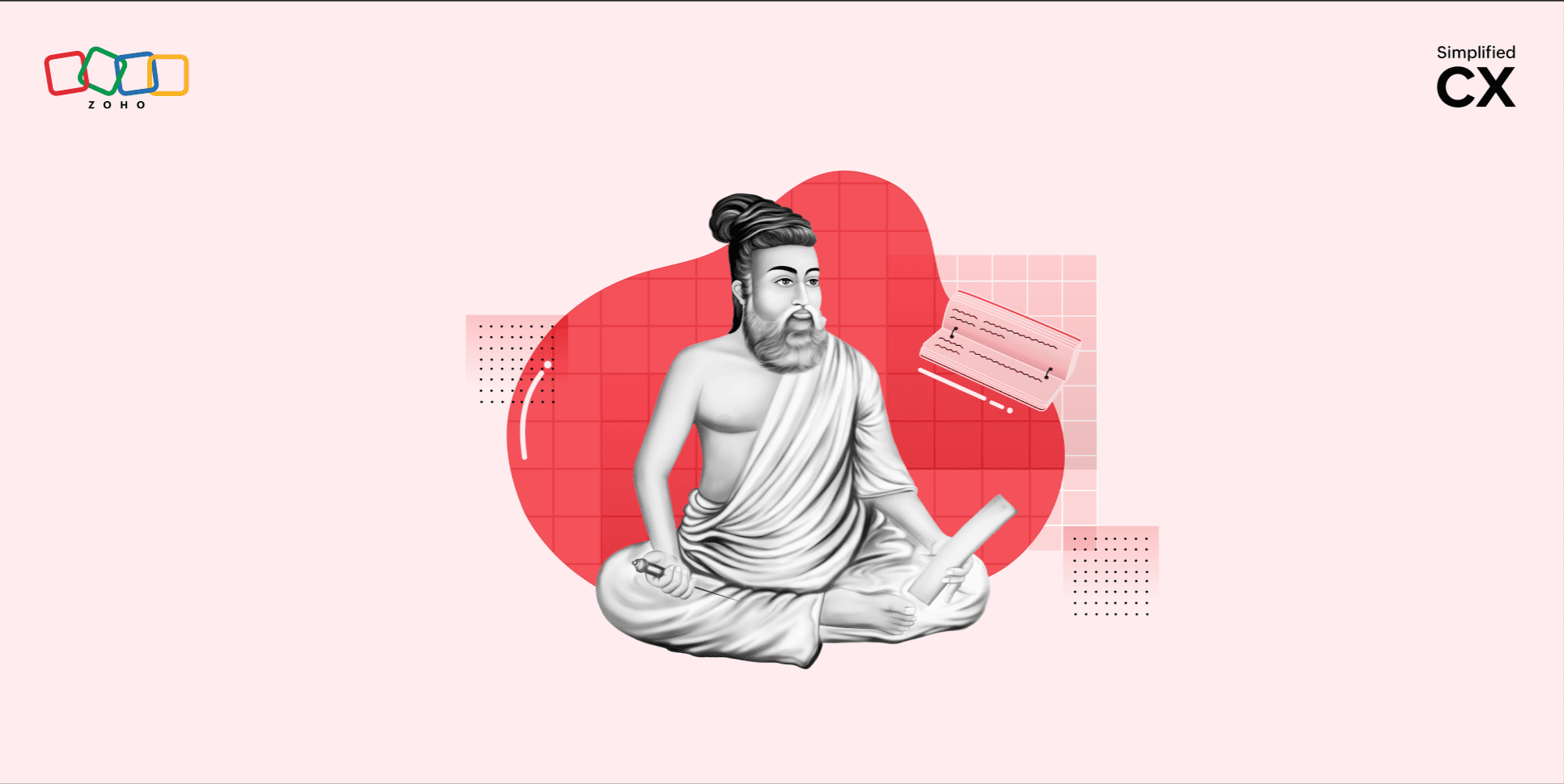

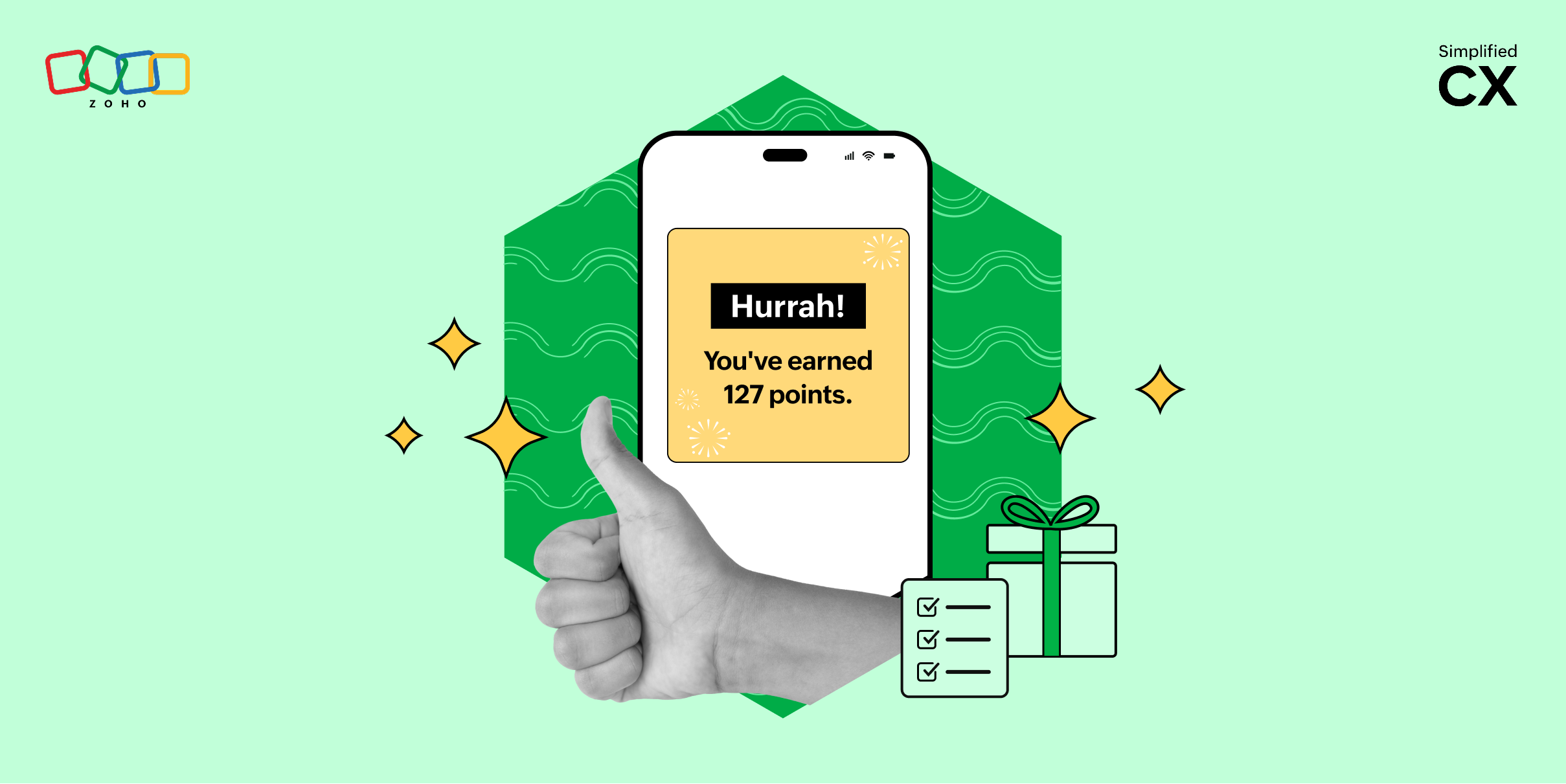
Comments(2)
"Great insights! I particularly appreciated your thoughts on encouraging users to return with micro-interactions and small rewards. That’s such a big part of mobile app engagement, where even subtle interactions can drive loyalty. While researching, I found this service: https://mobisoftinfotech.com/resources/blog/app-development/design-led-to-experience-led-mobile-app-development – they focus on designing engagement-driven experiences. Which engagement strategies do you think work better—gamification or personalization?"
This article provides valuable insights into enhancing mobile app UX, emphasizing intuitive design and accessibility.