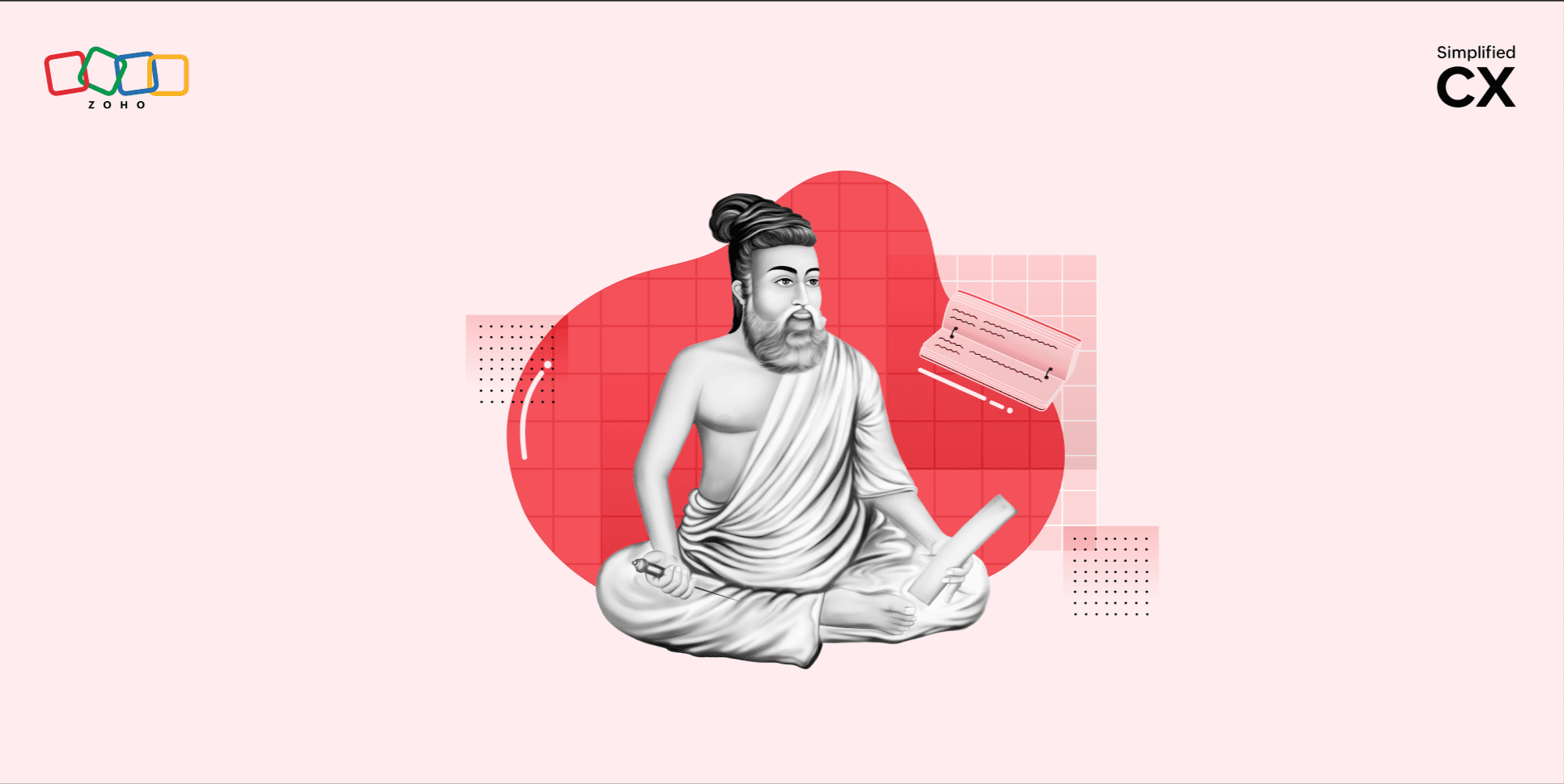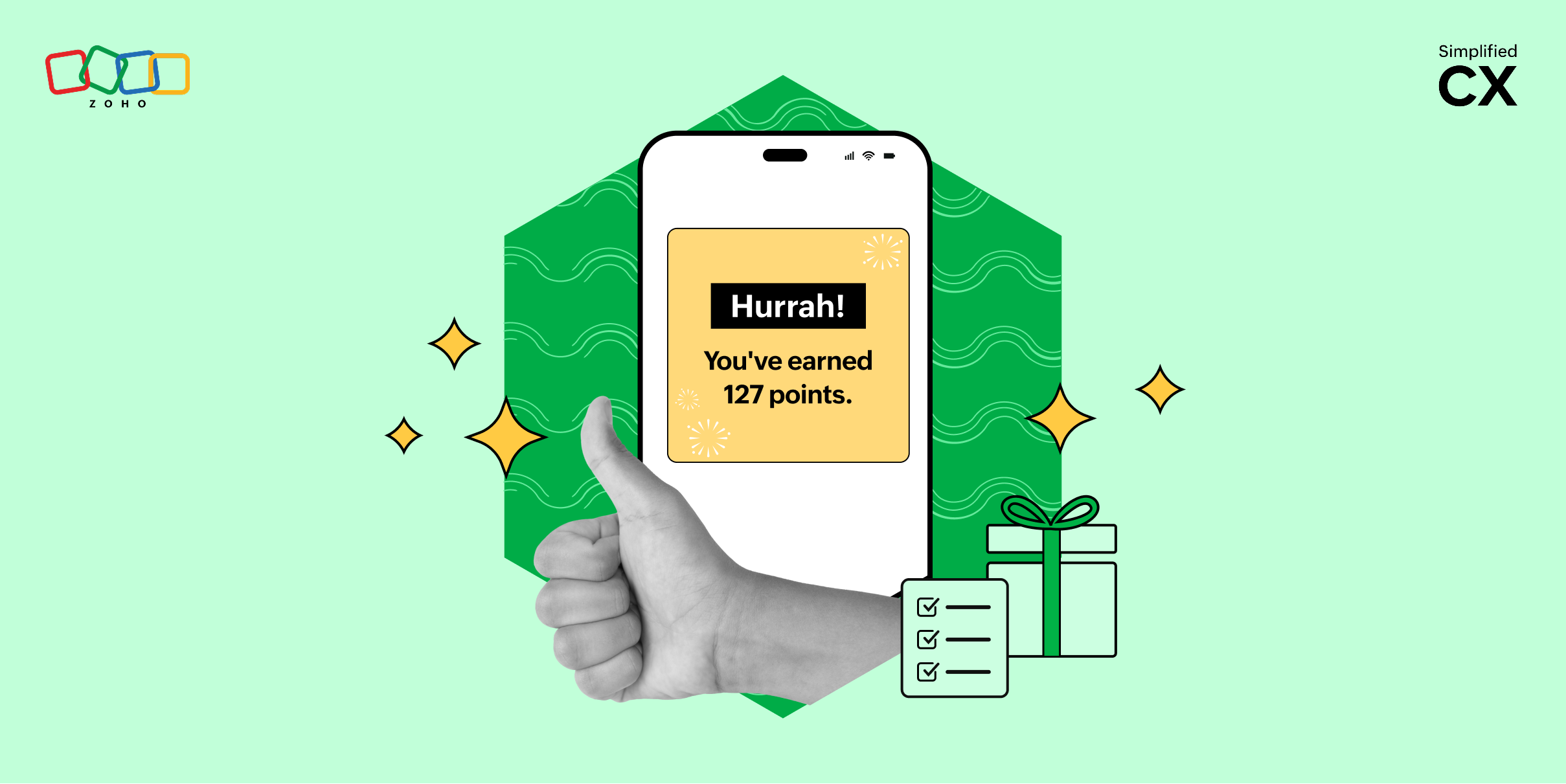12 best practices to make your help content more effective
- Last Updated : July 12, 2024
- 246 Views
- 7 Min Read

Whether it's a printed user manual or an online knowledge base (KB), the help content that comes with a product or service plays a vital role in the CX delivered. In today's experience-focused landscape, more and more customers demand self-service options from businesses, and your help content is one of the primary pillars of that effort.
A good and comprehensive KB saves time not only for your customers, but also for your support agents because they can focus on troubleshooting and solving more challenging customer issues instead of answering basic questions. To make this dual benefit possible, it's essential that your user education content is effective and clear. When you have such content in place, your customers will know exactly what to do and how to do it, thereby achieving the aforementioned time savings.
In this article, we'll look at a few best practices that can help you nail the user education content you publish.
1. Have a well-defined multimedia content strategy.
Back when usage of the Internet and smartphones wasn't widespread, text was the primary medium for delivering help content. Today, video is another major medium that customers use and expect for instructional content. Moreover, different users have different styles of learning and prefer different media. Some can follow just textual instructions perfectly and achieve their goal, whereas others absolutely need a visual aid for guidance. Therefore, make sure to cater to these different learning needs by following a multimedia content strategy. However, the level of detail can vary; since users often perceive video as an instant solution, you can dive right into the how-to, whereas in a text-based help article, you can provide more background information and context.
As a medium, audio doesn't lend itself well to instructional content, but you can use it for other informative content, such as use cases, customer stories, and general insights.
2. Organize and segment your content clearly.
Oftentimes, help articles deal with how to perform multiple tasks related to a single feature or functionality. Because of this, it's important that you organize the content logically and break it down into different segments. If your help content is published in an online KB, make effective use of heading styles to segment your articles.
Make sure to follow this approach in videos, too. For instance, if you publish your user education videos on YouTube, use the Video Chapters functionality to segment your content. That way, your customers will be able to jump to the most relevant section or quickly refer to the necessary content without hassle.
3. Have a proper review process in place.
In the initial stages of your offering, it's inevitable for a single person to don multiple hats. Maybe you'll have one person writing both marketing content and help articles. But as your offering gains more traction, make sure to set up a dedicated team for user education. Most importantly, work with a technical editor to ensure that your help content is clear, correct, and leaves no place for ambiguity.
A technical editor can look at the content from a complete newcomer's perspective and determine whether the instructions are easy to understand and perform. In fact, we'd suggest that even if you don't have a dedicated user education team, you should at least hire an in-house technical editor or outsource the review process. This will ensure that the help content you put out successfully enables self-service for your customers.
4. Follow a style guide.
A style guide helps you set a consistent style, tone, and structure for all your user education content. When there's a style guide to follow, it becomes easier for writers to understand customer expectations and deliver exactly the kind of content they need. As a starting point, you can take inspiration from the Chicago Manual of Style or the Microsoft Writing Style Guide and create a guide that best suits your organization's needs. Luckily, this is another thing that a technical editor can help establish for you.
5. Use high-resolution visuals.
Any visual that you present—whether it's an image or screenshot that accompanies a help article or a full-fledged how-to video—must be of high quality and clarity. Otherwise, it defeats its own purpose. If for some reason you're not able to include high-resolution visuals, refrain from publishing them altogether. Low-quality images imply a lack of care and effort from your side and create a negative experience for your customers.
6. Mark important areas with clear visual cues.
This particular practice is mainly relevant to instances where you're referring to the elements on a user interface or parts of a physical product. Make sure to mark important areas on the image by either highlighting the relevant portion or blurring the portions that are irrelevant to that particular step or instruction. By doing so, you quickly bring your customers' attention to what matters the most and ensure that there's no place for guesswork on their part—something that they both expect and appreciate.
7. Include the means to collect customer feedback.
This practice helps you directly gauge whether your help content meets customer expectations or not. The two key ways to collect feedback on help articles are like-dislike metrics and comments. Like-dislike metrics help you get an idea of what kind of articles and what level of detail your customers appreciate. If a particular article receives more dislikes than likes, it's a sign that you need to review its content more critically and identify its shortcomings. If the likes outnumber the dislikes, it means you should create more such content.
Comment boxes let your customers share any other specific feedback that they have on the content. Keep in mind that these options prove their effectiveness only when you check the metrics and comments periodically and make changes as and when needed.
8. Consider setting up a multilingual KB.
You've probably noticed those handy accordion-like printed user manuals that come with electronic devices. These little booklets contain important text, such as installation and troubleshooting instructions and information on safety hazards. You've also probably noticed that all the information is printed in at least seven or eight different languages. Today, this doesn't just apply to these physical booklets; your online KB can display help content in multiple languages as well. Therefore, take stock of the different regions in which your offering is sold and publish your help content in the major languages spoken in those regions. This might seem like an option that's simply good to have, considering how widespread English is across the world, but a multilingual KB can definitely win you brownie points and enable a more positive and consistent self-service experience for your customers, no matter where they're from.
9. Make your KB and other help resources easy to access.
An online KB can only provide effective self-service if your customers know where to find it. So feature it prominently on your website, app, and even tool-tips, if possible. The easier it is to access your KB, the more your customers will move towards self-service.
That reminds me of a related positive experience I had with a product a few months ago. I had received a Bluetooth speaker as a gift, and while unboxing the device, I noticed a small card with a QR code on it. Scanning the code took me to the product manufacturer's KB and downloaded a PDF file containing setup and troubleshooting instructions and other tips. I was thoroughly impressed by how I was able to quickly find an answer to a question I had and how the file would act as a local KB within my smartphone for quick reference. Consider doing something like this if your offering is a physical product. Even a QR code that goes to your KB would be a good inclusion.
10. Provide an option to contact your helpdesk if more support is necessary.
Any self-service option, whether it's a KB or a chatbot, is only meaningful if it provides the option to contact a human agent when the customer needs further support. Help articles primarily deal with expected behaviors (of the offering) and common issues. If a customer faces an issue that doesn't have a solution in the KB, they'll most certainly want to be able to go further and find a fix. So make sure to provide your customers with the option to contact your helpdesk in case they need more support at some point.
11. Keep the content updated.
Whenever your offering undergoes a change or upgrade, make sure to update all relevant content—both text and visual—in your KB, too. This ensures that there's no mismatch between an updated UI or a new user operation and the instructions that your customers see. If you have a multilingual KB, make sure that the content is updated across all the languages that you support. Consistency matters.
12. Double-check hyperlinks and references.
This point relates mainly to the digital medium and not printed help material. Oftentimes, it's necessary to refer to other help articles and sections within the same document through URLs or page jumps, respectively. Make sure that these URLs and page jumps are accurate and point to the correct articles or sections. By being meticulous about such instances, you can ensure that your customers get the right information and aren't left to figure things out by themselves.
Compared to any other type of written text, help content requires a lot more diligence, attention to detail, and thoughtfulness. Delivered right, it can help you nail your self-service game; otherwise, it could lead to the diametrically opposite result and increase the burden on your customer support team further. I hope the pointers in this article have provided you with some recommendations that you can put into action and make your help content better. Watch this space for more insights.