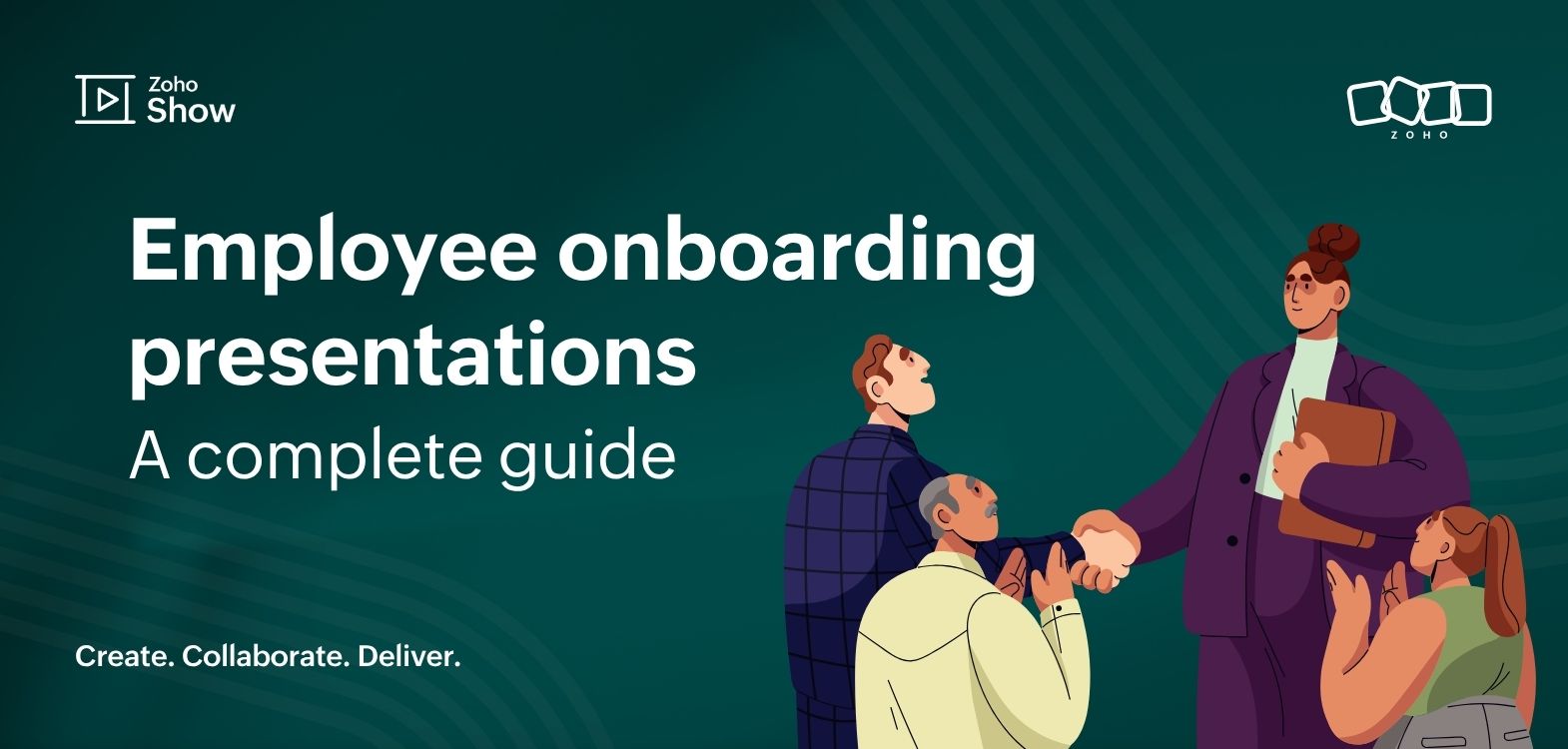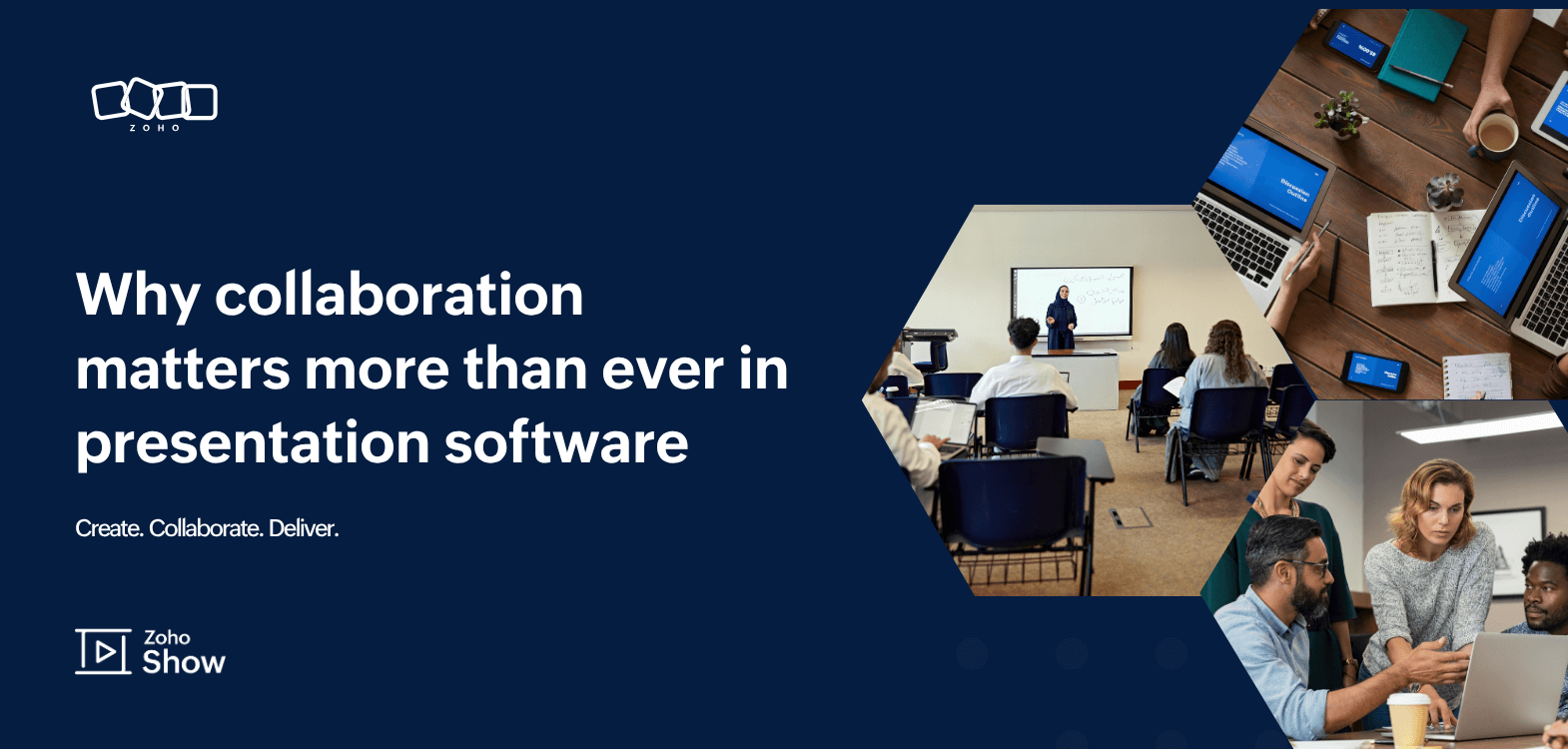- HOME
- Business & tech
- Presentation templates vs. themes: A brief guide to choosing the right one
Presentation templates vs. themes: A brief guide to choosing the right one
- Last Updated : May 13, 2024
- 1.3K Views
- 4 Min Read
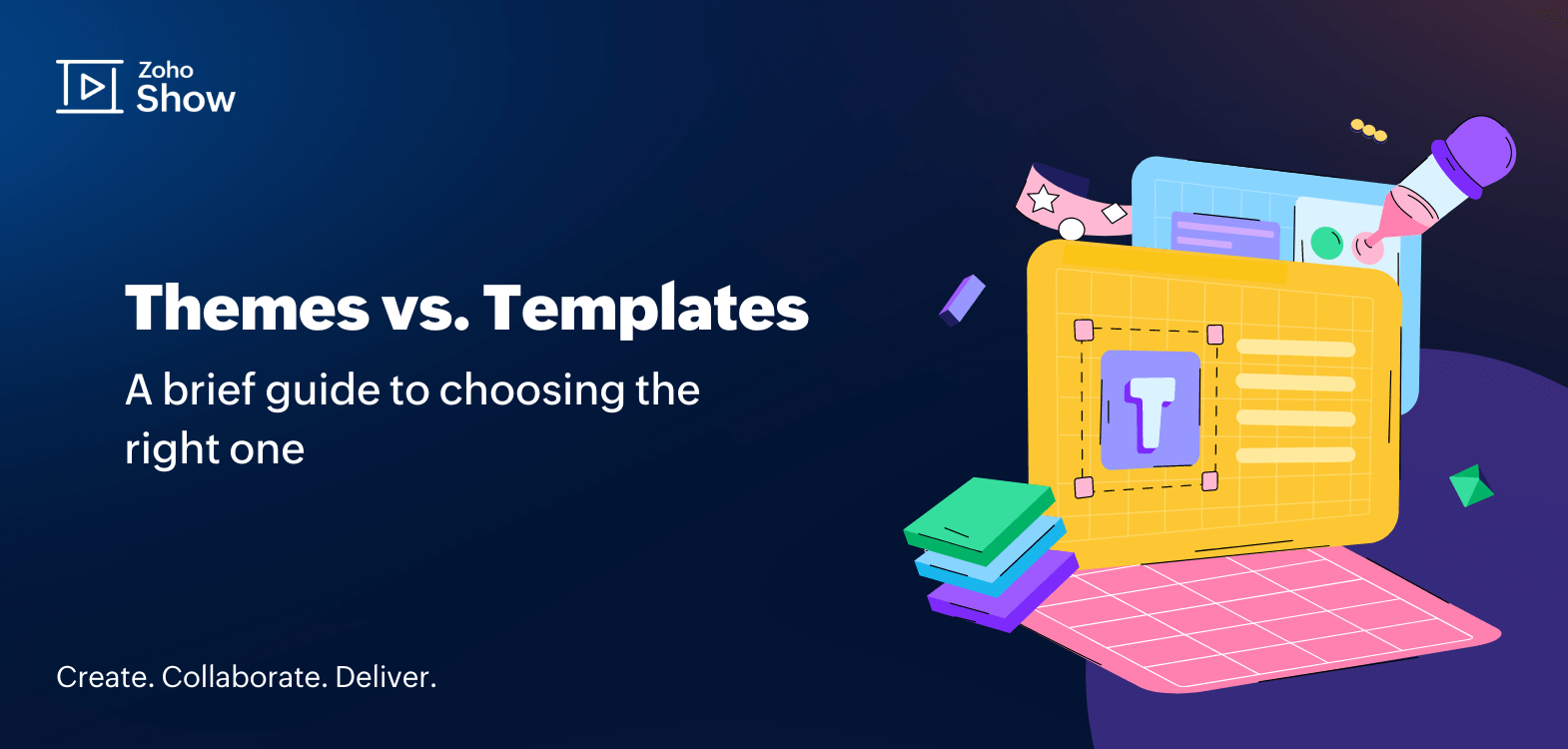
Presentation slides have become an integral part of every business function, from brainstorming to closing sales deals. Creating a presentation poses numerous challenges, including choosing the right template, drafting engaging content, and finding the right visuals, all while adhering to your timelines. Having neatly designed presentations leads to a positive experience for your audience. But with so many items on your checklist, you might not be able to spend much time designing your slides.
Templates and themes are both useful tools for quickly creating impressive presentations because they help you reduce the time you spend on manual formatting. To utilise both themes and templates effectively, it's important to understand the difference between them.
In this blog, we'll take a look at some key aspects that will help you identify which one suits the needs for your next presentation.
What is a presentation theme?
A theme consists of slide layouts with colors, fonts, and other visual elements that complement each other. It focuses on the overall aesthetics and helps make sure your presentation looks professional and consistent.
For instance, Beehive is a theme in Zoho Show, which comes with the Raleway font, blue colour palette, and its own shapes and design elements.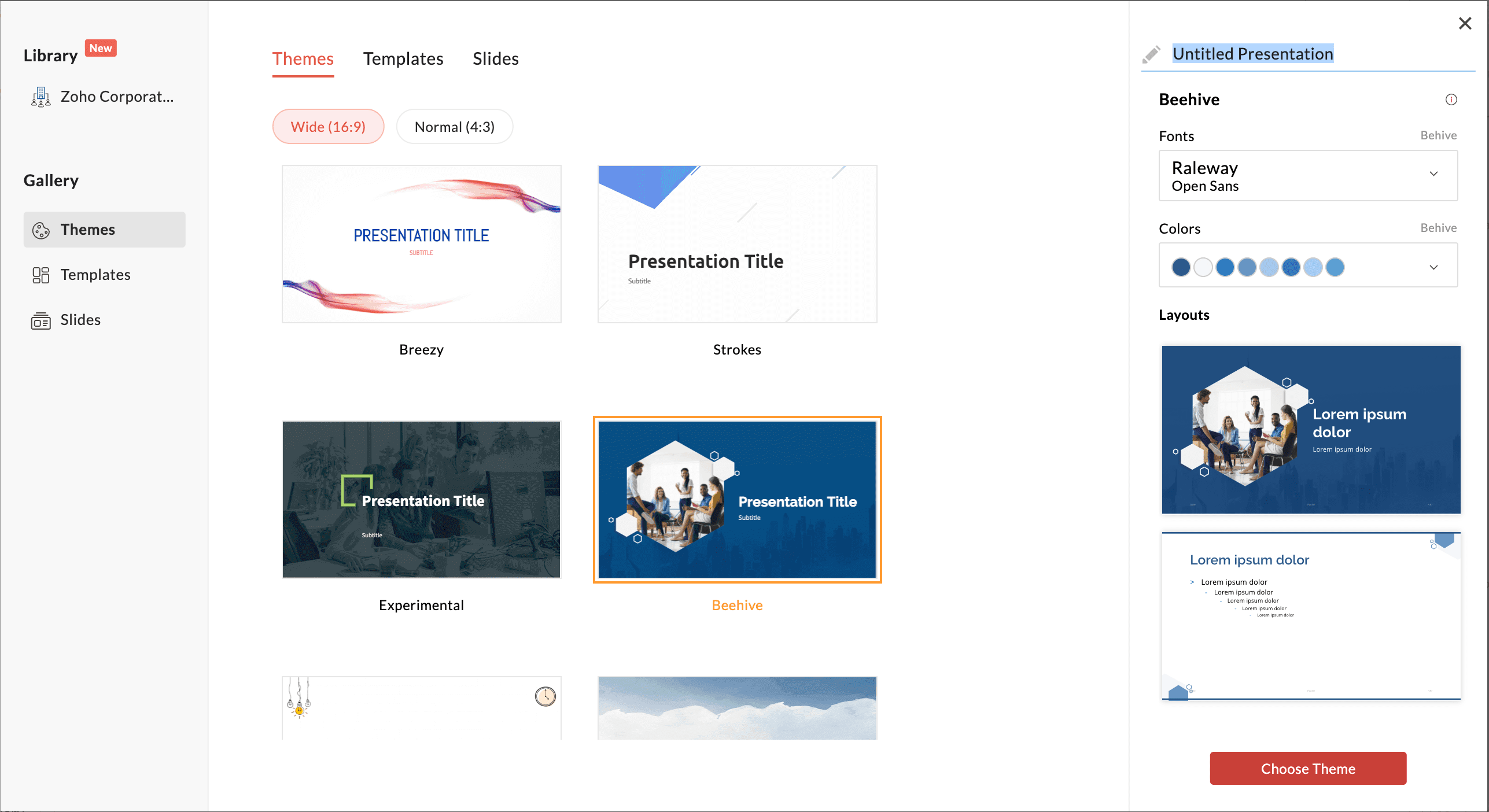
What is a presentation template?
A template is a predesigned group of slides that can be customized to help you create a presentation in minutes. A presentation template is used to give structure to your presentation, whether it's a sales pitch, project update, onboarding process, and any other presentation.
For example, the marketing pitch template consists of various premade slides that cover different aspects of a compelling marketing pitch, including the market overview, target audience, and user persona. These are commonly used slides in a marketing pitch, so there is no need to design the presentation from scratch. All you have to do is select the slides you need and add your content.
You can explore a wide range of templates in Show's template gallery.
Every presentation template has a unique theme with its own colors and design elements to help maintain consistency throughout the presentation.
Themes vs templates
Usage
Themes: Each theme comprises 7- 10 slide layouts, which you can use to quickly prepare brief presentations.
Templates: Typically contain 15-20 slides that cover a wide range of possible topics, rather than just slide layouts. The marketing pitch template mentioned earlier is a good example.
Which to use: Themes are a good fit when you have content that fits in a minimal number of slides. Templates, on the other hand, can help you with more complex presentations that require a larger amount of content.
Structure
Themes: Themes do not have a specific structure. You can use different slide layouts with a lot of flexibility to adapt based on the content.
Templates: Templates do have a defined structure. They contain multiple slides with content placeholders in them and cover likely sub topics under a specific use case. This makes it easier for you to prepare for specific types of presentations and establish a good flow.
Which to use: Themes are preferable when you want to be creative in presenting your content or have a unique structure in mind. On the other hand, it's beneficial to use templates when you have a complex topic and need to follow an established structure.
Customization
Themes: Themes can be changed anytime when you are working on the presentation because it consists of basic design elements and layouts.
Templates: Templates cannot be changed once you start working since the whole structure of the presentation differs in each template.
Which to use: Use themes when you are sure about the objectives and the content of your presentation. Otherwise, you may want to pick a theme to ensure that you don't have to rework.
Efficiency
Themes: Themes include slide layouts but not placeholders for visuals, charts, and graphs. You would have to add them manually as needed.
Templates: Templates save a lot of time by including placeholders for visuals, media, and data art.
Which to use: Templates are more efficient when you have visuals and charts to add to your slides. It is highly recommended that you consider using templates for business presentations where you need to visualize data.
Final thoughts
There are several factors that determine whether to use a template or a theme for a presentation. While both these are easy to use, what matters the most is your need.
You might start with a theme and decide to use individual template for certain headings. In such cases, you can also use slide templates for specific slides like comparison, timeline, cover, and end slides.
Remember to focus on your audience. It's important to think about what kind of content and design will resonate with them. Keep this in mind while choosing a theme or a template for your next presentation.
Happy presenting!