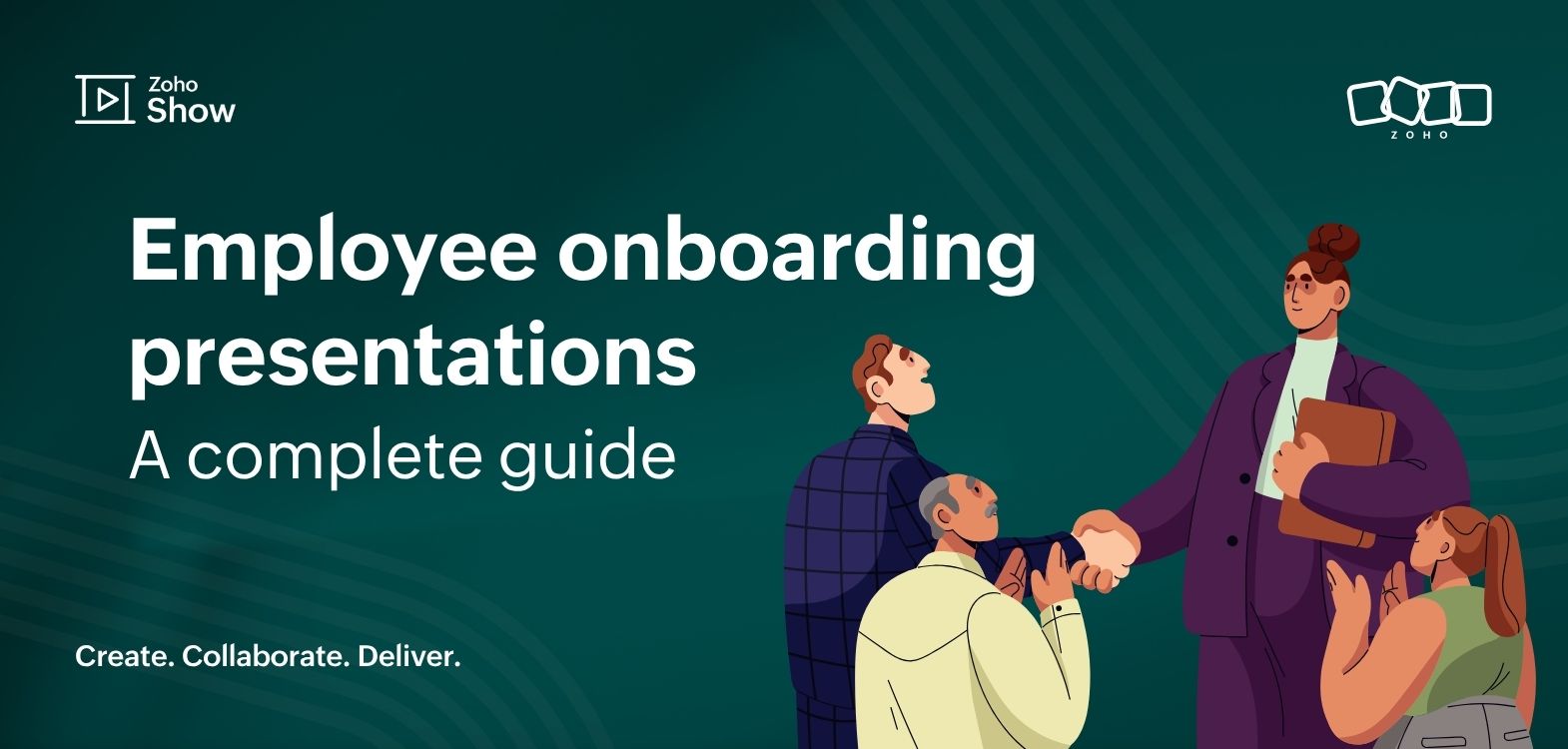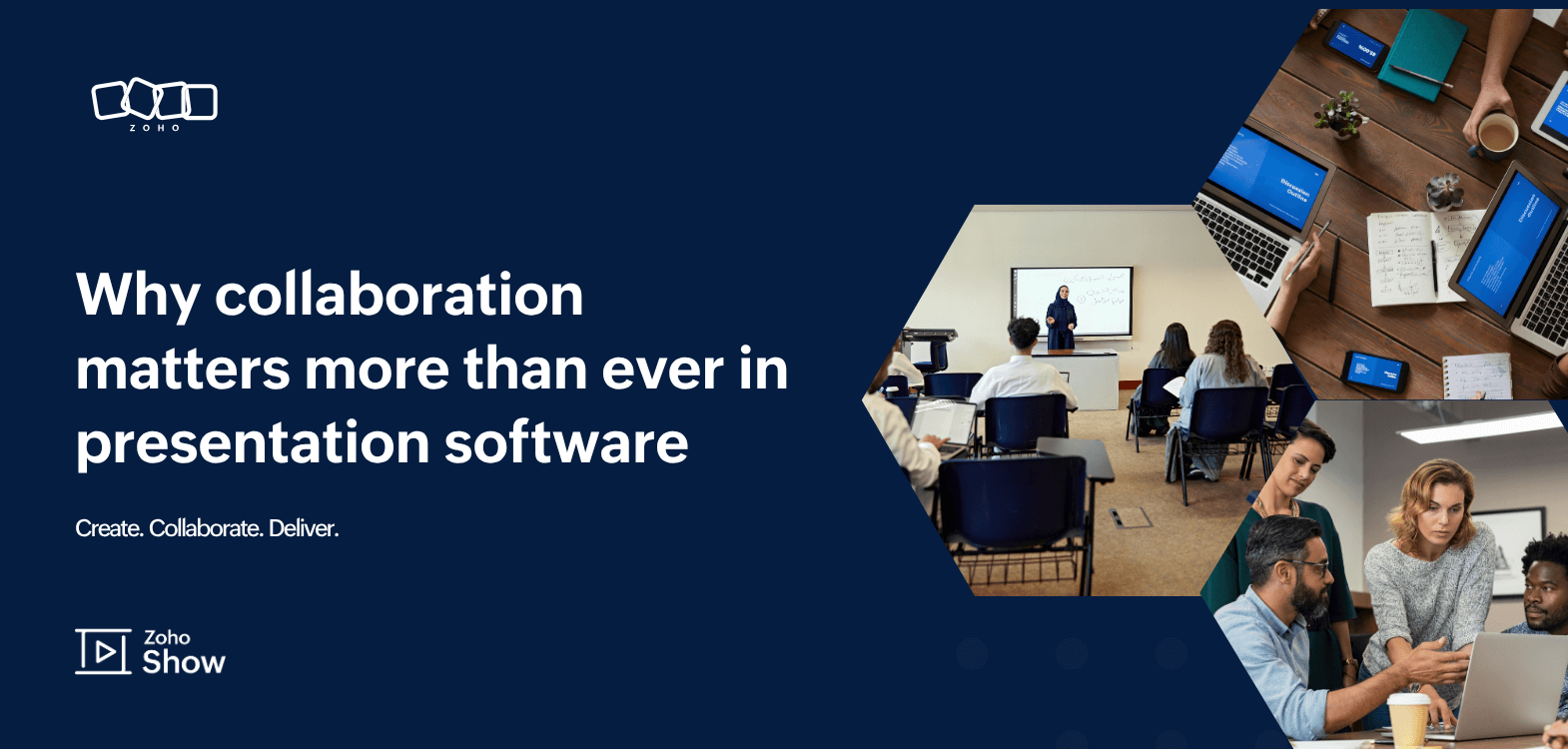- HOME
- Business & tech
- Create effective business reports with the three Cs in Zoho Show
Create effective business reports with the three Cs in Zoho Show
- Last Updated : November 20, 2024
- 257 Views
- 5 Min Read

Creating a business report requires more than just presenting numbers or showcasing business trends. It is about offering insights and using key metrics—such as revenue, profit, expenses, and growth—to tell a story or explore an idea. No matter the size and scale of your business, reports are essential because they provide data-driven insights and guide strategic decisions that influence overall growth.
There are several factors that contribute to creating an effective business report. In this blog, let's take a look at how Zoho Show brings these elements together through the three Cs.
But first, what is a business report?
A business report is a formal document that helps decision-makers evaluate the company's performance or finances, understand the present challenges and opportunities, and develop their business plan.
A typical report includes an executive summary, introduction, supporting data, and recommendations or plans. Some examples of common business reports include financial reports, operational updates, and marketing research.
Why are business reports important?
These reports provide management with useful insights and information that help them:
➤ Evaluate profits, expenditures, and growth patterns.
➤ Measure performance, progress, and growth.
➤ Identify business challenges and provide solutions.
➤ Forecast finances and plan budget allocation.
➤ Enhance accountability in meeting business goals.
➤ Enable strategic planning in business development.
➤ Facilitate communication with internal and external stakeholders.
In addition to supporting decision-making, business reports also help companies monitor and evaluate their operations and strategic outlook.
Here are the three Cs of creating a compelling business report:

By focusing on these three pillars, you will create business reports that are not only efficient but also highly engaging and relevant to your audience. Zoho Show offers features catering to these pillars to facilitate report creation.
Convenience
Business reports are high-priority documents, and it is essential to use a tool that saves time and reduces effort. That is why Show offers ready-to-use templates, contextual formatting options for designing, and seamless data integration.
Business templates: Choose a template that best suits your business needs. Show offers a wide range of customizable business templates to make creating reports effortless.
Infographics and charts: Data is an integral part of business reports where one has to showcase a wide range of business metrics. Explain complex data using infographics, charts, and graphs with Diagrams and Data Art. You can also import and link data from external sources with Zoho Show's integration with Zoho Sheet.
Add-ons and integrations: Show offers add-ons and integrations that make it easy to insert visuals, embed media from social channels, and automate reports. Get access to a range of add-ons to create visually attractive presentations.
Zoho Flow and Zapier: Show has also been integrated with platforms like Zapier and Zoho Flow to help you automate manual business workflows and create reports easily.
YouTube and X: Whether you want to showcase your video testimonial or social media review, Show has add-ons for YouTube and X that let you embed your online videos and LIVE Twitter feeds.Publish and broadcast: Publish your operational and performance reports online by embedding them to your official website, blogs, or forums for your audience to view anytime. You can also broadcast your reports LIVE to a remote audience conveniently without relying on a third party tool or platform.
Audio and video recording: Record audio or video right within the application to explain your points further or provide additional information. When sharing reports with an audience in a different time zone, you can add a video or an audio recording to walk them through your presentation if you are unable to meet live.
Collaboration
Collaboration is a crucial pillar when it comes to productivity. This is especially true for reports where you need input and data from multiple members. Zoho Show offers productivity-boosting features that let you share your reports with other members and collaborate in real time.
Internal and external sharing: Share your decks within the organization or external collaborators with secure sharing features to protect confidential data. You can also add additional layers of security for external sharing and request information like name, email address, and contact details.
Real-time collaboration: When you send files to team members for their feedback, you don't want to end up with multiple versions of the file and risk losing track of the latest one. With Show, you can now collaborate with your team in real time and share your feedback instantly.
Secure content: Restrict your collaborators from making any changes to the content you are working on by locking your slides or checking out your presentation. Any changes made in the presentation will be automatically synced when you unlock the slides and check in your presentation.
Contextual commenting: You can comment on specific slide elements and start a conversation within the app. You can also mention collaborators to notify them and keep them in loop for any feedback that needs to be implemented.
Centralized feedback: Receiving feedback across multiple channels can result in a disorganized process and unfocused ideas. Show allows collaborators to comment directly on slides, making it easy to gather input, make necessary revisions, and ensure that the final presentation meets everyone's expectations.
Customization
You might occasionally want to share a specific business report with different sets of stakeholders, but not all the data are relevant to them. This often requires the presenter to make a duplicate copy and create a different file version to modify data or values. With Zoho Show's advanced features, a user can now customize the decks and change data seamlessly without the need to create multiple versions of the file.
Data Fields: Creating a custom-made report for every business meeting can be elaborate and time-consuming. With Show's Data Fields, you can create fields to personalize presentations without manually updating information in every slide. This is particularly useful when you are creating reports on a monthly or quarterly basis and across different regions.
Personalized branding: Branding is an essential element for business reports as it demonstrates professionalism, builds credibility, and also maintains visual consistency. With Show's central repository, presenters can now add brand templates, slides, and fonts to use for important business reports.
Custom slideshow: Create tailored slideshows for different audiences with the custom slideshow feature. Choose the slides you want to present, rearrange the order, and create multiple versions of your presentation for different audiences.
Creating a compelling business report requires a mix of strategy, creativity, and the right tools. With Zoho Show’s advanced features that focus on convenience, collaboration, and customization, you can now craft presentations that not only communicate your data effectively but also captivate your audience.
With a wide range of editable business templates, real-time collaboration, and customizable options, Zoho Show is the perfect tool for professionals looking to elevate their reporting game. Sign up now to transform your business reports!