Businesses have mushroomed in the online world and are only set to grow continuously. As a customer, all you have to do is browse a website, check the reviews of a product (or not if you are already a user), add things to your cart, click on checkout, and pay. Then, of course, wait in eager anticipation for the delivery. A simple and straightforward process for the customer, but not for the online entrepreneur. For them, it is an elaborate process.
From building user-friendly websites to managing inventory, processing payments, and providing exceptional customer support, a multitude of factors contribute to the seamless functioning of an ecommerce venture. Only when businesses optimize these ecommerce operations, will they enhance their online presence, attract and retain customers, and achieve their goals.
Whether you are an aspiring ecommerce entrepreneur or an established business, understanding the operations part of the business will serve as a foundation for success in the ever-evolving world of ecommerce. Let's delve into the essential components businesses must consider and implement to ensure efficient and thriving ecommerce operations. Before that, let's understand what "ecommerce operations" means.
What are ecommerce operations?
The elaborate and demanding process that ecommerce merchants execute on the backend results in a smooth online buying experience for the customer. Organizing activities involved in running an online business and facilitating the sale of products through electronic channels are what we define as ecommerce operations.
Ecommerce operations encompass the entire lifecycle of an ecommerce business, from product sourcing or creation to customer acquisition, order fulfillment, and customer support. In some organizations, an ecommerce operations manager is hired specifically to oversee these operations and, if need be, execute important tasks. Here are some of the important operations:
- Product management
- Website & UI
- Marketing and customer acquisition
- Ecommerce payment processing
- Inventory management
- Order fulfillment
- Customer support and relationship management
- Data analytics and insights
How to operate an ecommerce business?
Let's break down each of the points businesses must consider and implement to ensure efficient and thriving ecommerce operations. We will split it into three elementary stages.
First stage: Pre-purchase phase
The term is self-explanatory. The first stage of the purchase process is when the customers have not bought anything yet but are contemplating it. Before they discover your brand, you need to be equipped with a thing or two. We will succinctly cover three salient aspects of it.
Product management
Product management is a challenging yet rewarding experience for new businesses. As a business operating out of the online space, ensure you manage the assortment of products you sell online by organizing their information, cataloging them, and carrying out other related work around it. At this stage, work cannot be entirely automated. Consider the following points:
Sourcing: Find the place from where your materials or products will be procured—farms or factories, retailers or wholesalers, locally or internationally. Then, figure out how to get them to your production unit(s), or warehouse(s).
Storage: You may store products at home if you are just beginning your online business or it could be somewhere else (you can rent out storage facilities or warehouses at nominal prices). No matter where, make sure products are well organized and stored in an environment that won't affect the product in any way. For instance, excess heat or moisture in a room can affect edible items or leather goods.
Pricing: Based on labor, places you have sourced materials or products from, storage and other factors, and the value of your products, determine a competitive price or a discounted or premium price based on what you are selling, its quality, and the demand for it. This is your pricing strategy for your business.
Labeling: This is an important function, even more so for ecommerce businesses since the buyers likely can't touch or physically see the products; their first impression is based on what they see on your site, which is the product label and description. Mention the brand and product name, describe the product and its use in detail, list the ingredients or materials it is made of, and include the manufacturing date and place, batch and serial number as well as variants (color, size, or anything relevant). Include instructions or warnings, nutritional value (if applicable), and any other information that can inform the customer.
Cataloging: Maintaining an up-to-date product catalog with accurate descriptions, images, and pricing is necessary. You may also create product variants (such as sizes or colors) and manage product attributes and specifications. Ecommerce product cataloging helps you track products, price accurately, and categorize them for easy navigation and searchability.
By effectively managing these aspects of product management, ecommerce businesses can ensure their product offerings align with customer expectations, drive sales, and maintain a competitive edge in the online marketplace.
Website and UI
If you are in a mall or a shop with haphazardly laid-out escalators, confusing aisles, or simply a design that makes you feel lost, you'll definitely walk out. An online store with a bad website and UI is no different. An ecommerce website must provide a user or visitor with a simple, yet efficient, shopping experience. According to Forrester Research, a great UI may result in an improvement in the conversion rate on your website by up to 200%.

Incorporate these foundational design elements intelligently to help your users conveniently navigate through your online store, discover information easily, comfortably manage tasks like payment transactions, and overall give them a happy shopping experience. Here are points you must remember while designing your site.
Input controls: Any design element of your online store that allows users to input information into your website will be classified as input controls. It includes checkboxes, drop-down menus, buttons, text fields, toggles or sliders, radio or option buttons (where users can select one option in a list of options), date and time selectors, and other similar elements.
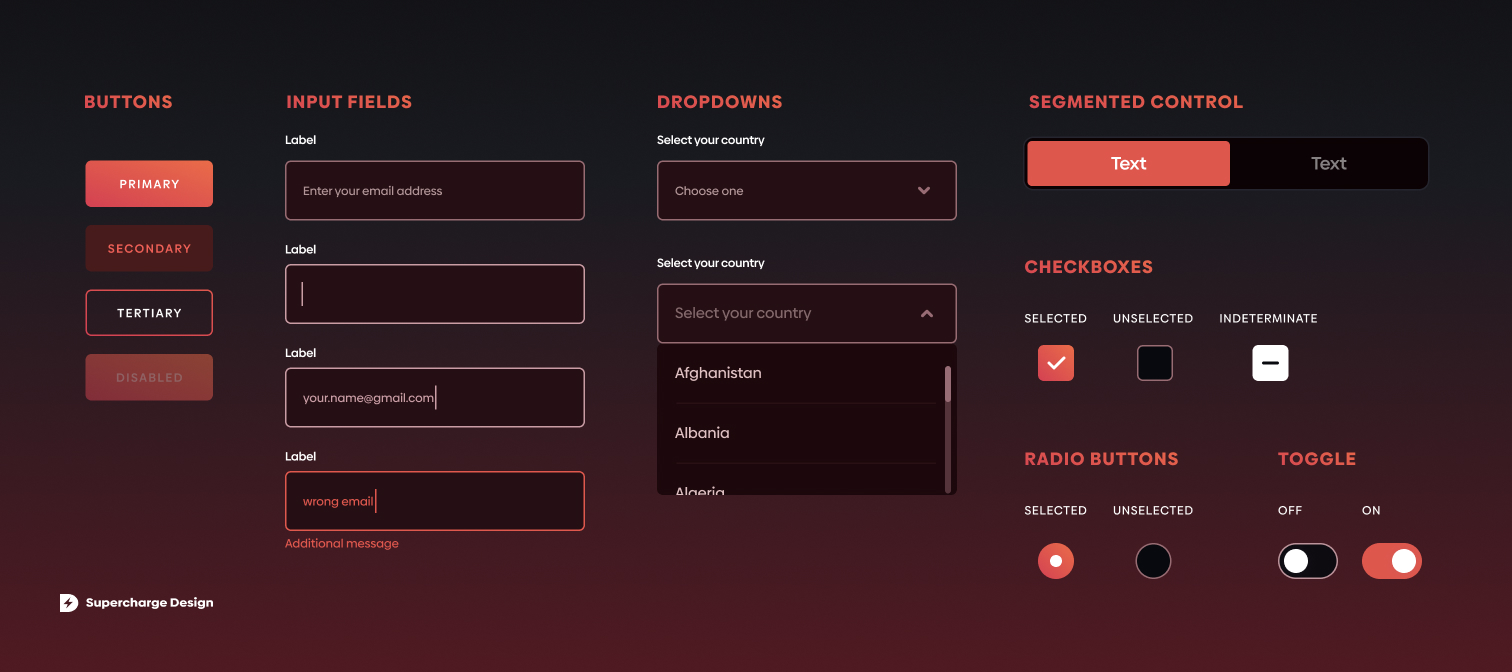
Source: Supercharge Design
Navigational elements: These elements are used to guide users through your website in an interactive, heuristic manner. Examples of navigational elements include image carousels, search options, menu bars of all kinds (like a simple horizontal menu, hamburger/side menu, mega menu, or scroll-triggered menu), breadcrumbs, pagination (or page numbers on the screen), and more.
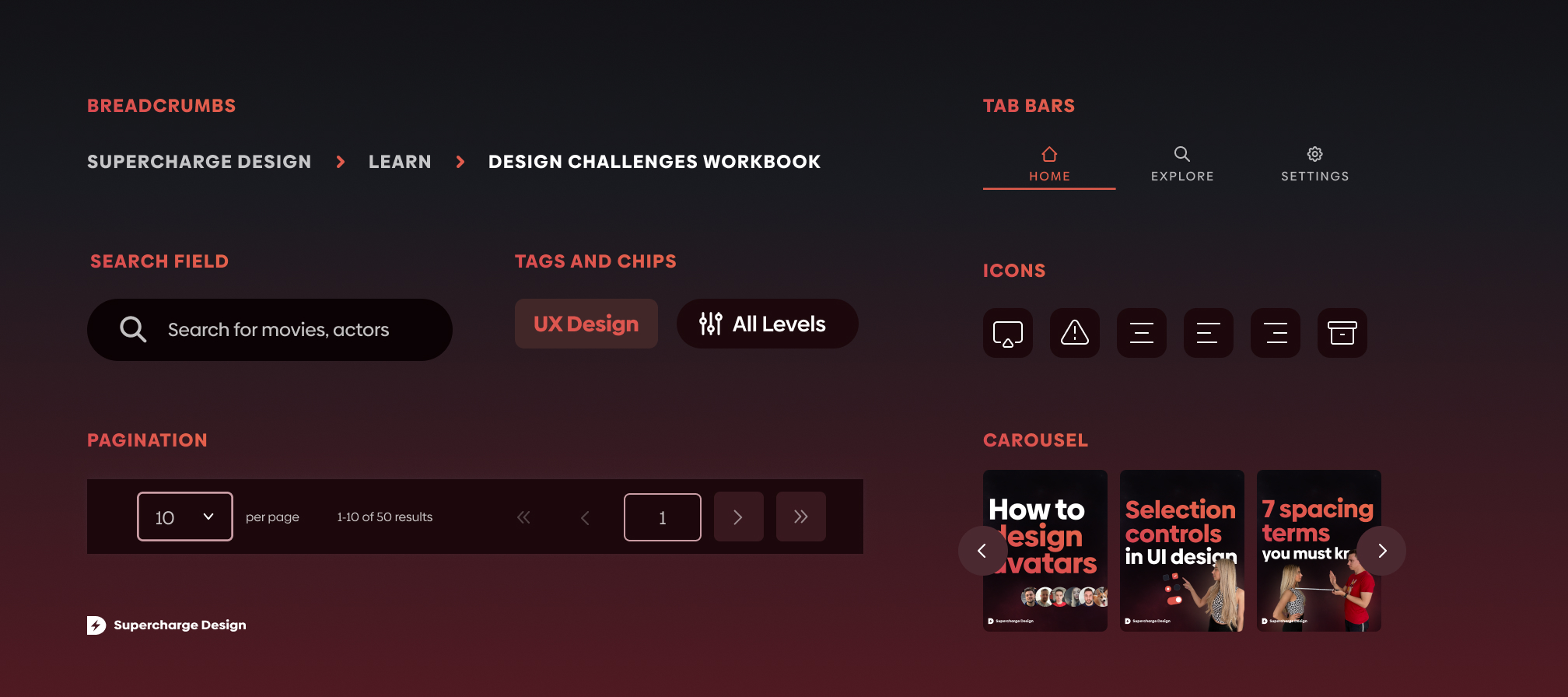
Source: Supercharge Design
Informational elements: As the name suggests, these elements help customers understand what they are about to do. Pop-ups, modal windows (which prompt the user to confirm an action like Add or Delete or Exit), progress bars, scroll bars, push notifications, and dialog boxes are a few examples.

Source: The Creative Momentum
Build a sound website: Figure out how you can build a well-functioning website to increase conversion rates. Check if you have the resources to build it from scratch and maintain the security aspect of it. If you can't do that, look for builders or platforms that will let you easily build an ecommerce website, allowing you to incorporate all necessary elements and more. Do not forget to look into the security aspect of the site to ensure there are no critical vulnerability attacks.
Marketing and customer acquisition
Seldom can anyone challenge the fact that marketing plays a crucial role in nudging a business toward success. Here are some brief pointers to guide you.
Executive summary: Start with a summary including the company's vision, mission, values, target audience, and marketing goals. This will enable you to understand marketing goals better and take steps in the same direction. You can download our summary template to fill in your details.
Funnel marketing: The information from the previous step will help you understand how to divide your attention, budget, and resources among the top, middle, and bottom funnel. You'll understand how to attract a user's attention, get them to become your customers, then repeatedly purchase from you finally becoming a brand loyalist. Learn about funnel marketing in depth to ensure business growth.
Marketing channels: You can use various marketing channels such as search pay-per-click (PPC) advertising, blogs, podcasts, social media, and more to drive traffic and impress your customers. With Zoho Campaigns, you can automate email workflows to promote your Zoho Commerce store and go on to build a criteria-based email journey, craft targeted content, automate purchase and abandoned cart follow-ups, and more. You can also take care of the SEO aspects of your online store on Zoho Commerce. Additionally, you can use affiliate marketing to drive traffic and conversion and use a tool like Zoho Thrive to manage affiliate marketing. Various other ecommerce marketing channels can be effectively used, too.

Analysis: Once customers start pouring in, read heat maps and scroll maps to get an idea of what is catching their attention, and then tweak your approaches. For example, you might need to tweak the website UX/UI, CTAs, or the placement of images and text. A tool like PageSense will do that and additionally let you incorporate pop-ups and chatbots to gently nudge visitors into becoming your customers.
Second stage: Purchase phase
Now that you have prepared the basic aspects of your business, you're prepared to welcome and woo your customers in the second stage. This stage begins the moment a customer discovers you. From there on, you will have to make sure they have a positive shopping experience. The key operations serve as a vital foundation of any organization, providing essential support and stability. Let's discuss some of them.
Ecommerce payment processing
What sets apart an ecommerce store from a mere website is the fact that it facilitates payment transactions. This step needs your careful attention; if not, it'll cost you.

Imagine not getting paid or your customer having their money deducted only for your website to say the payment has not been received and their order won't be processed. This will end up driving your customers away. It directly impacts the user experience. Keep the points below in mind.
Payment methods: You can't afford to get the customer to the payment page only for them to be disappointed with their payment options and not make the purchase at all. It is essential for ecommerce websites to offer a variety of payment methods to cater to customer preferences. Some of them are credit and debit cards, bank transfers, and digital wallets like Amazon Pay, Google Pay, and Apply Pay. Offline payments are important too, under which options like cash on delivery (COD) and checks fall.
Payment gateway: This acts as a middleman between your ecommerce website and the financial institution. Once a customer enters their sensitive data, the payment gateway encrypts the data and takes it to the payment processor (which then validates the availability of funds and initiates the transfer of funds). Stripe, PayPal, Authorize.Net, PayTabs, and Mercado Pago are some examples of payment gateways. It is crucial for an ecommerce store to be integrated with trustworthy payment gateways.
Security measures: Never forget to implement security measures such as Secure Sockets Layer (SSL) certificates, encryption, and compliance with Payment Card Industry Data Security Standard (PCI DSS) requirements. These measures protect sensitive data and build trust with customers.
Fraud prevention: Your website must employ fraud prevention measures to mitigate risks associated with fraudulent transactions. This includes tools like address verification, card security code verification, and advanced fraud detection systems that analyze transaction patterns and flag suspicious activity.
Integrating a reliable payment gateway and implementing robust payment processing procedures not only facilitate secure transactions but also build customer trust and satisfaction.
Inventory management

Keeping tabs on the stocks of your products is as important as storage itself. When inventory information is not organized, you can have angry or disappointed customers as poor inventory management might result in understocked or out of stock goods. Similarly, this can cause overstocked goods, too. This can hurt your cash flow and is one of the foremost reasons why small businesses come to an abrupt end. Learn how to stock and sell efficiently with the help of the tips below.
Inventory management techniques: There are various ways a company can choose to stock its goods. ABC analysis lets you categorize items based on their relative importance which could be high-value items that are a small percentage of total inventory (or vice-versa), or a situation where value and demand of the item is moderate. You can decide to move out the newest stock (last in, first out) or the oldest stock (first in, first out). There's also Just-In-Time Inventory (JIT) that lets you stock up in exact quantities according to the orders received. Safety stock is the opposite of this. Find out which method needs to be applied to your products.
Inventory forecasting: Dig into historical sales data, market trends, and customer behavior to anticipate future demand and adjust inventory accordingly. You can prevent stockouts or excess inventory. Demand forecasting is essential for maintaining optimal inventory levels.
Inventory audit: From time to time, check the inventory levels with the actual count of products that your company holds, and verify the same with the help of financial records. You can even hire an auditor to carry out the audit. This is necessary to ensure accurate reporting of stock levels. It can also detect fraudulent reporting.
Inventory management: Automate inventory management. Use tools that seamlessly integrate with your ecommerce platform to track inventory in real time and synchronize inventory information across sales channels like websites, social media, and more. This ensures product availability, happy customers, and efficient inventory planning. Zoho Commerce stores can be integrated with Zoho Inventory to track product inventory across channels, set quantity restrictions, get low-stock alerts, track products based on serial or batch numbers, increase or decrease stock, get inventory insights, and more.
Order fulfillment
Even before a customer receives and uses a product, they might form an impression of your brand based on the order fulfillment. Timely order processing, fast shipping, and proper packaging contribute to a positive customer experience. That is why businesses need to have an impeccable process in place.

Here are the key aspects of order fulfillment and its relevance to ecommerce businesses
Order fulfillment types: Decide on the type of order fulfillment you will use based on the scale of your business operations. Self-fulfillment lets you handle the entire fulfillment process without outsourcing it. From storing inventory, processing orders, picking and packing them, shipping to customer care, or even reverse logistics (managing product returns), the brand does it all. A 3PL (third-party logistics) allows you to buy and store inventory with them. You manage the inventory levels but let them pack and ship the products. With a dropshipper, brands do not have to control the inventory either. With this, you can directly be in touch with your manufacturer or supplier and ask them to pack and ship an order the moment you receive an order from your customer.
Ecommerce packaging: Give your customers a good unboxing experience. Premium packaging or a simple one with quirky notes can portray the brand in a certain way. Use ribbons, boxes, sleeves, and pouches creatively. In an increasingly eco-conscious society, packaging material has gained a lot of prominence. You can opt for recycled or upcycled materials. Packaging should protect the products well before it reaches the customer and it must be fairly simple to open.
Shipping and logistics: Shipping and logistics are critical components of ecommerce business success. Research carefully and choose fast and reliable shipping options to give your business a competitive edge. Select the right shipping carriers, negotiate favorable rates, and manage shipping options (such as expedited shipping or free shipping). Your ecommerce platform must integrate with shipping carriers to manage shipping smoothly and to enable real-time delivery updates to customers. Efficient logistics management ensures orders are delivered on time, tracked accurately, and handled securely.
Returns: Order fulfillment also encompasses managing returns and exchanges. Establishing a clear and efficient returns process, providing seamless customer support, and implementing effective reverse logistics are essential for handling customer returns. By managing returns well, businesses can maintain customer satisfaction, minimize the impact on profitability, and gain valuable insights for process improvement.
Third stage: Post-purchase phase
A customer's journey does not end with a purchase. Businesses know that retaining a customer will earn them their rewards. Stellar customer support, open feedback channels, and user data (to tailor personalized shopping experiences) are key points you must remember for your ecommerce business. Let's dig into the details.
Customer support and relationship management

Ecommerce businesses can build trust, enhance customer satisfaction, and foster long-term customer loyalty by simply focusing on customer support and relationship management. Building such strong customer relationships results in increased customer lifetime value, positive brand reputation, and a competitive edge in the ecommerce market. Consider the points below to establish a lasting relationship with your valued customers.
After-sales service support: This can be order-related inquiries like shipping issues, package tracking, order status, returns or refunds, and any other order discrepancies. It can also be post-purchase queries around product usage, warranty or repair, uninstallation, or an upgrade. You will need to automate emails (with tools like Zoho Campaigns) and chats (with chatbots generated by tools like Zoho SalesIQ) to automatically address these enquiries as quickly as possible before it is passed to a customer support professional.
Help desk: Customers may require assistance with payment processing, or product-related issues, among other things. Redressing your customer's complaints in the online era can be a little tricky, and that is why you need to automate them with help desk software. A tool like Zoho Desk can help you design a sequence of responses to be triggered based on specific conditions, to ensure consistent customer support. It also collects and presents tickets from all platforms like email, telephone, social media, live chat, or web forms, in a unified interface. It converts social media comments or messages to tickets, too. Streamline your ticket management process to win over your online customers.
Feedback: For new and established businesses alike, feedback is the only way to grow. Send out automated emails requesting customers leave you a review. Create different kinds of surveys to get a pulse of your audience. Once you integrate Zoho Survey with your Zoho Commerce store, you can create feedback surveys to measure customer satisfaction, abandoned cart surveys to gauge the reason for an incomplete purchase, quizzes to pique the interest of your audience, and more. With Zoho PageSense, you can also include questionnaires inviting your customers to give long or short answers, ratings, scores, and more.
Data analytics and insights
Never forget to leverage analytics and reports to gather data on customer behavior, website performance, and sales trends so you can make informed decisions.

Monitoring key metrics, analyzing customer data, and using insights to optimize operations and marketing strategies are essential. Here are two points to give you a broad overview of important tools you can use.
Customer Relationship Management (CRM): CRM systems allow ecommerce businesses to consolidate and manage customer data in a central database. This includes contact information, purchase history, communication history, preferences, and interactions across different channels. It enables you to track customer interactions and engage with them across various touchpoints, which is crucial to an omnichannel ecommerce business.
By analyzing customer data and purchase history, you can send targeted and personalized marketing campaigns, recommendations, and promotions. Having a comprehensive view of customer data enables you to personalize interactions, understand customer needs, and provide a seamless shopping experience.Ecommerce reports: Dig into data to get your hands on important information (that is nothing short of gold for an online store). Traffic reports can indicate the devices customers use to browse your store, countries, and regions from where you get website traffic. Sales reports can provide stats on the overall performance of your store as well as product-wise or category-specific information on what is performing well or otherwise. Abandoned cart information or information on visitor interaction (through bounce rate, heat map, scroll map, attention map, and more) can help you discern drop-off patterns. With all this, you can segment customers, tailor marketing campaigns, give personalized product recommendations, optimize the website, manage inventory, and increase conversion rates.
In conclusion
We are confident you now understand why effective management of ecommerce operations is crucial for the success of online businesses. Everything plays a vital role in running a business, from sourcing your products to labeling and packaging them, receiving payments and shipping them, to engaging with customers after their purchase and analyzing customer and website data. When you manage these functions seamlessly, your business will thrive and grow. If you have further questions about running your business, you can discuss it with one of our experts by writing to marketing@zohocommerce.com.

