Your e-commerce store is a place where you can sell products, showcase your brand, and connect with your customers. Zoho Commerce is an easy solution for building and managing an online store that’s well-designed, easy to navigate, and secure.
Creating your online store will be equal parts fun and challenging. But rest assured, you won’t need any technical coding skills if you use a comprehensive store builder like Zoho Commerce.
You just need to choose a template for your store’s homepage, and simply drag and drop elements to build out the rest of your store. Use our intuitive backend console to upload products and start selling effortlessly. You can also create product categories and collections for better navigation and product discovery.
Prerequisites to building your site:
Here’s a list of assets you should have in place before getting started:
- Product database including product specs, descriptions, and images
- Your shipping zones and shipping charges
- Taxes and payment gateways
- Banner images and product images
- Website copy
- Bonus: Web design skills
1) Add your product database
Adding your products to your store’s backend is the first step towards building your ecommerce site. Your database of products will be ready on your store as soon as you add them.
While adding in your products, here are the things that you’ll need to fill in:
- Product title
- Product details
- Product description
- Retail price
- Selling price
- Quantity
- SKU (optional)
- Product images
- Product variants (optional)
Product titles
When naming your products, use detailed titles that highlight the product’s appeal. For example, check out how this ski jacket reads on Amazon:
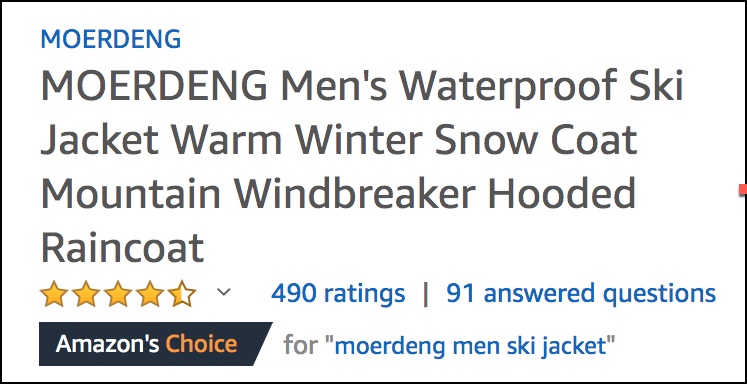
Product descriptions
While writing your product descriptions, make sure to cover all the important details of your product. Make use of bullet points in the product details section, and don’t shy away from mentioning your product’s benefits alongside other build and functionality details.
Look at how the same product on Amazon has structured their bullet points to focus on what makes the item unique:
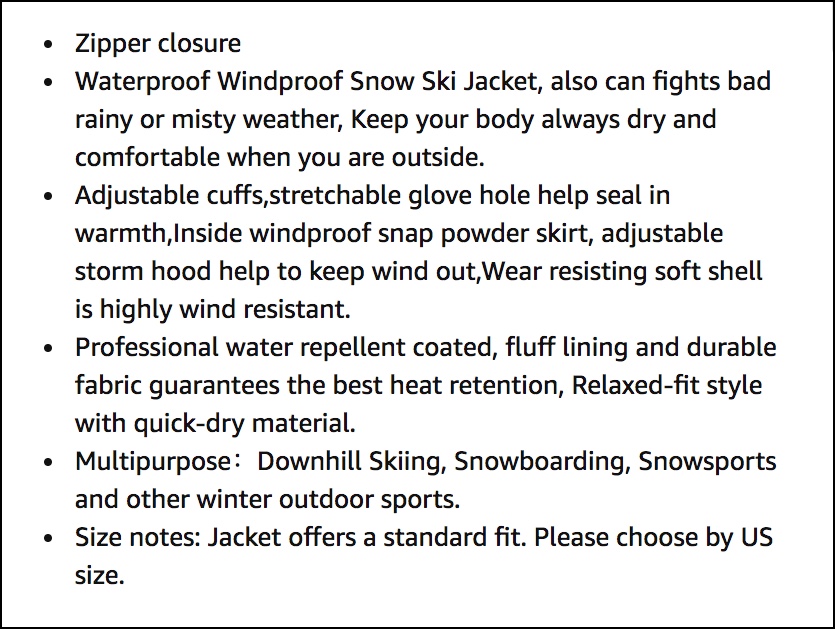
Product images
Creating a desire to purchase through images and product copy goes a long way in enhancing your product’s appeal. When it comes to product images, use a good quality phone camera or hire a photographer to get attractive images. Highlight the product’s fit and finish, try to cover all relevant views—front, side, and rear—and include separate images for any different product colors or options you offer.
Keyword research
It also helps to do some keyword research to include in the product description, image alt text, and SEO section. A simple Google or Amazon search on competing products will yield some keywords and a general idea of what people are searching for.
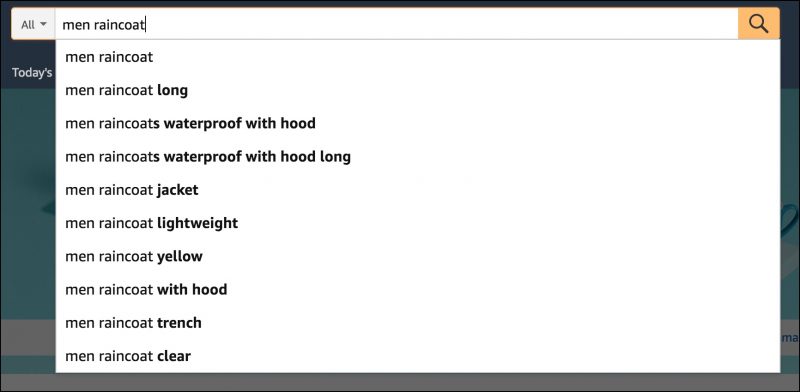
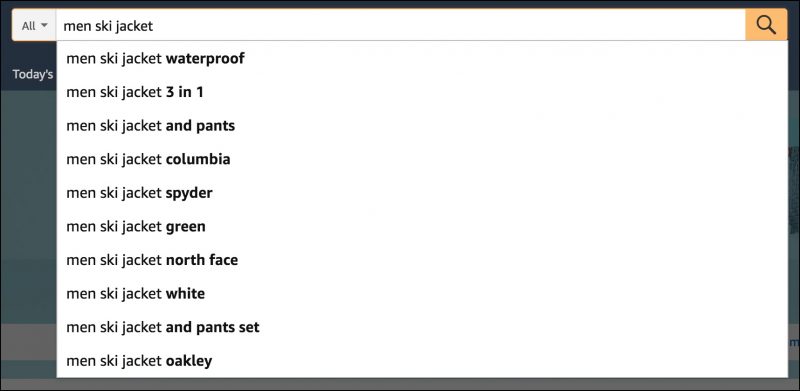
2) Decide your products’ pricing
Your product pricing is an invaluable part of your store’s operations, and establishes the brand value of your company. Take a look at your competitors’ pricing strategies and organize your store to meet the market’s standard price points. You can also tweak your pricing to accommodate free shipping for your products.
3) Set up your shipping regions, shipping charges, and shipping carriers
You can either ship your products by yourself or with the help of a shipping provider. Create your shipping regions from the backend—choose any countries and states that you deliver to, and then define the shipping zone. Offer a separate shipping charge for each of your shipping zones if necessary.
On your store’s checkout page, your customers should be able to view the shipping charges for their region. In Zoho Commerce, if they fall out of your service area, they won’t be shown any shipping method. For better conversion rates, offer free shipping and include the shipping cost in the product price itself.
4) Configure your payments and taxes
Making payments on your store needs to be an easy and trustworthy process for your customers. Integrating with a popular payment gateway will help you process your online transactions safely and securely.
Choose a payment gateway for your store to provide your customers with quick, simple transactions. While choosing a payment gateway, check whether it is supported in the countries that you service. Top providers like PayPal, Authorize.Net, and Stripe seamlessly connect with Zoho Commerce. Display the logos of your supported payment gateways on your home page to build instant trust.
5) Build your site’s homepage
Building your e-commerce site requires some amount of design skill and a keen eye for detail. Using a pre-built template, you can easily load your branding assets into a well-formatted homepage.
With a sitebuilder like Zoho Commerce, you can just drag and drop text, video, and images onto the page to make your storefront appealing. Like pieces of a jigsaw, you can put your store together to make it an aesthetically pleasing and beautiful place to shop.
6) Add a domain
Adding a custom domain to your online store helps you build a brand and makes your site recognizable and permanent. It’s good to keep in mind that your domain is much more than just your URL. With Zoho Commerce, you can either link your own custom domain or connect one with your site through us. You can also create a sub-domain, that follows the form of “example.zohocommerce.com” and comes free of cost.
Using Zoho Commerce, you can build your store, manage inventory, and all your other ecommerce needs with just the backend dashboard. In just a few days, you will find yourself winning over customers, and well on the way to becoming an e-commerce expert!
Sign up for Zoho Commerce here.

