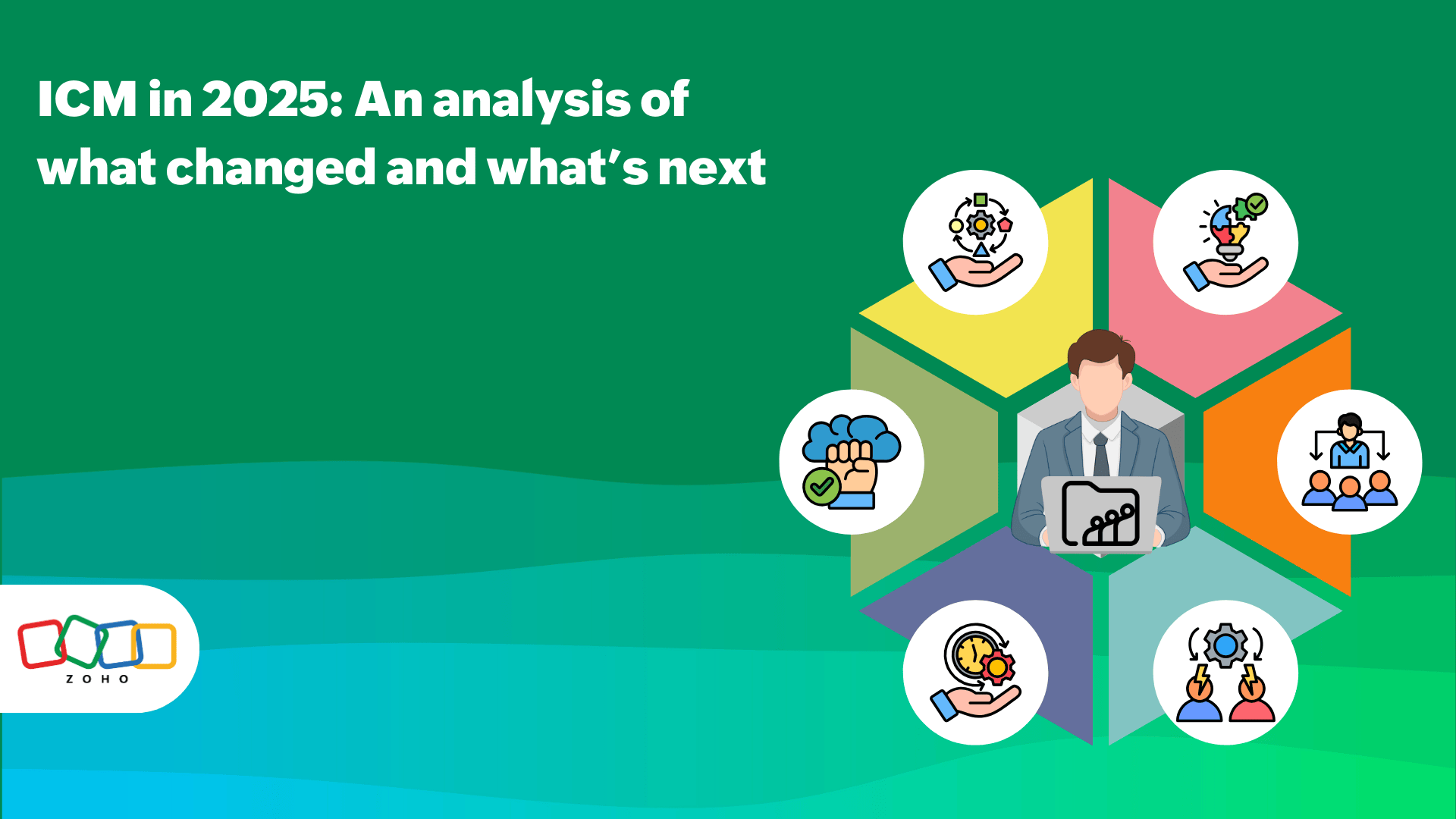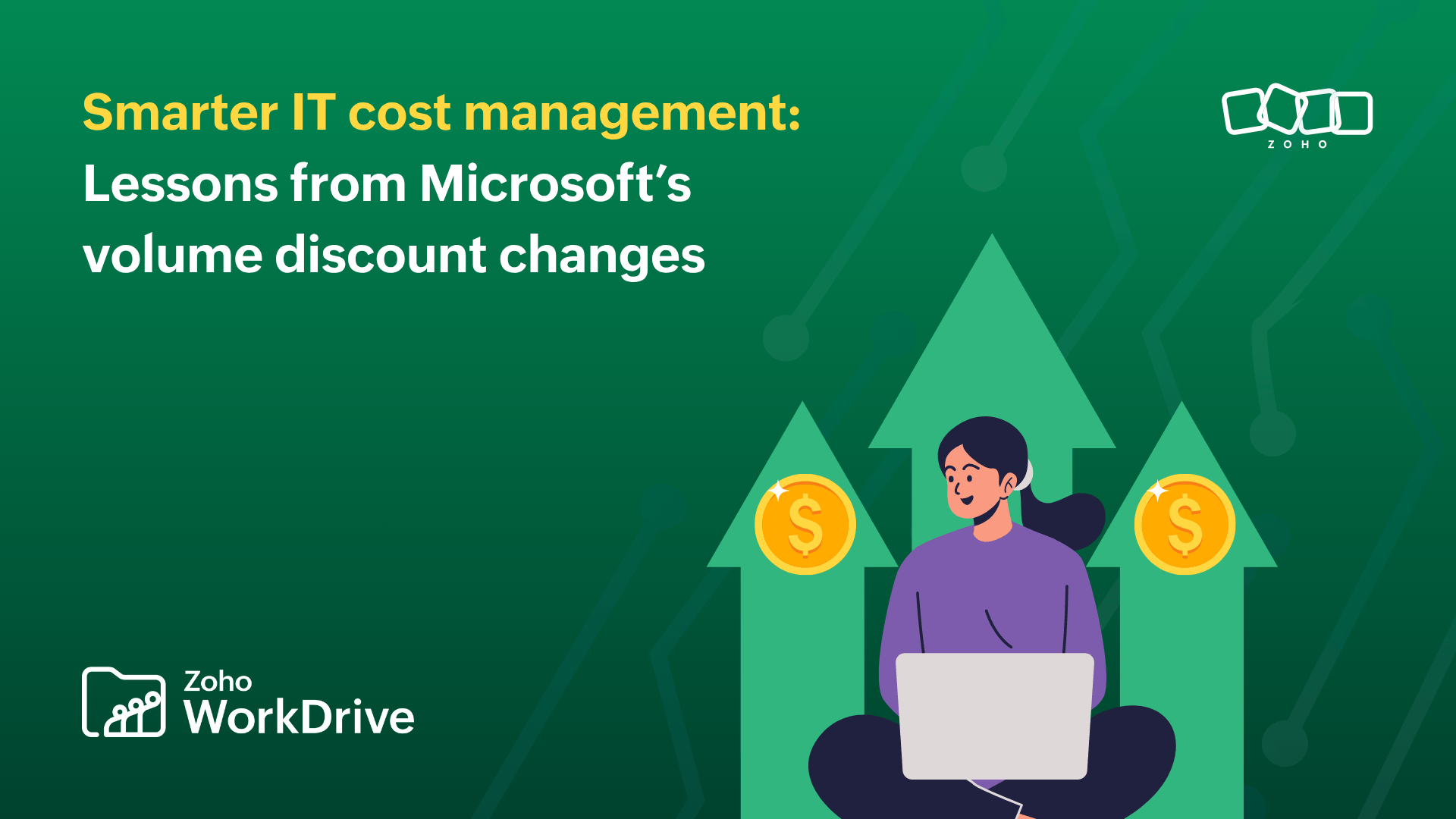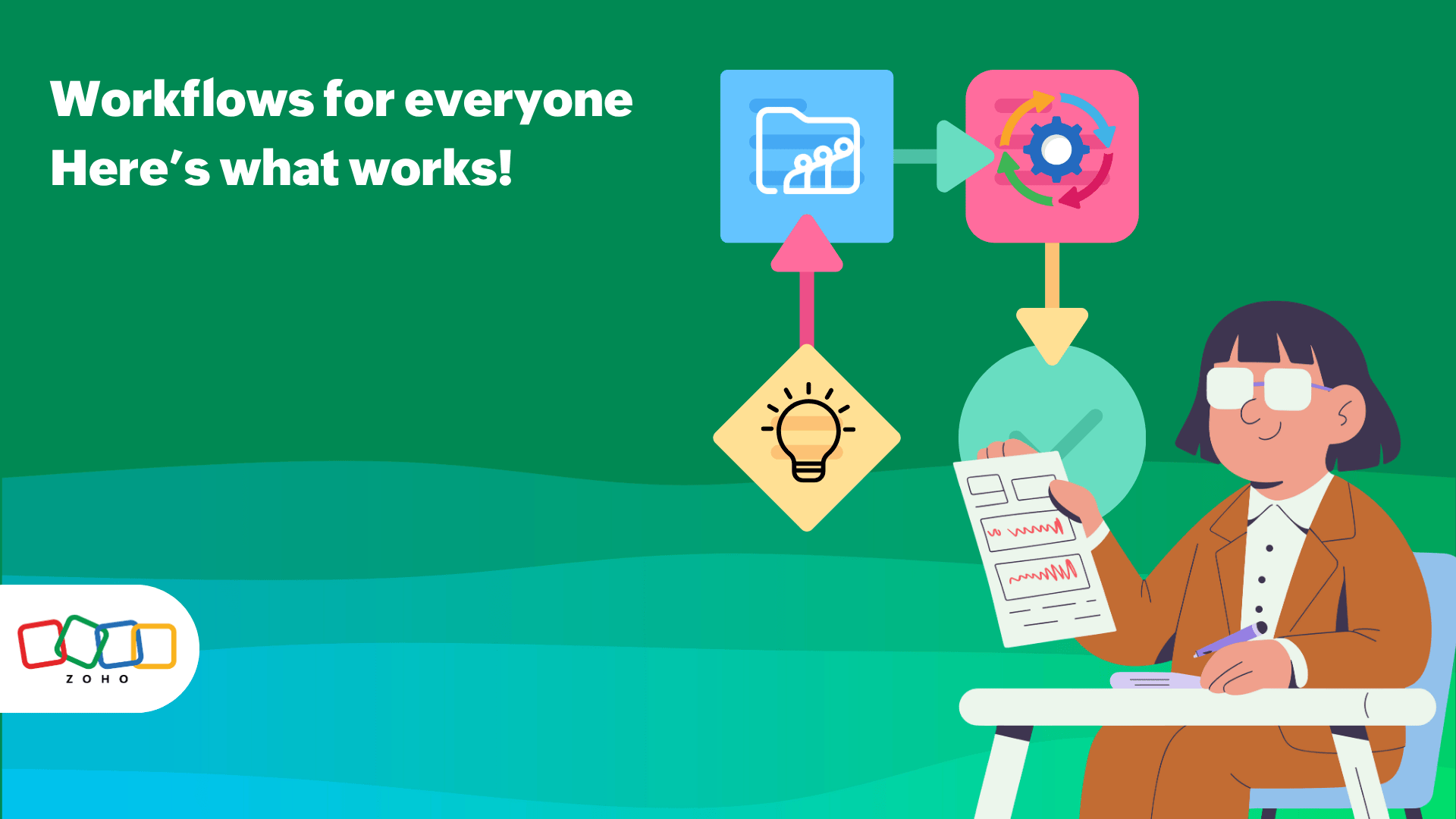Using Zoho WorkDrive to improve your enterprise content management funnel
- Last Updated : December 13, 2023
- 870 Views
- 4 Min Read
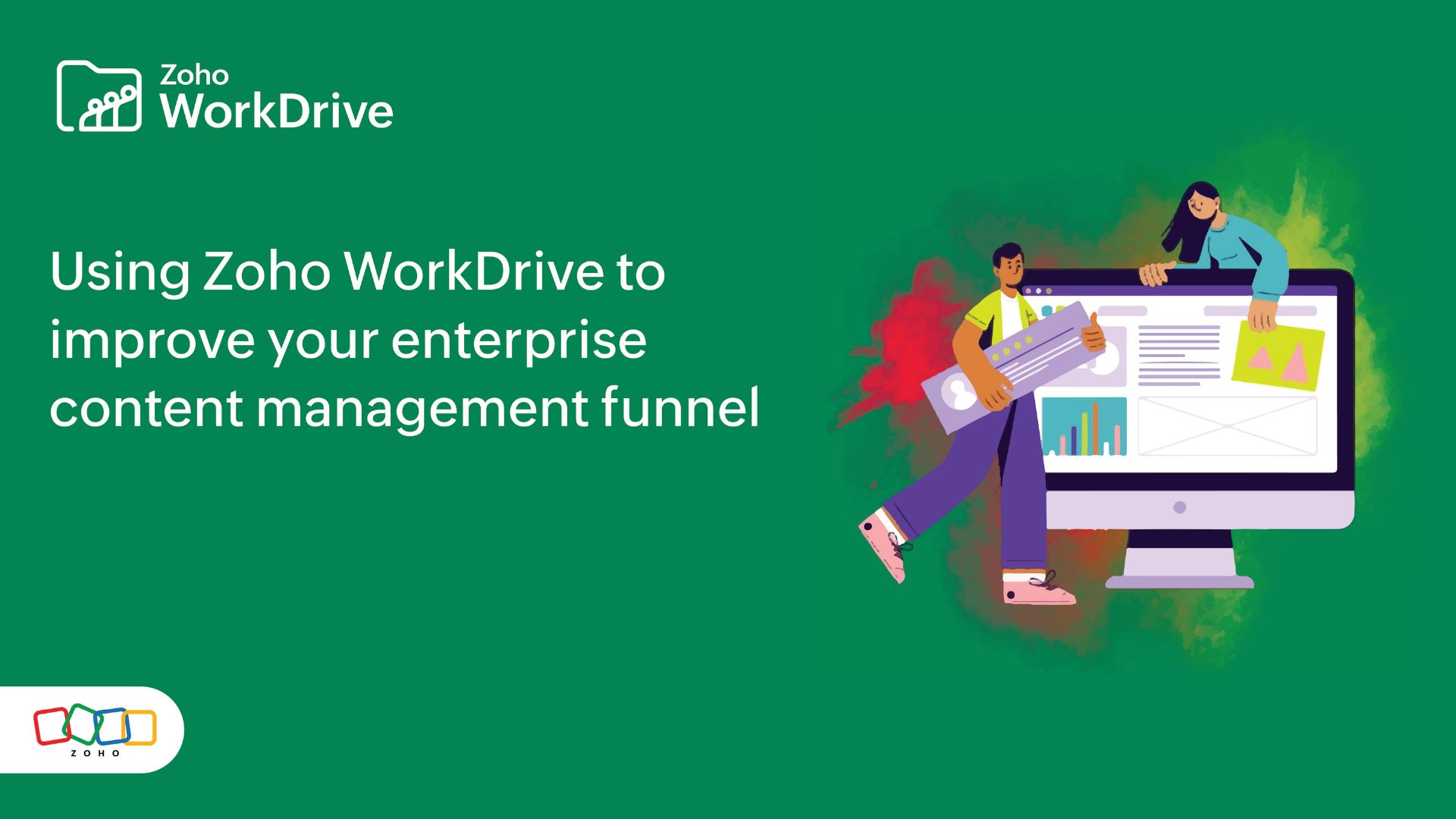
Today, many organizations require a multi-purpose solution for their content creation and management needs. Apps that meet this requirement are known as enterprise content management systems, or ECM for short.
What does an ECM encompass?
An ECM is a combination of applications and features that deal with different sections of the content creation funnel. Different sub-types of ECM are dedicated to specific areas of the content process. Here are a few examples:
a) Collaborative content management: Any ECM system should facilitate seamless collaborative work between individuals and teams alike.
Content creation, from an organizational point of view, is a collaborative process. An enterprise content management system helps bridge the gaps when multiple users are working on the same files. Often, there are multiple levels a nd roles involved in a collaborative task or project. Dedicated team folders for each project ensure that data is being shared securely, with only the relevant people, and in a way that's easily tracked.
b) Transactional content management: An ECM can be used to request, capture, and process information from both internal and external users. An admin can control the permissions on files being exchanged to make sure the information never falls into the wrong hands.
You can use your document management solution as a unified hub for files received from any location. The ECM’s function is to make the experience of managing and working on multiple files—native or otherwise—seamless for any project, like an upcoming survey or campaign.
c) HR automation: Most facets of the business world are going digital, and HR is no exception. Using an ECM, you can streamline the onboarding of new hires while handling daily file requests from long-time employees—all at the same time!
Once set up, your ECM collects and classifies data from forms you’ve created. After that, all you have to do is approve or reject the requests.

Components of an ECM
What we’ve covered so far provides a mere glimpse into the extensive capabilities of ECMs. To explain the concept further, while staying concise, we have to explain the different components of an ECM. The Association for Intelligent Information Management (AIIM) has defined ECM by five key capabilities, which are:
Capture: It is impossible for an organization to function without data. Receiving information is a primary function of any application and any ECM should have a system for capturing information (aside from standard uploads).
Common capture methods include:
i. Forms and surveys
ii. Scanned documents or QR codes
iii. Auto-filled data from previous entries
Store: Once data is captured, the ECM provides storage. Multiple levels of storage ensure your data is kept safe and segregated properly. You can choose how to store your data based on the use case. For example, external files received from clients or customers can be mapped to a specific folder, while work-related data is stored in its own, separate folder.
Manage: Storage is one thing, but how can you classify and manage all your data? Part of the ECM process is organizing your data to ensure there are no mistakes or repeat entries. This prepares data to be modified and circulated to different user groups for other projects.
Preserve: Considering how much data gets created, circulated, and replaced every day using an ECM, there are bound to be some accidental deletions. The preservation part of the ECM process refers to the ability to revert or restore deleted files.
Deliver: The delivery component is the most intuitive part of the ECM process. During delivery, you can send out requested data securely without the hassle of going through hundreds of files. The system will ensure that you’re sending the correct files to the people who have requested them.
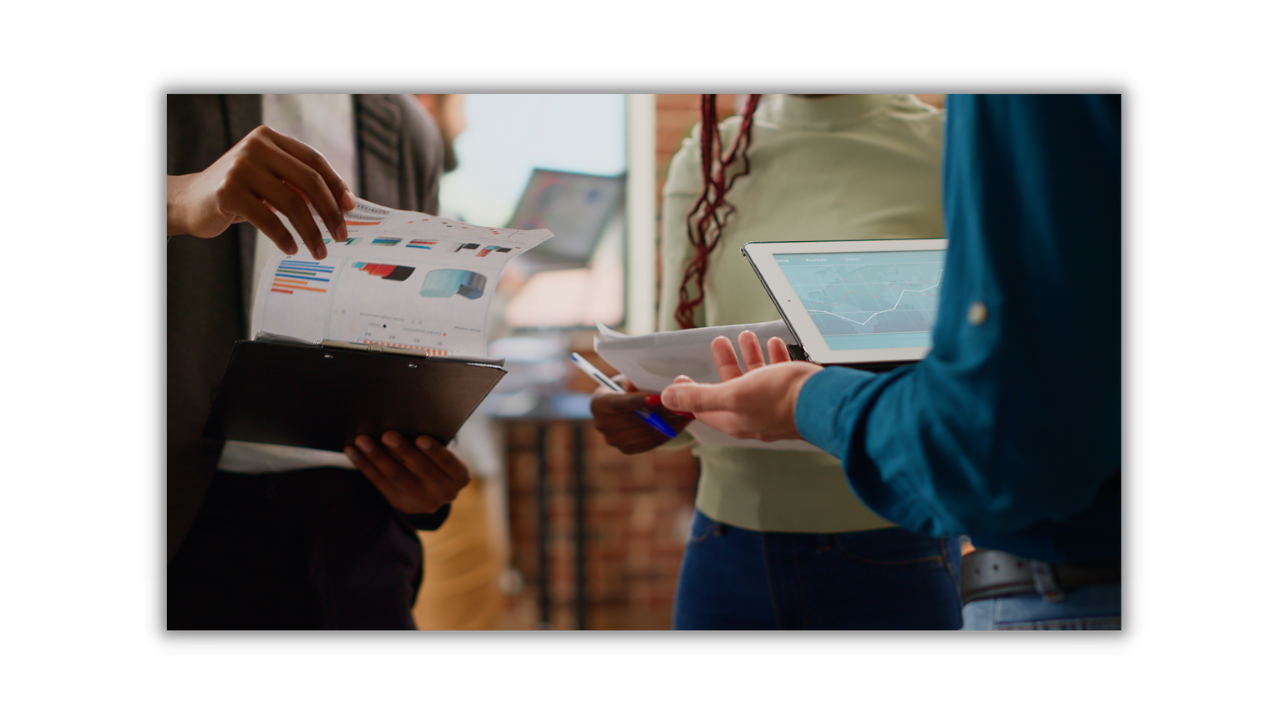
Advantages of an ECM
With the core components of an ECM explained, we can move on to the advantages of adopting an ECM for your business workflow.
Eliminates security risks through compliance and disaster management
A primary advantage of establishing an ECM system is that it will work in accordance with your organization’s compliance and safety standards. You only need to set up security parameters, such as user access, sharing permissions, and password locking for files one time.
Unifies all your content and accelerates data discovery
Whether it’s collateral for sales and support, or posts ready to go live on social media, you can store all your content within the same app without the fear of mixing it up. A powerful search function ensures that you find the right data at the right time. As long as you have access permission, any file format created at any time can be searched and opened.
Flexible editing tools with built-in suite and integration options
Not only can you check and view files from different extensions, you can also create them right from your ECM service. This way, any user can experience the entire process of creating and circulating different content from a centralized application.
While most ECMs provide their own editing suites, they can also integrate with other native or third-party applications to ensure you have all the tools you need. This paves the way for a quicker and more effective review process as well.
Cost reduction
With all the above-mentioned advantages, one thing is evident—the costs for running content processes are reduced when you have an ECM. A unified hub of apps limiting the need for third-party support is just the start. Elimination of security risks involved with paper or email correspondence makes for better productivity within the team and further reduces the operational costs for an organization as well!
So, what’s next?
An organization with a complete enterprise content management system in place will generate better content at a steadier rate, and manage all aspects of the process much more easily. Get your organization an ECM solution now, and start experiencing the many benefits!