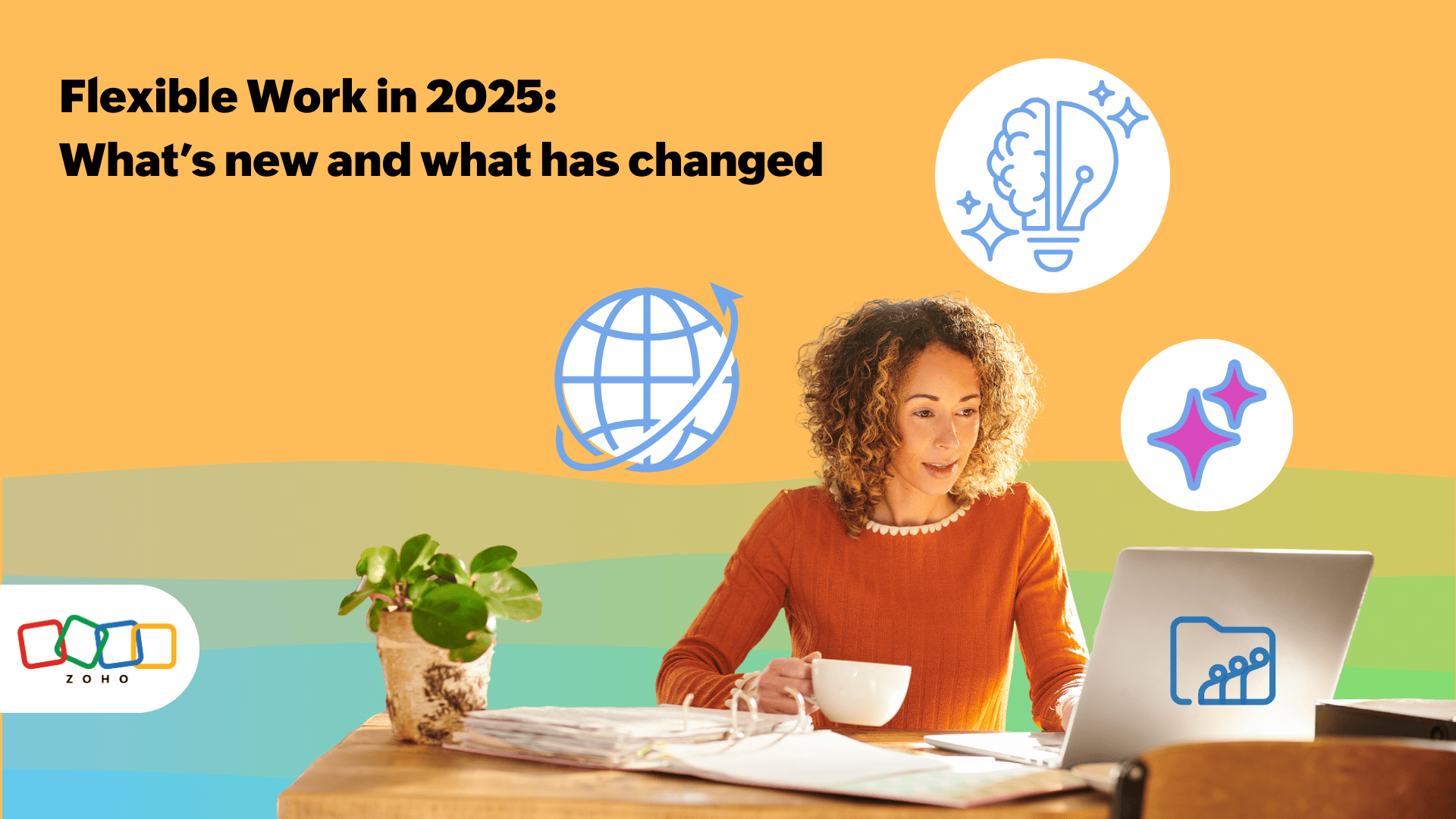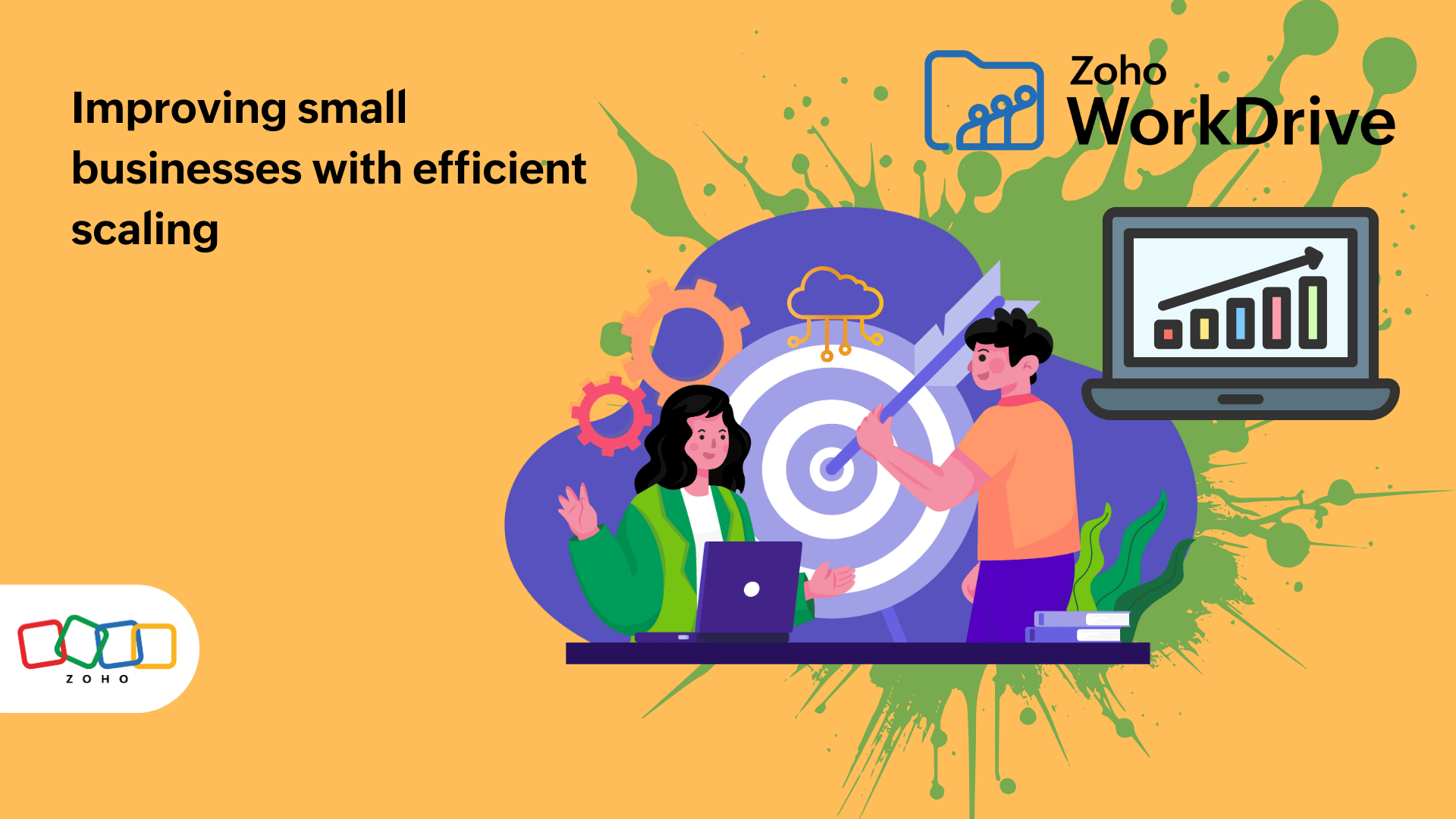- HOME
- Work Culture
- The guide to setting up a connected remote workplace
The guide to setting up a connected remote workplace
- Last Updated : December 15, 2023
- 597 Views
- 4 Min Read

Remote work has become mainstream for many teams today. In fact, the concept began in 1979, but recently became more popular due to the technology advancements. Current modern tools have given employees the freedom and flexibility to work from anywhere—their home, a coffee shop, or even in a cab.
Remote work is not only preferred by many employees, but organizations are also opening up to this method as well. With advanced software tools like collaboration platforms, communication apps, and project management tools, many teams are finding it easier to work together, regardless of their location. On the other hand, companies open to remote work are able to hire from a wider pool of talent and can reduce their operational costs.
Although remote work is not a new concept to most of us, many organizations are still in the initial stages of implementing it. So, we decided to put together a quick guide on how you can use Zoho WorkDrive to create a shared workspace for your team and work together without any restrictions.
Build a shared workspace
A remote workplace is a success when you have teams working together in the same way they would when next to each other. This is exactly what WorkDrive’s Team Folders help you do. A Team Folder is a shared space created for a purpose or a project. You can add members, assign role-based permissions, and collaborate on files without having to worry about information security. Any file added will be automatically available to everyone in the Team Folder, and they will have access to the file based on the permissions assigned to them.

Equip your team with the right tools
Beyond being a simple storage tool, WorkDrive doubles as a file management and collaboration platform. With its built-in office suite, you and your team can create, edit, and work together on files in real-time. You can track changes, review content, and discuss directly within documents or files, all without leaving your WorkDrive application.

Facilitate seamless sharing
Whether you’re working with a member from a different team or with an external stakeholder, WorkDrive’s multi-level sharing allows you to work with anyone and everyone. Use the external sharing feature to easily collaborate with vendors, partners, or customers without worrying about data security or information loss.

Ensure multi-level security
With teams working from remote locations, data security should be everyone’s concern. Don’t worry: with WorkDrive, you can monitor team activity closely, set strict password policies, and enable two-factor authentication to ensure secure account access. You can also restrict users from accessing their WorkDrive accounts from certain IP addresses as well.

Establishing a collaborative remote workplace for your organization will take a lot of time and effort, but picking the right tools will make this transition stress-free and ensure you create an effective workspace for your teams to collaborate.
We know moving to working from home full-time can be a difficult adjustment, so we’re offering a few tips for new remote workers and managers as, so they can easily transition into remote work without compromising their work-life balance.
Communicate. Communicate. Communicate.
Working remotely means seeing your team less, so effective communication becomes the key here. Schedule video calls and share updates in small intervals, especially when you have constructive feedback; it’s better to do it over a video call than with a chat message. This way, you can ensure your intentions are understood the way you want to communicate them.
For the new remote managers out there, it is essential to build a social connection amongst your team. Create a dedicated non-work chat channel, where your team can have conversations about sports, news, media, and other casual topics to help relax a bit.
Plan and track your tasks meticulously
Create a schedule for the upcoming week: planning what needs to be done and when is a great way to stay on top of your work. Track your daily tasks and update your team to ensure everyone is on the same page.
Take scheduled breaks
Without team members interrupting us to say hello or take a break to chat, it can be easy to stay at our desks longer than usual. It’s important to take regular breaks and move around. Try to walk during calls, get up at regular intervals to drink water, and ensure you don’t stick to your desk all day.
Remote work culture is here to stay and the traditional office environment will soon be outdated in many ways. Instead of resisting this change, organizations should focus on having strong remote work capabilities and tools in place to help teams stay connected no matter where they are. Move your team to WorkDrive and always be prepared. Set up a virtual space for your teams to work together online and manage team files efficiently.
You can now use Zoho WorkDrive alongside the suite of collaborative products that will power you and your team to maintain a close-knit and productive working environment. Zoho is offering Remotely for free to help organizations who choose to work remotely during the COVID-19 crisis.