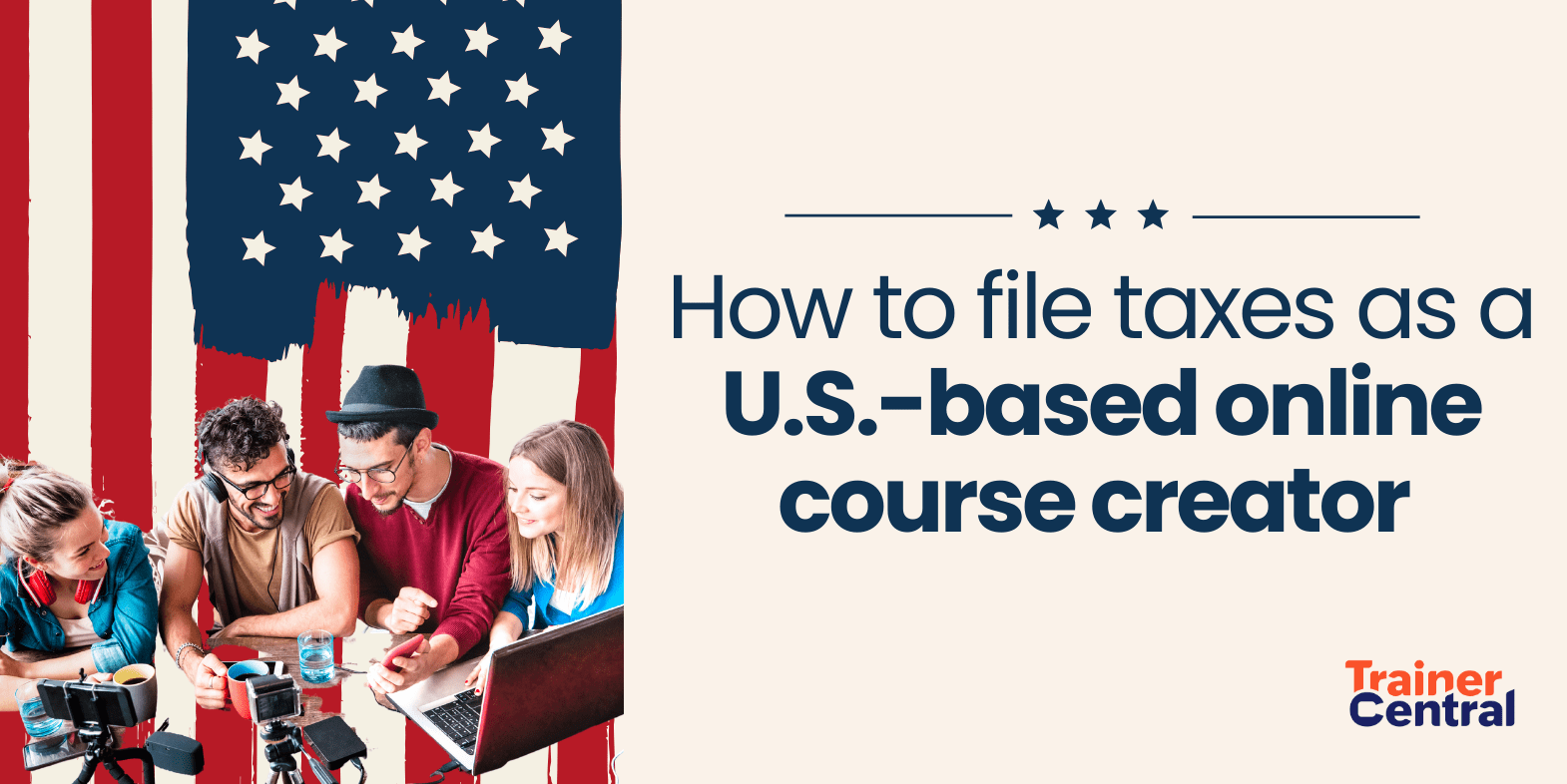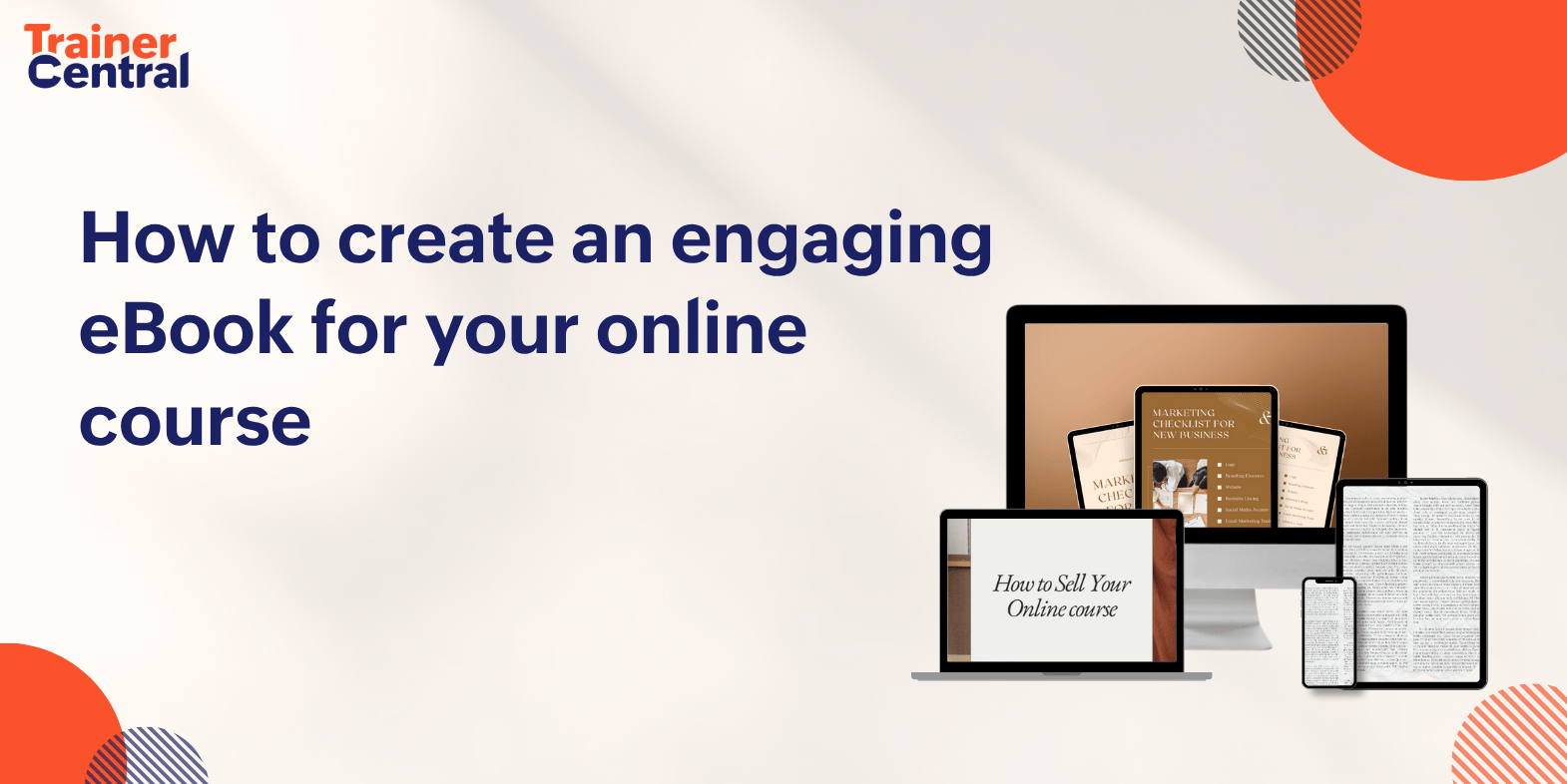- HOME
- Building a business
- A beginner's guide to teaching online: Tips, tricks, and best practices
A beginner's guide to teaching online: Tips, tricks, and best practices
- Last Updated : September 14, 2023
- 636 Views
- 10 Min Read

Online learning has grown significantly in the field of education in recent years. When the world went digital during the 2020 pandemic, online education was still a novel concept, and students and educators found it a bit hard to adapt to the new normal.
With the advent of technology, online learning evolved as a preferred mode of learning for learners around the globe. Because learners were looking for a way to develop skills and learn something new from the comfort of their homes, the creator economy flourished in the post-pandemic era. Talented individuals started turning their passion into a profession by teaching their expertise to learners online.
This evolution has created a growing demand for educators and creators to develop their skills and transit to teaching online. In this blog, we’ll explore the essential tools, tips, techniques, and best practices for teaching online efficiently.
The rise of online teaching and its importance
Online education has come a long way since its inception. With the ease of internet access, its flexible nature, and the increasing popularity of online learning, more and more educators are looking to teach online.
Benefits of teaching online
Flexibility: Educators and creators have a say in the location and time when teaching online. They can schedule classes based on their own time line and work from anywhere with internet access.
Wider reach: Online trainers can reach a wider audience without the need of physical classrooms or traveling to their location.
Lower costs: Online teaching eliminates overhead charges like classroom rental, traveling, and material charges. Importantly, distance learning consumes nearly 90% less energy and produces 85% fewer CO2 emissions . This makes education more affordable for both educators and learners.
Better student engagement: Online teaching can be more efficient in terms of learner engagement. Tools such as digital whiteboards, live polls, quizzes, screen sharing and breakout rooms can help educators and creators provide a better learning experience.
Networking opportunities: Online teaching opens up several opportunities for creators and educators to meet and network with peers around the world. This will help them develop skills and broaden their audience reach.
Though there are many benefits to teaching online, it also comes with its own set of challenges.
Some of the potential drawbacks of learning online include:
Limited learner interaction
Technical issues
Lack of regulation and motivation
Limited feedback
Internet accessibility issues
Overcoming the challenges of teaching online
Teaching online requires a different approach than in-person classroom teaching. Educators must have a basic understanding of common technologies and tools used in online teaching. Additionally, online educators must be skilled in structuring engaging lessons and delivering effective instruction, as well as assessing and evaluating their remote learners in real time.
Essential tools for a successful online teaching experience

Using tools while teaching online helps trainers create a perfect virtual learning ecosystem for their learners. Limitations such as the limited learner interaction can easily be resolved using certain tools.
Virtual conferencing tools. Hosting live classes is important in virtual learning. These classes replicate the physical in-person class in an online environment. Webinar tools such as Google Meet, MS Teams, and Zoom can meet this purpose. However, there are certain limitations to the free plans of these platforms, and it may not be affordable for many online trainers.
Website builder. Though this may not be a vital tool for some online educators, having your very own online teaching website boosts your online presence, improves your credibility, and helps you reach a wider audience. You don’t need to have any technical skills to design your website. Website builders offer a no-code platform, which helps trainers build their website with a simple drag-and-drop interface.
Engagement tools. It’s important for online educators to keep their learners motivated and engaged in a remote learning environment. Because students aren’t under direct supervision, they may get demotivated or they may not spend enough time learning. To resolve this, engagement tools such as chat rooms, discussion forums, polls, and live quizzes help trainers create a collaborative learning ecosystem.
Evaluation tools. One of the key aspects of education is to keep track of your learners' performance and progress. Evaluating learners' understanding of the concepts and providing them with feedback ensures that they learn new skills progressively. It's important to conduct tests and evaluate your learners periodically.
Payment integration. There are several tools to help you collect payments from your remote students. You can use payment services, such as PayPal or Google Pay, or even use wire transfer methods.
The drawback of having so many tools
While all of these tools can easily be subscribed to, it becomes tedious to maintain these tools separately while teaching online.

For instance, you need to send an invitation link for your live classes to your learners through email or communication channels like WhatsApp. Then you need to send follow-up notes so you would need to use a separate channel, such as Google Classroom. Payment and student performance reports need to be managed separately. This makes the entire process of teaching online tedious and time-consuming.
To help trainers with this, there are several comprehensive tools, such as LMS and online course platforms, that have all of the tools built in so that educators and creators don’t have to switch between multiple apps to teach online. They can use a single platform to host live classes, conduct tests, track learner performance, and manage payments.
Choosing the right technology for online teaching
It’s essential to choose the right tools and technologies for online teaching based on your needs and the needs of your remote students. We've collated a checklist for you to refer to while choosing an online teaching platform:
A freemium plan to try the platform without upfront payment.
Ability to add course materials in multiple formats for learner engagement.
Flexibility to price courses in multiple currencies and structures to cater to global learners’ needs.
Built-in tools for virtual classrooms, quizzes, and engagement features.
Built-in marketing tools for SEO, email automation, and social media integration.
No transaction fees for selling courses through the platform.
Setting up your digital classroom
Once you have chosen the perfect online teaching platform, it's time to create a distraction-free work zone. Here are a few tips to help you with setting up your virtual classroom.
Use a room with sufficient lighting. Make sure to remove non-relevant gadgets and other stuff that takes the focus away from you.
Invest in a good quality headset and a digital camera. When teaching online, having a digital classroom without any audio or visual interruption is one step to successfully replicating a physical classroom.
Keep your whiteboard ready to explain complex theories. Whether it’s a digital or physical one, whiteboards help you easily break down tricky subjects like a mathematical theorem or a chemical equation into steps that are easier for your learners to digest.
Have all of the required reference materials ready by your side. Much like teaching in a physical classroom, having all of your materials within easy reach will help your online class run smoothly.
Conduct a demo session to test your gadgets and internet connection. This will help you deliver an uninterrupted learning experience to your online learners.
Types of online teaching
Teaching online can be done primarily in two ways. One, you can schedule live classes and have all of your learners attend the session at the same time. Or you can host on-demand courses, where you create chapters and lessons, add pre-recorded videos or any other digital study materials, and the learners can learn at their own pace.
We'll walk you through the best practices for each of the online teaching types.
Hosting live classes
In online classes, teachers and students will be connected in real time, preferably through a virtual classroom platform. It has features such as chatrooms where students and teachers can converse, a questions tab to clarify concepts, and polls to collect opinions.
When hosting live classes, having an uninterrupted internet connection with a good visual and audio experience is crucial. If you're just starting out and hesitant to invest in digital cameras, you can broadcast quality videos with just your mobile phone.
Here are some tricks to help you produce superior video content with your mobile device.
Use good lighting. Choose a contrasting background in a clean, well-lit area with no clutter. It’s preferable to wear comfortable and light-colored clothes to avoid possible distractions.
Use the optimal camera setting. Most mobile phones come with the option to shoot or broadcast videos at 60 fps. This helps you avoid delays while sharing your video online. Shooting videos at a resolution of 1080p helps you redirect learners' attention to any small but vital information.
For example, if you're teaching guitar online, the finger positions for chords are pivotal. Having a 1080p video helps learners easily focus on your fingers without straining their eyes.
Keep your mobile steady. Use a tripod to stabilize your phone and record videos horizontally. Some phones have a built-in stabilization feature to neutralize shaky shots. Another useful tip is to turn on the grid lines in your phone to help compose your videos.
Record quality audio. Clear audio is every bit as important as a quality video. Make sure to record in a quiet room without external interruption. Preferably, you can use an external mic to record high-quality audio.
With these tips, you can broadcast and teach your learners online just by using your mobile phone.
Apart from the quality, you can use the following engagement features that are available in virtual classroom platforms to make your live class even more interesting.
Use polls to collect students' opinions. You can use this data to tailor your teaching methodologies. For example, in your online class about digital marketing, you can host a poll to find out how many of your students know about SEO. This data can help you understand your learners and decide which topics to concentrate more on.
Conduct group activities using breakout rooms. Divide your audience into several smaller groups and conduct team-based activities, such as group discussions or team quizzes.
Share your screen. Use the screen-sharing functionality and share your study data or demonstrate any walkthrough process in real time.
Record your sessions. You can record your sessions and repurpose them for different channels. You can use bite-sized content from the video for your social media, use the transcript for a blog, or even use the audio for your podcast.
Hosting on-demand classes
If you're more into developing teaching online and generating passive income, conducting on-demand classes is one way to do that. Here, you'll use pre-recorded videos or study materials in a multimedia format to prepare chapters and lessons, which your learners can access any time, at their convenience.
You can even use recordings of your live classes and include them as reference materials in your on-demand classes.
Here are some steps to help you host a successful on-demand class.
Structure your curriculum
Plan your lessons and chapters in a progressive and sequential manner. Make sure to let your learners know what the learning path and outcome is so that they have a clear understanding of what they'll learn from your course. Having a lesson plan helps you structure your lessons effectively. Here are the steps from our other blog to help you create your lesson plan:
1. Craft your lesson goals. It’s important to craft clear and concise lesson objectives. These goals should outline what you want your students to achieve by the end of the lesson, and should be specific and measurable. By having a clear goal in mind, you can focus your lessons around achieving that goal and ensure that your online teaching methods are relevant and impactful.
2. Add relevant reference materials. These materials should be chosen carefully to ensure that they support your lesson goal and are in sync with your remote learners' level and learning style. Course materials can include PDFs, worksheets, presentations, videos, or any other resources that will help your students understand and engage with the lesson content.
3. Devise the evaluation process. This will allow you to measure your students' understanding and progress towards the lesson goal, and identify any areas where further teaching or support may be required. Evaluation processes can include quizzes, tests, or assignments. You can also configure criteria in a way that your learners have to score a minimum grade before they can proceed to the next lesson.
4. Refine your teaching methodologies. It’s important to constantly refine and modify your teaching methodologies. Collecting feedback from your learners will help you understand how they feel about your online classes. This will give you an idea on adjusting your course materials, changing your teaching style, or incorporating new technologies or teaching techniques.
Deliver effective instruction online
Effective communication is key to successful online teaching. Your students must have access to a discussion board where they can post their questions and get clarification at any time. Having an online discussion forum helps educators create a collaborative learning environment. This will help learners feel that they’re not going through the lessons alone, but are part of an online learning community.
Manage student behavior in an online environment
Managing student behavior in an online environment can be challenging, but it’s an essential aspect of successful online teaching. Online course platforms have strong analytical features that give you data on learner performance. Key data such as how much time a learner spent on a lesson, their engagement rate during an online session, their test scores, and their assignment submission status can be generated easily.
Assess and evaluate your students online
Evaluating your students is a vital aspect of online teaching. Online educators must be familiar with the various assessment and evaluation methods used in online education, including online quizzes, written assignments, and virtual group projects. It’s essential to use a variety of assessment methods that are relevant, engaging, and accessible to all students.
Key takeaways for effective online teaching
In conclusion, online education is a growing field, and educators and creators must be skilled and prepared to follow a different approach to excel in online teaching. This includes having a good understanding of the virtual learning space, setting up a digital classroom, choosing the right technology, creating engaging online lessons, delivering effective instruction, managing student behavior, and assessing and evaluating student learning. By following these expert tips, educators can deliver an effective online learning experience to help ensure the success of their online students.