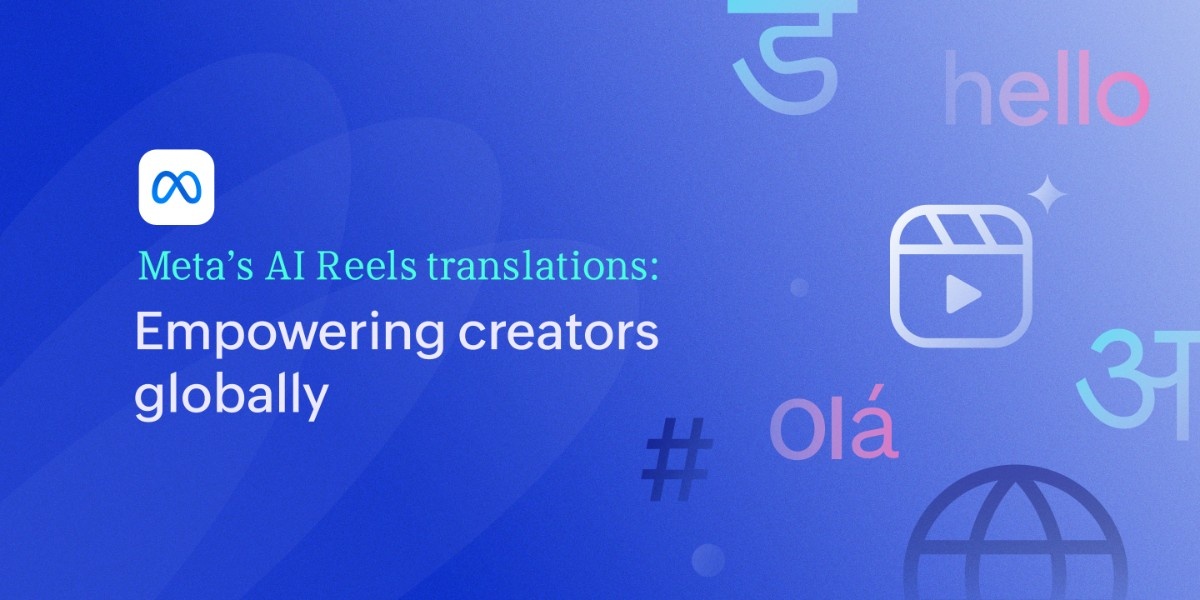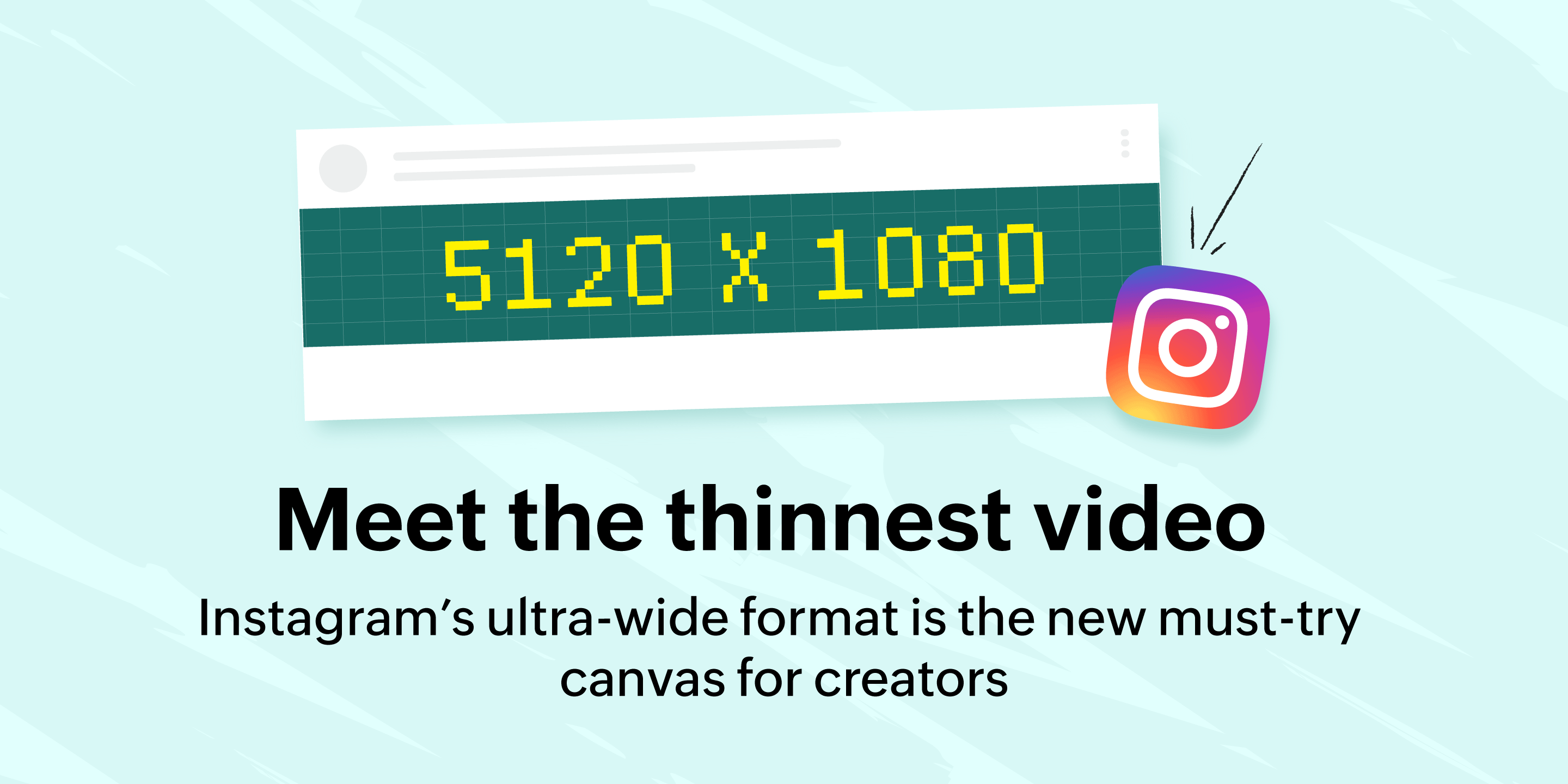Introducing Fleets, Twitter’s latest take on Stories
- Last Updated : August 17, 2023
- 8.4K Views
- 3 Min Read
In June 2020, Twitter launched its take on the popular “Stories” format with a new feature called Fleets. Twitter is one of the latest social media channels to jump on this bandwagon, and Fleets has been introduced as a way for users to express themselves without worrying about the how many likes or retweets their content is showcasing.
Currently, Twitter Fleets is available on the mobile app in some select countries. It’s still being tested and soft-launched at various locations by the network. In it’s current version, when you post a Fleet to your Twitter profile it will be visible on the feed for just 24 hours, after which your audience won’t be able to view it.
Twitter India published a tweet explaining how the feature works:
This was announced after an executive from Twitter had tweeted previously in March, hinting at the possibility of an ephemeral tweet feature:
What’s new with Fleets?
Much like Instagram stories, you can add pictures, GIFs, and videos to your Fleets. The main feature is that users can type out a ‘tweet-like’ Fleet which will disappear in 24 hours. Another USP is that Fleets enable replying to them privately with a Direct Message.

When you publish a bunch of Fleets, they are added vertically into the fleets window and can be navigated by scrolling up and down for that user.
This makes it a smoother interface than other platforms’ Stories— it is easier to skim through different users’ fleets.
The key difference between Twitter Fleets and Instagram Stories is that while the latter focuses on Image based content and filters, Fleets is primarily a text based feature. It is currently more optimized for ephemeral tweets rather than visuals.
You can create a new Fleet from the top of your Twitter App’s home screen. Currently, the feature is mobile-app only and is not available on the desktop version of Twitter.
So, in order to create a Fleet—head to your Twitter for Android or iOS app. From your home screen, you can compose a Fleet within the same 280-character limit as Tweets.
Or simply add a media to your fleet window and click ‘Fleet’—you’ve now successfully ‘fleeted’! (It’s not a thing but we are hoping it catches on).

On the homepage, you can also view Fleets posted by profiles you follow. Reply to a fleet by clicking on the Direct Message button under it.

Using Fleets for marketing
There are many ways to capitalize on Twitter fleets as it brings in a whole new dimension for content on Twitter. The network is testing a feature where you can add your tweets directly to Fleets. to promote them better. You can use fleets creatively to promote your tweets in multiple ways.
Make scrollable content on fleets- use fleets to plug a collection of tweets that are of the same topic. This way, you can tell a story or make a thread right on the fleets window. Make announcements on fleets so your followers can check them out right from the homepage.
Fleets allow for content in portrait mode which is absent from the rest of the app. Twitter is generally optimized for landscape images/videos. Use fleets to recycle and cross-post stories from Facebook and Instagram.
So that’s a few tips from us on how your brand can leverage Fleets for your social media marketing. Have you tried out Fleets yet?
Let us know how you find them in the comments section. You can also tweet to us at @ZohoSocial—we’d be happy to check out your Fleets