The essential guide to marketing on LinkedIn
- Last Updated : July 10, 2025
- 5.1K Views
- 8 Min Read

Among social networks that exist today, LinkedIn is unique, as people come to it expecting to consume professional content. As a network, it’s all about building connections, and it’s a great place to do that—there are more than 562 million users on the platform, and LinkedIn has been rated the top social network for lead generation.
Of course, this is great news for marketers. LinkedIn is a huge community of businesses and people who interact with them, and this is a potential gold mine for anyone who wants to take their marketing game to the next level.
When it comes down to it, any brand in any industry can benefit from a presence on LinkedIn. There are many objectives you might want to achieve through the platform, and it’s important to have a clear idea of what your goal is. Some common ones are:
- Make connections with like-minded professionals
- Recruit people into your organization
- Gain visibility for your business
- Build thought leadership (via personal profiles)
- And, of course, generate leads for your business
While any business can benefit from using LinkedIn, it’s pretty evident that the platform is mostly used by B2B marketers. Just take a look at the graph below, from the 2018 social media marketing industry report.
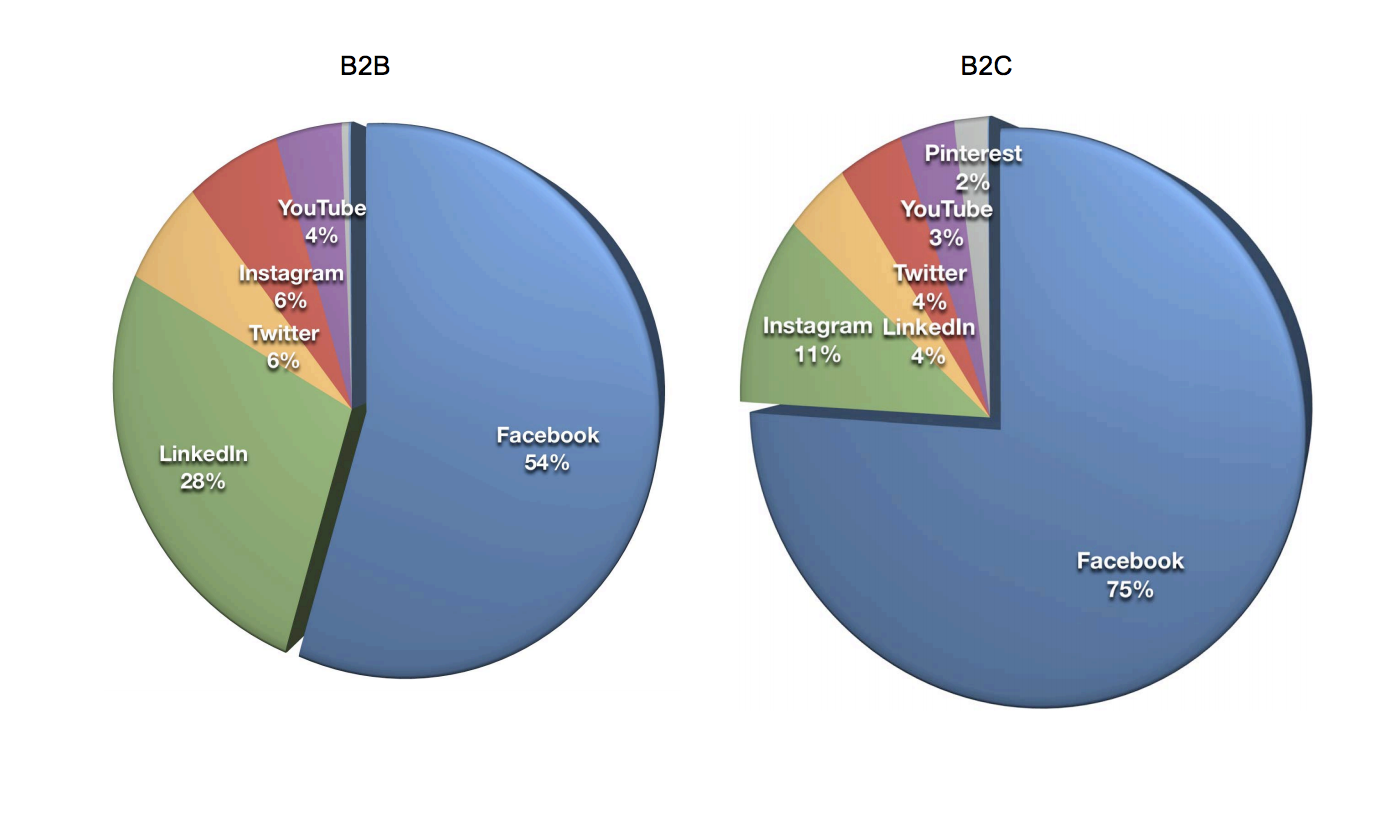 The same report also claims that LinkedIn was ranked the second most important social network by marketers, ranking higher than both Instagram and Twitter.
The same report also claims that LinkedIn was ranked the second most important social network by marketers, ranking higher than both Instagram and Twitter.
All of this emphasizes the importance of incorporating LinkedIn as part of your social media marketing strategy. But this also means that there are a lot of marketers who are going to be using the platform, fighting for the attention of the same users. To succeed, you’ll need a solid plan—and we’re here to help you get started.
Basics of LinkedIn
Before we get into the details, it’s important to fully understand how LinkedIn works, and the basics that you need to get out of the way. There are two types of profiles on LinkedIn: a personal profile, and a company page. A personal profile is about you—you’ll tell us about yourself, what your interests are, where you work, what your past accomplishments are, etc. Your company page is basically your company’s profile on LinkedIn. It can be managed by multiple people and is mainly used to get more visibility for your brand. If done correctly, all your employees can be linked through the company page, and your company’s logo will also show up on the profiles of your employees.
There’s also a type of page called a Showcase Page, that you can showcase specific products or product lines on. This is usually used by much bigger brands that can offer multiple business solutions to their customers. However, this should only be used if you legitimately have product lines that deserve their own page.
Personal profiles vs company pages
Personal profiles are important because of a fundamental business rule—while people may be interested in businesses, business is ultimately done with people. And on networks like LinkedIn, people don’t really want to connect with companies. They want to connect with the people who run them. Given this, having a personal profile on LinkedIn is indispensable.
Personal profiles on LinkedIn are also a lot more complete than company pages. The company page on LinkedIn will only let you add a description about your company, and maybe some visuals. But on your personal profile, you’ll be able to add PDFs, PowerPoint presentations, and even publish your own articles. Through a personal profile, you’ll even be able to establish yourself as a thought leader on the network.
However, company pages on LinkedIn are still important. They help you in branding and visibility for your business, link all your employees together, and allow you to run ads on the platform. If you link your profile to your company page, people will also be able to find your business from articles or other content you share on your personal profile.
Optimizing profiles and pages
Once you’ve set up your profile and company page, you’ll also have to optimize them. On your personal profile, this means uploading a profile picture, writing a compelling summary, and filling in your experience.
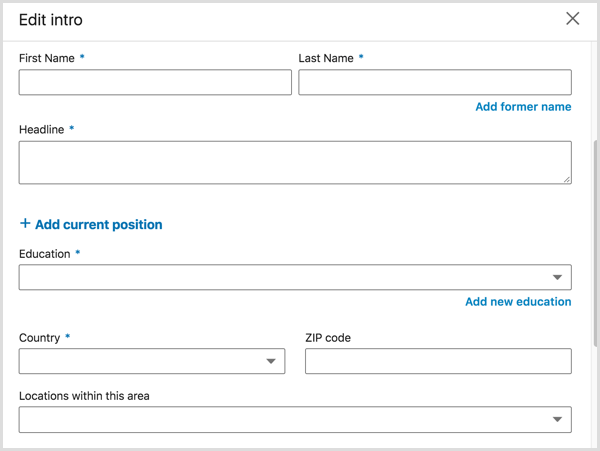
But that’s not all. It’s important to have a visible profile and updated contact information, and you may also want to consider adding links to your website’s landing page.

Your company page should include:
- A profile image and a banner
- A compelling About section
- Your contact details
- A current address
- The location of your headquarters
- The industry you operate in
- The size of your company
You may also consider including a vanity URL, adding hashtags, or showcasing the groups your company is a part of.
Take a look at Wells Fargo’s company page. Notice how detailed their page is—one look at their About section will tell you a lot about their company, and the last few lines will give you an idea about their culture as well.
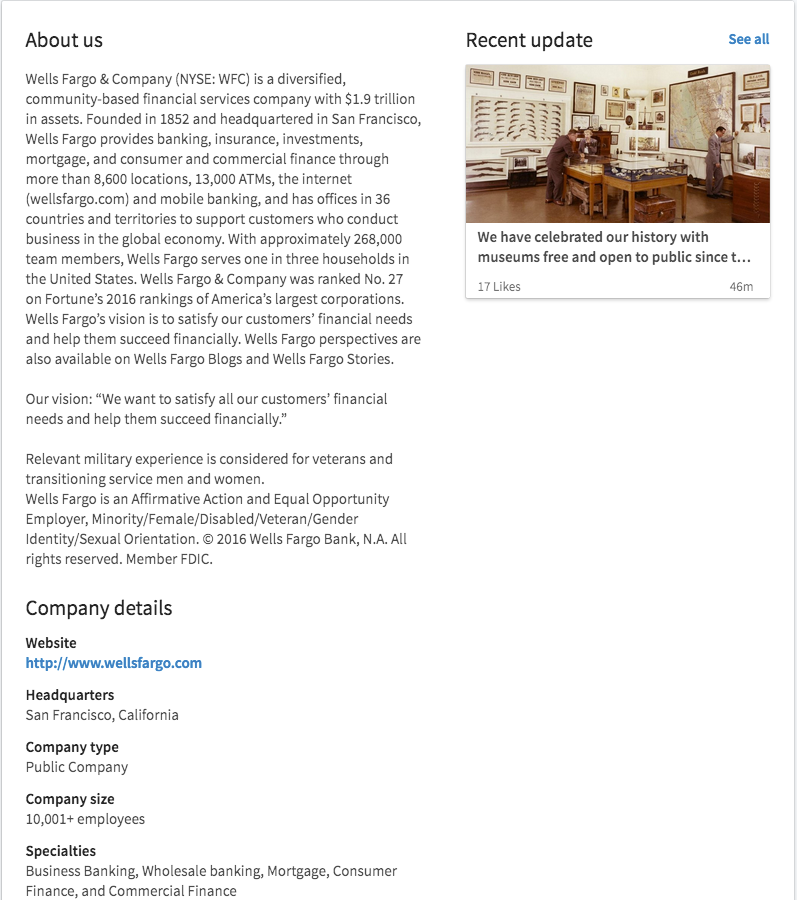
Congratulations, you now have a complete personal profile and a company page! Next, you’ll need to know how the LinkedIn feed algorithm works, so you can use it to your advantage.
LinkedIn feed algorithm
Since LinkedIn is built for the professional world, that is exactly what the algorithm prefers. And because of that, it’s a good idea to make sure that any content you put out can be of value to someone’s career, inspire someone in their work life, is relevant to your industry, and comes from a credible source. These are just general tips, however.
The LinkedIn algorithm also tries to find a factor of relevance in what it suggests to users. This depends on people’s profiles—what their careers are, who they’ve listed as influences, and what they’ve listed as interests, among other things. It’s a good idea to tag your content with relevant hashtags as well, as this will make your content more discoverable.
It’s a good idea to keep an eye on hashtags that are relevant for your brand, as well. Not only will this help you monitor the content that’s relevant to you, but you might also be able to discover new content ideas based on what you see here. The posts under the hashtags can also be shared with your connections if you think it’ll be relevant to them. As you create and share more content, you should try to engage with people who engage with your posts.
Content on LinkedIn
Here’s a stat to get you started—close to 70% of people on LinkedIn describe themselves as “news junkies.” There’s a large group of people out there who are more than ready to read your content, but you’ll also have to post content on LinkedIn frequently. Multiple, spaced out posts every day will help you keep your name right in front of your connections at all times.
LinkedIn allows you to share blogs, infographics, and presentations on your updates, plus including PDF files, images, and videos to your posts. Adding these different types of media can make your profile look more eye-catching and intriguing to your connections. And you can also write your own articles on the network. These articles will be shared to the home page, where your connections will be able to view them. The articles also come with a share button, so you’ll be able to gain even more exposure for your content. However, remember to keep your content professional and informative—and don’t forget to add a call-to-action wherever possible.
Use groups to your advantage
A good way to make new connections on LinkedIn is by joining groups that are relevant to your industry or niche. This will help you connect with like-minded people who are already a part of your industry.
Groups usually consist of conversations about relevant topics and insights that are happening in the industry. You’ll be able to join in on these conversations and interact with professionals like you, but you can also use these ideas to come up with new articles of your own. These groups often offer a wealth of information, and you’ll directly be able to interact with experts too.
You may also consider starting your own LinkedIn group where you can share relevant content or initiate discussions. This will help you be seen as a thought leader in your industry. Make sure you use a catchy title, an attractive logo, and a short, interesting description section that describes the purpose of the group.
You can either make your group a standard one or make it an unlisted group, where people can only join by invite. Unlisting your group will make it a little more isolated, but the exclusivity may end up adding a bit of authority to your voice, as well.
LinkedIn Ads
Ads on LinkedIn can seem complicated—there are a variety of options that marketers can choose, to help target content based on professional history. There are three different types of ads on LinkedIn:
Sponsored Content: Your content will be pushed to users’ feeds, similar to Facebook or Instagram sponsored posts. This is useful to show your content to an audience that’s larger than the one following you.
Text Ads: Text Ads are slightly cheaper than the other kinds of ads. They’ll show up at different parts of the website or app, and are a lot more like traditional ads. They come with a 25 character limit for the title, and a 75 character limit for the message.
Sponsored InMail: This allows you to directly send emails to users’ inboxes. This is very useful for highly targeted ads, and it’s a feature that’s pretty unique to LinkedIn.
Once you’ve selected the ad type you want, you’ll have to provide four key characteristics for your ad:
Ad destination: This is the page that you want people to be sent to when they click on your Ad, like your website’s landing page or pricing page.
Title: This is the title of your ad. Try making it as catchy as possible, so that you can better attract your readers’ attention.
Ad copy: When you write your ad copy, try to make it as appealing as you can. Encourage your audience to click through by highlighting the various benefits that you offer.
Image: And lastly, you can also choose to add an image along with your copy.
Next, you’ll have to set up your targeting. While there really aren’t many targeting options that LinkedIn offers, they’re pretty unique because of the data they collect from users. You’ll be able to target people based on their specific companies, job titles, their work history, or even their education and interests.
You can also add targeting by geographic regions that can be as large as entire countries, or even specific cities.
Finally, you’ll need to set your bid. There are two options:
Cost per click: You pay only when someone clicks on your ad. LinkedIn will try to show your ad to as many people as they believe will click on your ad (based on past data).
Cost per 1000 impressions: When you choose this, you’ll pay for every 1000 people that see your ad. This is especially useful when you’re focusing on brand awareness as a goal.
Once you select a type of bid, you’ll just have to enter the actual bid amount and set a daily budget—and you’re done!
That’s it from us for today! With these tips, you should be able to get the hang of marketing on LinkedIn pretty soon, and once you do, you’ll see the results coming in.
Have any questions for us? Feel free to leave a comment below, and we’ll be sure to get in touch with you soon!
 Vishal
VishalContent writer at Zoho Social, stand up comedian, and lover of dogs. I read a lot.


