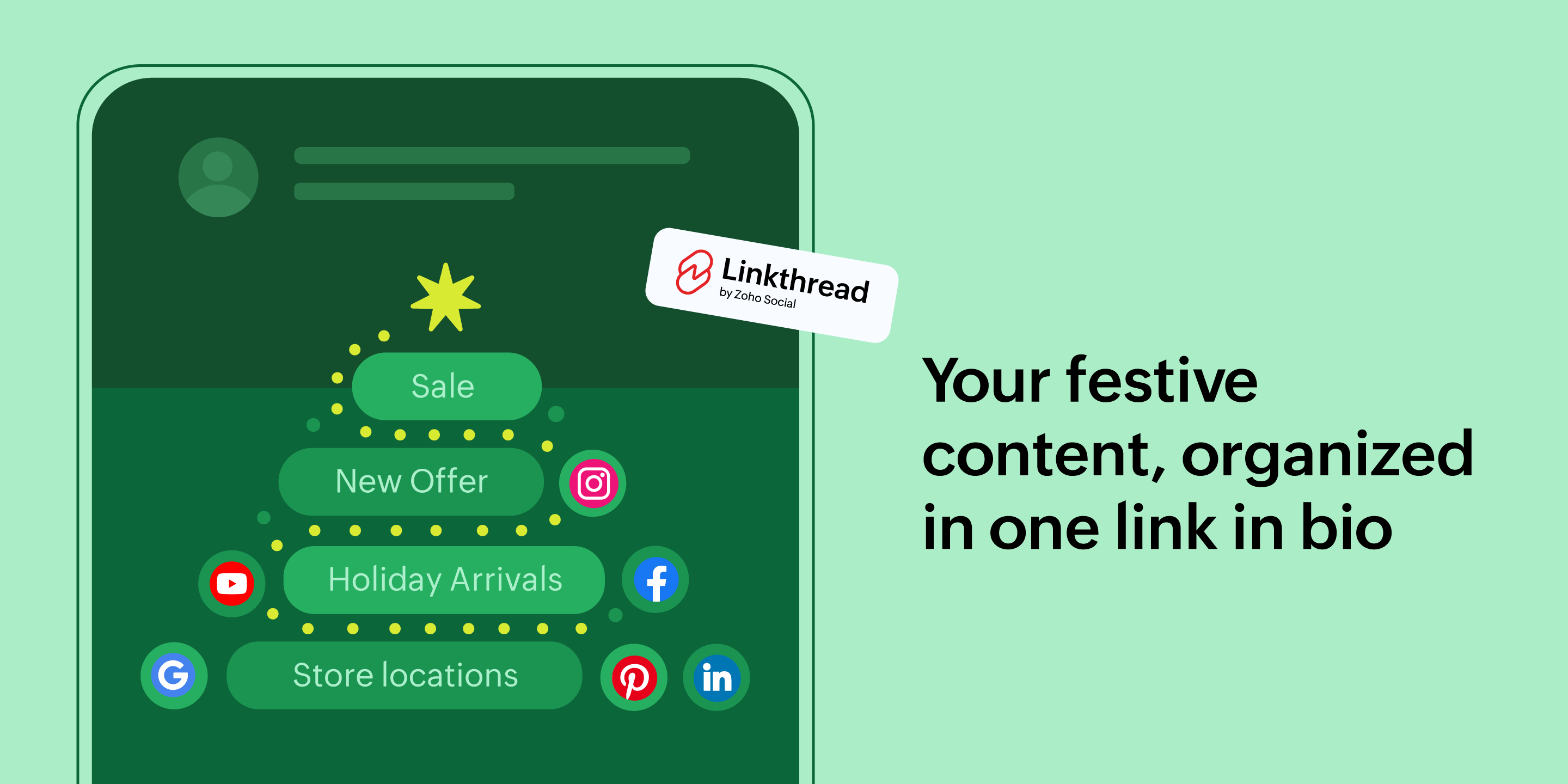Social media spring-cleaning 101
- Last Updated : August 17, 2023
- 4.8K Views
- 5 Min Read

Getting started on social media is challenging for any business. Once you’ve started, you need to ensure consistent activity, and every single post you make has to follow a marketing strategy that’s specially optimized for the social media space. But of course, it doesn’t end there—not even close.
Having a thriving social media presence is helpful, but did you think the job ends with feeding it good content and updates? Think again. Sure, networks may give you business space to reach out to followers, but they also require individual attention. So put your marketer hat on, there’s work to do!
Like every shopfront that needs seasonal cleaning, your social media channels require housekeeping, too. While the process can be a bit exhausting, rest assured that it’s fairly easy to navigate.
We’ve compiled this checklist to help you through it.
Step 1 – Secure your accounts
The most important part of owning any social media account is ensuring that it’s secure—especially when you’re a business on social media. Securing your social media account means that you:
a. Change passwords for social pages/profiles every few months
b. Use two-factor authentication to secure the channel
c. Review the admin panel for member roles and access settings
Step 2 – Review Page and Profile details
Once the gateway checks are done, it’s time to scan your Bio and About pages to see if it matches your most updated brand messaging.
Other profile details like your contact information, website, and physical address are crucial for a business. The whole exercise of social media marketing boils down to a potential customer reaching out to you to do business. If that channel fails to direct a prospect to the right place, that signals a problem.
Errors here can not only put someone off but might also result in negative feedback or complaints. You don’t want angry customers screaming in ALL CAPS at you that your contact details are incorrect!
Step 3 – Get rid of old images, logos, banners, and cover photos
Once you’re done with the gateway checks, it’s time to scan for cosmetic changes. What does the profile or page look like at first glance? Review your logos, banners, and cover photos to make sure they’re all up to date and crisp—a blurry or pixelated photo has no place on your profile.
Step 4 – Perform CPR on old content
Check, Prune, and Replace content regularly to ensure that it is relevant. First, look for all things old and outdated—posts, banners, and, most importantly, URLs. There’s no room for broken links and banners with old messaging since it only increases visual clutter without adding any real value to your profile or page. Besides, broken links are just plain irritating!
Once this is done, move on to clearing out any clutter. This is a good time to delete any inaccurate or off-brand posts or third-party content that you may have shared. If your Twitter isn’t very active, ensure you don’t have outdated posts pinned to the top of your profile.
Social networks keep evolving and so do their requirements. For instance, the ideal image dimensions for each network has changed at least twice in the last 3 years, and has required brands to rework and optimize the media they upload onto these platforms. Ensure your banners and photos are tailored for the exact dimensions and aspect ratio of each social network.
Step 5 – Weed out fakes, spammers, and bots
Spring cleaning always involves a bit of pest control, and this applies to the internet as well. Once you’ve ensured everything on your social channel looks good, it’s time to scan the last problem area: your followers list.
Once your social profiles gain traction, there’s a good chance that spam accounts and bots have infiltrated your followers list. Remove, block, and report ones that are either abusive, don’t follow network guidelines, or look dubious. While it’s no fun to see your follower count dip by even a single number, it’s best to keep your social media presence approachable and authentic—and that means weeding out unwanted accounts.
Third-party tools like ManageFlitter or Follow Cop can track and eliminate these questionable followers on the basis of inactivity and spam, amongst many other criteria you can choose. This works best for brands that have gained more followers than they can individually look into and verify the authenticity of, or if a brand wants to retain only a niche or active following.
Step 6 – Revive missed connections
While cleaning out your social media profiles you should look for missed connections, build on previous conversations, and rekindle relationships with old flames!
Okay, don’t take the last part literally, but you get the drift! Make sure to keep a lookout for old conversations that need to be revisited, like feedback that you missed responding to or a conversation that can be updated with more information.
At Zoho Social, we reach out to users who have left us constructive feedback in the past, with news and updates. Whether it’s a new look or a new feature, once we make an improvement that was requested by a user, we make sure to reach out to them and let them know, with a personal note.
And guess what? It works!
In the rare instances that the user is no longer interested in doing business with you, they’re still pleased to see that your brand cared enough to update them. Even if doesn’t seem like much, it goes a long way in building brand recall and makes you seem a whole lot more approachable as a brand.
Step 7 – Review overall content strategy
While not an operational step, this is the point where you pause and evaluate your content strategy as a whole. Take that coffee break, and sit down to see how your social channels compare to each other—in terms of style, content, and activity. Evaluate the following:
- Are you crossposting after optimizing for each channel?
- Is brand messaging consistent across all channels?
- Do you need to change the content or style for any channels?
- What other improvements can you make to spruce things up?
Step 8 – Kill failing networks
After taking stock of all this, you’ll have a fair idea of the work required for each social channel that you manage. If there is a particular channel that is creating little to no engagement and is proving to be a dumping ground for all the content you post on other networks, it may be time to make some tough decisions.
If any of your social channels are performing particularly badly, despite following a well-planned marketing strategy, and failing numerous attempts to create engagement—it’s time to kill the network.
You read that right. It’s always better to focus your energies on the channels that work, and get rid of the ones that have consistently failed to show any results.
 Amruthavarshinii
AmruthavarshiniiChats & writes about anything from social media, culture, to how chai latte isn't a real thing.