How to host a Facebook online event
- Last Updated : July 10, 2025
- 3.4K Views
- 5 Min Read

Since the pandemic has slowed down in-person business activities and resulted in a surge of online avenues, one of the main areas of expansion has been in the online event space. But wait, is it even an internet movement if a social network has not claimed a piece of that pie?
Facebook is here to prove that’s most certainly not the case. In May of 2020 the network dropped its State of Small Business Report which revealed some interesting statistics—over 35% more businesses on the platform now use digital payments and 36% that already use those tools are conducting all sales online hinting to us that a lot of the awareness-to-sales cycle is being done completely and successfully online right now.
Following this, Facebook wasted no time in revealing its newest feature to help move things along this direction within the next few months—say hello to Facebook Online Events.
We already have Facebook Events, so what’s this? Unlike ‘Facebook Events’ that are just Standalone Pages anyone can create promote your online/offline events, this is a way for businesses to conduct their events from end-to-end within the platform itself. Yes, that means right from branding, distribution, ticketing, payments – all of it is done on Facebook.
Why do we like Facebook online events?
Because it’s a shot in the arm for small businesses. Not being able to afford large venues, or manage the logistics of tricky online events is now a thing of the past. Being able to manage online events and hit the ground running with it is a big help for most SMBs. This also spells other core benefits such as:
- New monetizing avenue for businesses
- Optimizable since familiar platform
- Easier to attract audience & drive traffic
But why would you really put in the effort? Connection. It’s the simplest but surest answer to the question. It’s what has been missing in marketing and brand communication since the onset of the COVID19’s social distancing protocol across the globe. For small businesses that don’t occupy a large digital foothold dominating SEO traffic and boasting million followers, this is a fighting chance to get their initiatives across
Oh and if it helps to know, Facebook witnessed a 2x increase in brands utilizing the Live feature as of June of 2020.
Navigating Facebook Events
There are several kinds of events that you can host via Facebook, but first of all you have to own a Business Page to be able to do this. From there, it’s just deciding what kind of event you want to be planning and organizing and keeping the goal in mind. In its testing phase, Facebook was able to use this feature to try out different types of events like talks, trivia, podcasts, meet-and-greets, fitness classes, cooking lessons, and even boxing matches!
This not only gives us an idea of what kind of events can be done over Facebook, but gives business owners the ability to create their own events, set their price, promote them, collect the payment and host is all from one place without having to depend on any event management organizations, multiple vendors, and all of the logsitics hassle that come in the territory of event planning.
For large events, the Facebook Live feature will be able to manage streaming the entire gig, while for small more intimate events Facebook is testing the potential for Messenger rooms to be turned into event spaces.
Facebook is also planning to collect no fee on any online events at least until December 31, 2020 which means 100% of the online event revenue can be retained by the creators. This is applicable for those hosting it via web and Android—using Facebook pay option (in applicable countries). However, there will be a tax deducted revenue for Apple users alone which Facebook has added a disclaimer for, to caution users about.
Which also brings us to the question..
Can your brand run a Facebook Event?
There are whole bunch of what Facebook calls Monetization Policies that need to be first met if you are to run an online event on its platform. It’s fairly simple and we’ll take you through the steps. First up, you have to check your Page’s eligibility for monetization if you’re trying to run an Event for your business Page and be paid for it.
Head to Creator Studio and navigate to the Monetization tab. From there, click the View Page Eligibility button in the Status widget at the top of the page.
This eligibility filter is also based on region as well, as only users from some countries are allowed to run Facebook events. If your region can access Facebook online events, the next steps are to ensure your content complies with:
- Content / copyright guidelines (original content)
- Community standards and protocol as defined by Facebook.
- Adhere to the prescribed video formats by Facebook (no slideshows, for instance).
Creating Facebook events
While anyone can create an Event Page on Facebook to promote their online/offline events, creating a Facebook online event requires a Page and the conditions we’ve spelt out earlier in this blog. Head to your Business Page and select events from the corner tab on the left to get two options—Online & In-person. Select online to open the details box.
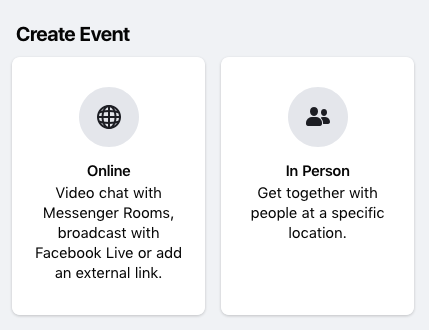
Here you can then add a photo/video, location time, share event details, date, add ticket URL etc. Make sure you add keywords related to the event in the description to give people a clear idea of what it entails.
For instance, if you’re unveiling new technology, use the relevant hashtags and keywords and other relevant terms like product release and name of the mode.You can set the number of hosts you can add for each event, who can manage the event settings.
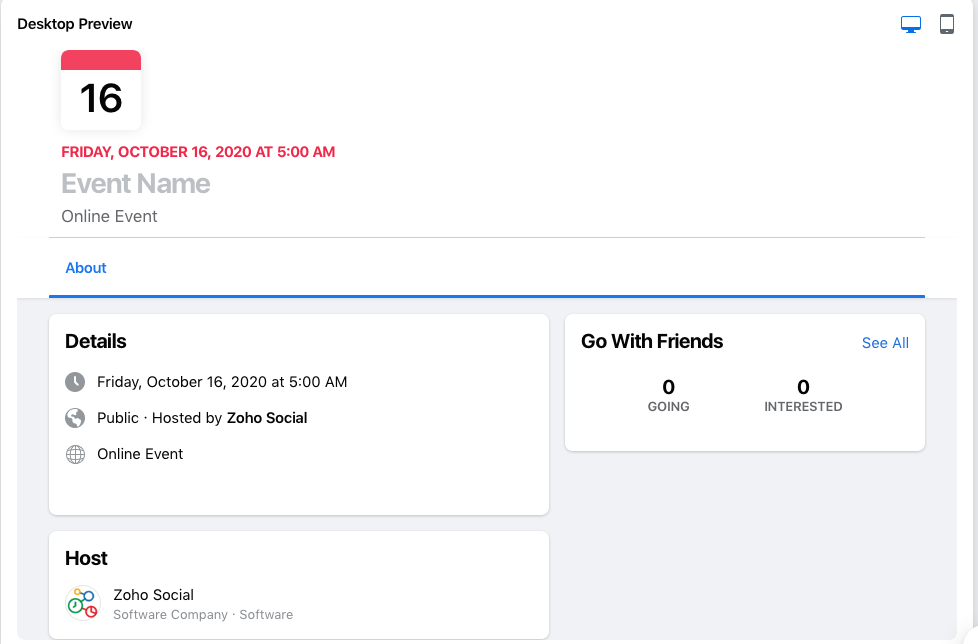 Here are some ways you can spread the word about your Facebook event.
Here are some ways you can spread the word about your Facebook event.
-> Directly share with your followers or contacts using the share button
-> Run Facebook ads to promote the your Business page
-> Create QR codes that you can share across to other digital spaces
-> Cross-post on other networks/websites/blogs to create awareness
Tried Facebook events out yet?
Let us know how it went, we’d love to hear about your experience. Drop a comment to talk to us!
 Amruthavarshinii
AmruthavarshiniiChats & writes about anything from social media, culture, to how chai latte isn't a real thing.


