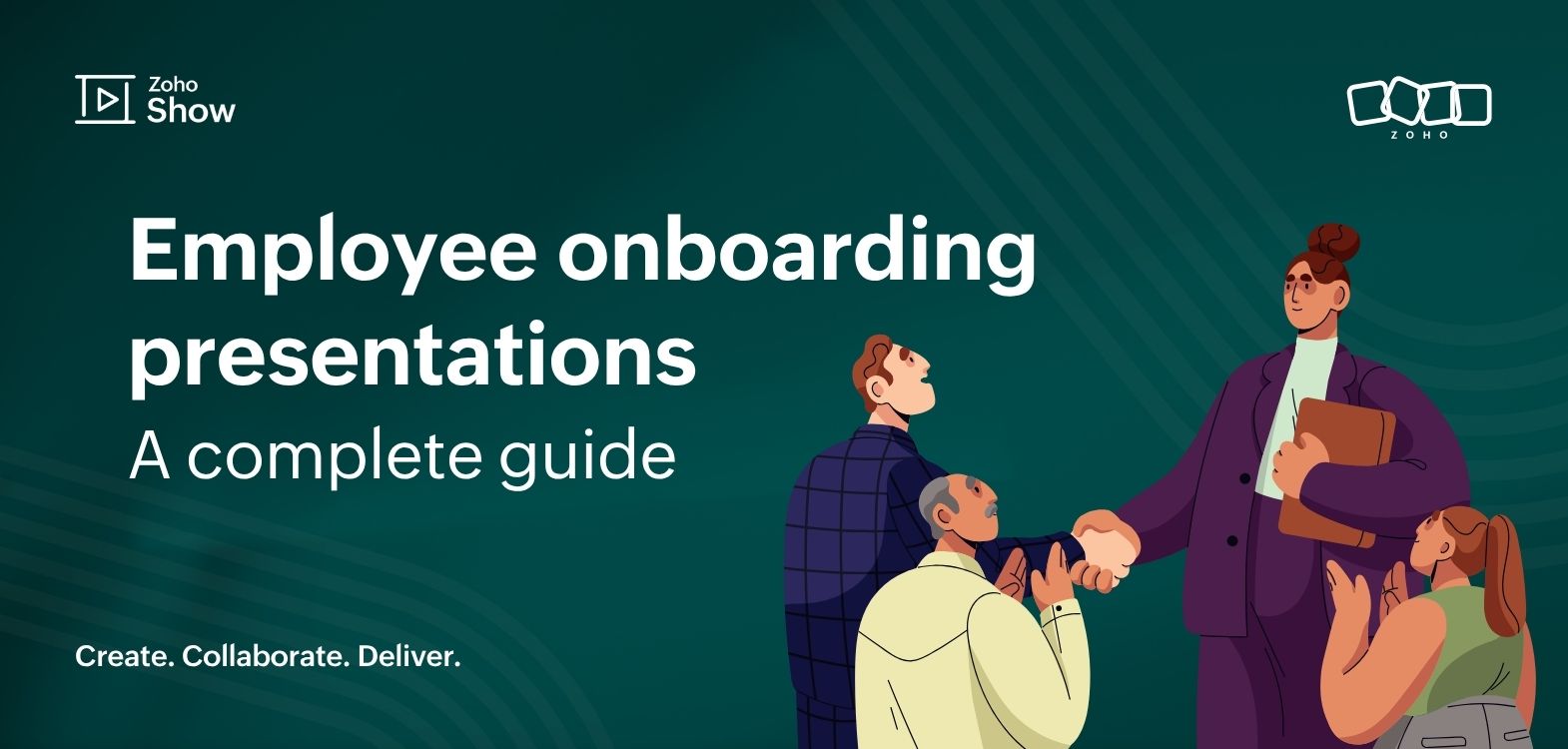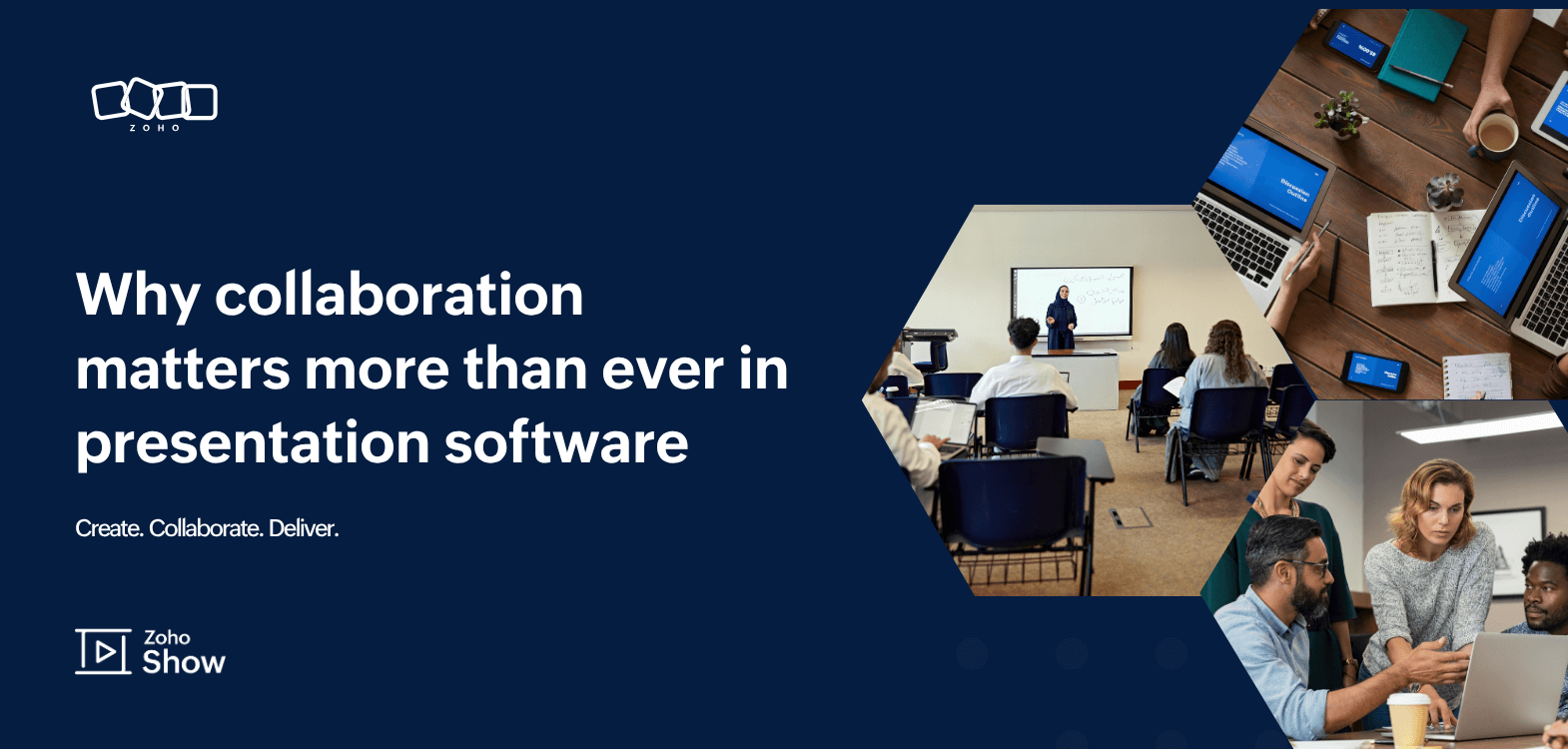- HOME
- What's new
- A central repository that connects your remote teams: Zoho Show Libraries
A central repository that connects your remote teams: Zoho Show Libraries
- Last Updated : November 7, 2023
- 810 Views
- 7 Min Read

Maintaining visual consistency in business resources created across your organization can be challenging if there is no centralized location to store and view them. This problem becomes more pronounced when it comes to presentations. Whether you're using a pre-made template, repurposing frequently used slides, or picking from licensed fonts, creating presentations for your company is much simpler if all these resources are organized in one, easy-to-access space.
Libraries in Zoho Show
The Libraries feature is a central repository for your organization where you can store slides, templates, and fonts all together. Without a centralized storage system for your resources, it can seem easier to recreate templates from scratch or repurpose slides that you know aren't the best match for what you're trying to do. Not to mention the time it takes to search for and pick the right fonts to ensure a consistent brand image.
Libraries in Zoho Show saves you from this hassle. Everything you need can now be accessed directly from the Show dashboard by everyone who is part of your organization.
Types of Libraries
There are three different categories of libraries available: Template Library, Slide Library, and Font Library. Let's take a look at each library in more depth:
Imagine you are working on a monthly sales report presentation for your organization. Since this is created on regular basis, coming up with a template can save a lot of time otherwise spent recreating these slides each month. The Zoho Show Template Library helps eliminate this redundancy across your firm.
Template Library
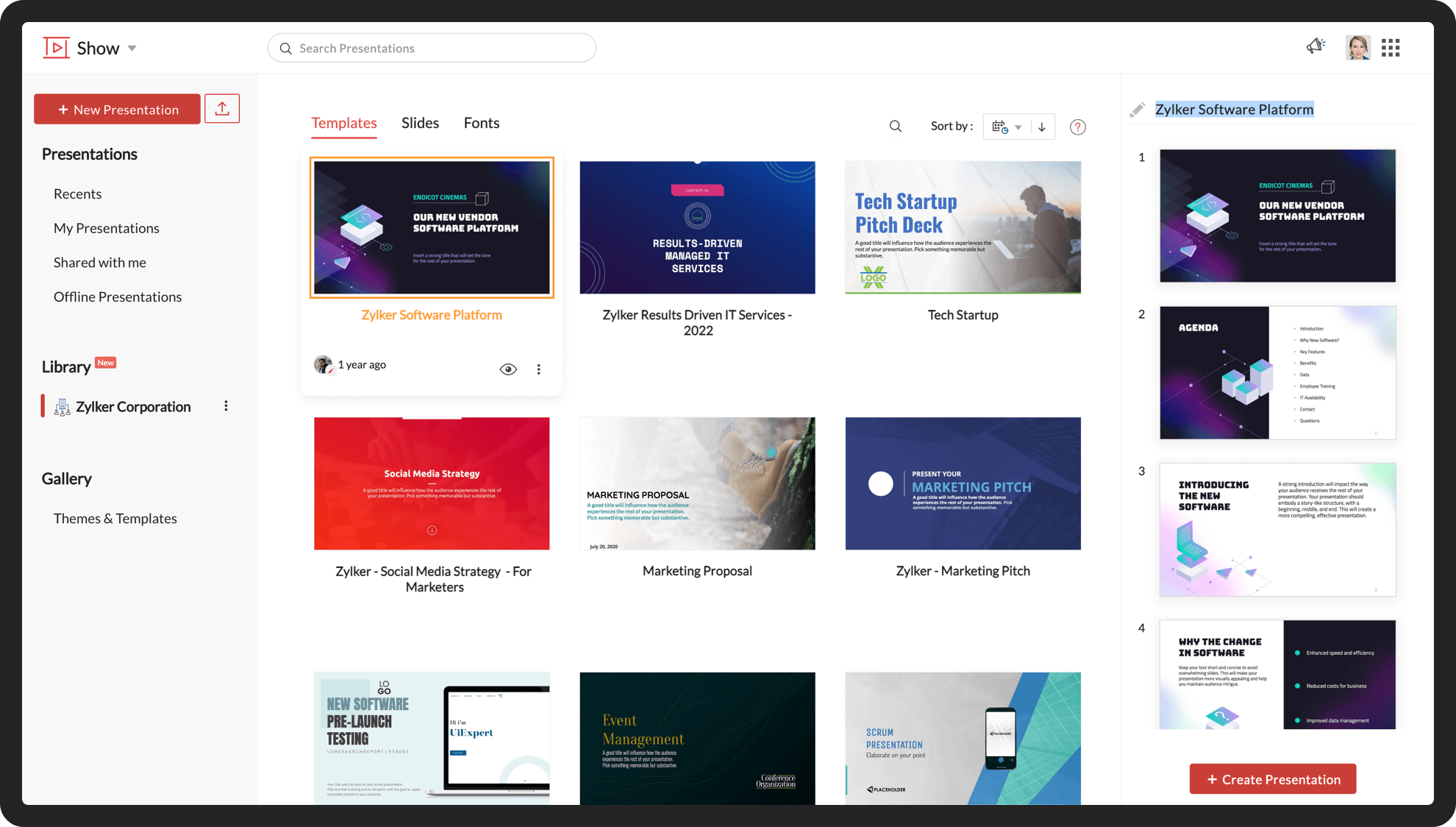
With Show's Template Library, you can add presentation templates that will be used across the organization to a common location that everyone can access. This template can also be repurposed by sales teams across your establishment to quickly put together their reports.
Picking a presentation from the template library can help you get a head start with your sales report. You can now create a visually stunning deck easily, even if designing is not your strong suit. All you need to do is to add the values after picking out the template from the library.
In case the report is created for external purposes, slides with details about the company need to be added to the deck. Since such slides are commonly used and repurposed across the company, having slides for this use case in a common and easily accessible location can help avoid repetitive work and improve efficiency.
Slide Library
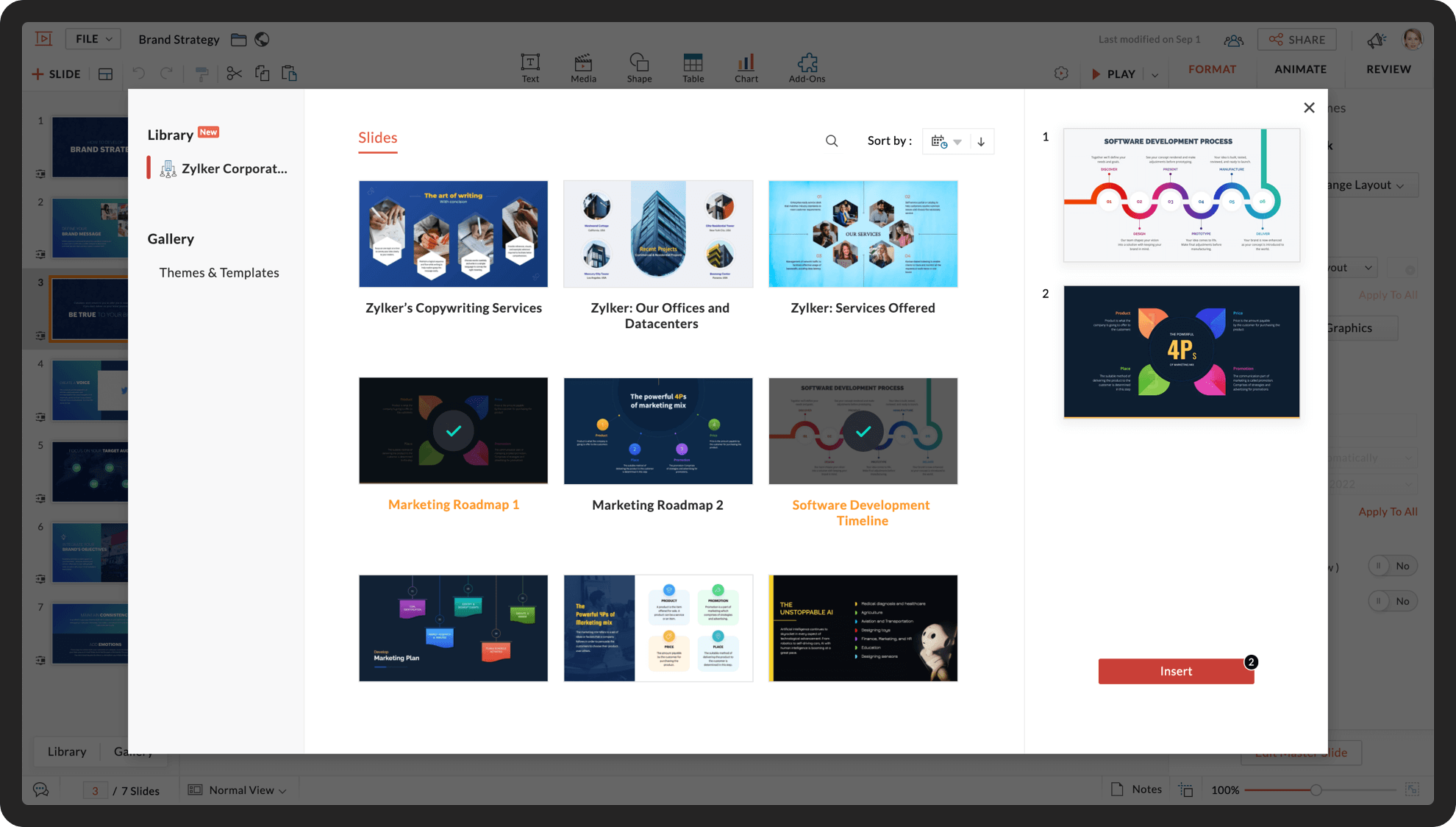
Show's Slide Library lets you add individual slides to a repository accessible by anyone across the organization. Frequently reused slides can now be added to the slide library, reducing the back-and-forth emails asking for certain presentation files. Add and pick from the slides here to create professional looking presentations with minimal effort. Sidestep redundant work and put more focus on preparing for your next presentation with the slide library.
Font Library
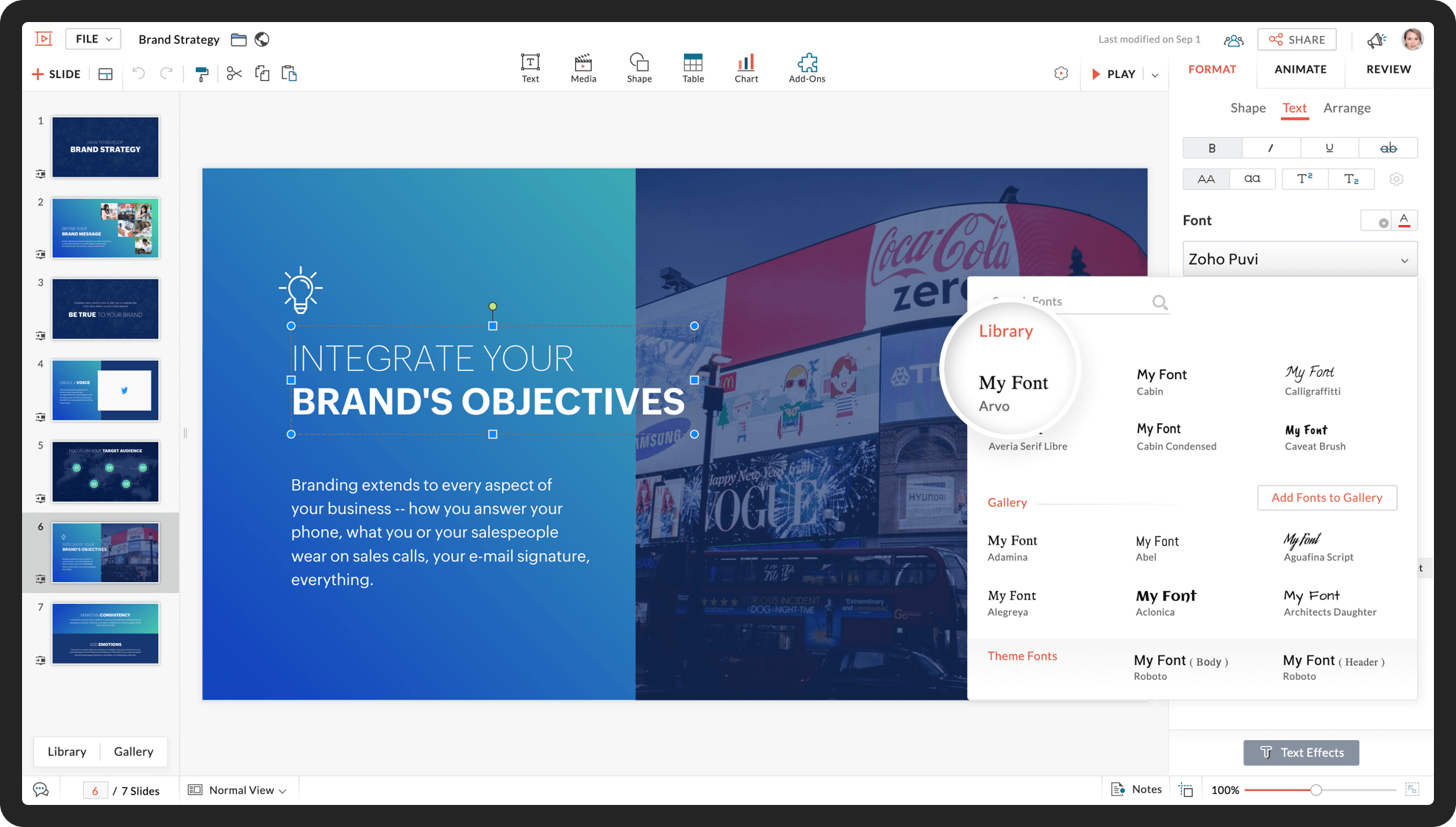
Every presentation you deliver is a representation of your organization, so it's important to follow all your brand guidelines. Templates play a role here, but so do fonts. A font is often strongly associated with a brand's identity amongst customers. You may create your own fonts or purchase a set of fonts to use for different situations. Keeping track of these font files and their location can become difficult as your business expands, which is where the font library with Zoho Show comes in. Having all the company fonts in one central location can save the hassle of hunting down brand font files every time you a create presentation.
Add all your company fonts to Show's Font Library with just a few simple steps. Add and use fonts you have purchased or created for your business needs and deliver on-brand presentations with visual consistency.
Bring departments together, build a stronger brand
Regardless of what team you are a part of in your company, libraries in Zoho Show offer a comprehensive presentation solution for the entire organization. By easily picking the template, slides, and fonts from your organization library, you can now craft perfect, on-brand presentations easier than ever. Libraries can help bring together all decentralized presentation resources in your firm while giving you and your employees extra time to focus on your next presentations.
Streamline the process of creating and sharing presentation resources in your company with Libraries for Zoho Show. Improve the way slides are created across your organization, and ensure the integrity of your brand is displayed through consistent, professional presentations at every location your business operates in. Give this feature a try, and let us know how it helps you in the comments below!