- HOME
- Design & deliver
- Tips for creating an impactful social media strategy presentation
Tips for creating an impactful social media strategy presentation
- Last Updated : June 18, 2024
- 3.4K Views
- 5 Min Read

A savvy social media strategy presentation is the new "abracadabra" for businesses, working like magic for brand promotions.
Drafting a creative social media strategy has become a routine task, but what's more important is how compelling your presentation is —whether you're presenting it to your manager, team lead, or client.
It is important to highlight the key benefits and KPIs of your strategy and also provide an overview of the different methods, platforms, and channels you will be using for implementation.
In this blog article, you'll learn about the key slides to include to create an effective and compelling social media strategy presentation.
Structuring social media strategy presentations
1. Begin with an introduction
Your introduction sets the tone for the presentation and keeps your audiences hooked throughout the delivery. So ensure to begin with a strong and intriguing opening. Some prominent ways to begin a presentation are by introducing yourself, asking a question, stating a fact, or even telling a story.
This initial interaction helps your audience connect with you on a personal level. Once you have broken the ice, gradually move to the main content of your presentation.
2. Specify your goals
Clearly outline what you aim to achieve with your social media strategy. Doing this will help you build your strategy in the right direction.
Also, note that a single strategy may not help you achieve all your goals. It is important for the audience to understand that the strategy you present is designed to achieve specific objectives, such as increasing brand awareness, driving website traffic, or boosting sales.
3. Address business challenges
There's always a new challenge emerging in business; addressing this from a marketing perspective can help you create unique business solutions and also, in some cases, expand the market by catering to new audiences.
Allocate a few minutes to talk about these challenges and explain how your social media strategy will help solve them.
4. Talk about the target audience
Your target audience includes the individuals on social media who are likely to be interested in your products or services and are potential customers. Understand your target audience and identify the social channels where they are most visible and likely to engage with you.
To delve deeper, include a few personas in your social media strategy presentation to enhance the understanding of your prospects' ideal mindset. This gives your listeners an idea of a potential customer's day in life, their interests, and dislikes.
5. Identify the most relevant social media platforms
Not all social channels align with your brand vision and strategy. Identify the social media channels suitable for your brand and briefly talk about your strategy and KPIs for each of these platforms. There's a wide range of professional and fun (informal) platforms to choose from. Explain to your audience why each of these platforms will work and describe in detail about your content plan.
For better understanding, let's compare LinkedIn and Instagram. LinkedIn is ideal for promoting B2B products or services, while platforms like Instagram are more suitable for B2C businesses.
6. Discuss your marketing campaigns
There are different types of marketing campaigns, such as seasonal, conversational, referral campaigns, and so on. Pick the ones you want to implement and give an overview of your ideas.
For instance, influencer marketing can be one of the best ways to increase the trust level of your prospects. When discussing this, specify the influencers you have in mind and allow everyone to share their opinions. This step is vital because the individuals you choose will represent the brand.
7. Develop an engagement plan
Besides posting, you can also conduct polls and contests, promote hashtags, and host Q&A sessions to engage your audience.These strategies encourage user interaction and help build a community around the brand.
Conducting a user generated content campaign is an effective and straightforward way to achieve a high engagement rate. For example, Apple’s "Shot on iPhone" campaign motivated users to share photos taken with their iPhones, which were then shared on social media, boosting the brand's popularity.
8. Present the advertising plan
If you have a strategy that includes paid promotions like sponsored posts and carousel ads for social media, highlight the potential reach and ROI for these campaigns. Remember to break down the budget for this and include it in your presentation.
9. Include data and analytics
Data is always important when it comes to decision-making, so add charts and data to your slide in a visually appealing way. This can be related to the performance of your past social media campaigns or a prediction for the current plan.
10. Outline your timeline
Run through your timeline, from the start of implementing your strategy to several months down the line. This will boost your audience's confidence and give them a positive outlook on the whole plan. Mention the key milestones and expected outcomes at different stages.
11. Break down the budget
It is often a good idea to discuss the budget towards the end. There are two reasons for this. First, decision-makers need to understand your strategy before agreeing on a budget.
Second, budget discussions can be a starting point for a lot of thoughts and suggestions, which might derail the group's focus if you haven't already presented the key points of your social media strategy.
In addition to the project's financial budget, list the other resources required, such as a design team, partnerships, and anything else you need to put this strategy into action.
12. Include a CTA
Have a strong concluding point on how your strategy can meet the needs of the brand. Summarize the key points of your social media strategy and emphasize the expected benefits.
Save some time to address questions because finalizing an idea or strategy often requires discussion and clarification. Ensure your audience feels confident in your plan and understands the reason behind each decision.
After you are done with the presentation, let the decision makers know the next steps. Include your work mail, contact number, or any other call to action to your end slide.
Example of a social media strategy presentation
Let's assume John Smith is the lead marketer of a fitness brand and is creating a social media strategy presentation for his brand. The presentation will essentially look something similar to the one below.
Here’s the link to this social media strategy presentation template, which you can start customizing for free.
Final note
Now that we have covered the key slides that need to be included in a social media plan strategy, here are some tips to present it compellingly. Practice thoroughly before your presentation to build confidence.
Validate your ideas with data but also be open-minded to other suggestions; different perspectives will help craft an effective strategy.
Anticipate and prepare ahead for all the questions expected during your presentation. This can be overwhelming, but you must remember that social media is something brands and businesses take seriously. The key is to be patient and make the decision-makers understand your strategy.
Hopefully our templates will help, but we'll also be sending positive vibes your way for your next social media strategy presentation!
Also read
Are you a marketer looking to save time and enhance your presentations simultaneously? Here are some excellent resources for you.


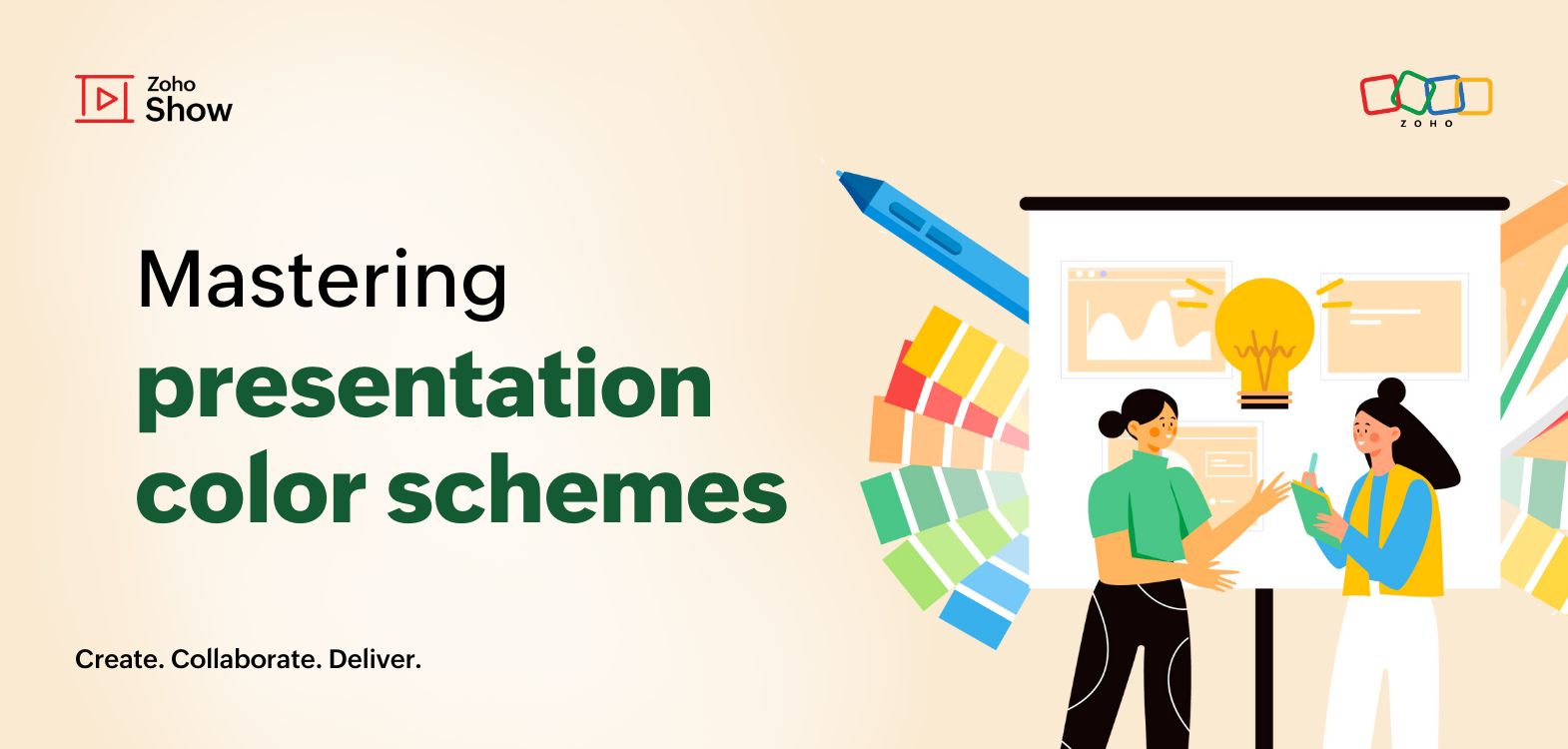
Comments(1)
Visuals are so crucial! An eye-catching slide deck with charts, graphics, and minimal text can make a big difference in how your strategy is received. The audience should be able to grasp the main points at a glance.