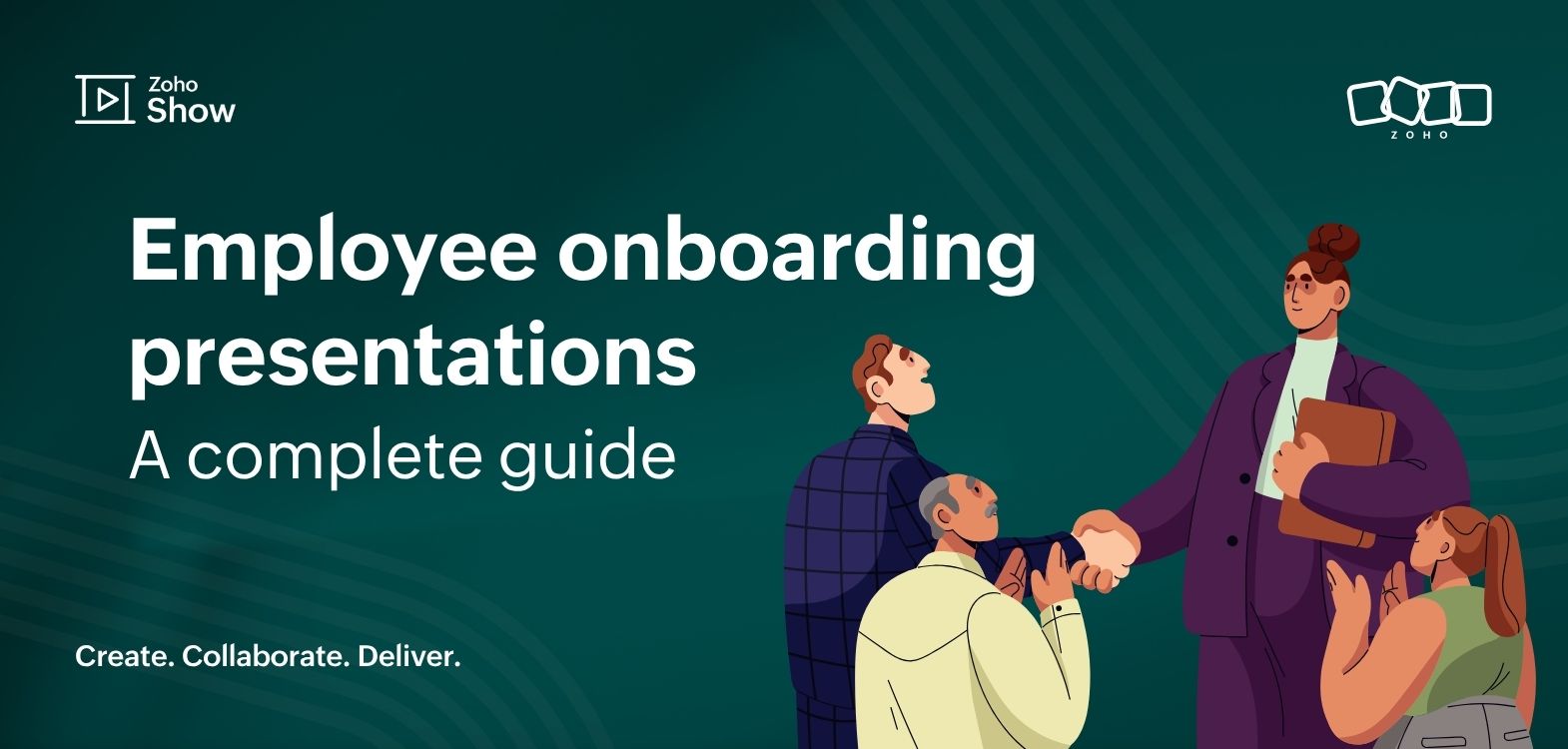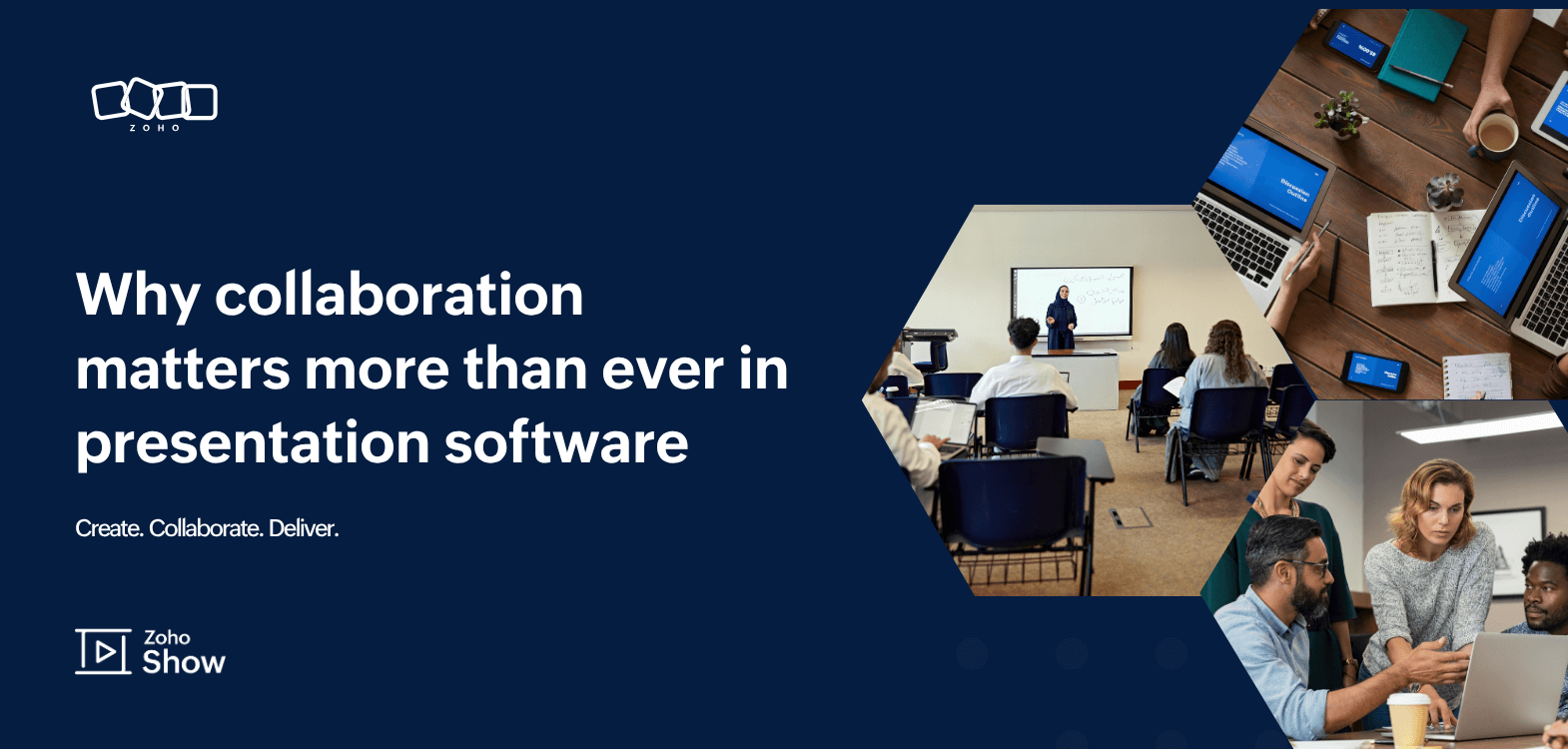- HOME
- Business & tech
- Presentation tips and skills for online trainers and tutors
Presentation tips and skills for online trainers and tutors
- Last Updated : November 7, 2023
- 656 Views
- 4 Min Read
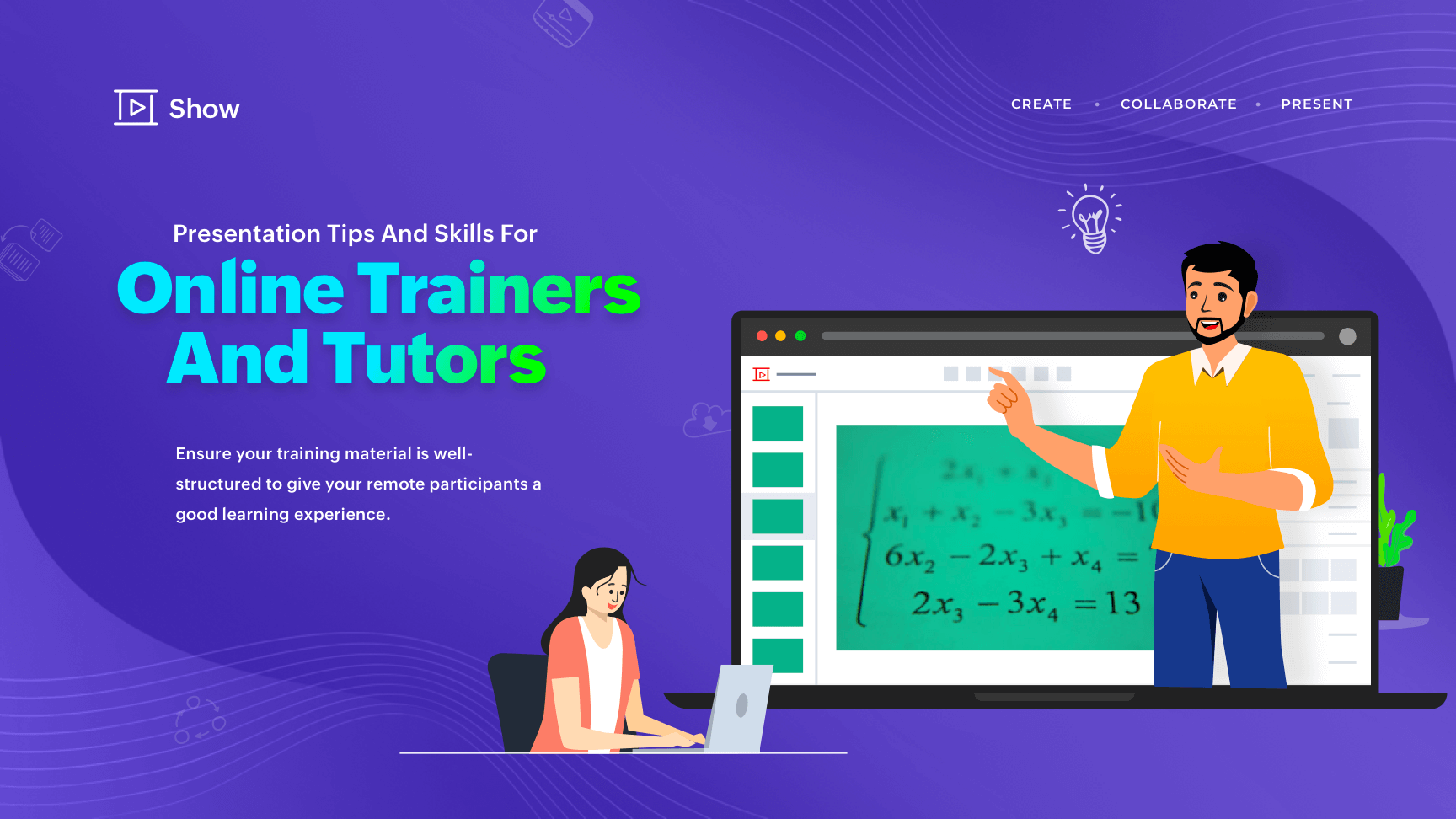
The rise of remote work culture in organizations has led many professionals to rely on online presentations, webinars, and web conferences to pitch ideas and present their work. This digital transformation has also paved the way for trainers and tutors to venture into the digital world, encouraging them to improve their online presentation skills. Whether your training session is recorded beforehand or broadcast live, the core skills needed remain the same. Let's take a look at some presentation tips and skills for online trainers and tutors.
Master your technical skills: Be familiar with the software tool you're using to deliver your online classes. Learn how to use the engagement features and make sure your web cam quality and audio output are in sync so you can record without any distortions
Break the ice with a great opening: Icebreakers help establish a personal connection with your remote learners. Start your session with an interesting opening line, play a trivia game, engage learners with a warm up activity, or tell a story related to your topic. These engagement techniques can also help trainers and tutors gauge the interest level of your virtual audience.
Maintain professional body language: One of the first things to consider when presenting virtually is to be aware of your nonverbal gestures. Maintaining good posture helps you project your voice better and can make you look more confident. Remember to face the camera and not turn your back and try not to move around too much while presenting.
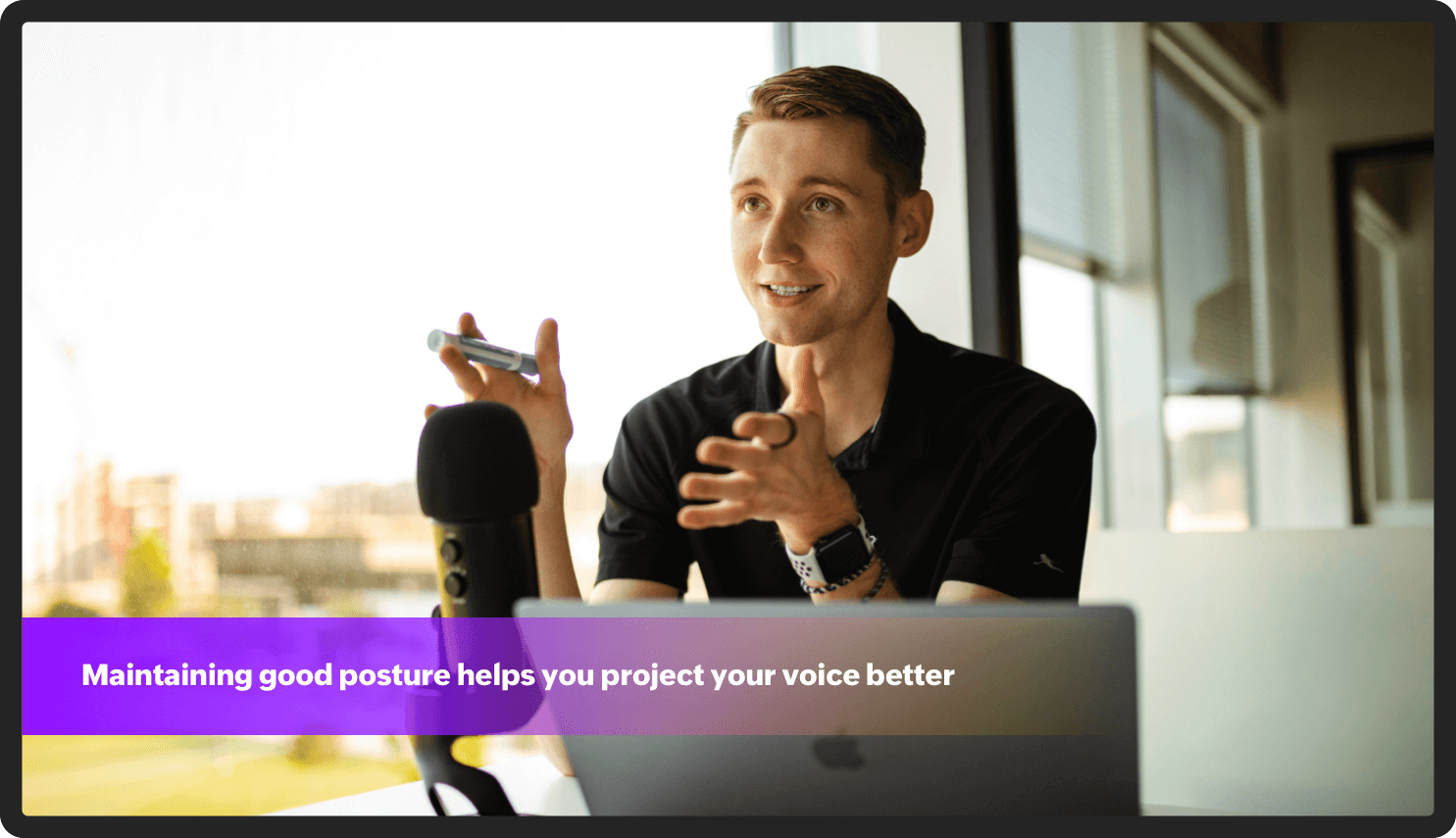
Utilize live engagement features: A good web conferencing and virtual classroom platform should provide features to help online trainers and tutors engage and interact with participants. Use built-in chat functions and breakout groups to encourage participants to brainstorm and share questions. Remember to educate your participants on how to use the chat window, raise their virtual hands, and vote in polls.
Find the right camera angle and lighting: Make sure your camera is set in the right angle to center yourself and show the background you want. While natural lighting is preferable, the location and time of the day when the session is filmed are important factors in the quality of your video. If lighting is a concern, you can consider purchasing an LED ring light that can be put on top of your laptop or camera.

Invest in a good microphone: While the built-in microphone on your laptop and mobile will do, you might consider investing in a boom or lapel microphone to get a clearer sound when recording your sessions.
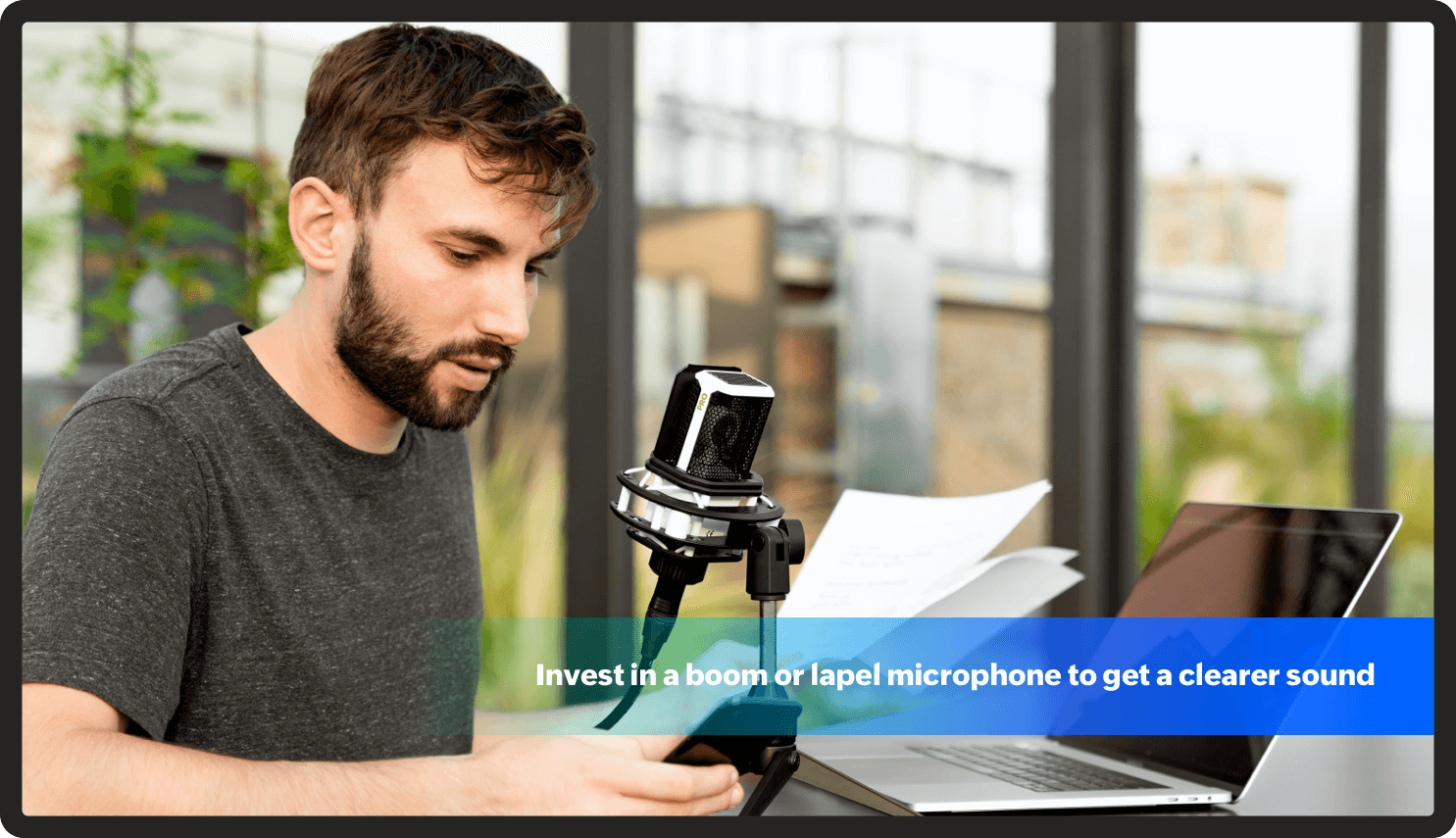
Offer periodic recap: Make sure to offer periodic recaps between topics to reinforce what you've covered so far to help your participants can understand and absorb your information better. Keep your text content per slide to a minimum to avoid information overload.
Improving your presentation skills is like running a marathon and not a sprint. Just like in-person session, virtual training requires a strong facilitator. Ensure your training material is well-structured and engaging, to give your remote participants a good learning experience. Remember, a good session is one where your participants leave having gained new knowledge and information.