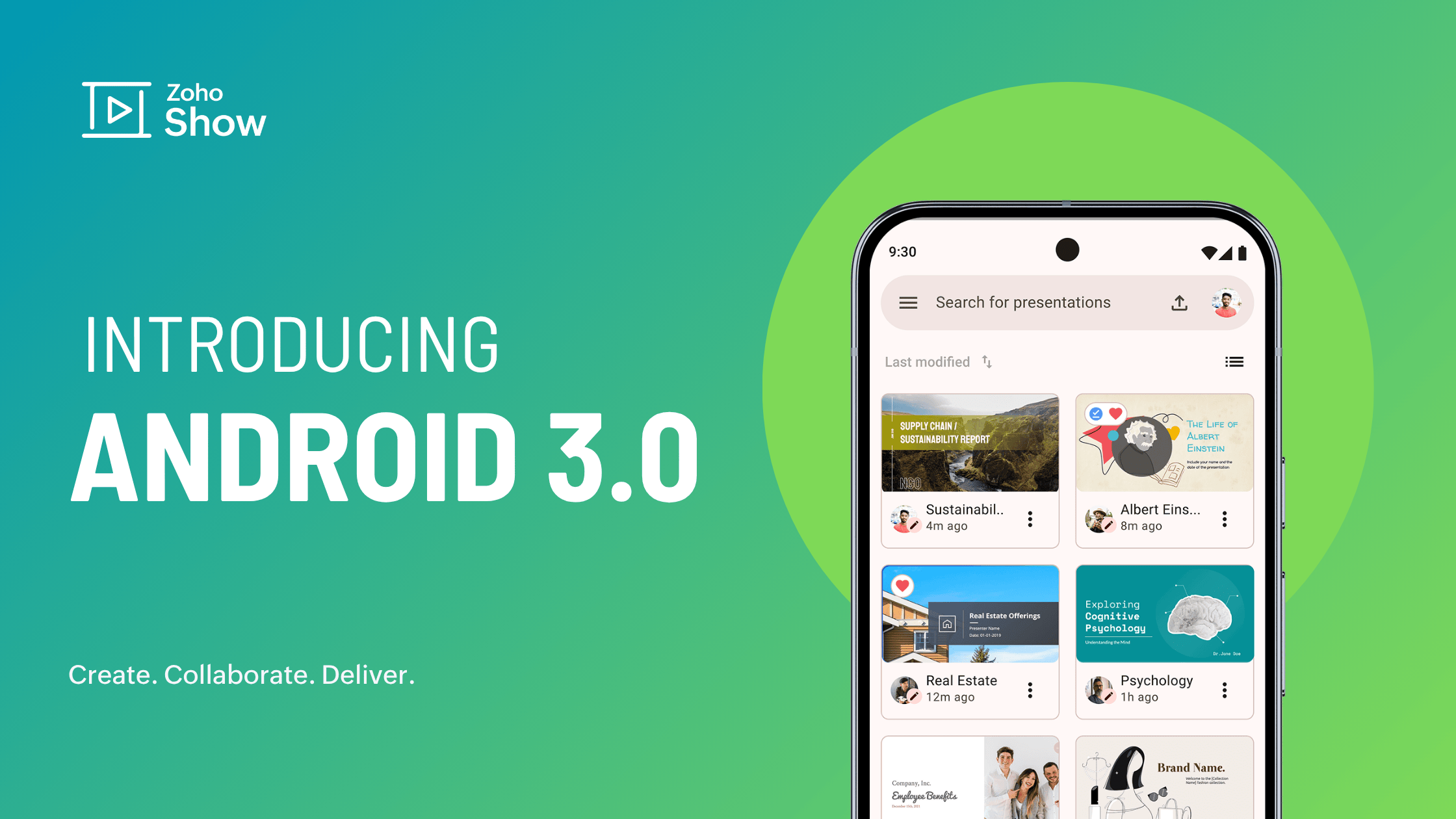- HOME
- What's new
- Introducing the Iconfinder integration for Zoho Show
Introducing the Iconfinder integration for Zoho Show
- Last Updated : September 11, 2024
- 674 Views
- 2 Min Read
Presentations are an important medium for communicating crucial data, informing audiences, and persuading decision makers. But what makes a presentation memorable and effective?
With everyone constantly multitasking and racing the clock to maintain productivity, it's a challenge to hold your audience's attention and ensure they grasp the key points of your presentation. Especially for decks where every detail matters. Whether it's for business meetings, educational purposes, or even when presenting a detailed technical or financial report, it's important to keep your audience engaged from beginning to end.
Icons drive engagement and add visual appeal
While speech, delivery style, and content are crucial, the visual appeal of your slides is often what determines whether you leave a lasting impression. This is part of the explanation for why icons have replaced bullet points and have become so useful in enhancing your slides. However, creating visually striking presentations can be difficult. The struggle does not end in this shift but remains a challenge to find the right images or icons to convey information effectively.
One of the common challenges faced by presentation creators is finding icons that best fit their content from the seemingly endless options available. With the right integration, you can overcome these challenges by systematically searching and customizing icons to create appealing presentations.
Introducing the Iconfinder integration for Show
Iconfinder provides a vast library of high-quality icons that can be easily accessed and added to your slides. With thousands of icons to choose from, presenters can now find the perfect visual representation for their ideas, making their slides more engaging and memorable.
Iconfinder's integration with Show provides an intuitive and user-friendly interface where you can search for icons based on keywords and visual styles. You don't have to switch between tabs or spend time scouring the internet for relevant high-quality icons. With this integration, you can quickly view icons in different categories and styles: cartoon, filled outline, hand drawn, isometric, and many more. Additionally, these icons can be customized to your brand color, highlighted with effects, and grouped or ungrouped to form your own design.
The Iconfinder integration makes it easy for designers and presenters to choose and add their preferred icons. With the vast library of options available, the possibilities for creating memorable presentations are endless. It also addresses the challenge of making your content easy to understand by replacing text with universally recognizable icons. By utilizing icons, presenters can captivate their audience, improve information retention, and communicate their content effectively.
Ready to enhance your presentations? Follow these simple instructions to get started.