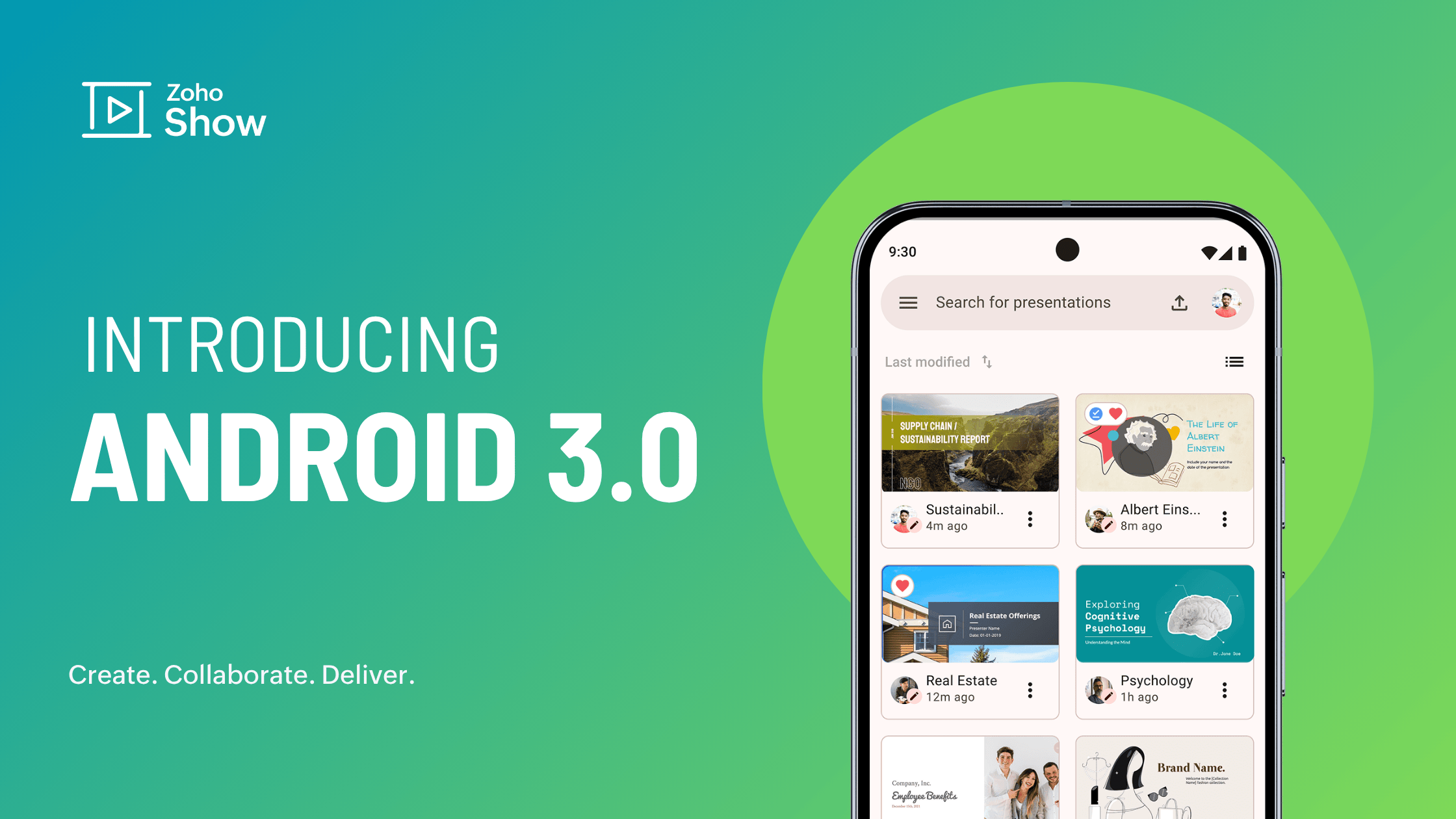- HOME
- What's new
- Elevate your presentation with diagrams in Zoho Show
Elevate your presentation with diagrams in Zoho Show
- Last Updated : September 11, 2024
- 473 Views
- 3 Min Read

Data and statistics have become an integral part of business presentations. Given its importance in businesses, it is crucial to showcase these metrics in the most efficient way possible. By incorporating data-driven visuals into your presentations, you can enhance understanding and make a lasting impression.
Research suggests that using visual aids can increase information retention by up to 65%. Whether you're presenting sales figures, outlining project timelines, or engaging your audience, well-designed visuals like charts and infographics can make a significant impact. In this blog post, we'll explore the importance of visual storytelling and how you can easily create compelling diagrams using Show.
Three reasons to use diagrams in your presentations
1. Simplifies complex topics
Diagrams offer a powerful tool for simplifying complex information and making it easier to understand. By visually representing concepts, you can break down intricate details into digestible formats. Whether you're explaining a technical process, a hierarchical structure, or a business strategy, diagrams provide a clear and concise way to convey information.
2. Enhances engagement
The human brain is wired to process visual information more quickly and effectively than text. By incorporating diagrams into your presentations, you can capture audience attention, increase engagement, and improve information retention. This also aids in decision-making through compelling data storytelling.
3. Strengthens storytelling
Diagrams can be used to support persuasive storytelling and create compelling narratives. Whether you need to create a cycle diagram to illustrate a recurring process, a pyramid diagram to show hierarchical structures, or a process diagram to map out steps, diagrams have you covered.
Types of diagrams in Zoho Show
Zoho Show provides various options for creating custom infographics:
List: These are a great way to present information in an easy-to-understand format. They can be used to highlight information, present key takeaways, outline benefits, or summarize information. For example, you might list the top five benefits of your business, marketing campaign inference highlights.
Process: These types of graphics are a great way to explain a workflow, showcase a sequence of steps, or visualize a process. You can use this to map out a customer journey or your employee onboarding process, or illustrate a decision-making process or the steps to complete a project, employee onboarding process.
Pyramid: In business presentations, a pyramid chart is generally used to present a hierarchy. Common uses include presenting business management positions in a hierarchy or a sales funnel showing different stages from awareness to purchase.
Cycle: These types of visuals can be used to demonstrate a recurring process or explain a lifecycle for product development cycle or customer relationship management.
Steps to create an infographic with Zoho Show
Here's a step-by-step process to add diagrams to your slide.
Step 1: Choose your diagram
Choose a type of diagram that fits your business needs. Zoho Show offers lists, cycles, pyramids, and process diagrams to create your own infographic. You can also set levels before inserting it into the slide.
Step 2: Customize and format
Use the contextual formatting option to customize your diagram. Change colors, edit text, and ungroup or group the shapes in the infographic. Additionally, you can also animate your diagram to add a sequence and also apply a stroke, shadow, or a reflection to enhance it.
Step 3: Collaborate and refine
Once your diagram is created, you can share it with your team to get their input and feedback. Make changes and update your diagrams whenever you need.
In today's visually-driven world, diagrams are essential for effective communication. Diagrams empower you to create infographics that are not only informative but also visually engaging. With its customizable features and collaboration options, Zoho Show is the ideal tool for enhancing your presentations with visualization tools.
Start creating impactful infographics and transform the way you present data!