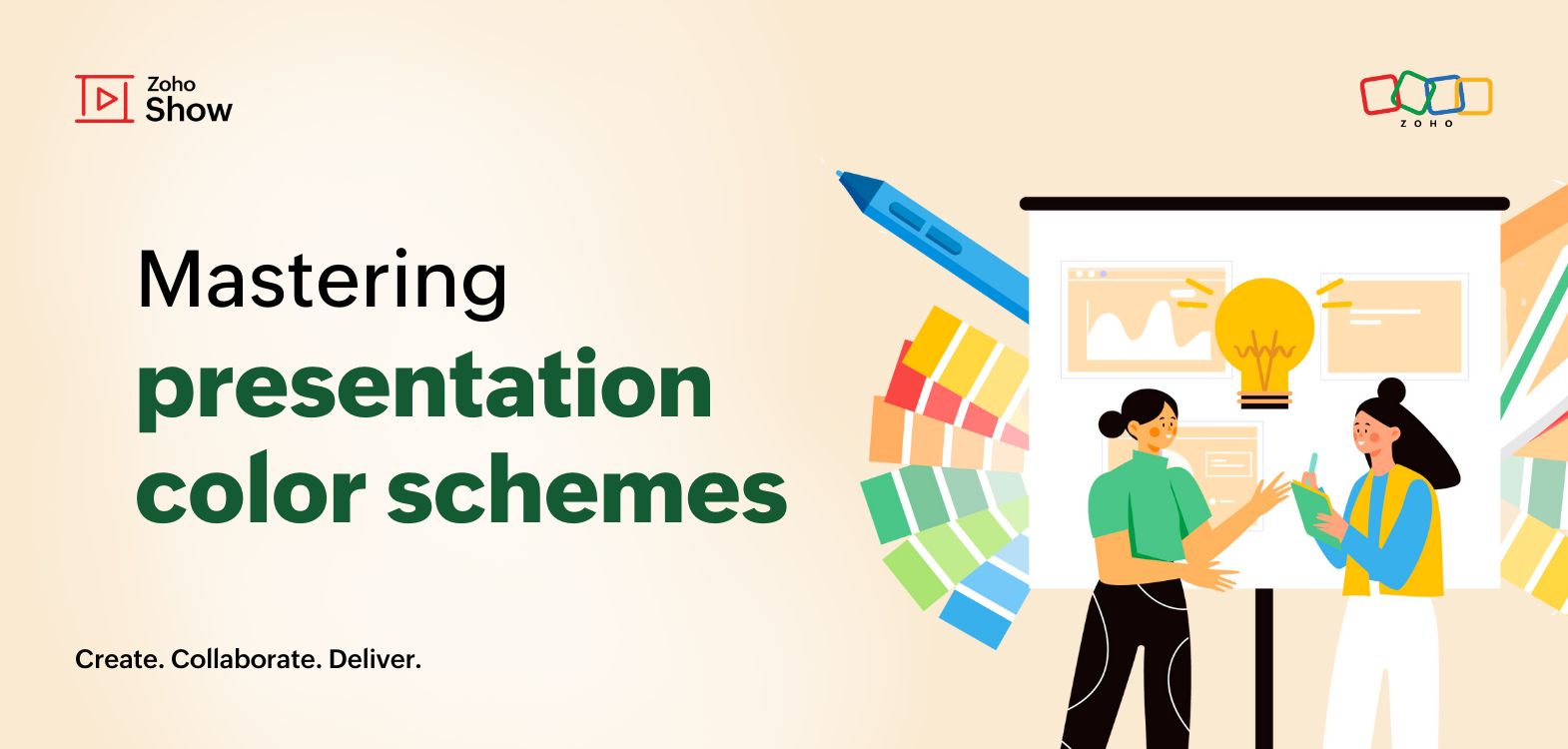- HOME
- Design & deliver
- Beginner's guide to using animations in presentations
Beginner's guide to using animations in presentations
- Last Updated : October 7, 2022
- 1.1K Views
- 5 Min Read
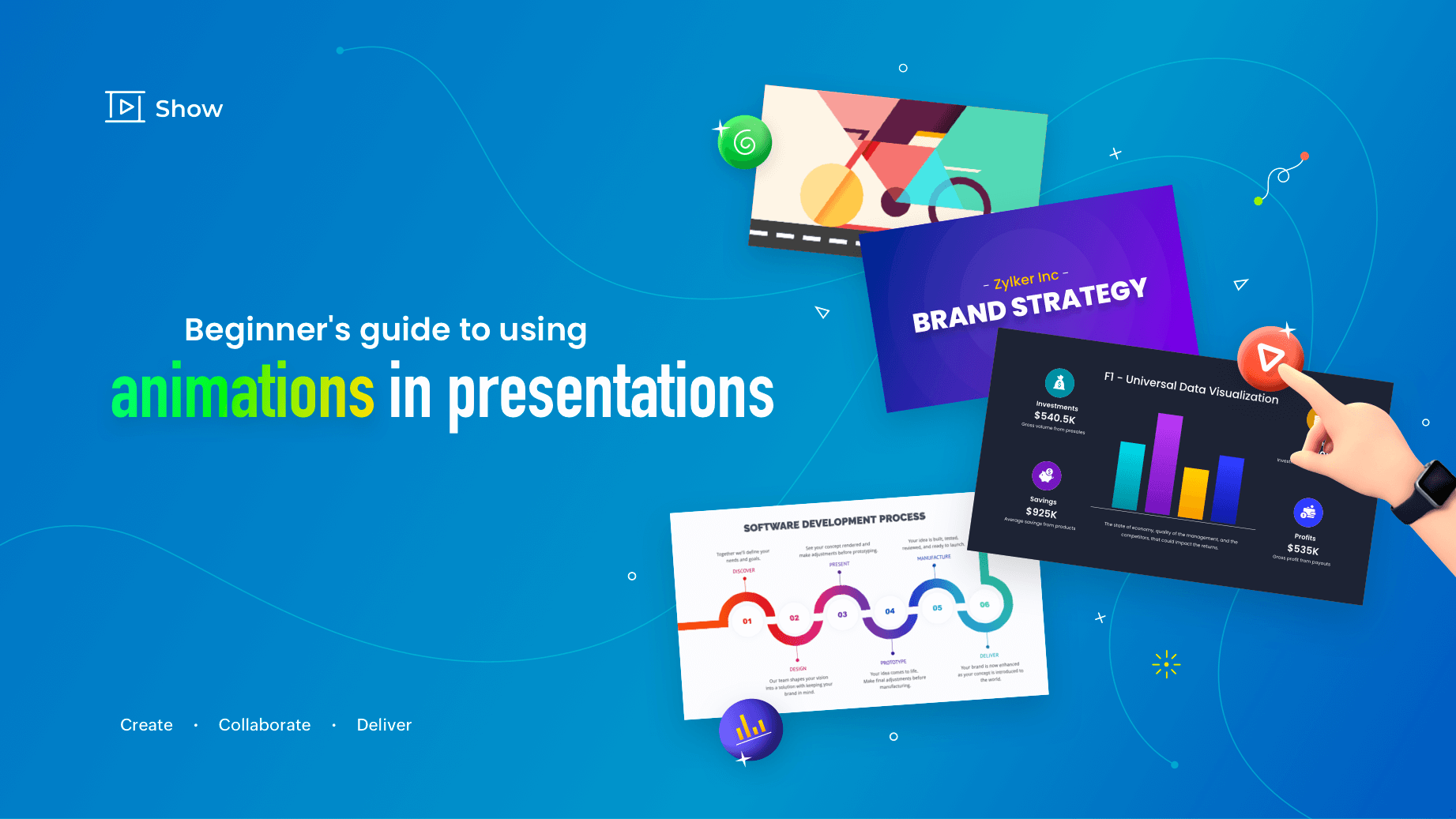
Animations are visual effects that can highlight content and make slides more appealing. Not to be confused with transitions, they are used to add motion to a specific element within a slide. There are many creative ways to use animation to present your points in an engaging and dynamic way.
Let's take a look at the importance of animation and how it can be used effectively in presentations.
Why use animation in your presentations?
1. It enhances the look of your slides and increases audience interest in the content.
2. It gives direction and creates an eye flow for your content.
3. It helps control the pace of your delivery. As a presenter, this helps you grab and hold the audience's attention.
One of the mistakes many presenters make is animating too many elements, hoping to make their slides stand out. But this can be distracting and counterproductive. A good rule of thumb is to only animate elements that need emphasis. You can also use animation to give your content a directional flow.
Here are some tips on how you can use animations in your slides:
For headings and text: Use animations to reveal your content on the slide. When animating text, ensure your content is easy to read and avoid animating every letter or word. Choose effects that emphasize either your font color or fill options, underline your text, or make it bold.
For charts and graphs: When working on your project report, highlight important data with animations. Show changes in trends by adding effects to the data series and maintain an eye flow by carefully establishing the order of movement.
For shapes and objects: Use shapes to create your flowcharts or objects, and animate them to make your content easy to understand. Add movement to these elements and shapes to create a visual hierarchy and generate interest.
For timelines and process flows: Use path animations to give motion to your timeline or explain your process flow. Create an appealing flow by adding effects that align with natural eye movement.
Here are some points to remember while using animation:
Be consistent: Stay consistent with your animation choices. Don't apply "fade in" to your heading and then apply the "swipe" effect to your sub-title. Use the same effect across all your slides.
Follow a direction:Use animations to create a flow of direction for your content from heading to the footer. This will help guide your audience through the content.
Maintain an eye flow: When designing your slides, consider eye flow to understand how your audience will scan the information. Making all your visual elements appear and fade at the same time will confuse and distract your audience. Provide appropriate intervals between effects so the audience can pause and process your information.
Keep it minimal: Keep your effects minimal and do not animate more than three elements on each slide. Adding animation to all the elements will make your slide look too flashy. Instead, use animation to enhance the flow, emphasize key points, and break up dense content.
Differentiate content: Use animation as a tool to highlight elements—not to decorate your slides. Apply different effects to different sections, but make sure not to use more than three per slide.
Keep in mind that animations can make or break your presentation. As a general rule, animations should be used to make your presentations more engaging. When using them for business presentations, make sure to always choose the ones that are subtle and avoid flashy effects.