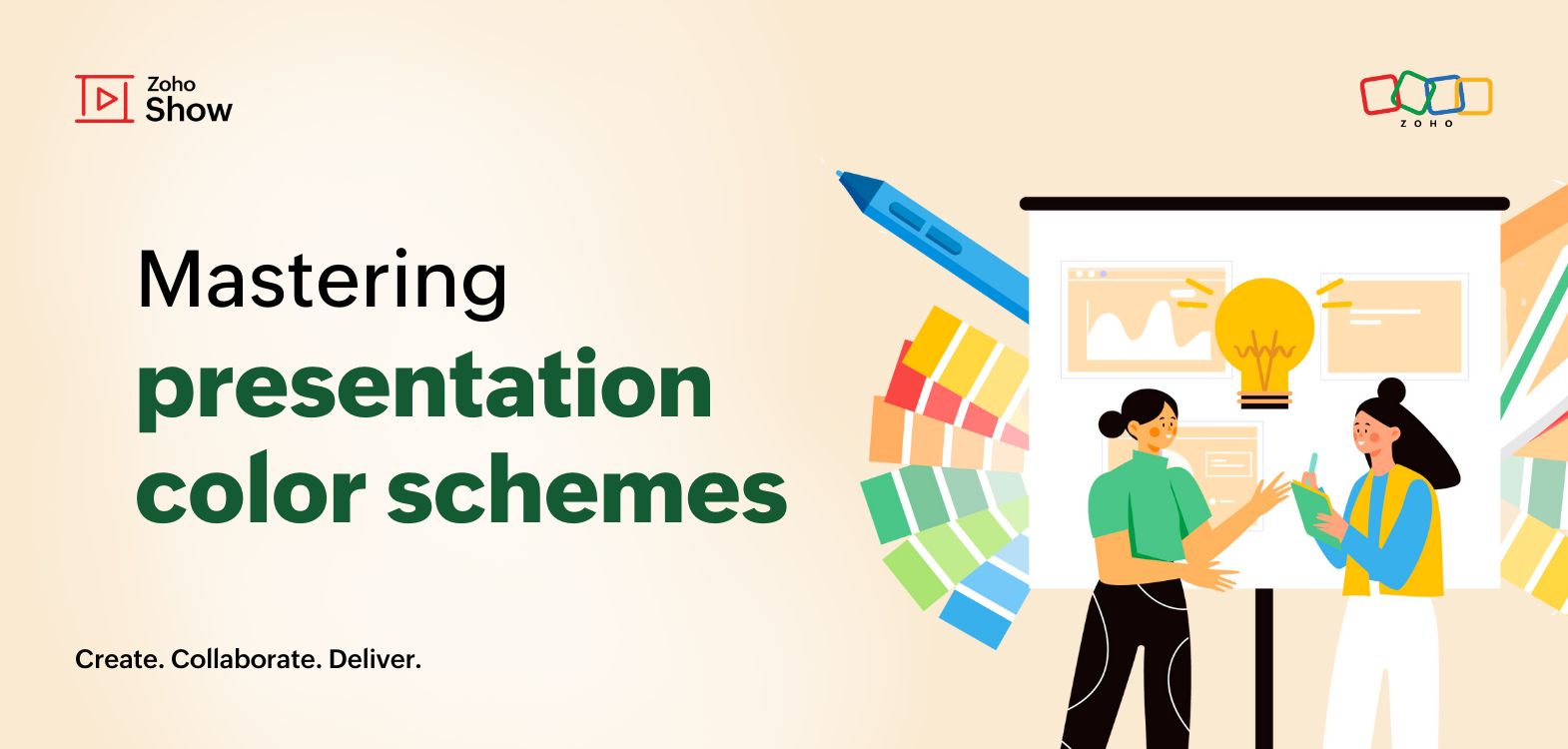- HOME
- Design & deliver
- Add-ons to add on to your presentations
Add-ons to add on to your presentations
- Last Updated : May 17, 2024
- 462 Views
- 8 Min Read
Add-ons extend the functionality of an application to offer convenience, help the user save time, and heighten productivity. For example: if you've used the Layout app for Instagram, you've probably noticed how seamlessly Layout helps you create and post collages without having to save them every time. Similarly, someone using a CRM app for their daily work could use a VoIP telephony add-on to make it easier to call leads directly from their CRM record, which saves time and makes their call process more efficient.
These are just a few examples of how an add-on can enhance an app's functions and enrich the user experience. This is why Zoho Show has integrated with multiple trustworthy third-party tools: to help you communicate with your audience and to create compelling slides. Show currently offers 11 free add-ons to make it easier to add images, data graphs, and even social media feeds your slide shows.
Giphy
Stanley Hudson's stoic expression from "The Office" is the most famous GIF of 2021. Do you also have a favorite GIF or sticker that you use daily? GIFs and stickers have been trendy for social media and casual communication for a while now, but these animated loop videos can also make your slides more dynamic. The Giphy add-on for Show makes it easy to include animated stickers and GIFs to add an engaging element to your presentations and even help lighten the mood when needed. Be sure to choose the right ones to suit your content and audience, however. Ensure that it doesn't negatively affect the tone of your slide show.
Unsplash
When words fail, pictures speak. The perfect image can compliment your content, engage viewers, and help reduce the text in your presentation. Even complex concepts can be more effectively conveyed with pictures. Unsplash has a large collection of free-to-use stock images across numerous categories: simply search using a keyword to select the perfect images for your slides.
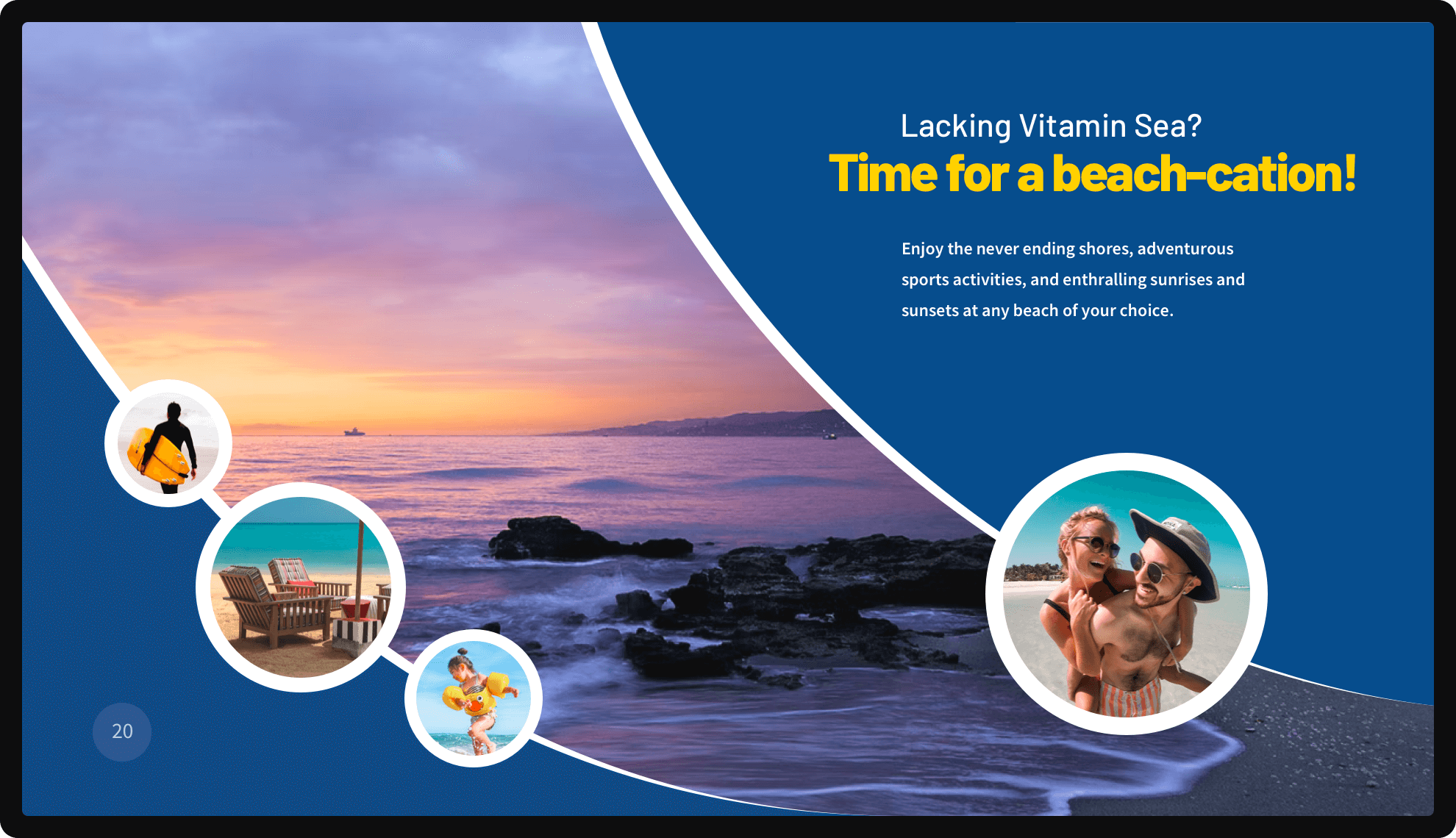
Embed Code
Ever want to add interesting articles, audio clips, or videos to your slides from other websites? With the Embed Code add-on, you can publish the content exactly as it is on the site without having to replicate it. This Show add-on helps you insert embed codes from up to 65 external sites. You can also preview the embedded content before you incorporate it in your slide.
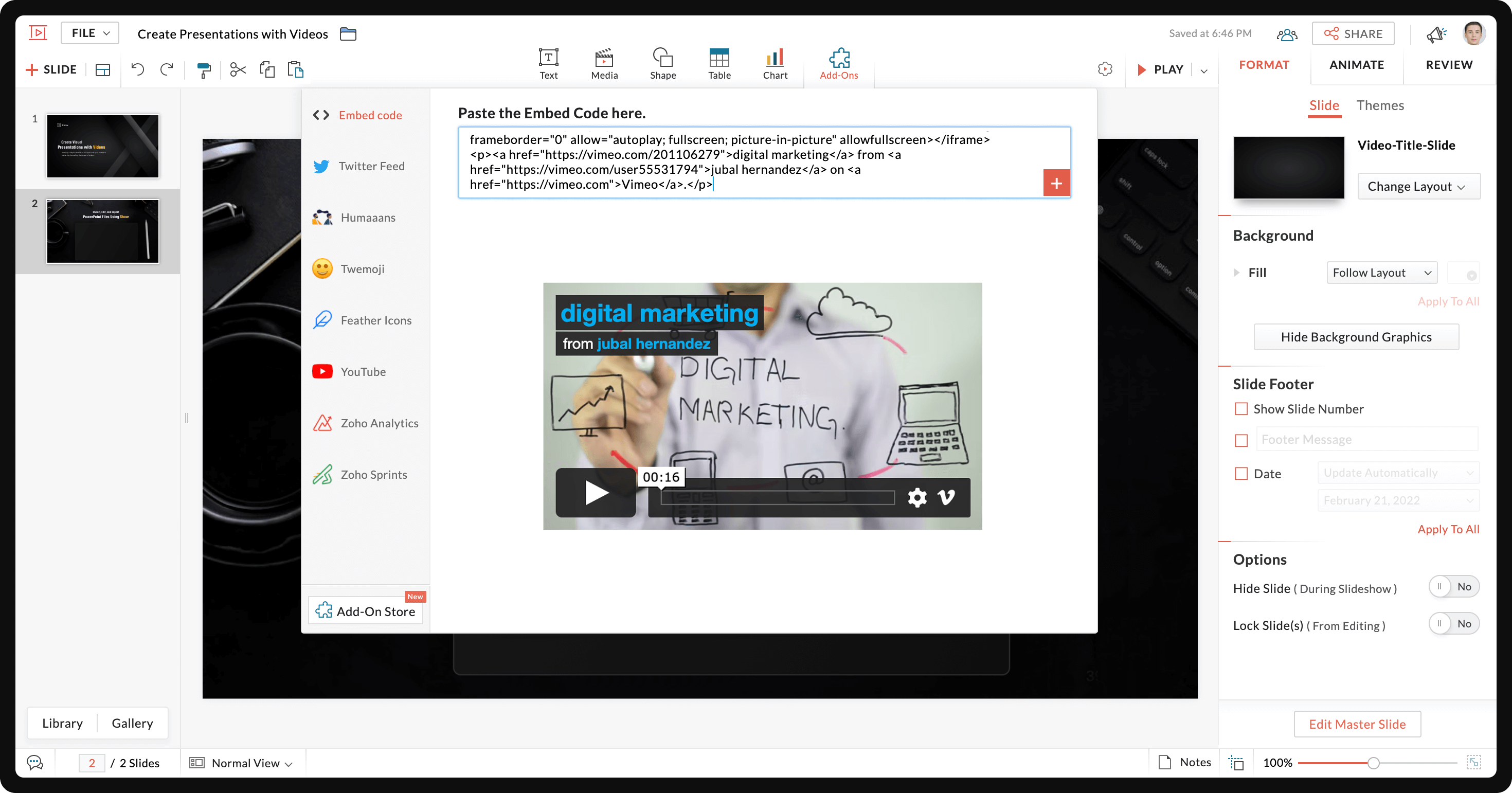
Twitter Feed
If you find a tweet you want to add to your presentation, you no longer have to quote or take a snapshot of it to include it in your slide. With the Twitter Feed add-on for Show, you can now directly embed or use the permalink of any public tweet to publish it on your slide. If your presentation is about a specific topic, you can search for related keywords and add one or several tweets to support your topic.
YouTube
Relevant videos are usually a huge plus and can help captivate your audience. If you do not have the time to create a video to promote your content, you can almost always find something from an industry expert or popular personality on YouTube! With Show's YouTube add-on, you can easily find, select, and embed a public video in your slides.
Humaaans
Want to pique your audience's interest and stimulate their imagination? Use illustrations to tell stories through your slides. Pablo Stanley's Humaaans is the perfect add-on to include illustrations in your Show decks. The widely customizable graphics can be used to create engaging slides and add a "human" touch. You can add an appropriate illustration and customize their clothes, shoes, and hair color according to your preference.

Feather Icons
Icons make content easy to understand and help organize text. With the Feather Icons add-on, you can make your slide content self-explanatory without adding too much text. For instance, if you have to add your contact information to your presentation, instead of writing out "phone number:" and "email:" designations for that information, you can simply use the phone and email icons. Adding the right icons also makes your slide design better.
![]()
Twemoji
Did you know that the tears of joy emoji was the most commonly used emoji in 2021? In our digital era, emoji have become a common part of our daily communication. At the bare minimum, the average person uses at least one emoji in a conversation. Twitter offers multiple emojis under various categories, and you can use the Twemoji add-on for Show to easily add emoji and liven up your slides.
Zoho Analytics
Zoho Analytics analyzes your data and creates insightful reports and engaging graphs to help you make and execute important business decisions. With Zoho Analytics for Show, it's easier than ever to present your reports and embed helpful. You just have to install the add-on and access your work spaces to add your data to a slide. Any changes made in your Analytics work spaces will instantly reflect in your presentation without you having to update it manually.

Zoho Sprints
Presenting your project reports is easy with the Zoho Sprints integration for Show. Zoho Sprints makes it easier for agile teams to track their project's progress and their team's performance. With this add-on, you can present your project report slides with graphs and charts, making it easier for your audience to understand and appreciate.
Pexels
90% of the information transmitted to the brain is visual. Adding visuals to a presentation therefore benefits both the presenter and the audience. The presenter can effectively explain the content, which in turn helps the audience understand easily. Pexels offers unlimited access to royalty-free, high resolution images and videos. Show's integration with Pexels has made adding videos and images to your slides effortless.
Your presentation's main objective is to reach your intended audience and lead them to your desired action. Get creative and have fun designing content-rich slides with Show's many add-ons. When used appropriately, these add-ons can catch the attention of your audience and keep them engaged throughout your presentations.
Happy presenting!