- HOME
- Design & deliver
- Accelerate your presentation creation process with Show's advanced capabilities
Accelerate your presentation creation process with Show's advanced capabilities
- Last Updated : August 29, 2023
- 995 Views
- 7 Min Read

Are you constantly stressed about creating stellar presentations? Whether you are a student, professional, entrepreneur, or small business owner, the ability to create impactful presentations is essential to your success. But creating them takes a lot of work, and is more than just strategizing, planning, execution, and delivery. Fortunately, online presentation tools, like Zoho Show, have enhanced and streamlined the presentation creation process.
In this blog post, we will explore some of Show's most powerful features that facilitate this.
1. Employ predefined templates and slides
Creating presentations from scratch can be time-consuming, especially if design is not your forte. Show's extensive gallery of professionally-designed presentation templates solves this problem. Whether you need a minimalist, business-focused, or creative layout, these templates have you covered.
Show's slide decks are customizable and suitable for business and industries of any size and function. Thus, making it easy for you to tailor them to your requirements effortlessly!
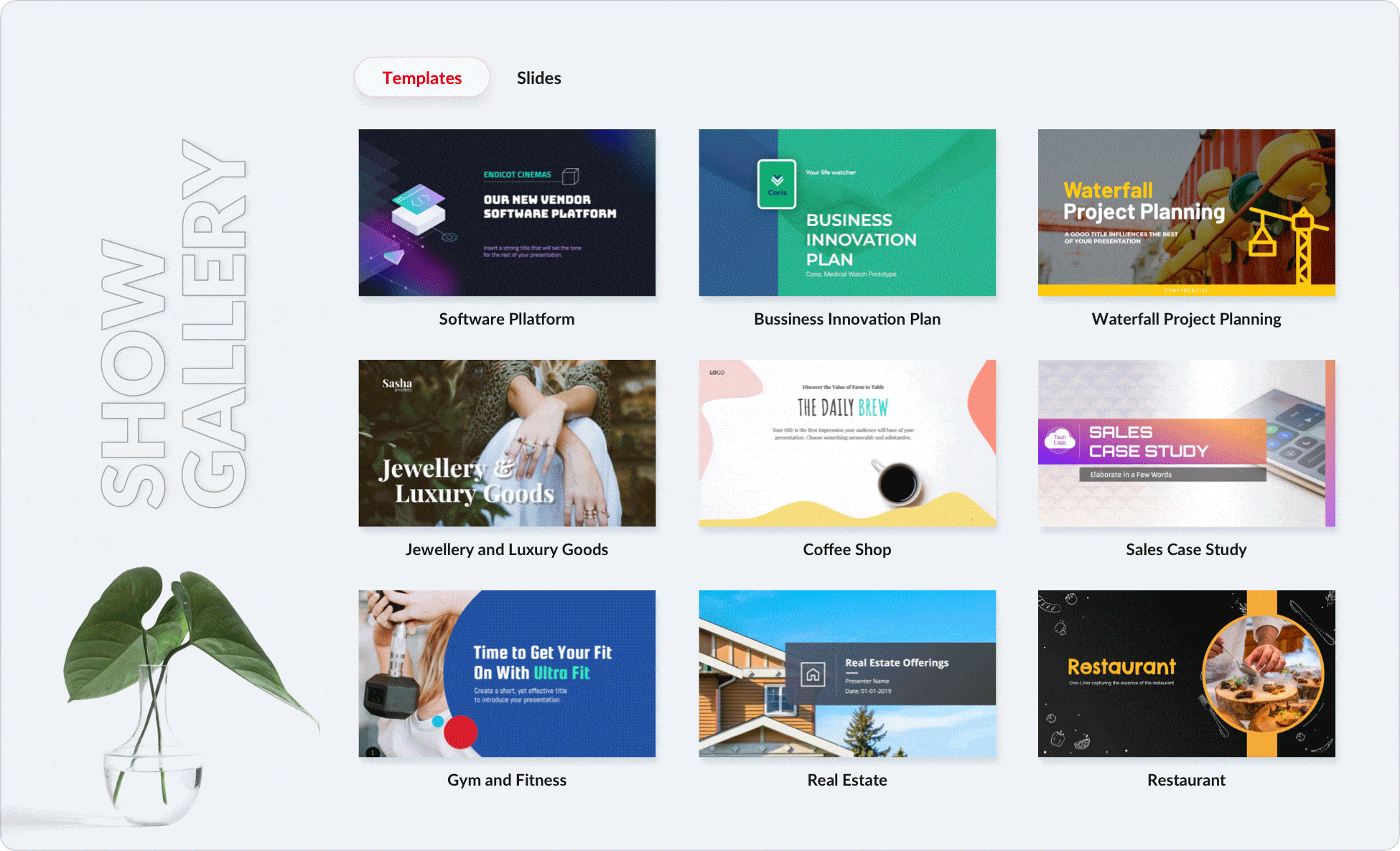
2. Leverage formatting tools
Editing individual text and design elements in a presentation can be tedious. But Show's contextual UI makes the process seamless. Its intuitive tools analyze your content and offer appropriate formatting suggestions, helping you maintain quality and consistency throughout the design process.
Let's say you want to modify a chart on your slide. Using the formatting tab, you can automatically modify the chart and customize the chart type, style, and text.
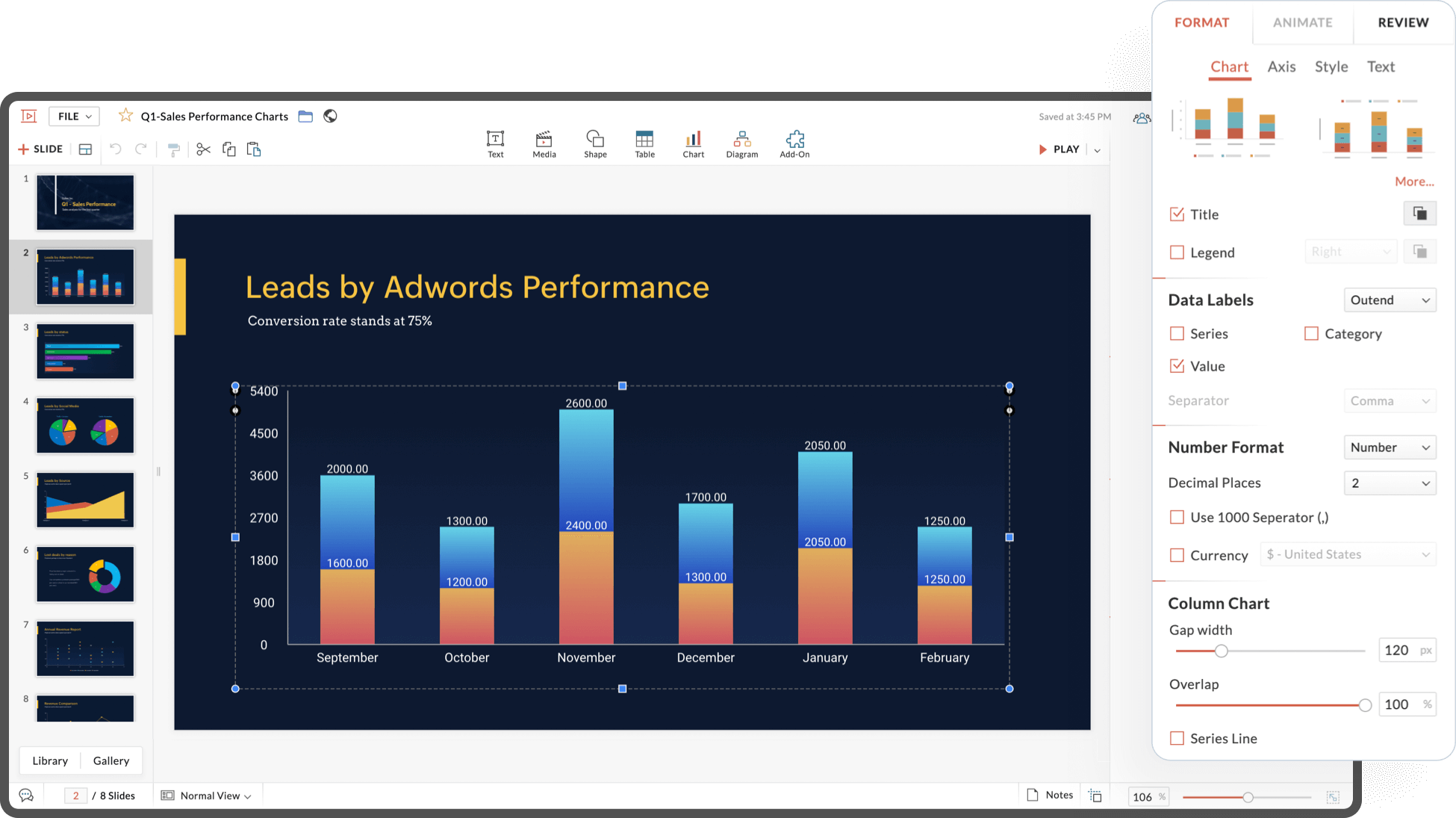
3. Collaborate and review with your team
Enhance team collaboration by enabling multiple users to work on your presentation in real time with secure file sharing. This feature eliminates the need for constant back-and-forth messages and streamlines communication with a centralized comments section.
Show also supports unlimited file versions, which helps users track different versions of the same file. You can also share your presentations with non-organization members using external share links for comprehensive and secure collaboration.
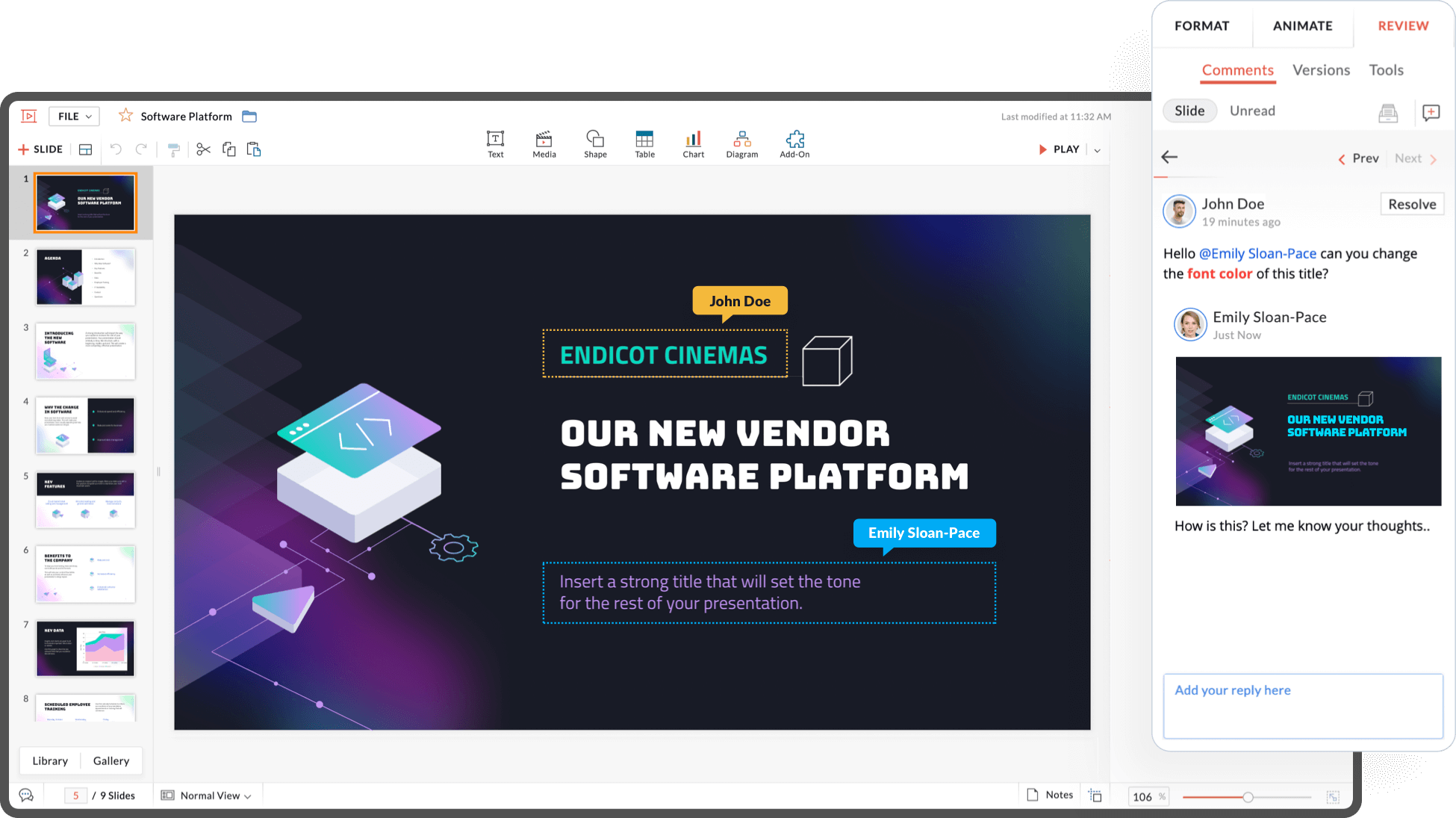
4. Replace text with visuals
"A picture is worth a thousand words."
This is especially true in today's age of information overload, when audiences often disengage with text-heavy presentations. With Show's collection of media add-ons, you can reduce text and incorporate more visuals. These add-ons include media libraries, interactive charts, emojis, and icons that enhance your presentation's visual appeal. By leveraging these add-ons, presenters can create dynamic, memorable presentations that captivate audiences and deliver information effectively.
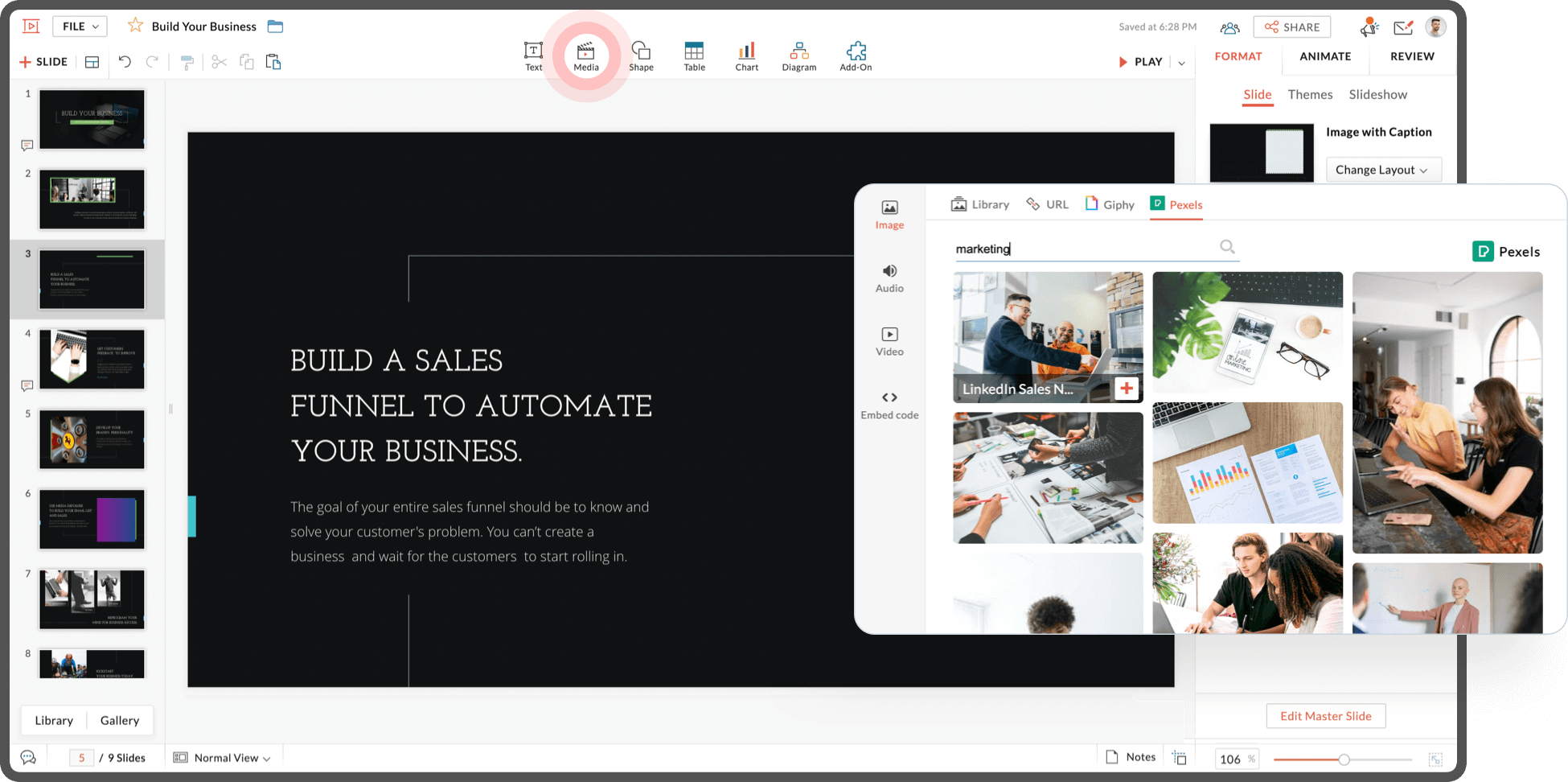
5. Repurpose organizational slides and templates
In a busy professional environment, utilizing time and resources efficiently is crucial. But when it comes to presentations, significant time is often spent designing redundant slides, like the "About us," "Company history," and "Timeline" slides.
Show's Library feature allows you to store all your organization's templates, slides, and fonts in a centralized location. Members of your organization can repurpose these slides, eliminating the need to create them from scratch. This accelerates the presentation creation process while promoting brand consistency across slide decks.
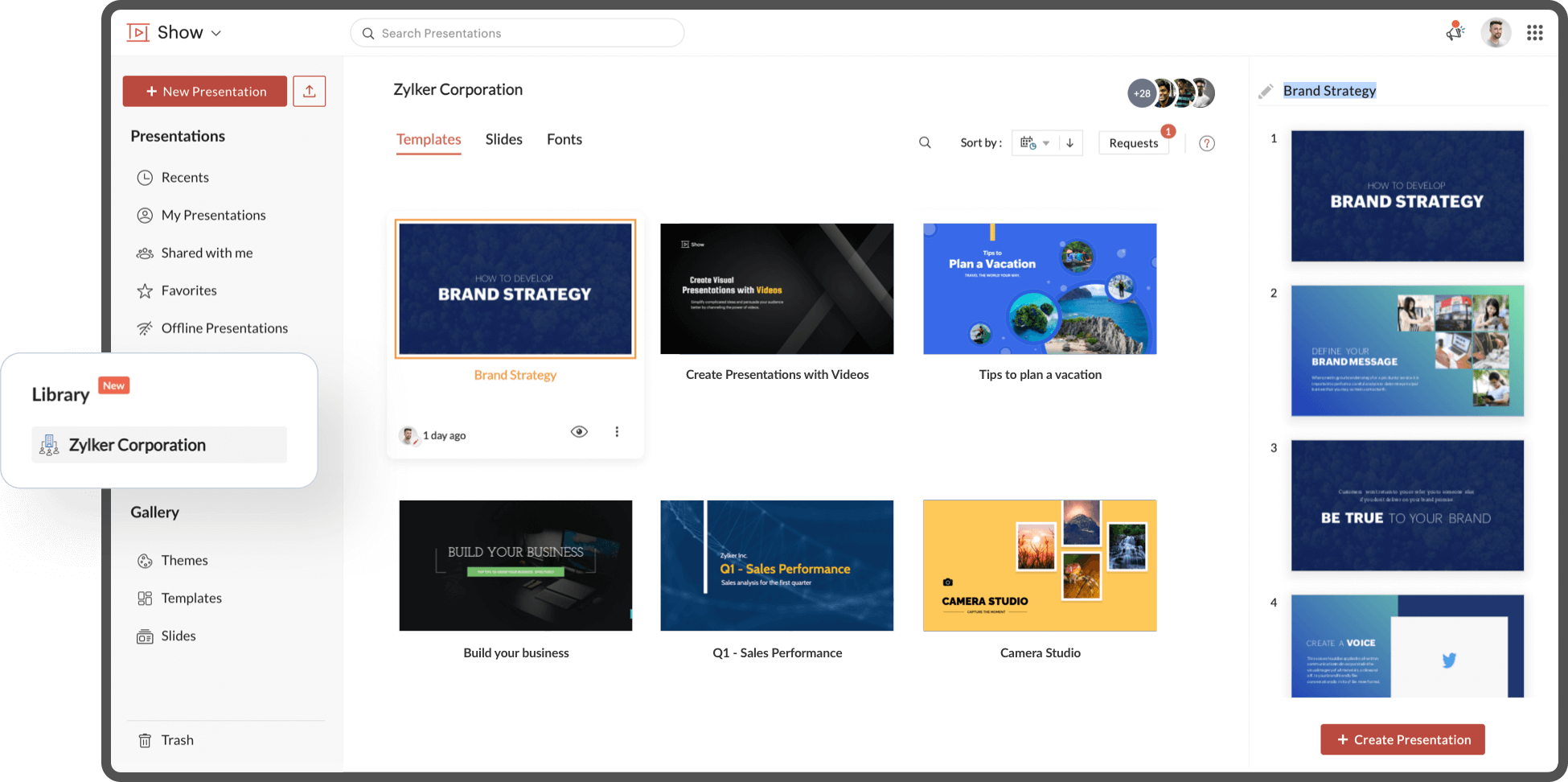
6. Organize and update data
Presentations are an important digital asset for any business function. For marketers and sales professionals, creating a custom-made presentation for every meeting or pitch can be time consuming—especially with tight deadlines. There are certain metrics within a deck that needs constant updating, while the majority of the content usually remains the same. In these cases, it's common to create multiple versions of the same presentation each time you update the data.
The Data Fields feature in Zoho Show has revolutionized the way users create presentations. The feature allows you to add and manage data right within the slide deck. Let's say you are working on your monthly sales reports. Instead of designing a new presentation every month, you can simply modify the value of your data fields and your slide deck will update automatically.
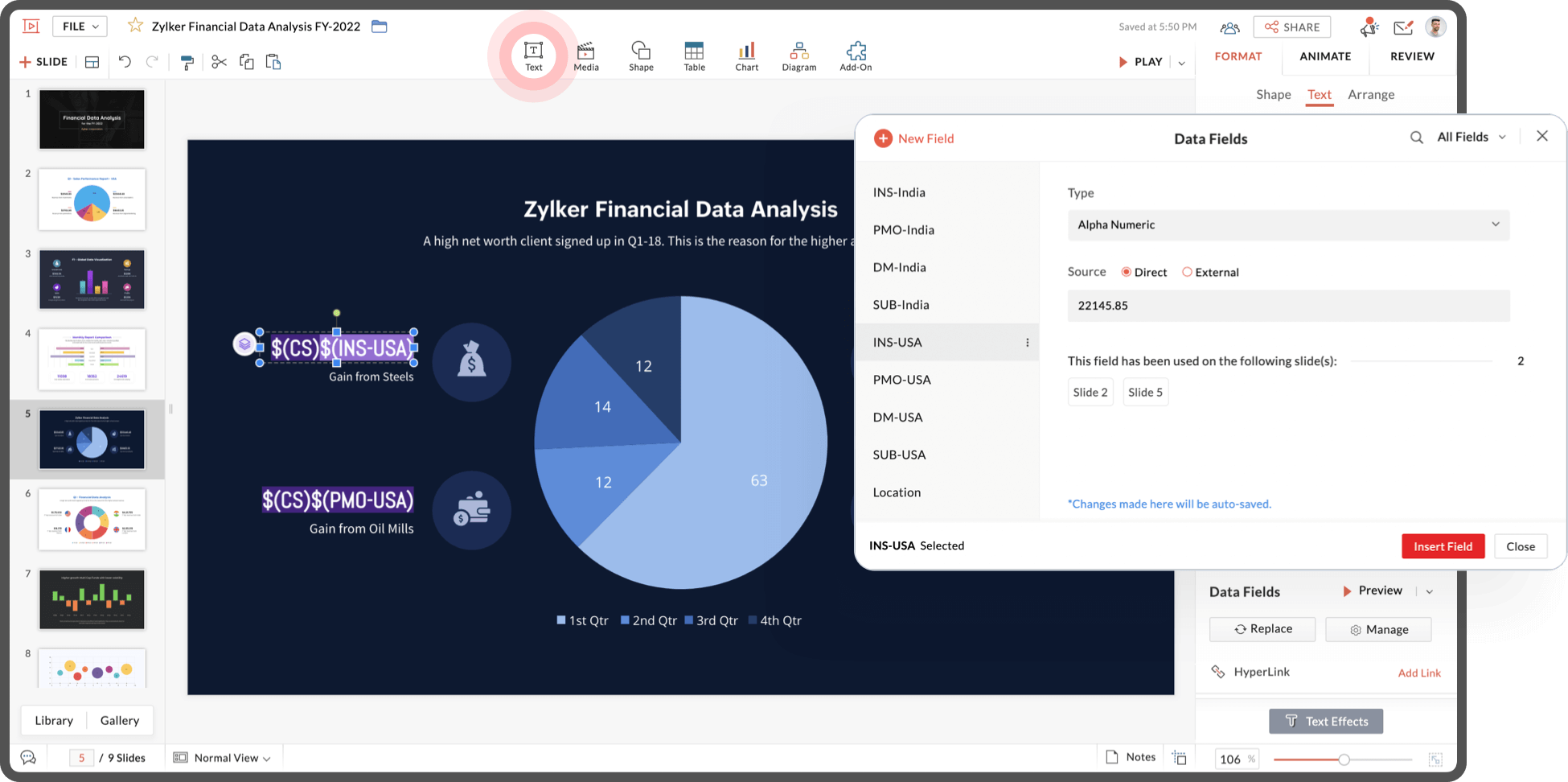
7. Automate repetitive tasks
Automation is key to efficiency, and Show understands its importance well. When you integrate Show with platforms like Zoho Flow and Zapier, you can automate workflows by connecting with other productivity tools. For instance, you can connect Show with project management and CRM tools to generate reports with essential data without having to create presentations manually. By automating these tasks, you can focus on delivering your presentations and save time on manual data entry.
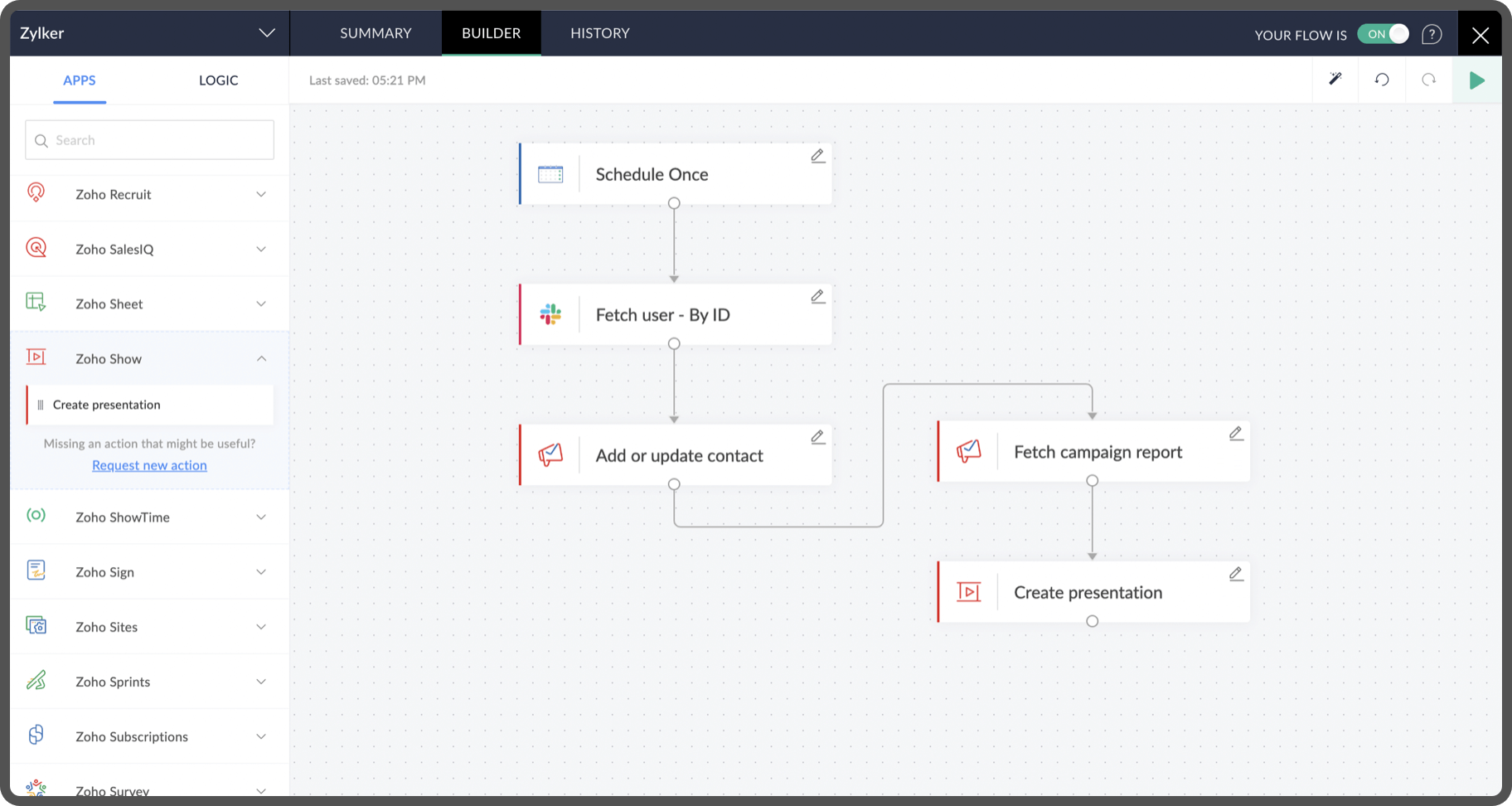
There's more
Show also offers features that help users create presentations from anywhere, at any time, and from any device. Offline Mode enables users to create and access presentations, even from remote locations without stable internet connections. Show is also compatible with Android and iOS devices, making it easy to create presentations on the go.
Overall, Show's advanced capabilities are game-changers for anyone looking to create impactful presentations. With predefined templates and other advanced features, Show empowers presenters to create, innovate, and focus on delivering compelling presentations. If you are looking for an alternative that combines innovation and user-friendliness to create presentations, then Zoho Show is your go-to software!


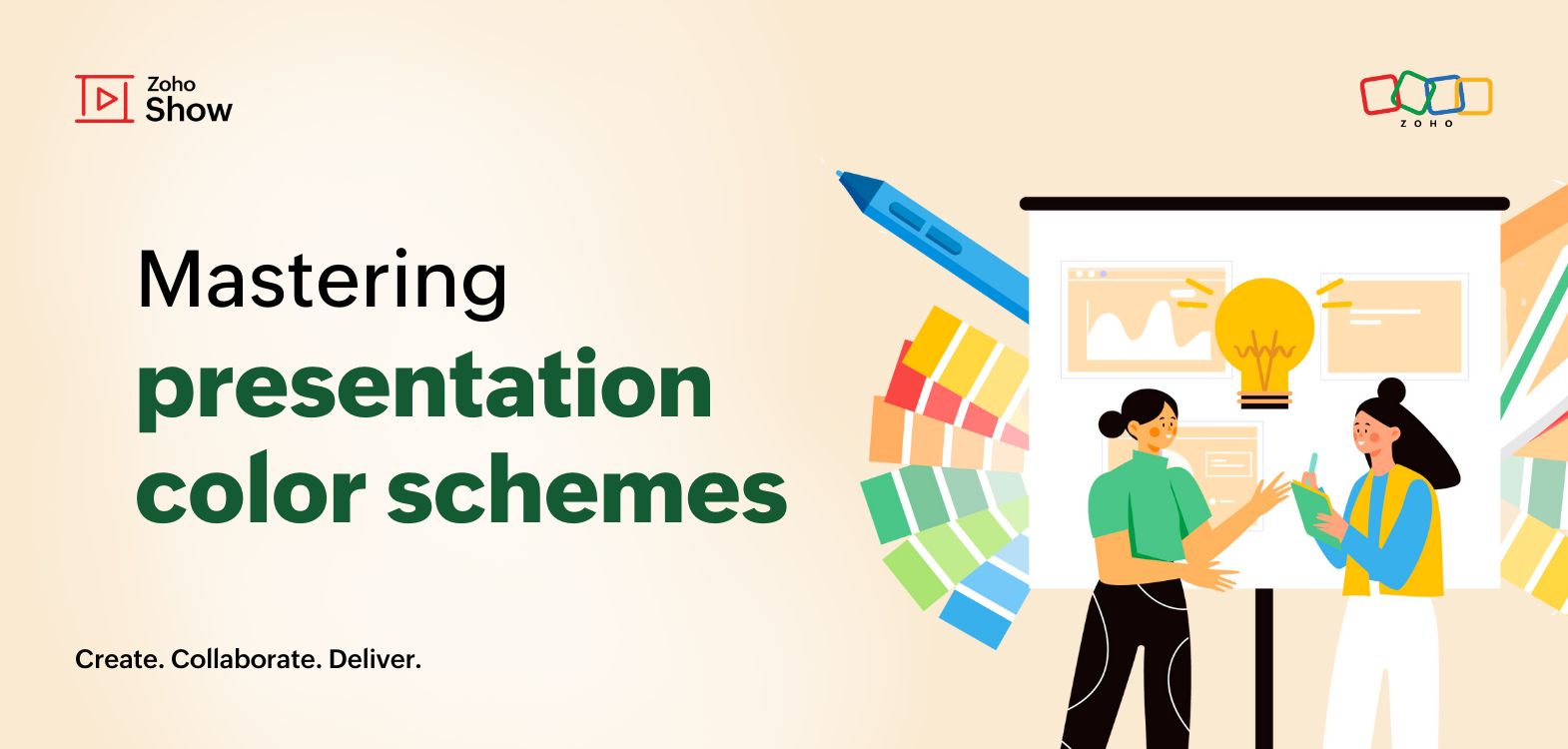
Comments(1)
Gostei desse artigo achei bom