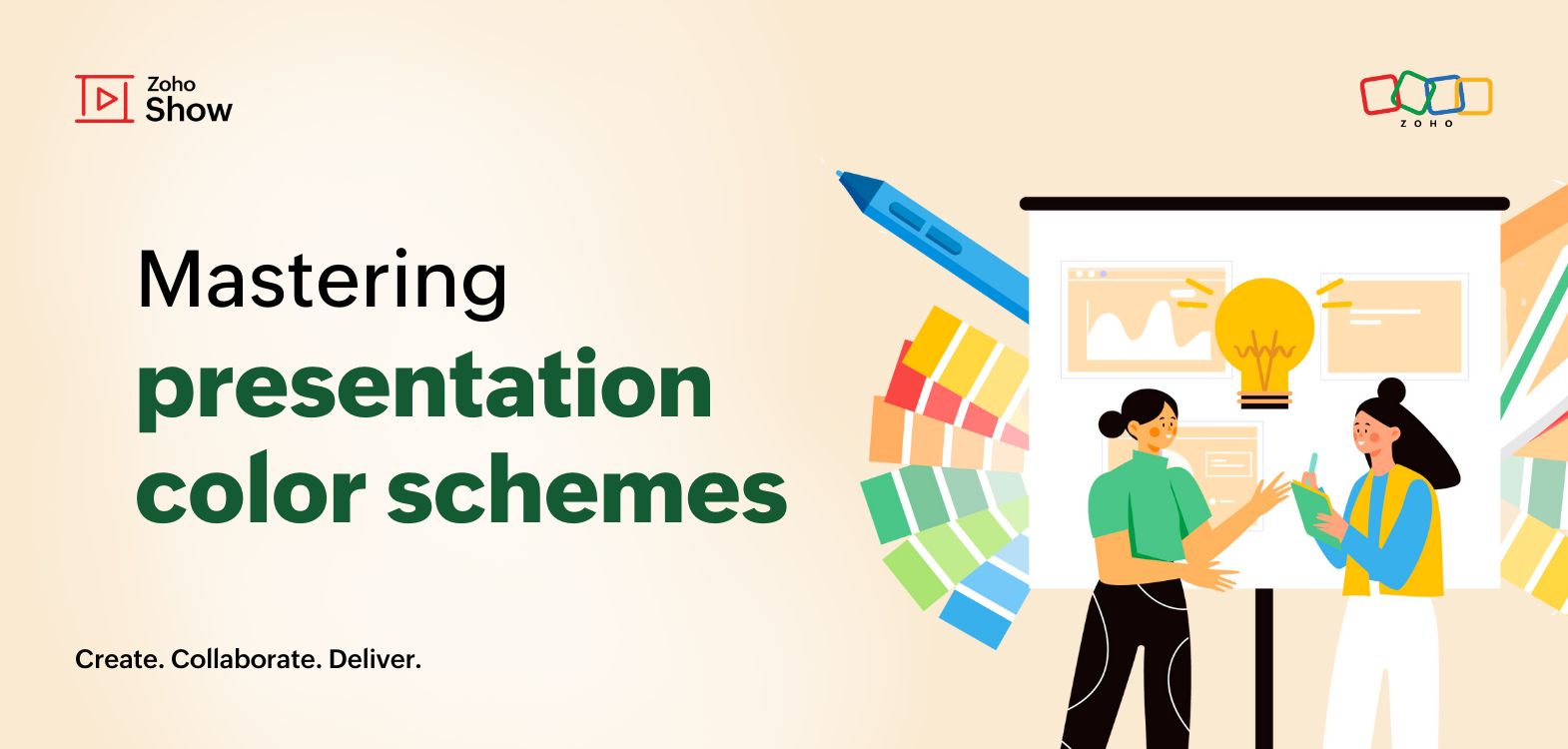- HOME
- Design & deliver
- Streamline project presentations with Show's project management templates
Streamline project presentations with Show's project management templates
- Last Updated : May 16, 2024
- 477 Views
- 8 Min Read
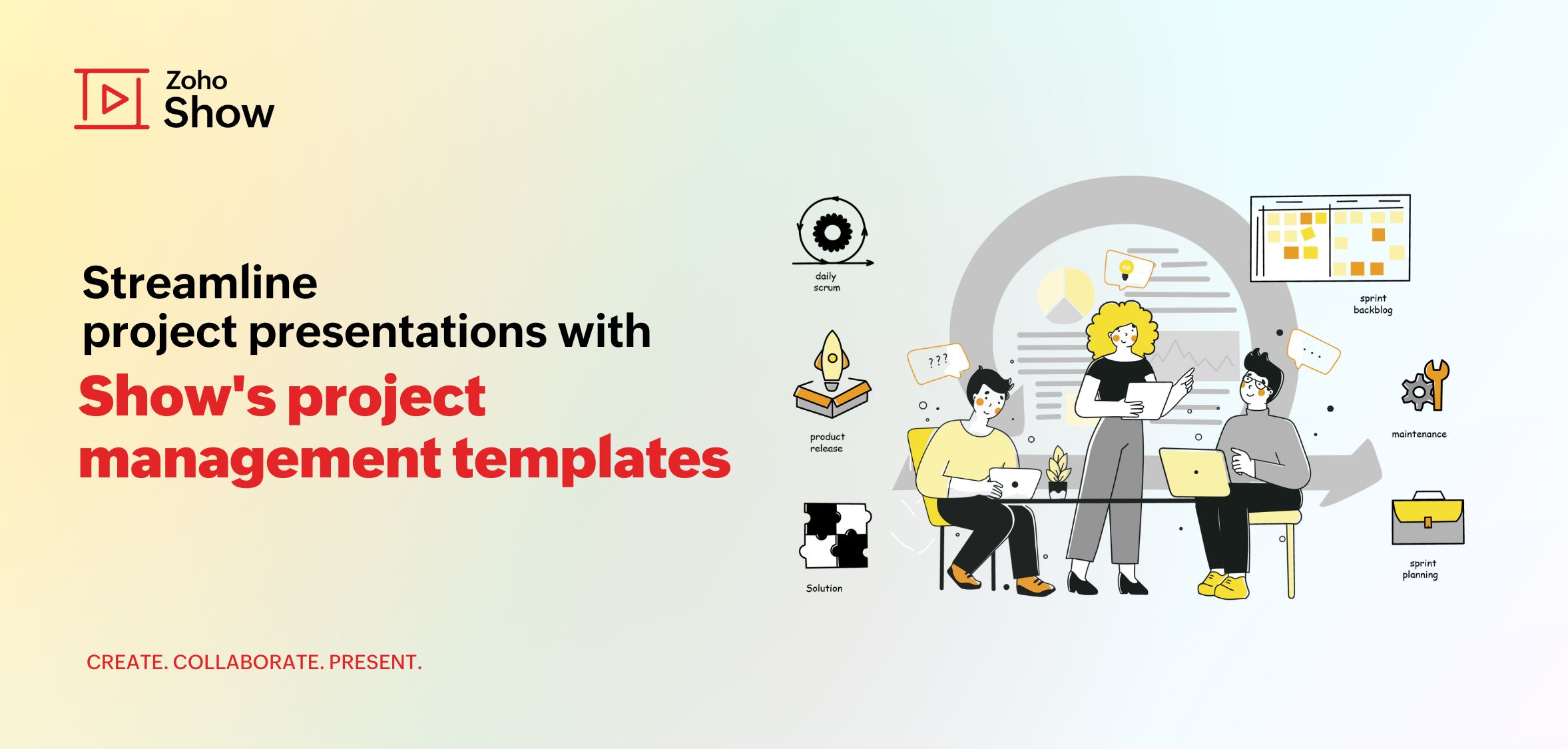
A project lifecycle includes five stages:
Initiating
Planning
Executing
Monitoring
Closing
Whether it is to persuade your stakeholders to approve a project's budget, inform your team about a project initiation, educate them on the plans, or inspire them to do well during the execution, presentations are an ideal tool. Visual presentations can make your team or stakeholders grasp information better. Crafting an engaging and effective slide deck that has all the required information about the project can tick the first box to a successful project presentation.
What is a project management presentation?
Project management presentations are opportunities for a manager to convey information about the project to stakeholders and the team. There are presentations for various instances, from a project proposal to project postmortem. This includes information like the goal of the project, processes involved, timelines, progress, and milestones to ensure projects are driven to successful completion.
Zoho Show's project management templates
Zoho Show, an online presentation tool for modern teams, allows you to create professional slide decks in minutes. Show's easy-to-edit and fully customizable project management presentation templates allow you to craft the perfect slide deck for your team and stakeholders. With these free project management presentation templates, all you have to do is replace the placeholder content, customize the colors and font to suit your company needs, and you are good to go!
Must-have project management presentation templates
Here are five must-have project management presentation templates that can help you craft engaging presentations.
Project proposal presentation template
A project proposal presentation is meant to propose the details of the project to stakeholders and show them why they should approve it. The proposal contains the initial framework and provides the objectives and requirements of the project. The effectiveness of your proposal depends on how well you structure your content and the quality of your presentation that can appeal to your audience.
A project proposal presentation template will start with an overview and the background of the project. The objective and the goals of the project are a must. The presentation should also include a problem statement and the proposed solutions. It must also carry the human resources required for the project and the timeline for the progress and completion.
What Show offers
Show's project management presentation template eliminates the daunting task of putting together a presentation and helps create a successful project proposal. This modern template uses splashes of red to highlight key points. Outline your goals and steps to success with the clean, structured design of this free presentation template.
Key slides
Project summary
Goals of the project
Budget report
SWOT analysis
Project timeline
SCRUM project progress presentation template
SCRUM is an agile methodology used for planning and facilitating a project. This method can be adopted when there could be constant changes in the project due to client feedback or various iterations. SCRUM is more cost effective and can be chosen if the project has dynamic requirements.
A SCRUM presentation template is used to track the progress of the project. The presentation must include slides on the project's details and the timeline. The backlogs should be included mentioning the reasons for it. It is also crucial to include the ongoing challenges in the completion of the project and inform stakeholders of expected delays, if any.
What Show offers
Show's SCRUM presentation template helps you create your project's progress quickly. This free project management presentation template comes with a modern and structured design that demonstrates your team's successes and strategies through its pops of color and geometric design.
Key slides
Overview of the project
Product backlog
Release backlog
Sprints backlog
Project timeline
Waterfall project planning presentation template
A waterfall methodology comprises five to seven stages of the project from requirement to maintenance. This is a sequential approach where one stage has to be completed before the next stage. This method does not allow the team to return to previous steps. Construction, software, and IT development industries prefer to use this methodology while planning their project.
A waterfall project planning presentation includes the summary of the project and the stages involved for the completion. The presentation must contain slides that explain all the stages individually. It must also contain slides on the requirement of the project and the timeline of the project delivery. Risk analysis is another crucial slide to be added to the presentation template.
What Show offers
Zoho Show's waterfall project planning presentation template helps you craft the goals and objectives of your project easily. This free presentation template comes with a bold template that will make an impact on your audience. Show what you did, what worked, and how you will improve things with this energetic design.
Key slides
Executive summary
Purpose of the project
Initiation
Stages involved
Risk analysis
Project progress update presentation template
Time and again, the team and the stakeholders need to be informed of the status of the project. This is important to keep the team aware if there are backlogs and update them on the project's progress. A project progress update will also help ascertain the delivery of a successful project and ensure the project is completely monitored.
The first few slides of a project progress update presentation comprise the details of the project, including the name, start date, and a summary of it. The presentation is a comparison of the plan versus the actuals. This will include a timeline, budget, and human resources needed. It must also include what has been accomplished from the previous status. The project progress update presentation will also include the risk factors for the next update and the expected time of delivery of the project.
What Show offers
Zoho Show's project progress update presentation template helps you present your project's status easily. This free presentation template comes with shades of green and a subtle geometric design that combine to highlight your team's progress and communicate your plans for future success.
Key slides
Project summary
History of the project
Tasks in progress
Plans vs. actuals
Risks and issues
Project postmortem presentation template
The postmortem report is provided after the completion of the project. This will include the takeaways like what went wrong, what went right, the challenges faced, and how the issues and challenges were handled. A project postmortem is prepared so the insights can be applied for the next project. Postmortem reports for all projects will also help identify trends, patterns, and improvement opportunities.
A project postmortem presentation should begin with a summary and the timeline of the project. It then has to include the milestones, issues, and challenges of the project. The performance of the project compared to the previous project can also be included. A few slides on the performance against the goals is ideal. Backing up the information with data is crucial for stakeholders.
What Show offers
Show's project postmortem presentation template has the perfect slides to create your project's accomplishments and challenges in minutes. This free presentation template is modern and uses powerful pops of color to draw your audience in. Show what your team achieved with this extravagant design.
Key slides
Project overview
Performance against goals
Performance against budget
Stops and starts
Key takeaways
Craft compelling project management presentations with Zoho Show
Presentation templates with Show help you design project management presentations easily. How about we tell you that Show's other various features help you simplify creating business presentations effectively.
Let us explore how you can seamlessly create business presentations with Zoho Show-
Create a central repository with library
After you pick your project proposal or your project postmortem template, you will have to customize the template with colors, fonts, and themes that align with your business. This will definitely help others on your team working on other projects. Instead of sharing it individually with everyone, you can add the presentation template to Show's library, which is a central repository for your team where they can access presentation templates, individual slides, and brand fonts.
Learn more about Show library.
Simplify presentation creation with add-ons
Apart from the add-ons that help you make your presentations visually appealing, Zoho Show's add-ons with Zoho Sprints and Zoho Analytics simplify your presentation creation. With the Zoho Sprints add-on, you can add your agile projects' progress to your slides in just a click. This will be beneficial when you prepare your project progress presentation. With the Zoho Analytics add-on, the charts and graphs created by analytics can be incorporated into your slides. All these are within the Show app, so you don't need to navigate between tabs.
Learn more about Zoho Sprints and Zoho Analytics.
Repurpose presentations effortlessly with data fields
Say you are creating a project proposal presentation for different clients. Except for some information like the client details and budget, all the other content in the presentation is similar. Instead of creating many copies of the presentation, you can add the required information as data fields and modify it according to the client. This, while saving you time, also eliminates the challenge of creating multiple slide decks for the same purpose.
Automate presentation with integrations
Show's integrations with Zoho Flow and Zapier will help you connect Show with any cloud-based application of your choice without writing a single line of code. You can create a Zap or a Flow to create or update a presentation when a certain action is completed in the integrated app. Changes made to your analytics report can update the slides so you can present the most recent project update to your stakeholders and your team.
Learn more about Zoho Flow and Zapier.
Craft data-driven presentations with data linking
Telling your presentation story with data will add more credibility to your content. Be it your team's performance or project's performance, data is mandatory for any business presentation. Tables and charts are the most commonly used data visualization types. Instead of typing in numbers manually, you can create a table or chart by linking data directly from a spreadsheet. All you have to do is pick the required spreadsheet from your WorkDrive account, select the required data, and choose the type of table or chart in which you want to present your data. Any changes made to the spreadsheet will automatically sync in your slides.
Learn more about data linking.
Wrapping up
While managing a project is enough stress on its own, leave the presentation part to us. In addition to coordination and time management, communication is an important attribute for a successful project manager. This is why most project managers are good at presentations as they need to persuade different audiences at various instances. Show's project presentation templates are the perfect solution to help you create, collaborate, and deliver presentations effortlessly.
Click here to explore Show's wide-range of free presentation templates.
Happy presenting!