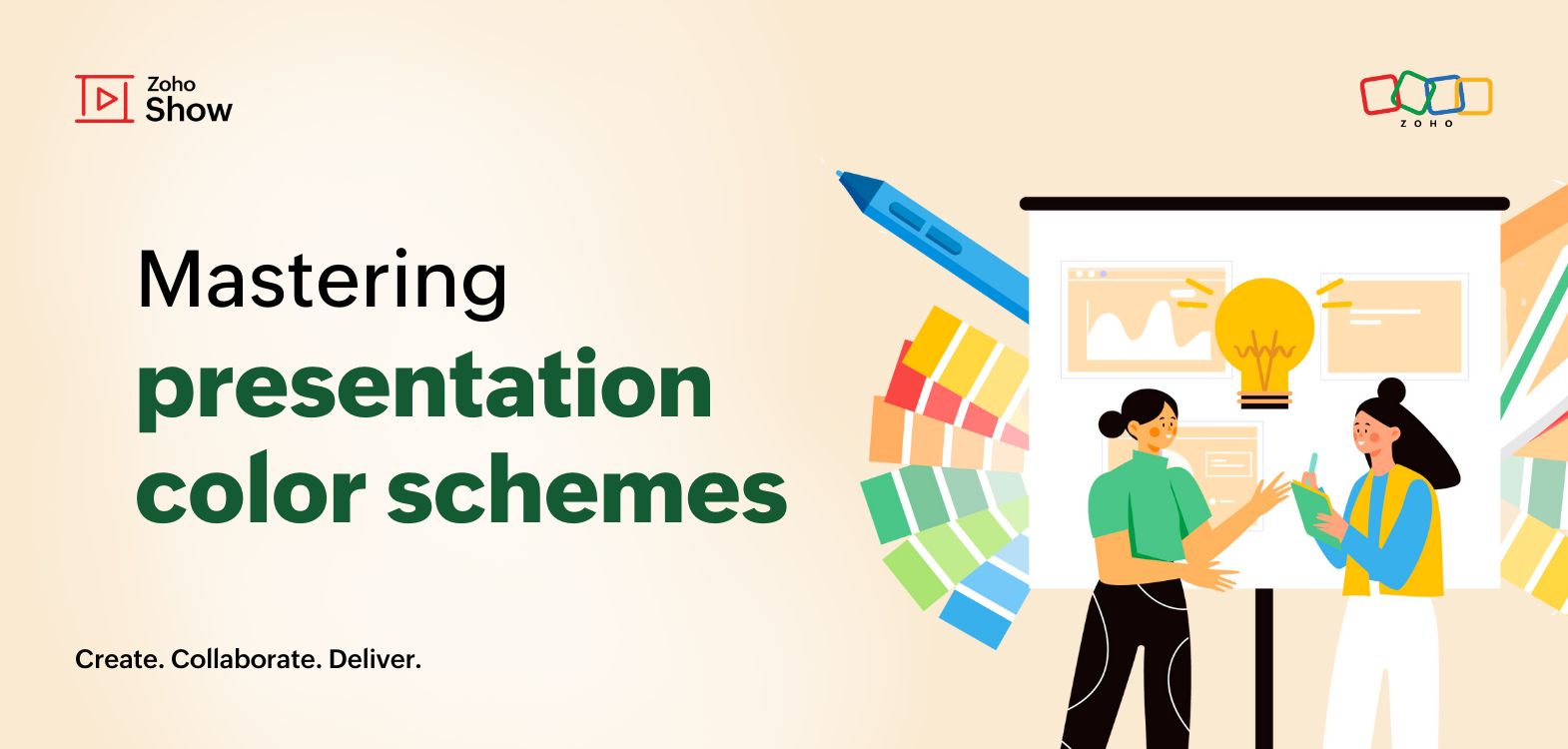- HOME
- Design & deliver
- Mastering presentation creation: A step-by-step guide to crafting your presentation outline
Mastering presentation creation: A step-by-step guide to crafting your presentation outline
- Last Updated : September 26, 2024
- 408 Views
- 4 Min Read

Imagine you’re at a dinner party, trying to impress your guests. But instead of serving things in order, you bring out the cake first, then the soup, and finally the main course! Your guests are totally confused, wondering if this is some new trend.
Mixing up the order can turn your dinner into a comedy show! The same goes for presentations—without a clear outline, things can get chaotic fast. In this blog post, you’ll discover how a straightforward structure can keep everything organized and turn your presentation into a success. We’ve also included steps to create a presentation outline and a sample at the end to get you started.
What is a presentation outline?
A presentation outline is a simple plan or list of the subheadings you will talk about in your presentation. It includes the key topics you will cover, in order, starting from the introduction.
This forms the foundation of your entire presentation. Thus, it is essential that you get this right, even before you start creating the content for your presentation.
Why create a presentation outline?
Creating a presentation outline makes your entire presentation creation process more efficient and effective. Here’s how:
Create a smooth flow: Drafting an outline helps you organize your thoughts and structure them logically. This organization makes your presentation flow smoothly without requiring excessive prep time.
Stay focused: With a clear outline, you have a better idea of what you need to cover, which reduces the chances of getting sidetracked from your main topic.
Improve engagement: An outline allows you to identify where to include visuals, charts, interactive elements, supporting stories, or even fun activities. This enhances audience engagement and holds their interest.
Strengthen your delivery: A well-prepared outline helps you stay on track and reduces the fear of forgetting key points. This preparation helps you speak more confidently and authoritatively, making your audience more likely to trust and engage with you.
Make your presentation more memorable: When your presentation follows a clear structure, it feels more like a story. This helps your audience understand and remember key points more effectively.
How to create an outline for your presentation?
Brainstorm
Start by gathering ideas through extensive research. The more ideas you have, the better you can organize them. If you're preparing for a business presentation, seek input from your team to gain different perspectives. Keep your purpose, desired results, and key takeaways in mind during this process.
List the headings
Once you have enough content, classify it into main headings and subtopics. Arrange these in a logical order that works best for your presentation. Feel free to remove anything that doesn't fit or isn't important.
Organize your content
Now that you have your topics and subtopics in order, finalize the content for each. If you are not able to find sufficient content under a certain topic, you can always go back to brainstorming and, if needed, adjust the outline accordingly. Providing quality content should be the goal.
Determine where to include visual aids and initiate interactions
Identify where to add images, videos, or data visualizations in your presentation. Think of engaging ideas like polls, questions, or even quick activities to interact with your audience. Plan your time to accommodate these elements.
Draft your introduction and conclusion
These are two of the most important parts of your presentation. Create an interesting introduction that captures attention without giving too much away. Summarize key points in your conclusion and provide a clear call to action.
Make sure you're confident in the structure of the main content before working on these parts, as they depend on the key points.
Example of a presentation outline
For example, let us consider that Sarah is a marketer at "Tech 007", an electronic brand. She is now preparing a marketing pitch for the new smart water bottles. This is a sample presentation outline with a few sample topics included.
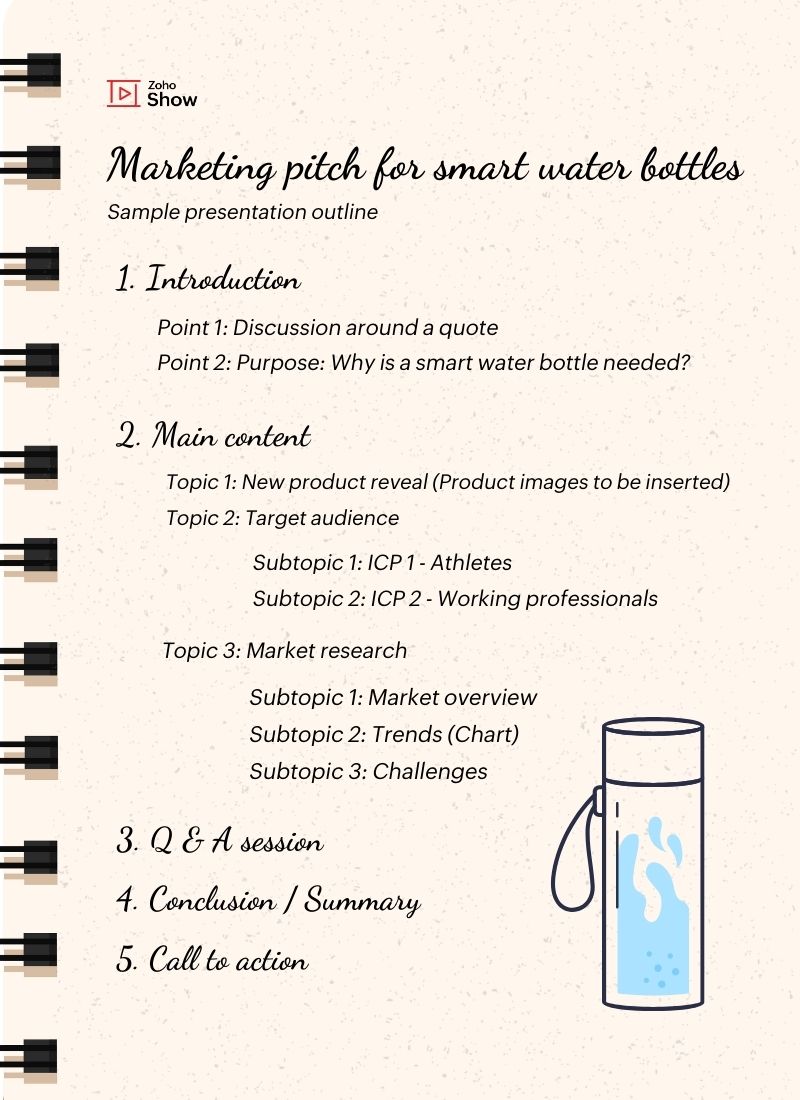
Implementing presentation outlines
Once you draft an outline, your content is 90% ready to be put into a presentation. Next, choose a theme or template that works, add your content to the slides, and find media and other resources as needed.
Zoho Show provides over 80 templates and 25 themes to help you create presentations. You can also access stock images and illustrations directly in the app by using add-ons. This saves you time, allowing you to focus on your content instead of searching for images and graphics.
Final Thoughts
Whether you’re introducing a new product, sharing research findings, or pitching an idea, a clear and thoughtful outline will help you communicate effectively and confidently.
So, before you dive into designing your next presentation, take a moment to plan your outline -- you'll be glad you did! Remember, a great presentation starts with a solid plan. With the right preparation, you can easily bring your ideas to life.
Sending positive vibes your way for your next presentation.
Happy presenting!
Also read
Counting on your own creativity to design your presentation? Here are some resources that provide great tips for you to make it look neat and attractive.
Key design trends for presentation templates in 2024
Visual consistency checklist: 5 tips for maintaining consistency across your slides