- HOME
- Accounting
- Frequently Asked Questions about Zoho Practice
Frequently Asked Questions about Zoho Practice
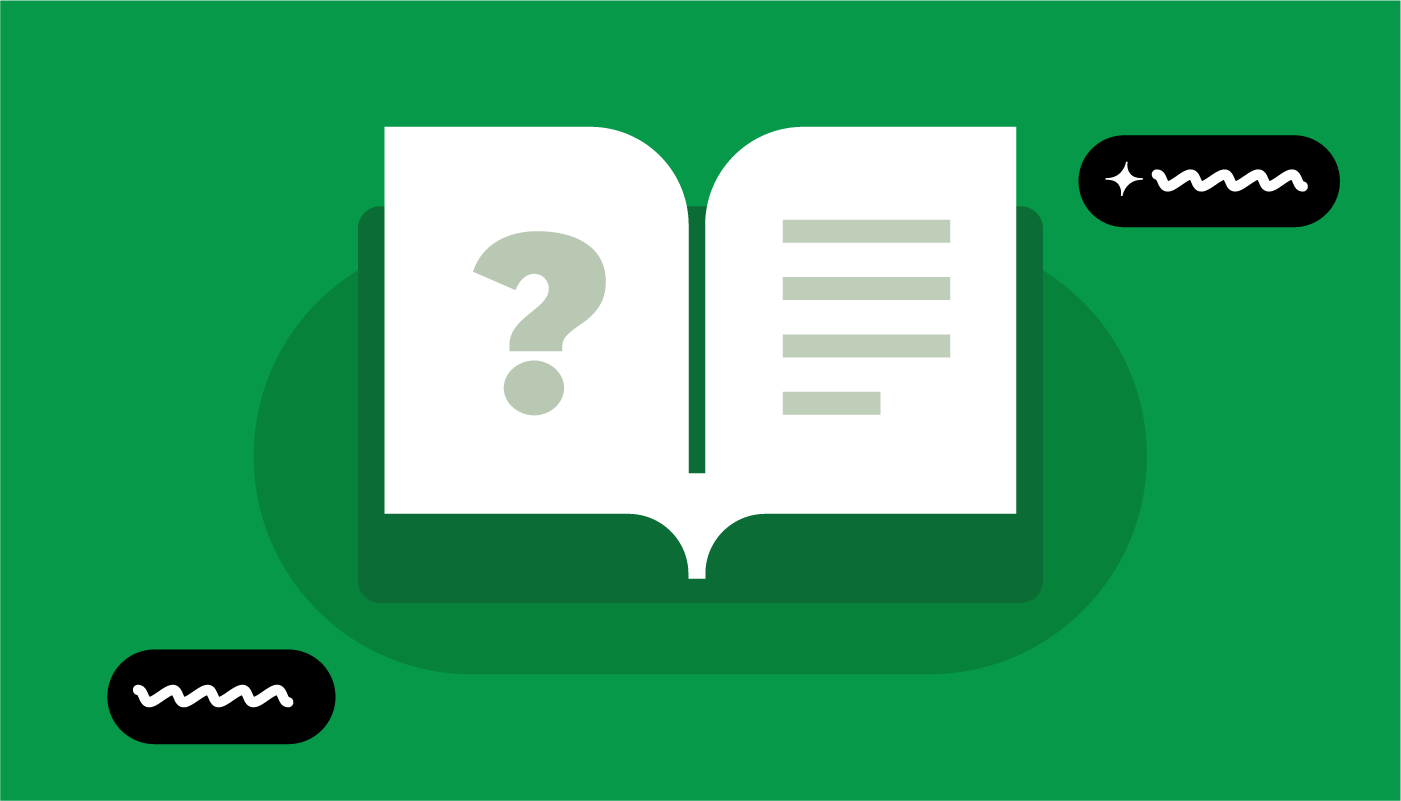
Client Management in Zoho Practice
1. How do we communicate within the accounting client management software when the client does not use Zoho Books?
Even if your client does not use Zoho Books, you can create clients with other Zoho Finance applications like Zoho Inventory, Zoho Expense or Zoho Payroll. With the newly created organization, clients can access and communicate easily within the practice management software. However, please note that Zoho Payroll is available only in India, UAE and the US.
2. How can I track client requests and send proposals in my practice management software?
You can use the "Contextual chat" to communicate about client enquiries, and you can use the "Comments" section to track any proposals or agreements between your firm and the client.
3. Can my clients raise requests through the accounting practice management software?
No, your clients cannot directly create or raise requests. This can be done only by the accounting firm. However, they can discuss their requests with you via chat directly from Zoho Practice.
4. Is it feasible to issue invoices for tax purposes considering the 4.0 tax data concepts in the Mexican edition?
The integration of Mexico's CFTI/SAT data into Practice is currently under development. While Zoho Practice does not offer tax compliance alerts for Mexico or other region-specific tax requirements, it does provide cash flow and forecasting information from the respective Books organization. Please note that the product language would be in english as the spanish UI is under development.
5. Do we have an attendance marking facility within Zoho Practice?
Attendance management is not yet a feature in Zoho Practice. However, your team can still log timesheet entries to track the hours dedicated to specific tasks. This information can be used for billing and exporting the timesheet to process payroll.
6. How do I onboard an existing Zoho Books client in Zoho Practice?
To onboard an existing client into your Zoho Practice organization, you need to be a user within their Zoho Books organization. It doesn't have to be an accountant specific role; any role will work. You can use the admin email or any other email in Zoho Practice to import clients from Zoho Books.
7. Can I request the "Free accountant" role in Zoho One via Practice? When can we use this across Data Centers?
Requesting the Free Accountant role in Zoho One through Zoho Practice is not possible. Both you and your clients need to be in the same data center to be managed within a single Practice organization. If your clients are located in different data centers, you must create a Practice organization in the same data center as each client to manage them effectively.
8. Does my accounting practice management software let me assign the same task to two or three people?
At present, there isn't an option to assign a single task to multiple users. However, you can achieve a similar result by creating a custom lookup field in the task module.
9. What happens to the files when my employee leaves the organization? Should I renew the license?
You can use the documents module to upload files, ensuring accessibility for all organization members. So, even if a user who uploaded the documents leaves the organization, the files will remain accessible within the system. You don't need to renew any licenses for accessing these files.
10. Can I create my own custom email template in my accounting client management platform—Zoho Practice?
Yes, you can create custom email templates for your own needs. You can access email templates by going to Settings > Email Notifications > Client Notification. Here, you'll have the option to create a new template.
If a template is used to create a set of tasks for a client, will the tasks change for each client if the template is changed?
Changes made to a template will only apply to tasks created after the change is implemented. Tasks created before the template change will not be affected.
11. Is lead management covered in my Zoho Practice?
No, Zoho Practice is primarily an accounting client management software, and we do not currently offer lead management.
12. Who will be maintaining the database? Zoho or Practitioner or Client?
All of your data will be securely maintained by Zoho.
13. What's the difference between Zoho Books and Zoho Practice?
Zoho Books is a powerful accounting platform designed for businesses to manage their everyday financial tasks like invoicing, expenses, bank reconciliation, and reporting.
Zoho Practice builds upon Zoho Books and adds practice management features specifically designed for accounting firms. It goes beyond basic accounting and streamlines client management, collaboration, and communication.
Financial Transactions and Operations
1. Can I create clients in Zoho Practice without buying or using any other Zoho finance application?
When you create a client in Zoho Practice, a corresponding service account finance account will be created for them in Zoho Inventory, Zoho Expense, Payroll or Books. If you prefer, you can also maintain your Zoho Books account in the free plan.
2. Do the invoices that I create appear in my Zoho Books organization?
Yes, the invoices that you create will appear in your Zoho Books organization.
3. Can we view transactions from all the connected banks from the Insights module? Or is it restricted to a single bank account?
If there are multiple bank accounts in the clients' organization, all of those uncategorized, unreconciled, duplicate will be visible in the insights screen.
4. Is there an option to give the consolidated billable amount to a task irrespective of hours/time spent while creating a task in Zoho Practice?
If you want to invoice a fixed amount for a task, consider integrating your organization with Zoho Books. You can then use the invoice module to bill your clients. In the item description, include the task title and number for reference.