- HOME
- More
- HR for SMBs
- Meet Zia, the AI assistant
Meet Zia, the AI assistant
- Last Updated : August 23, 2023
- 4.3K Views
- 3 Min Read

Every day, employees in your organization perform a host of routine HR tasks, like marking attendance, applying for leave, raising inquiries, and more. These tasks can be tedious or challenging when done manually. We are thrilled to introduce Zoho’s AI Assistant, Zia in Zoho People, which can to help employees make quick work of these activities . Zia automates and helps employees complete all routine HR operations. This allows your employees to concentrate on other strategic tasks, improving their work experience and productivity.
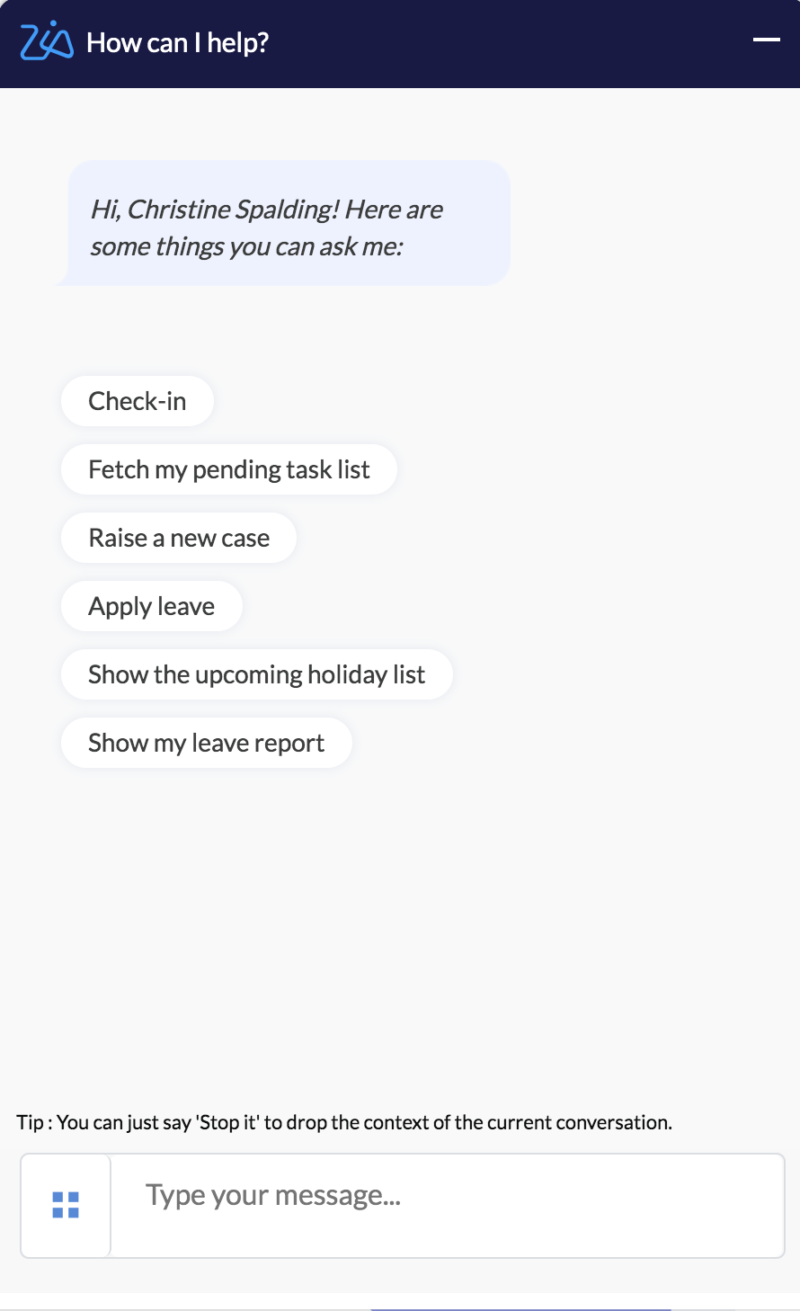
Here’s a list of everything that Zia can assist you within Zoho People:
Simplifies leave applications
Zia takes leave automation to the next level. Your employees just have to use Zia to apply for leave on a particular day with a stated reason, and Zia completes the whole leave application process on their behalf. In addition to this, Zia can fetch a list of upcoming holidays for your employees, which helps them manage and plan their work activities accordingly. It can also generate leave reports that have the availability details of every type of leave.
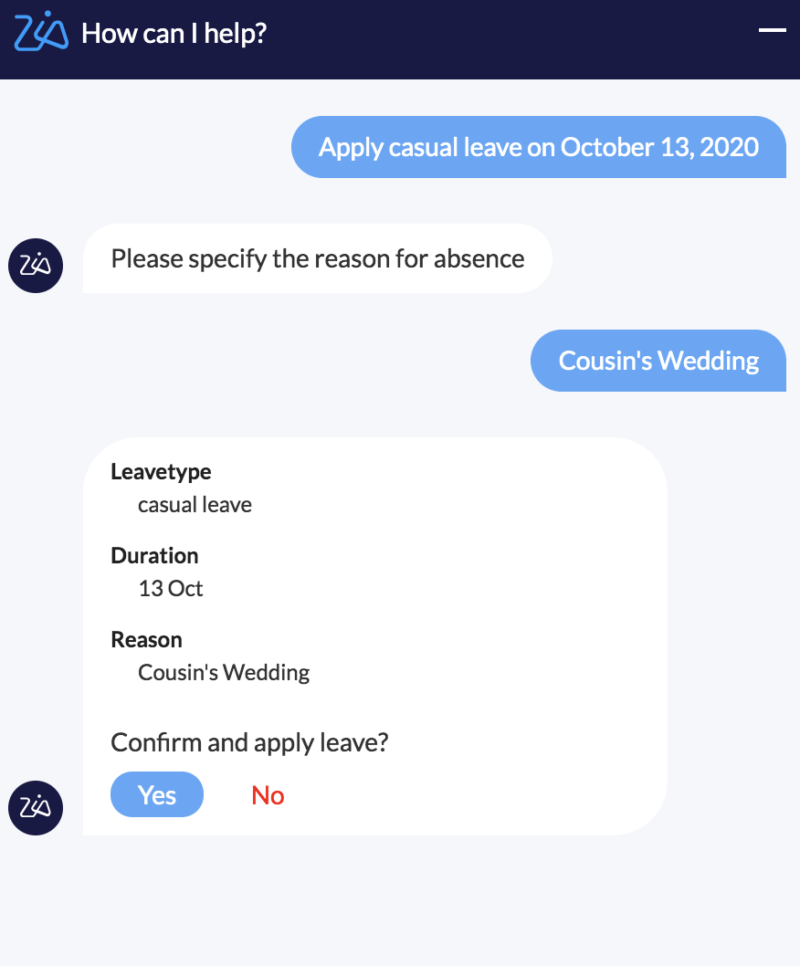
Fetches a list of pending tasks
In the morning, as your employees start work, having a set of pending tasks on hand can help them plan their day and prioritize the most important items. By selecting the “Fetch My Pending Task List” option from Zia’s task list, or just sending any sentence with the keyword “Task List” to Zia, your employees will be able to get the complete list of all their pending tasks from Zoho People.
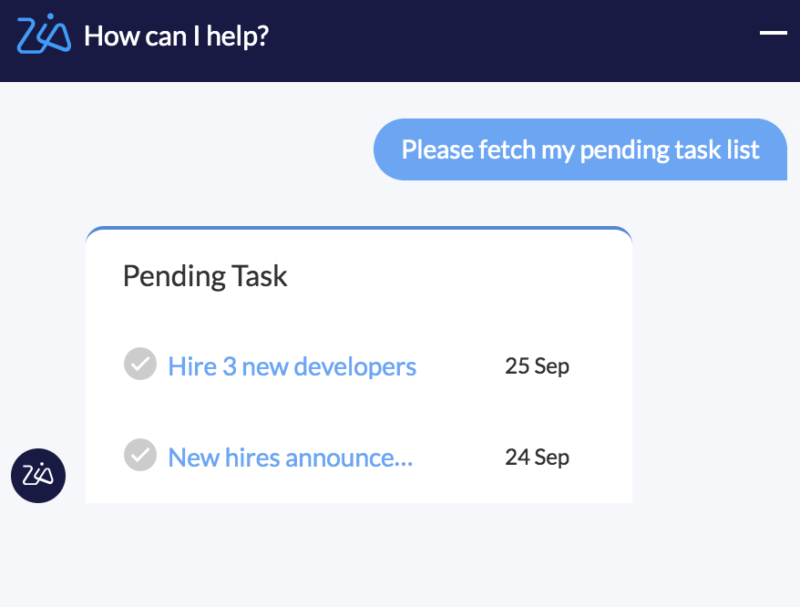
Raises inquiries for employees
Zia simplifies the case management feature, which allows employees to raise requests and inquiries to the HR department. Your employees just have to send their inquiry to Zia. It does a quick search within the FAQ knowledge base in the cases module to find the relevant answers for them.
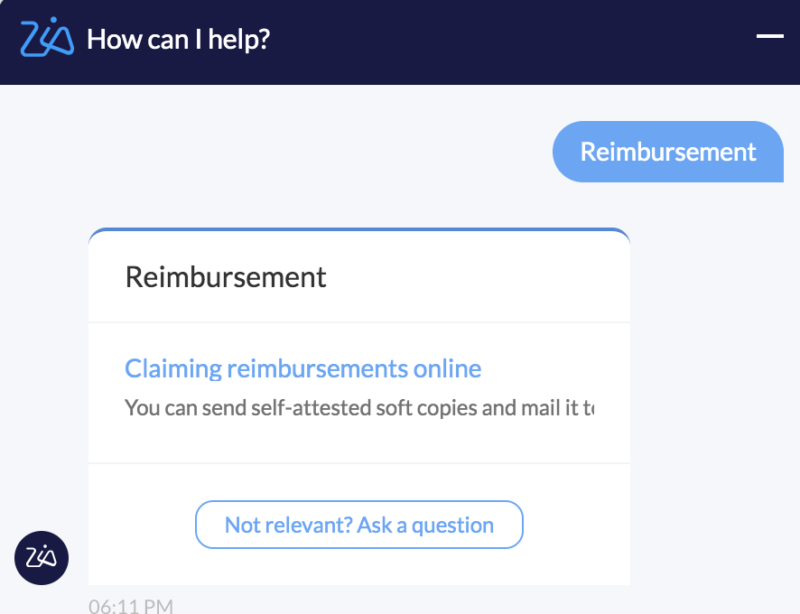
If there is no pre-existing solution, Zia will help your employees raise a new request quickly by directing all the steps involved. This saves them time and helps them get their issues resolved as quickly as possible.
Facilitates easy check-in and check-out
Your employees can check in and check out through Zoho People by simply selecting “Check-in” or “Check-out” from Zia’s task list, which appears as soon as they click the Zia icon in the bottom right corner of Zoho People. This can be done from any screen within Zoho People instead of navigating to the home page.
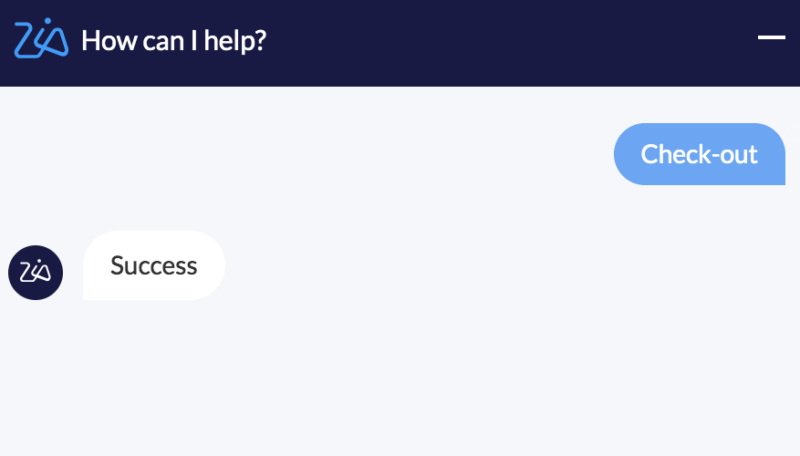
Zia can be beneficial to your organization by simplifying and automating a host of essential routine tasks. Your employees just have to tell Zia what to do. Learn how to enable this feature for your organization from our help docs. Encourage your employees to give this feature a try and let us know what they think in the comments section below!
Note:
Zia has been enabled only for organizations that have configured English as the default language in Zoho People. Zia has not yet been enabled for the CN server.
Also read:Improve employee engagement with Zia, our AI-enabled chatbot
 Tarika
TarikaContent Specialist at Zoho People


