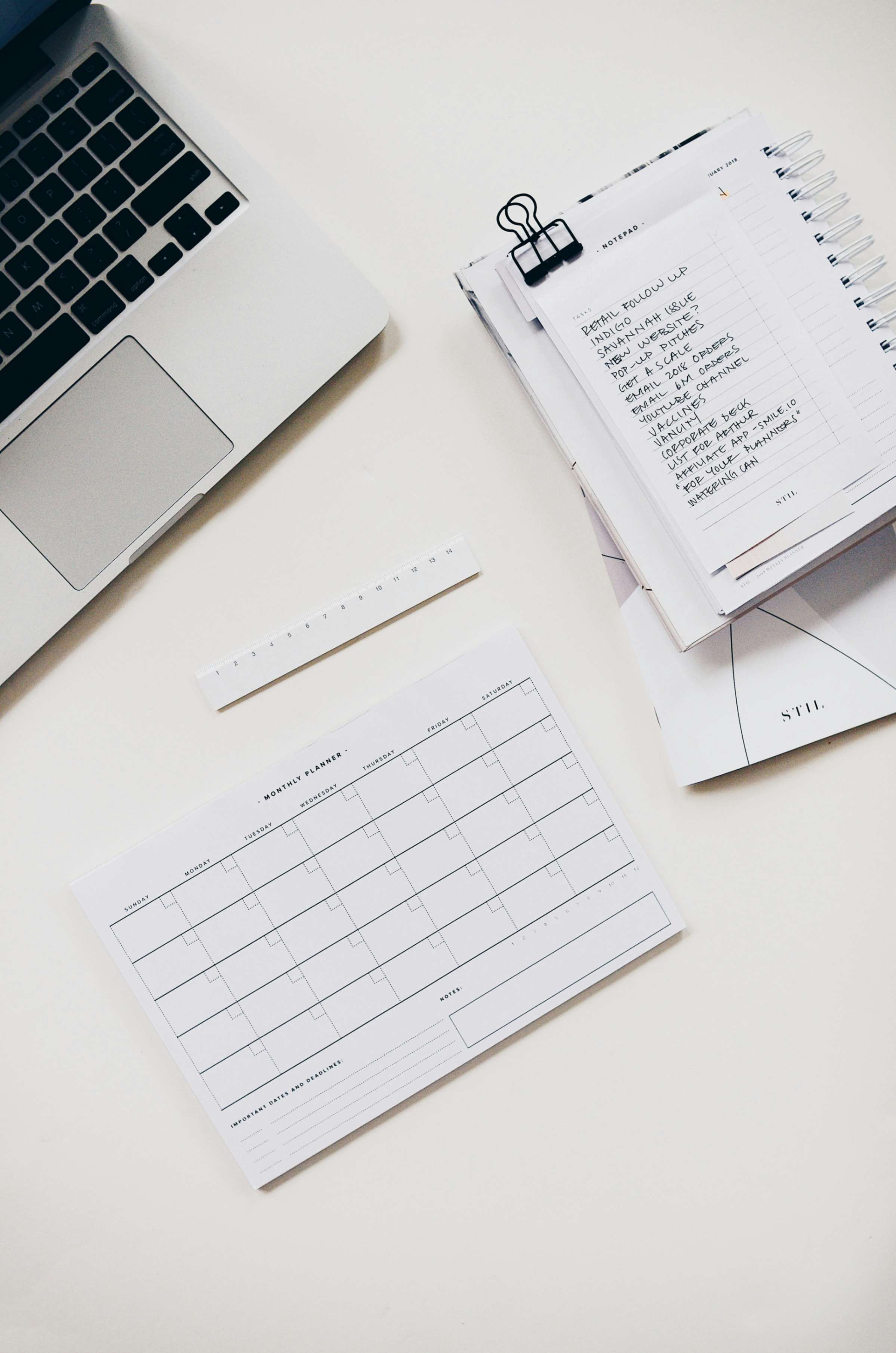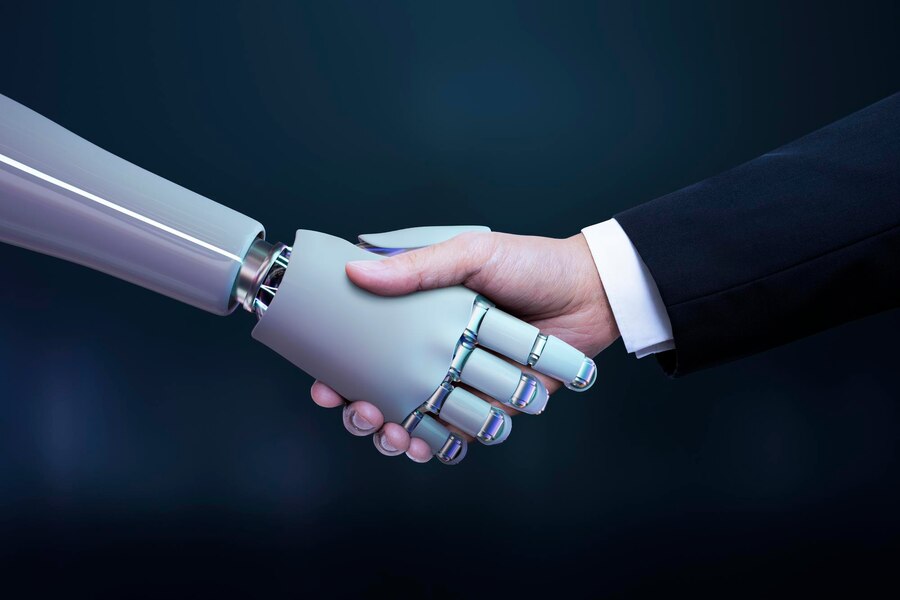How can remote marketing teams collaborate and manage their workflow?
- Last Updated : September 8, 2025
- 763 Views
- 7 Min Read

Remember the days when you and your team would sit in the same office to discuss ideas and plan your work? It was easy, efficient, and fun. But the global pandemic has pushed many of us to work from home, and the marketing team is no exception.
If you are here, you are probably either a marketing manager who always goes the extra mile for your team who is here to collect some ideas to keep the team close, or an enthusiastic marketer looking for some tips to collaborate better with your team. Whatever your situation, we've got everything you are looking for to improve the way you work with your remote team.
Collaboration divides the work and multiplies the success of your marketing. But managing collaborative campaigns may be challenging when you and your team members are working remotely—creative collision, less visibility on campaigns, team not on the same page, you name it. Although this may look like a whole range of challenges, you can classify most of them under two categories: communication gaps and workflow problems. If you can address both of these issues, you will find that collaboration across remote teams is just as easy as it was in the office.
But before we look at solutions for both sets of challenges, let's do a quick activity. Go back and review your campaigns that didn't do well or current campaigns which are struggling due to collaboration issues. List them in a spreadsheet, find the reasons for underperformance, and analyze them. Here are some step-by-step instructions.
Identifying the problems
- Open a spreadsheet and add the following details: "Campaign name", "Owner", "Main reason for underperformance", and "Category". The "Category" column should include "communication gaps", "workflow problems", "both", and "other". To save your time, we've provided you a template where you can add your campaign details and select the category from the dropdown list so you can identify solutions for each problem.
When identifying the reason for underperformance, analyze the campaign in terms of collaboration. For example, let's say your recent email campaign didn't do well because you targeted the wrong segment of your audience. You didn't identify the right audience because you didn't do enough brainstorming with your team members, which falls into the communication gap category.
Do the same for all the remaining campaigns and find the most common issue with your team's collaboration. In most cases, it will be communication gaps. But for some teams, it could be workflow problems or other issues. This activity will give you a clear picture of all your collaboration challenges so that you and your team can work on them one by one.
Here is an example for you:
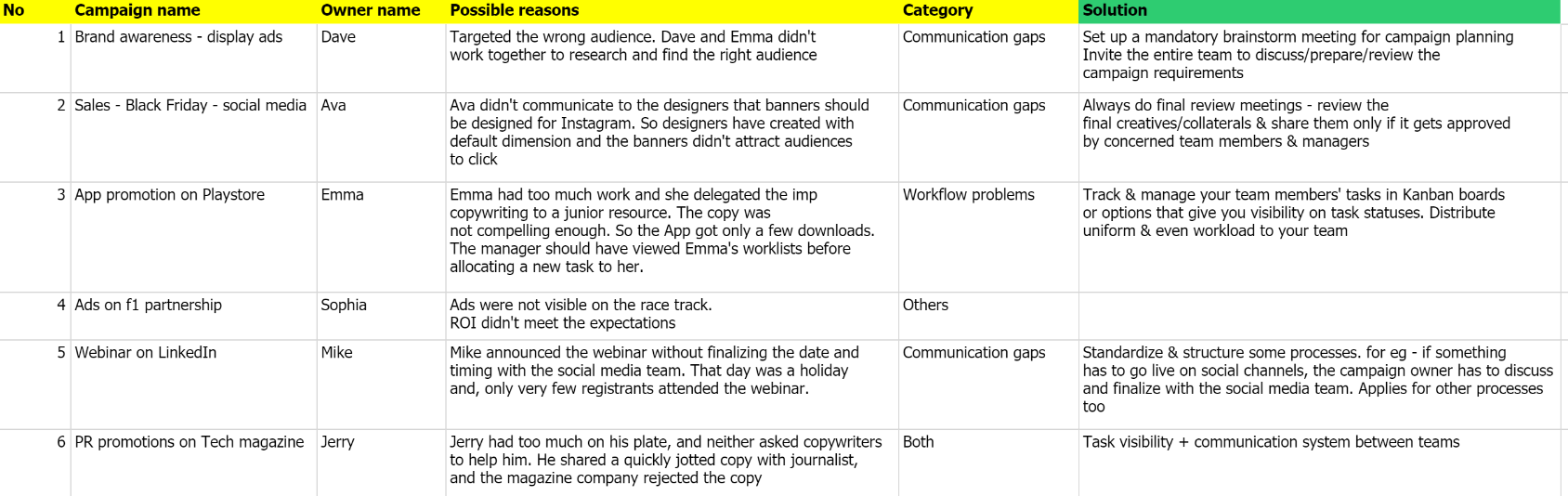
The purpose of this activity is to identify and categorize all the possible barriers to your team's collaboration so that you can categorize them and solve multiple similar problems with a single solution. As we mentioned, communication gaps are the most common cause of problems, so let's see how you can manage communication.
Managing communication
When your entire team is working from home, virtual meetings are the only way to stay connected. You may want to have at least one regular meeting every day to keep your team on the same page, but are you getting the most out of your meetings? Here are six tips for communicating with your remote teams better.
First things first: Invest in a good video meeting platform. It should have options for video conferencing, screen sharing, remote access, and recording meetings. These options enable collaboration by helping your team meet face to face, view presentations on their own screens, edit them from their devices, and refer back to what was discussed in the meetings when they are coming up with strategies or new plans of action.
Set a little bit of structure: Let's face it, following the same specific work routine as we did in the office may not work now we're all remote. Some of us may work from 9 to 5, while others may work better earlier in the day or need to adjust their work hours to accommodate childcare. It's fine to give your team a bit more flexibility in remote work but to collaborate, you need them all to be on the same page, which requires following some structure and having team discipline. Whether you conduct your daily check-in meeting at 11 AM, and all the members must join the meeting on time, or you speak to team members individually every day, commit to a routine that suits your team and make sure you all stick to it.
Make sure the whole team participates: The agenda for daily check-in meetings is usually ad hoc, so make sure all the team members contribute to each meeting to share their work progress and their goals for the day. If the team members are facing any issues, resolve them immediately.
Announce your new campaigns well in advance: If you are planning a new campaign for your brand, share the campaign details and timelines with your team well in advance to give them plenty of time to prepare. In the office, two or more members usually work together, and they can manage campaigns even on short notice as communication between them can be instant and clear. But the communication process is not the same for a remote team, and informing them about new campaigns in advance will enable them to plan a series of brainstorming meetings and iron out all the details before they launch each campaign.
Rapport building: Not all your meetings need to be official. You can call your team members for a casual chat to learn about their interests and build rapport. Activities like this promote better team bonding and motivate team members to deliver even better results. Rapport-building meetings should be face-to-face so that everyone in the team gets a human experience.
Don't overdo calls and meetings: Remote working is a different experience for each member of your team, and it's not advisable to overdo meetings and calls. Instead, use a chat app for work to keep the communication flowing in your team. It is good practice to manage all your communication related to campaigns in one place so that your team members know where to look for information even if they missed a conversation.
Good communication automatically leads your team to discuss things more freely and manage their workflow better.
Managing workflow
Assigning tasks to your team and managing their progress was so much simpler in the office. But in remote work culture, team members may not be aware of campaign details like the required tasks, task owners, timeline, and work status, due to less visibility. This can create confusion and cause team members to work on the wrong tasks or convey the wrong campaign message, increasing the distance from the campaign goals.
Without a proper workflow plan, you may distribute the workload unevenly to each member, making some members work more than others, causing them to burn out. We need new ways to create and manage team workflows now that we are all working remotely, so here are some of our recommendations:
Invest in a good campaign management tool that allows you and your team members to create tasks, assign task owners, view task statuses, and update their progress.
Break down your campaign into step-by-step tasks and lay them out on a digital Kanban board. It should include the following task statuses: open, in progress, on hold, and completed. Put all your tasks in the open status and assign an owner for each task. The task owner should update the task status from open to in progress as the work gets started and mark it as complete once the work is done.
Make sure all your team members can access your digital Kanban board, so that everyone gets better visibility and clarity into the ongoing work, enabling them to plan, prioritize, and work together from different locations.
Create a marketing workspace to track and manage all your ongoing campaigns. This gives a unified view of all your activities to help the team understand the macro and micro factors of all the campaigns, enabling you to plan and prioritize your team's work, manage your campaign timeline, and execute campaigns according to plan.
Managing brand collaterals and making sure all the required materials are available is an absolute must for remote marketing teams. Expecting team members to email or call each other back and forth to request the content and assets they need is unrealistic and time-consuming. Instead, create a central space for storing your content collaterals and make them available to all the members of your team. This reduces turnaround time and ensures there is no bottleneck in work.
Some people need their manager to do regular check-ins, and others don't like to be micromanaged. But in remote work, with less day-to-day communication, team members may have less idea of how their manager feels about their work, so it's important to give regular feedback to keep them on the right track.
Last but not least, show empathy to your team members. Remote working can be mentally and emotionally draining for many people, and showing them understanding and support can motivate them to overcome these challenges.
Fortunately, we marketers can work and manage campaigns from anywhere, thanks to the shift to digital technology like workspace tools and campaign management tools that enable us to communicate with our teams and manage marketing campaigns from remote locations.
Managing marketing teams and work in one place
Unified marketing platforms like Zoho Marketing Plus have the tools to meet all your remote marketing needs: meet your team members online; chat with them; plan your campaigns; create, assign, and manage tasks on Kanban boards; and store all your collaterals in a secured space.
Zoho Marketing Plus also includes tools to create and send email campaigns, manage social channels, perform surveys, host webinars, launch events, and a lot more, so you can manage both your marketing team and activities in one place. This means better collaboration, less screen time, more focus, and higher productivity.
Do you have any other ideas for collaborating efficiently with your remote marketing team? Please let us know in the comments and we'll try that too!
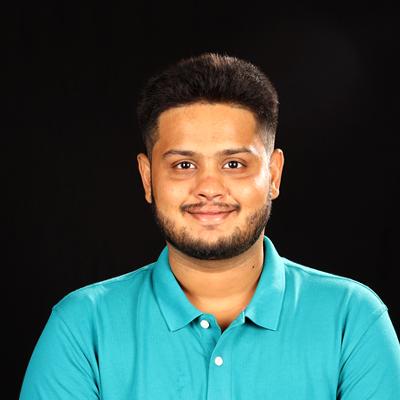 Bala
BalaBala is a product Marketer for Zoho Marketing Plus. He is passionate about discussing MarTech, Customer Experience, Omnichannel Marketing, and Marketing Analytics.
You can start a conversation with Bala by leaving a comment on any of his blog posts.Bonus information - Bala likes cats, coffee, and G-shock watches :)