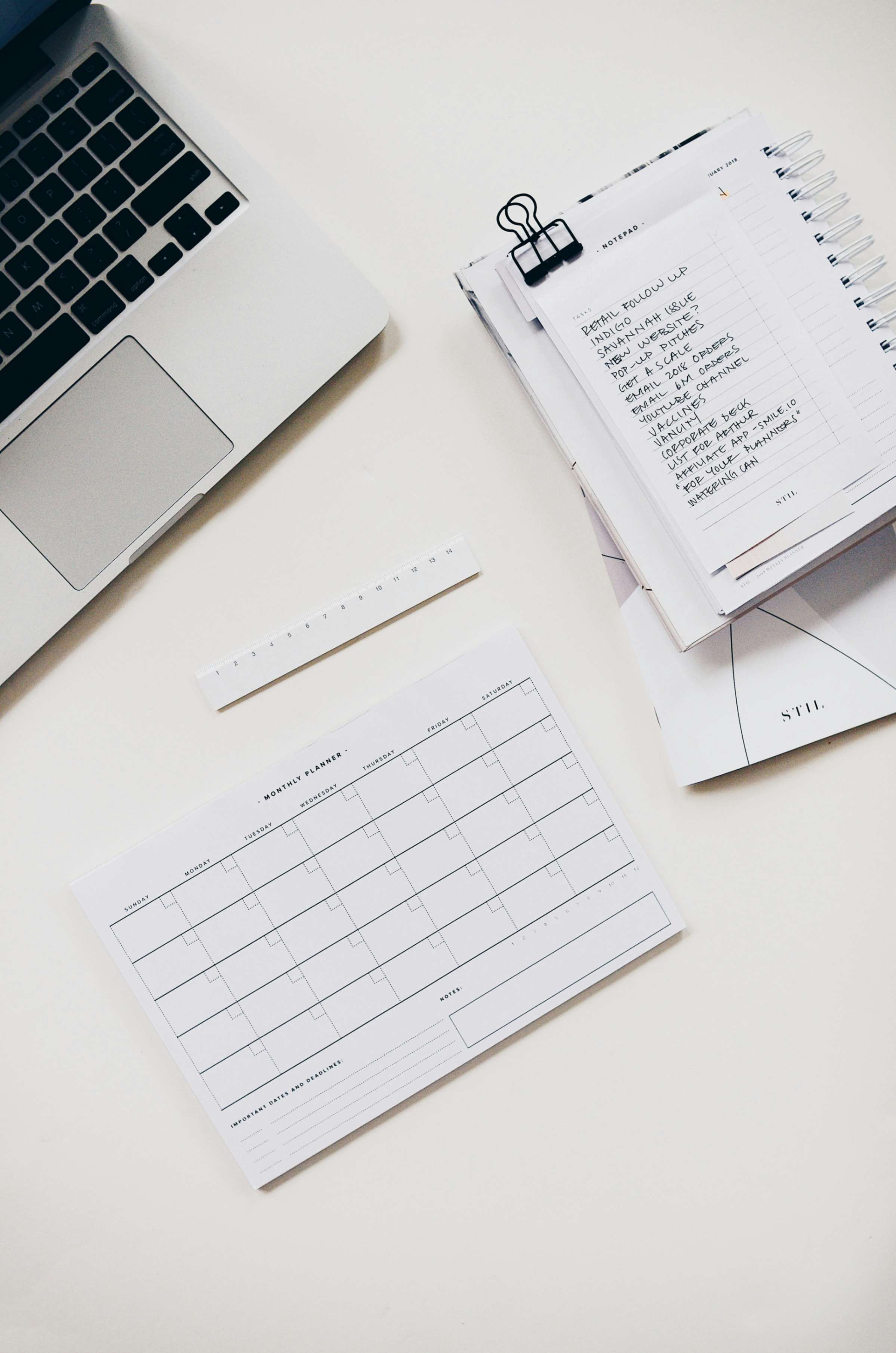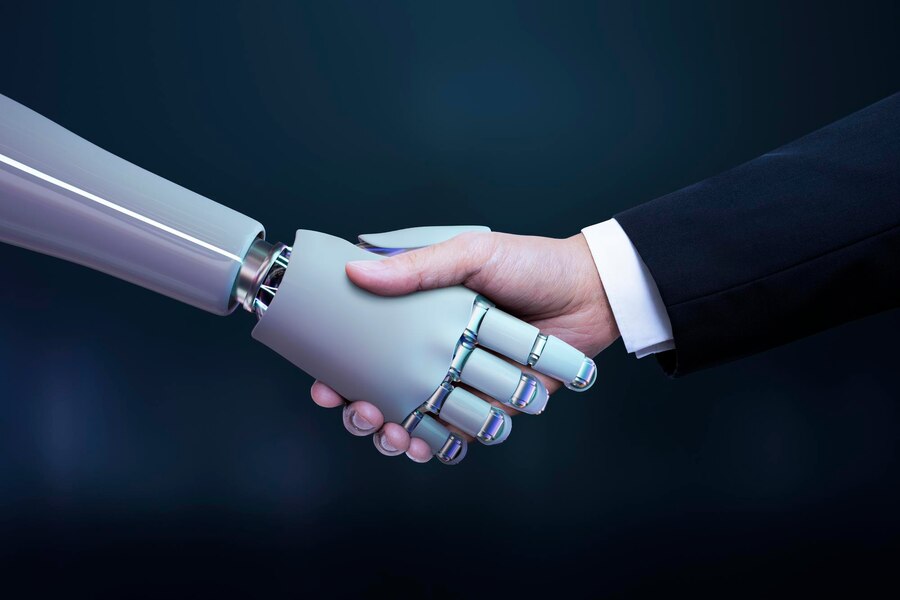- HOME
- Digital Marketing
- Five Marketing Automation Tips For Beginners
Five Marketing Automation Tips For Beginners
- Last Updated : September 12, 2023
- 1.5K Views
- 5 Min Read
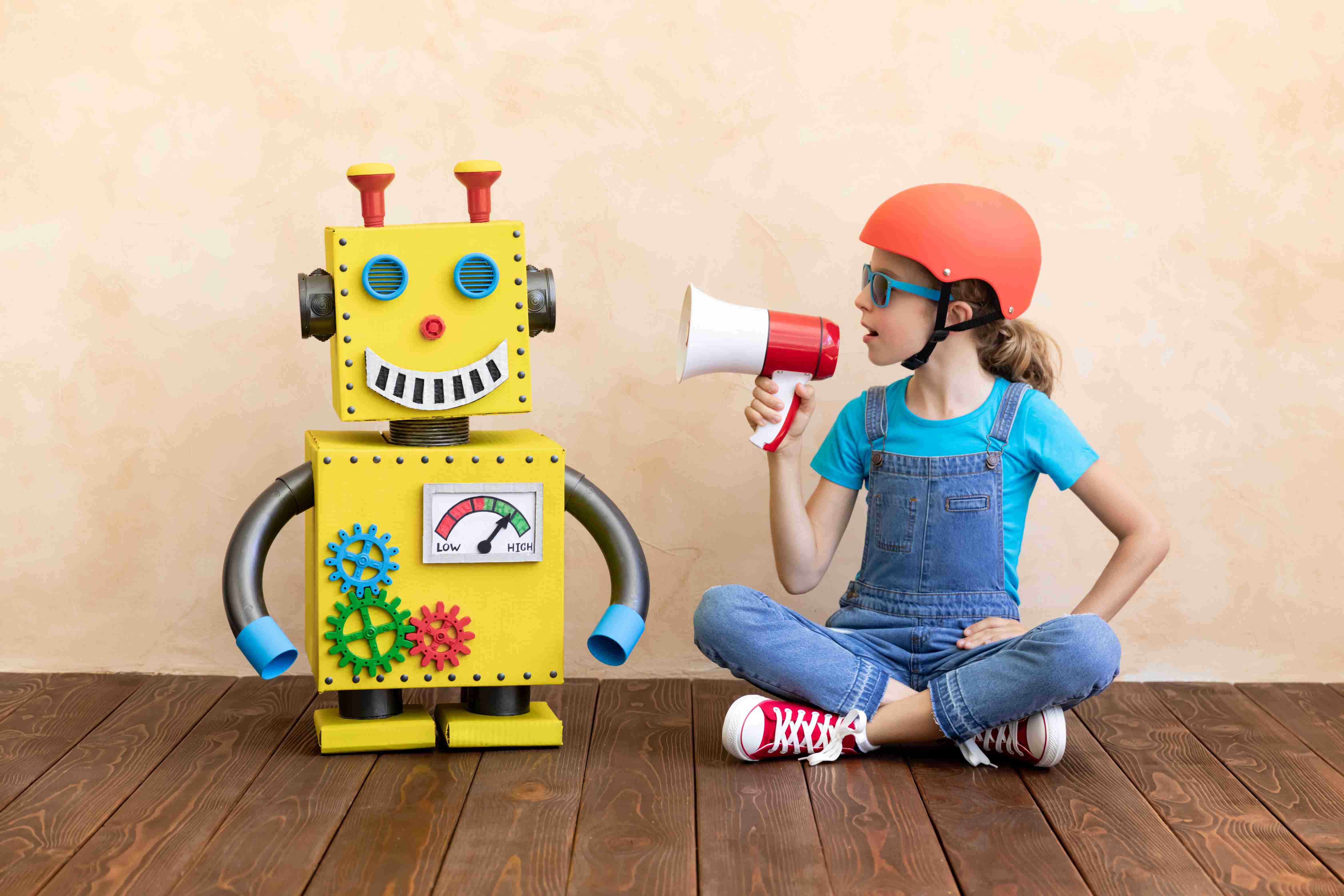
The term "marketing automation" may sound intimidating thanks to misleading and hyperbolic language used by legacy solution providers who offer pricey software. But we're going to set the record straight.
In this article, we'll demystify marketing automation and demonstrate how you can take advantage of it to reduce your marketing load.
What is marketing automation?
As the term suggests, marketing automation involves automating marketing efforts. From simple tasks like publishing a post on your social media channels to executing a sequence of multichannel campaigns with few or almost zero inputs, there's a wide range of practices that marketing automation can help streamline.
Why do you need marketing automation?
By automating repetitive work like sending follow-up emails or posting content on social channels, marketers can get more time to focus on important work like writing copy for web pages or analyzing campaign reports that require critical thinking and judgment skills.
Furthermore, when businesses scale, their audiences often grow at an exponential rate. Marketing automation can enable marketers to personalize campaigns on a massive scale—without compromising the individual attention delivered to customers in the initial stages of their business.
A step-by-step approach to starting your marketing automation
1. Identify the key areas that could benefit from marketing automation
Ask your digital marketing team what they do every day at work. Their answers could be writing content, sending emails, engaging with followers on social media, hosting webinars, surveying customers, and building reports.
Distinguish the activities that require human skills like critical thinking, emotional intelligence, and empathy from those where software can do the work without any human input.
Below is a list of things that you can and cannot automate in marketing. Please note that this list is not exhaustive. Use this as a reference to determine which areas of your business could benefit from automation.
Channels | Tasks suitable for automation | Requires human inputs |
Web pages |
|
|
Emails |
|
|
Social media |
|
|
Webinars/Events |
|
|
Surveys |
|
|
Measurement or marketing analytics |
|
|
Like the table above, prepare a list of marketing tasks that can be automated and validate it with your marketing team. This is the first and most critical step, so please take your time to brainstorm and generate the right list.
2. Quantify your findings
Once you've identified which tasks you can effectively automate, calculate how many hours per day your team spends on those activities.
Let’s say you have three members on your marketing team: Eva, Adam, and Olivia.
Eva spends one hour per day sending follow-up emails, Adam spends two hours per day responding to social media followers when canned responses could do the job, and Olivia spends three hours per day just building reports and sharing them internally.
All of that work is equivalent to six hours per day. If the average wage for each team member is $30 per hour, you could save $180 per day just by automating three areas of marketing. Imagine how much you could save and grow when you leverage marketing automation in all possible areas.
Multiply the hours saved per month with hourly wages to estimate what your budget should be for investing in a marketing automation solution.
In the above case, you could save more than $3,960 per month by using a marketing automation platform, so your investment in marketing automation software should be below $3,960 to have a positive ROI.
3. Evaluate different solutions
After defining your potential use cases for marketing automation and having a clear budget for investing, evaluate multiple solution providers to find the perfect one that satisfies all your criteria.
If your brand is omnichannel, you may consider using a unified marketing platform with automation features to automate your multichannel campaigns.
Zoho Marketing Plus is a unified marketing platform where you can automate your marketing activities end-to-end, across channels like emails, social media, webinars, surveys, analytics, and more. This also enables your marketing team to manage all marketing activities from one place without switching through multiple tools.
If you're considering Zoho Marketing Plus, you can try it for free for 15 days.
We also recommend you evaluate multiple vendors that offer free trials so you can compare and find the right solution to meet your automation needs.
4. Start with a simple automation activity
When getting started with marketing automation, understanding workflows and automating the entire campaign in one stretch can be challenging and error-prone.
The best way to start is to focus on one channel or campaign at a time. After getting a grasp on the platform, set multiple workflows and automate campaigns across all marketing channels.
If you're using Zoho Marketing Plus, you can create automated marketing campaigns from hundreds of pre-existing templates or drag-and-drop options, so you spend less time setting up workflows and more time strategizing the campaigns and understanding how the automation works for your business.
5. Measure the results
Once you finish executing your first automated campaign, it's crucial to examine the results and compare them with manually launched campaigns to measure any progress made through automation versus your manual efforts.
If your automated campaign outperformed the manual campaign, congratulations! You’ve done a great job! Keep it up.
If the results are not promising, no worries—there could be two possible reasons, and we can fix that.
Audience and message - Did you target the right audience? If so, was the messaging compelling enough to make them resonate with your brand?
Workflow and strategy - Was the workflow executed without any relays? If so, evaluate your current strategy and experiment with a new one for the next campaign.
Patience is the key to success in marketing, and marketing automation is no exception. Keep trying new ideas and testing different methods, and eventually, you’ll figure out what works best for you.
Work less, save more time, and enhance efficiency with marketing automation.
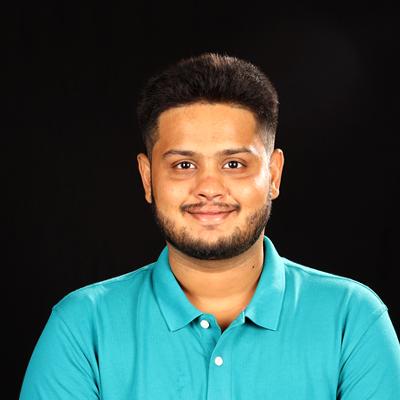 Bala
BalaBala is a product Marketer for Zoho Marketing Plus. He is passionate about discussing MarTech, Customer Experience, Omnichannel Marketing, and Marketing Analytics.
You can start a conversation with Bala by leaving a comment on any of his blog posts.Bonus information - Bala likes cats, coffee, and G-shock watches :)