- HOME
- On Zoho Learn
- Compliance settings in Zoho Learn courses
Compliance settings in Zoho Learn courses
- Last Updated : October 11, 2023
- 656 Views
- 1 Min Read
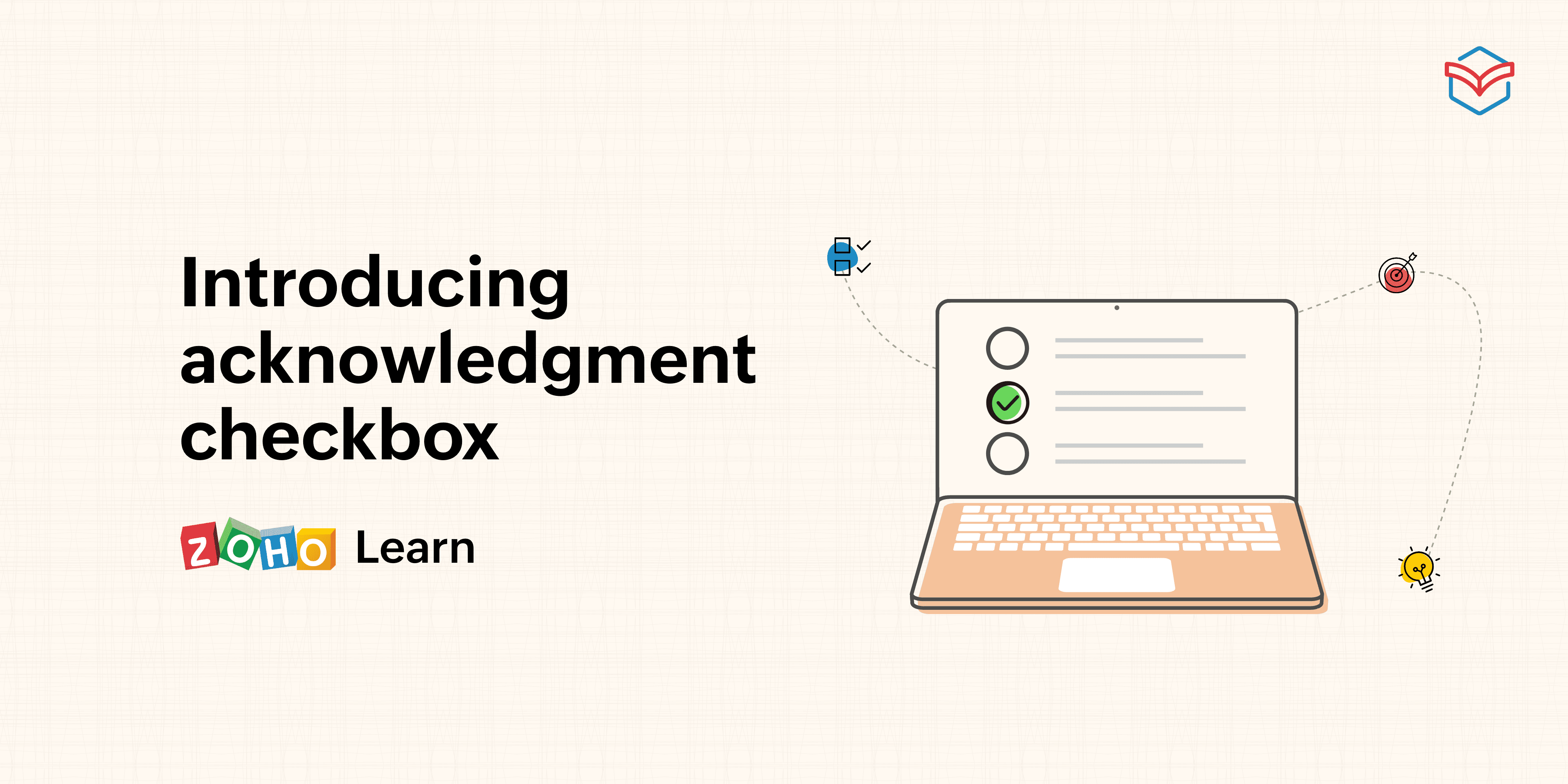
Compliance training is critical to the streamlined and efficient functioning of the everyday activities in an organization. It helps to inform employees of the rules and responsibilities in the workplace, safety regulations, and legal policies. It prevents the violation of rules, ensures employees understand the workplace rules, and promotes a safe work environment.
Zoho Learn's lesson acknowledgment settings allow course administrators to include footer elements to the lessons in a course. They can customize the lesson footer and include an acknowledgment checkbox to enforce mandatory reading. The acknowledgement serves as a proof that learners have completed the training program as per the organization's regulations.
Create an acknowledgment checkbox for your training programs using Zoho Learn
Zoho Learn's centralized platform for training with built-in assessment and tracking tools and the acknowledgment checkbox feature will help you satisfy your organization’s compliance requirements.
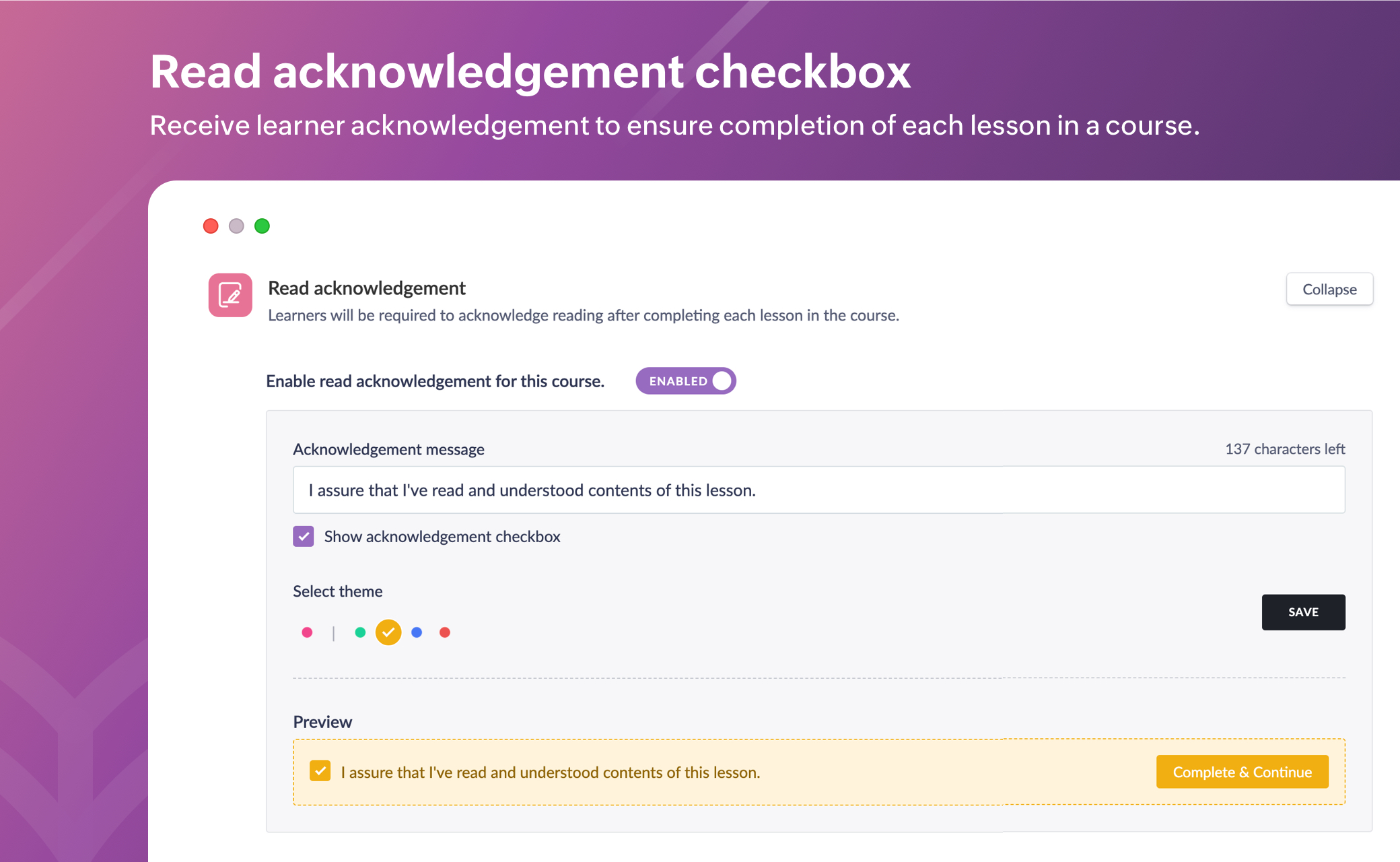
The “Read acknowledgment” option allows course administrators to include an acknowledgment form at the end of each lesson in the course. They can modify the acknowledgement message and also include a checkbox for the form. The learners can progress to the next lesson only if they tick the checkbox to acknowledge that they've read and understood the contents of the current lesson.
Try the lesson acknowledgment feature and let us know what you think. Feel free to drop a comment below or write to us directly at support@zoholearn.com.
Follow Zoho Learn on LinkedIn, Twitter, and Facebook to connect with us and get regular updates on our new features.


