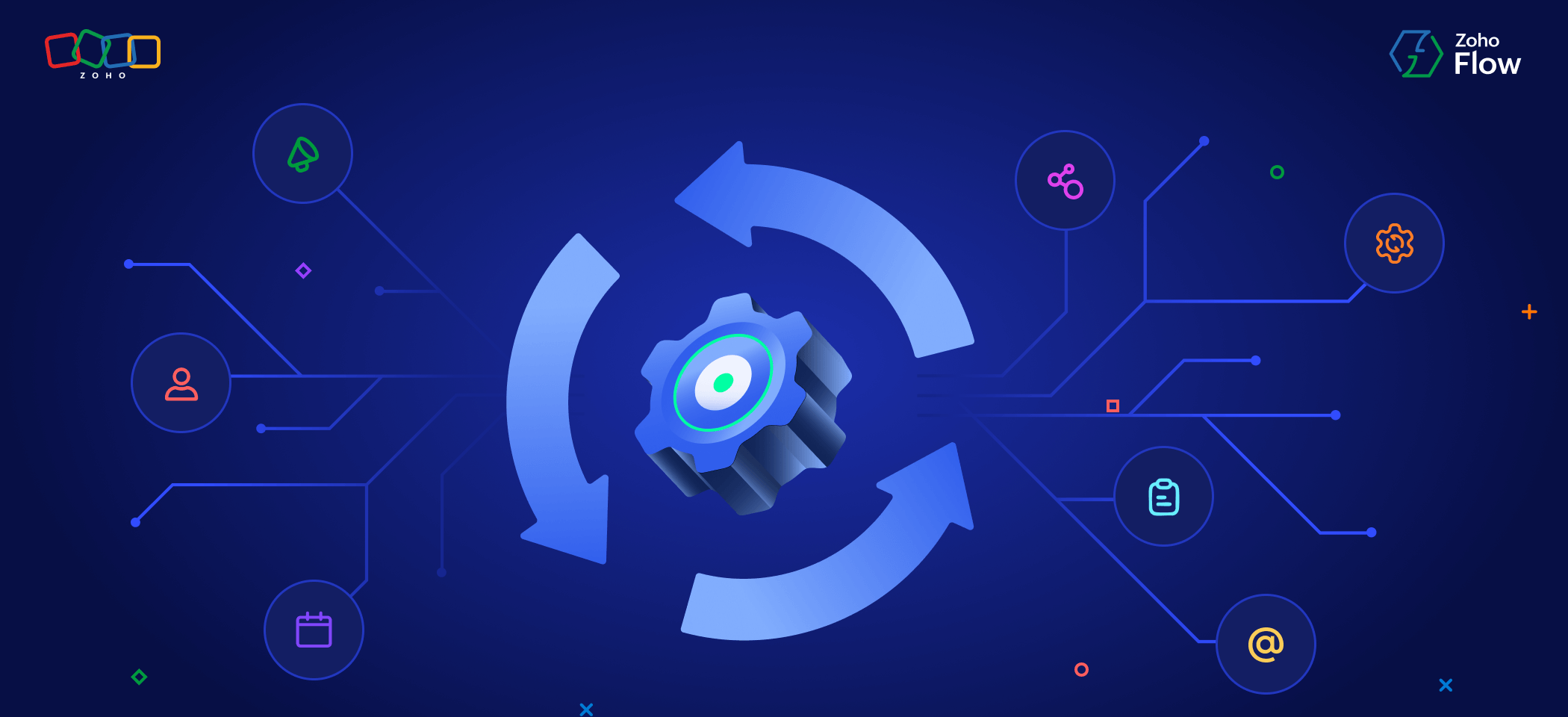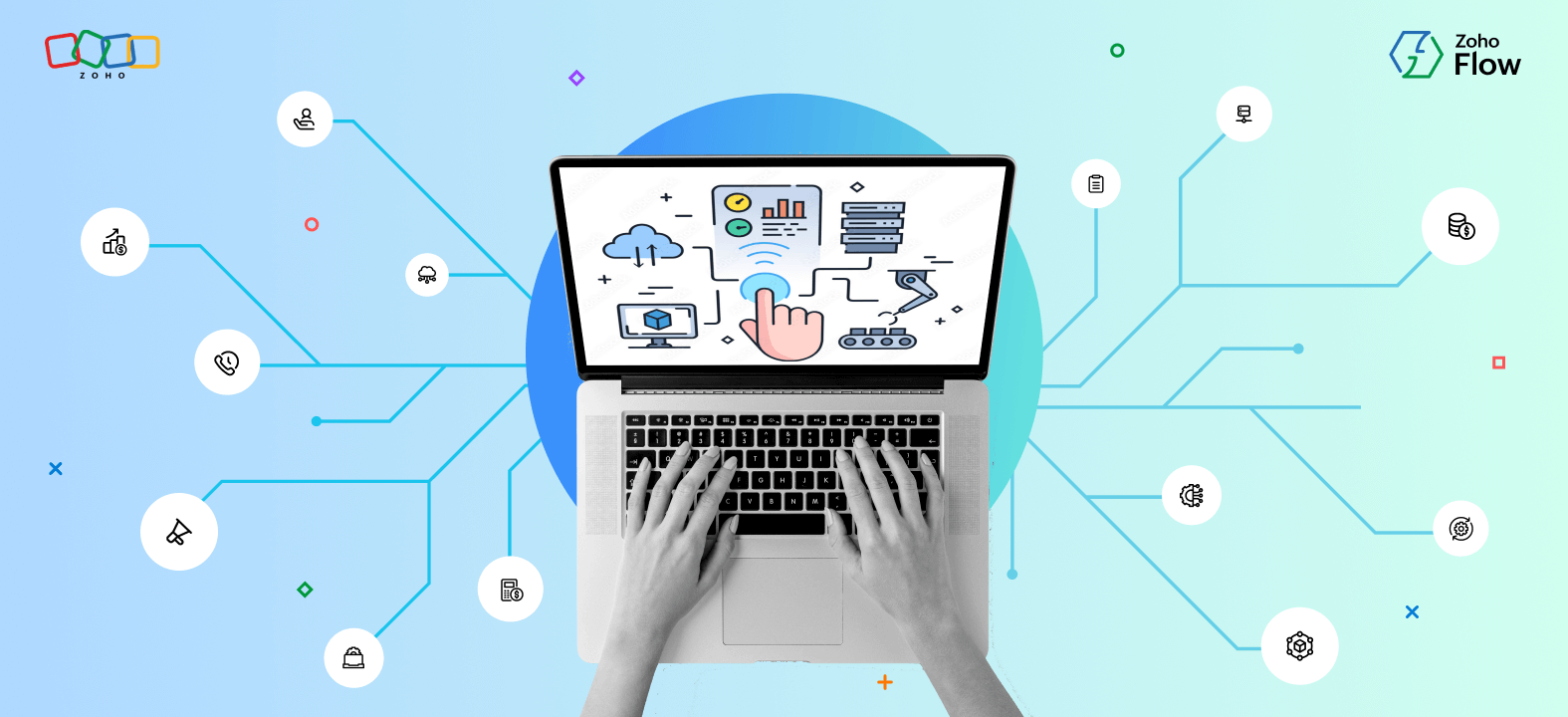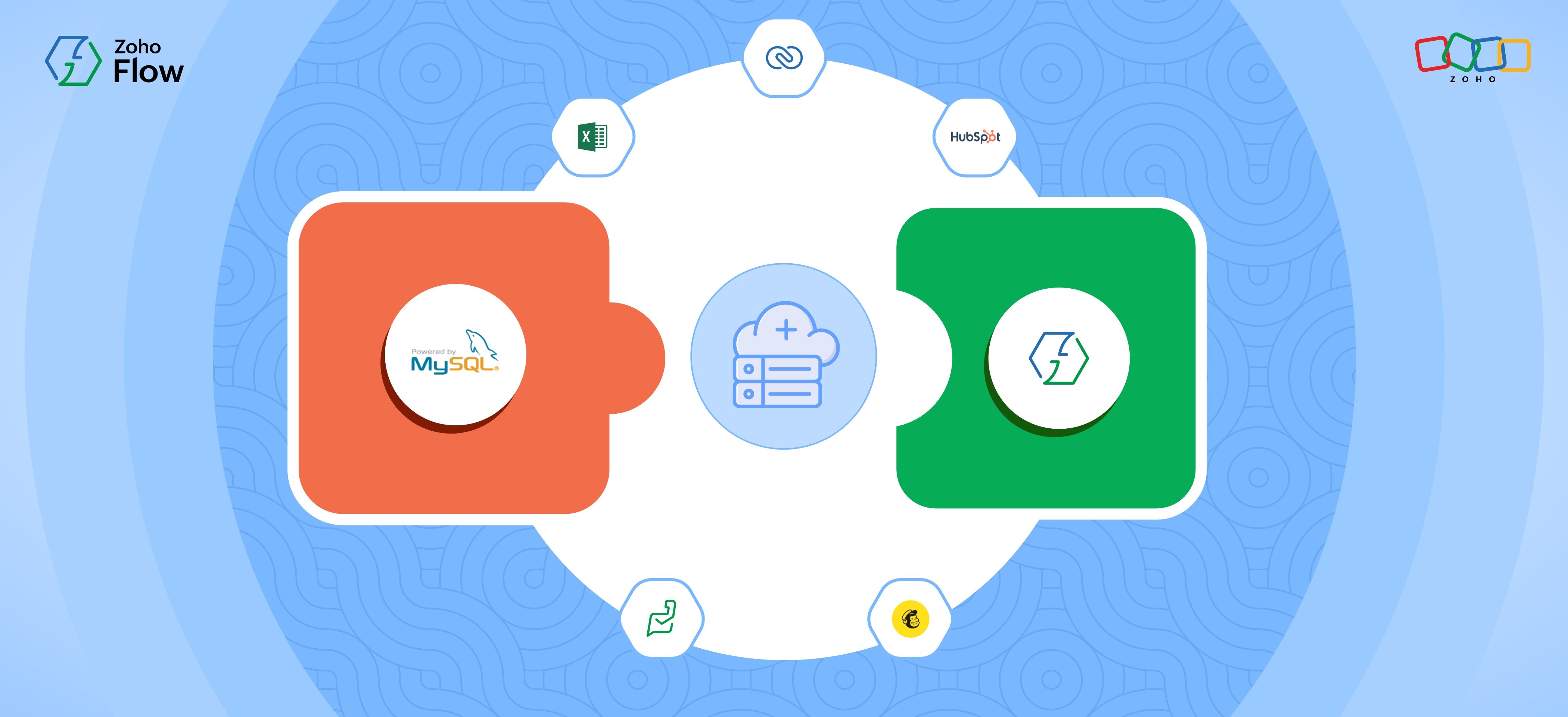8 useful Zoho Forms workflows that you can easily automate
- Last Updated : November 11, 2023
- 2.9K Views
- 4 Min Read

Online form builders are among the most versatile SaaS products, having use cases across many verticals and industries. This is because of the nature of the problem they solve—data collection.
Online form builders can be used by individuals, small businesses, and bigger organizations. Individuals and small businesses may use a form builder to create a form for capturing leads, collecting information for research and feedback, and even collecting payments. Bigger organizations, on the other hand, have a variety of external use cases for forms, across verticals like marketing, research, recruitment, events, and more. For bigger businesses, collecting data internally—like gathering employee feedback, referrals, IT support, and other administrative purposes—further necessitate the use of forms.
If you’re in the market for online form builders, you’ll find that it’s a very crowded one. There’s a form builder for every taste. The case for Zoho Forms is that it puts functionality, efficiency, and security over fancy. With Zoho Forms, you can collect information securely, encrypt fields containing sensitive information, collect payments, and track analytics. It’s also drag and drop, so anyone can create a form within minutes.
However, one of the primary use cases of forms is populating other apps with the data submitted through the form automatically. Here’s where an app like Zoho Flow comes into play. It provides you with the option to connect Zoho Forms with over 600 supported apps. Just set up your workflows in Zoho Flow and you’ll be good to go. Below, we’ll take a look at some of the common examples of how form data is transferred into other apps.
1) Send SMS notifications for every submission
When you’re using an online form to collect information that requires a confirmation notification or a custom message through SMS, you can create a workflow in Zoho Flow that will automate the process. Every time someone fills out your form and submits it, you can use Zoho Flow to send a custom message from an SMS app like Twilio automatically.
2) Get alerts for every new submission
For those occasions when you need instant alerts in a team chat like Zoho Cliq or Slack, you can set that up in Zoho Flow. You can create a similar workflow for getting email notifications every time a new submission is received in Zoho Forms.
3) Add new submissions to a spreadsheet
Adding form information to a spreadsheet is one of the most common use cases of an online form. Instead of manually adding entries to a spreadsheet from Zoho Forms, you can automate it using Zoho Flow. You can create a workflow in Zoho Flow that automatically pushes new form submissions into an online spreadsheet app of your choice.
4) Add new responses as tasks
When you use a Zoho Forms form for bug reporting, feature requests, or any kind of information that needs to be further processed, creating a task to keep track of the progress is a good idea. With Zoho Flow, you can automate this workflow so that every time a new submission is received in Zoho Forms, a task with the corresponding information is created in your task or project management app.
5) Add responses to your help desk
If you’re using a Zoho Forms form for lead generation or customer feedback, you probably want your sales or customer support teams to respond as soon as possible. For those occasions, you’ll want every form submission to go to your help desk app. You can automate this process so that every time a response is received in Zoho Forms, it's automatically added as a ticket to your help desk.
6) Create orders from new form entries
Creating orders from a form is usually a multistep workflow. First, you have a form used for collecting specific order-related information. Once you receive the information, you’re adding the order to your shipping app. You might also want to create an order in your inventory management system to restock the item. You can automate all of this with Zoho Flow so that as soon as a new response is received to the order form, you can add that order to your shipping app as well as your inventory management system.
7) Add new responses to your CRM as leads
One of the most common ways of getting leads is by offering valuable information upfront, like a PDF which is often referred to as a lead magnet. You just set up a lead generation form and send the PDF to the corresponding email address once the response is received in Zoho Forms. The other workflow you can automate using Zoho Flow is that you can add those emails to your CRM as leads.
8) Add respondents as subscribers to your mailing list
If you’re conducting a webinar or hosting an event and you want to add registrants to your mailing list, you can automate the process using Zoho Flow. Whenever someone submits a form response, Zoho Flow will automatically get that information from Zoho Forms and add it to your email marketing app in the specified mailing list.
While these are some common Zoho Forms integrations/workflows, the ones that may be right for you will be specific to your business processes and how they're set up. If you'd like any help in setting up workflows with the SaaS apps you use every day, please write to us at support@zohoflow.com. We’ll be happy to help!
 Karthick
KarthickContent Marketer for Zoho Flow. Passionate about helping businesses make better use of technology.