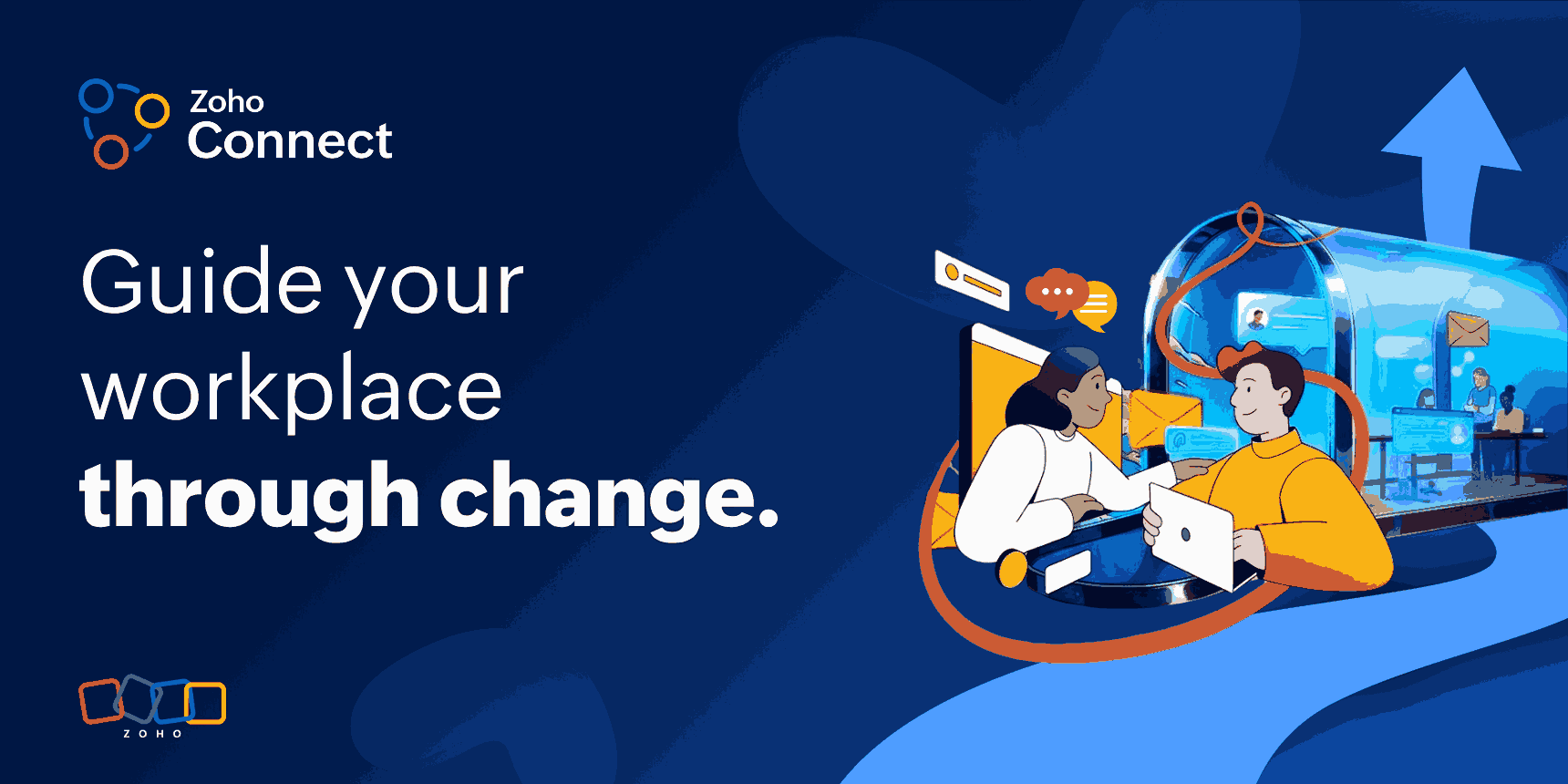- HOME
- Internal Communications
- A practical guide to internal communication strategy
A practical guide to internal communication strategy
- Last Updated : April 10, 2025
- 237 Views
- 7 Min Read

In any organization, whether it’s a small startup or a big multinational corporation, communication is what holds everything together. But it's not just any communication—effective internal communication is the one that keeps employees aligned, motivated, and productive. When it's done well, it builds trust, boosts morale, and sets the stage for success. But when it falls short? Confusion, frustration, and missed opportunities are often close behind.
So, what exactly is internal communication? Why is it so important? And more importantly—why does it need a strategy?
What is internal communication?
At its heart, internal communication is the exchange of information, ideas, and feedback within an organization. It’s how leaders share goals with their teams, how colleagues collaborate on projects, and how employees feel connected to the bigger picture. It can happen through emails, meetings, company newsletters, internal communication platforms, or even casual hallway chats.
But here’s the key. Internal communication is more about making people feel heard and helping them see how their work fits into the organization’s goals. Without that clarity, it’s like trying to row a boat with everyone paddling in a different direction—you're moving, but you’re not really going anywhere.
Why does internal communication need a strategy?
While communication may seem like a natural part of any business, without structure and intent, it can quickly turn chaotic. A strategy brings clarity, consistency, and cohesion.
Here’s why a structured approach is essential:
Alignment: When everyone’s on the same page, goals are easier to achieve. A strategy helps ensure that employees understand the company’s vision, their roles, and how their work contributes to success.
Engagement: Employees who feel informed and included are more likely to be engaged. Good internal communication makes people feel valued, which in turn boosts morale and productivity.
Crisis management: When things go wrong (and they inevitably will), a solid communication strategy helps you respond quickly and effectively, minimizing confusion and panic.
Cultural cohesion: In today’s remote and hybrid work environments, maintaining a sense of community can be challenging. Strategic communication helps build and sustain a positive company culture, no matter where your employees are located.
Without a plan, you risk misinformation, disengagement, and a fragmented workforce. So, how do you build a strategy that works? Let’s break it down.
Step 1: Assess your current state
Before you can improve something, you need to know where you stand. Start by taking a hard look at your current internal communication practices. Are your employees getting the information they need? Do they feel comfortable sharing feedback? Are there gaps or bottlenecks in how information flows?
Here’s how you can begin:
Employee feedback: Use surveys or polls through platforms like Zoho Connect to ask questions like: “Do you feel informed about company updates?” or “What’s your preferred way of receiving news?” Honest feedback is treasure.
Observe communication patterns: Look at how teams interact. Are meetings meaningful or scattered? Do messages lead to action or just sit unread?
Review the data: Many internal communication tools like Connect offer analytics. Dive into the numbers. Which messages are getting attention? Where are people dropping off? This can help pinpoint what’s working—and what isn’t.
Once you have a clear picture, you’ll see where the gaps are. Maybe long emails are being skipped. Maybe remote employees feel left out of conversations. Whatever the case, identifying these issues is the first step toward fixing them.
Step 2: Define your goals
Every good strategy starts with clear objectives. What do you want your internal communication to achieve? Common goals might include:
Improving transparency between leadership and employees.
Reducing misunderstandings or errors caused by poor communication.
Increasing employee engagement and satisfaction.
Streamlining workflows by ensuring everyone has the information they need, when they need it.
Be specific. Instead of saying, "improve communication," aim for something like, "increase newsletter open rates by 30% in three months."
Step 3: Choose the right channels
Not all communication tools are created equal, and not every message deserves the same platform. Choosing the right channel is crucial to ensure that your message lands the way you intend.
Here’s a quick guide:
Emails: Great for formal announcements, detailed reports, or updates that need to be referenced later. Keep them concise and to the point to avoid overwhelming your employees.
Internal communication platforms like Zoho Connect: Ideal for company-wide announcements, celebrating wins, quick questions, live broadcasts, or casual conversations. It’s great for staying connected without clogging inboxes. Use it often to keep communication flowing.
Meetings: Great when you need group input, want to brainstorm, or discuss something important. Keep them short and focused to respect everyone’s time.
One-on-one check-ins: Perfect for personal feedback, performance reviews, or sensitive topics. They build trust and show employees that their voice matters.
Step 4: Create a consistent voice and tone
Consistency goes a long way in internal communication. Whether a message comes from HR, a manager, or the CEO, it should have a familiar tone that reflects your company’s personality.
This doesn’t mean every message has to sound the same or feel stiff. It just means your communication style should match your culture. If your company values creativity and innovation, your messages should feel fresh and inspiring. If your industry is more traditional, a clear, professional tone might be a better fit.
Whatever your style, stick with it. A consistent voice builds trust, strengthens your brand from the inside, and helps employees know what to expect.
Step 5: Encourage two-way communication
Good internal communication isn’t a one-way street. If employees only hear from leadership but never have a chance to speak up, you’re missing out on valuable insights. Encourage two-way communication by:
Creating feedback loops: Set up regular channels for employees to share ideas, concerns, or suggestions. This could be through surveys or open-door policies.
Listening actively: When employees do speak up, listen. Acknowledge their input, even if you can’t act on every suggestion. People are more likely to engage if they feel their voices matter.
Recognizing contributions: Publicly acknowledge great ideas or efforts. This not only motivates the individual but also shows others that their input is valued.
Step 6: Measure and adapt
No strategy works perfectly from the start—and that’s okay. After rolling out your internal communication plan, it’s important to track how it’s performing. Are you hitting your goals? Are employees actually engaging with the content?
Use tools like sentiment analysis in internal communication platforms like Zoho Connect, survey feedback, or even casual conversations to see what’s landing and what’s not.
If something isn’t working—like a newsletter that no one’s reading—don’t hesitate to switch things up. Try adding visuals, shortening the content, or sharing it in a new way.
The best part of having a strategy? You can keep improving it. Keep listening, keep learning, and keep adapting. That’s how you build communication that truly connects.
Common pitfalls to avoid
Even with good intentions, internal communication can miss the mark.
Here are a few common mistakes to steer clear of:
Too much, too often: Constant emails, meetings, and pings can overwhelm people. Share only what’s necessary and keep it focused.
Leaving remote employees out: In remote or hybrid setups, some people can feel disconnected. Make sure everyone gets the same updates and has a chance to be part of the conversation.
Unclear messaging: If your message is full of jargon or vague language, it won’t land. Keep it simple, clear, and to the point.
Ignoring feedback: Asking for feedback and doing nothing with it is worse than not asking at all. If employees take the time to share their thoughts, show them it matters—by acting on it or at least explaining why you can’t.
The bigger picture: Why this matters
Internal communication isn’t just about avoiding mistakes—it’s about creating a better, more connected workplace. When people communicate clearly and consistently, they solve problems faster, share ideas more freely, and feel more involved in what they do.
It’s the difference between a workplace that just gets by and one that grows, adapts, and thrives. Strong communication helps everyone stay on the same page, work toward common goals, and feel like they’re truly part of something bigger. And that’s what drives real progress.
Getting started: A simple action plan
Looking to strengthen your internal communication?
Here’s a practical way to begin:
Start with a company-wide meeting: Organize a virtual town hall to get leadership and employees on the same page. Discuss what’s working, what’s not, and set clear communication goals.
Choose one area to improve: Focus on a single aspect—like simplifying announcements or improving project updates. It’s easier to make meaningful changes when you start small.
Run a small-scale experiment: Try a new communication format with one group—maybe a weekly update post, a Q&A session, or a shorter meeting style—and gather feedback before scaling it.
Celebrate progress: When things start to improve—faster updates, more engagement, or better feedback—make it known. A little recognition goes a long way.
Keep it active: Treat communication as an ongoing effort. Review what’s working, collect feedback regularly, and adjust your strategy as your organization evolves.
Final thoughts
Internal communication may not always be the first thing on your list—but it’s often the foundation for everything else. When people know what’s happening, feel included, and can share their thoughts openly, the whole organization works better.
The good news? You don’t need a complicated plan to get started. It’s all about taking small, meaningful steps. Start by understanding where things stand, set a few clear goals, and focus on making steady progress. The key is to stay consistent, stay open to feedback, and keep the momentum going.
Over time, you’ll notice the difference—faster collaboration, stronger engagement, and a more connected workplace.
If you’re looking for a tool to help bring it all together, Zoho Connect can make it easier. Start building a workplace where communication works for everyone—try it today.