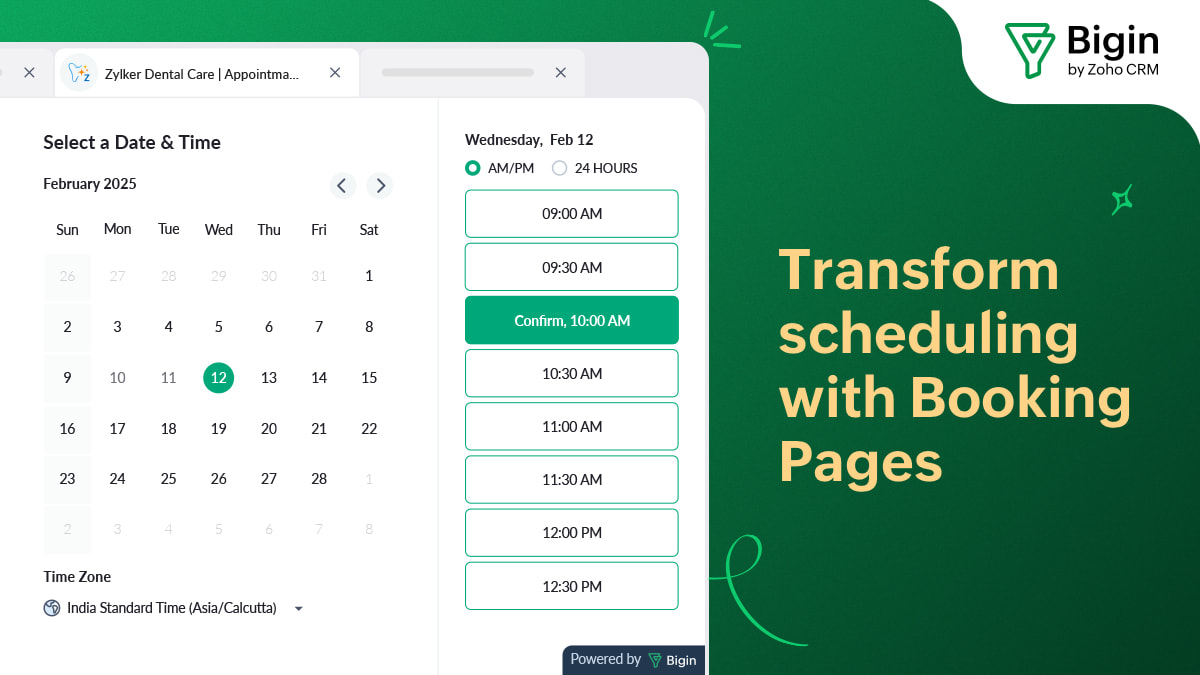- HOME
- Product Updates
- Zap your way to building better customer relationships: Announcing Bigin's integration with Zapier
Zap your way to building better customer relationships: Announcing Bigin's integration with Zapier
- Published : September 8, 2020
- Last Updated : August 8, 2023
- 675 Views
- 4 Min Read
When we posted our last blog, we left you with the promise that we would add more apps to our existing line-up of integrations. Now, we are back with not one but 2000+ ways to connect Bigin with your favorite business applications. Yes, we are excited to announce that Bigin is now fully integrated with Zapier, the leading integration platform that lets you connect your apps and automate your workflows. Thanks to the growing popularity of the integration, we are now out of the beta phase and are ready to fully integrate with the Zapier platform to help users do more with less work.

Zapier is all about making automation easier and it strives to keep its users productive so that they don't have to spend their valuable time connecting different apps to work together. It eliminates double entries from your work and automates the regular day-to-day tasks that you often find yourself spending the most time on.
How does the integration work?
While a CRM system is at the core of your day-to-day customer-centric operations, you still need to connect it with other apps that are part of your business ecosystem. The secret to building better customer relationships is having an integrated platform that maps the end-to-end journey of a customer so that it becomes easier for the stakeholders to track and manage customer activities at every step of the customer journey.
From capturing incoming leads from multiple channels to automatically alerting your team of deal closures, every action needs to be tied together for customer-facing teams to provide a coherent experience to their customers. That's where an integration platform like Zapier can help by effortlessly combining the CRM system with other third-party apps without any coding or API integration involved. This also means that customer-facing teams can build their own processes much faster and no longer have to wait for developer help to automate some of their core activities.
Don't know where to start? Take a look at some of our prebuilt Zaps.
Add new contacts from Bigin as customers in QuickBooks Online
If QuickBooks is your go-to accounting solution, you can now automatically send invoices or estimates to your customers by syncing your new Bigin contacts. Here's a Zap that bridges the gap between your sales and finance teams.
Add new companies in Bigin as records in Salesforce.
You might often find yourself needing a more powerful CRM solution like Salesforce for your core sales operations and a simpler CRM solution like Bigin that's designed for sales reps. With this Zap, you can ensure that all your Bigin entries like new company information are always synced to your main CRM application without needing to enter them again manually.
Send Slack channel messages for new deals in Bigin.
I'm sure you would agree that teamwork is the key to closing every successful deal. How about keeping your team abreast of every incoming deal in Bigin? That's what this Zap does. It simply creates a new channel in Slack and notifies your team whenever a new deal is created in Bigin.
Add new leads in Facebook Lead Ads as contacts in Bigin.
Many small businesses rely on Facebook Lead Ads as their primary source for new leads and bringing those leads safely into their CRM system is crucially important to them. We've got a Zap that does exactly that. Now, you can automatically import your leads from Facebook Lead Ads to your CRM, follow up, and convert them much faster.
Create Trello cards from new tasks in Bigin.
Trello is a popular list-making application that helps individuals and teams organize and prioritize tasks with ease. With Zapier, you can now quickly create a Trello card for every new task that is assigned to you in Bigin.
Here's a complete list of all our prebuilt Zaps.
Like we always say, #JustBigin!
What we just showed you is a glimpse of what you can achieve with this integration and it certainly does not end here. You can pick and choose any of your favorite apps on the Zapier platform and create a Zap to automate your process in minutes.
Head over to the integrations page to get started with your first Zap and tell us how it worked for you. You can also write to us at support[at]bigin[dot]com and let us know your preferred Zap templates so that we can create one for you as soon as we can.
Don't forget to follow us on Twitter and LinkedIn where we post about our recent product updates and announcements. We'd love to have you there.
Happy automating!