- HOME
- Know Your Tech
- 6 ways paperless workflows outperform paper-based ones
6 ways paperless workflows outperform paper-based ones
- Last Updated : May 27, 2025
- 643 Views
- 4 Min Read
The hidden costs of paper-based workflows
Would you ride a horse to the office every day? Do you think that would help you make the most of your time, or would it be needlessly inefficient? Well, paper-based workflows are the horses of business processes—if you're still running your processes on paper, it's time you adopt a paperless system.
Knowing is one thing, but putting it into practice is a different story. Organizations often underestimate the true cost of sticking to paper-based processes—but storing, maintaining, and manually organizing and searching for documents eats up significant amounts of valuable time.
Here are just a couple stats that show the business issues that paper-based systems create:
- 54% of professionals say they spend more time looking for documents than responding to emails.
- Document issues can affect employee productivity by 25%.
Now that we've established that they're a problem, let's look at how and why automated paperless workflows are better than paper-based processes:
6 head-to-head comparisons
1. Storage and retrieval: Filing cabinets vs. cloud storage
Traditional filing cabinets need regular maintenance and a lot of physical space; a business-sized filing cabinet occupies 9 square feet of office space. While it can hold roughly 3,000-5,000 files, it utilizes valuable space that could be used for other purposes. Keeping your data in the cloud, though, takes up zero office space.
Let's take the example of an accounting firm that works only with paper. Imagine the amount of space they'd need to store all their paper documents. Now imagine the same firm in a paperless office—they'd need less space, which means lower rent, and their file organization and retrieval would be much easier.
2. Processing speed: Manual vs. automated
Manual workflows slow down processes with tasks like data entry and document retrieval. Employees often spend hours managing paper files, leading to delays and potential errors.
But automated paperless workflows use digital tools to speed these tasks up, allowing for rapid processing and increased accuracy. You can scan and organize digital documents faster, easier, and without the fear of misplacing them. This leads to enhanced efficiency and reduced human errors. This shift not only accelerates workflows but also supports remote work by providing easy access to documents.
Many of our customers have gone through this journey. One of them is SRM University, a top university in India. They used to manage their 20,000-strong student base with a paper-based process that was causing serious issues with organizing and tracking paper documents. But then they implemented a digital solution with Zoho Creator and went fully paperless.
What were the results?
- The course registration and allocation process, which used to take weeks, now takes only two days.
- Feedback collection became completely anonymous and occurs in real time.
3. Cost efficiency: Paper vs. digital
A study by MCCi estimates that the cost of a paper document is 141 times more than a digital document. While paper might seem inexpensive, there are various minor costs that add up. The most obvious ones are:
- Buying the paper
- Storing the paper
- Printing documents on paper
And this doesn't even take into account the various time costs involved with physical documents:
- Searching for documents
- Filing documents
- Finding lost documents
- Recreating lost documents
- Handling and distributing documents
Compared to this, digital documents and processes are hassle-free and much more cost-efficient.
4. Environmental impact: Paper-based vs. paperless
Producing paper is energy intensive and environmentally destructive. It requires the cutting down of a substantial amount of trees, contributing to greenhouse gas emissions and excessive water usage.
Digital workflows, though, don't require cutting down trees or any of the energy consumption and environmental impact of making paper. At Zoho, we encourage digitally signing and storing documents on our gadgets and minimizing the usage of paper.
5. Security measures: Physical vs. digital
Most of us already know how the security of a paperless system and a paper-based one differ.
Paper-based workflows are prone to issues like:
- File misplacement, damage, and even theft
- Untraceable alteration
- Labor-intensive back-up processes
But paperless workflows using digitized documents:
- Offer encryption, password protection, and controlled access, so that only authorized personnel can view or edit sensitive information
- Ensure safe storage of information with backups on multiple storage servers
6. Scalability potential: Manual vs. automated
Paper document-based workflows usually constitute handwritten or printed documents, files, and folders. As a business scales and the volume of documentation increases:
- The need for larger physical storage spaces grows
- The risk of inefficiency and disorganization increases
Paper-based work heavily depends on manual intervention, like printing, organizing, and retrieving documents, and paper-based processes require raw materials like paper, ink, printers, and document scanners.
One reason to not want a paperless system, though, might be a lack of expertise in digital document maintenance and organization best practices. Thankfully, most process automation software is very user-friendly these days.
How to transition from paper to digital
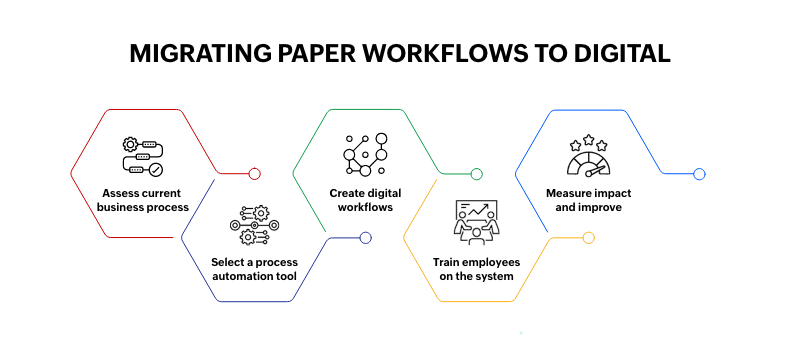
Moving to a paperless workflow system requires careful planning:
- Start by assessing your current business processes. Rank processes by their impact on your business.
- Zero in on a process automation tool based on your business context. There are many tools out there, but you need to test out a few before choosing the one that suits your needs best.
- Put in place digital workflows that have the least change but the most impact on your business.
- Before opening up the system to your staff, ensure that you're providing proper training and that a clear support process is available for staff to access in case something fails.
- Measure success by setting clear metrics. You can start evaluating the impact 3-6 months from implementing the system.
The clear winner
The benefits of paperless workflows far outweigh paper-based ones; if your process or business is still heavily invested in paper-based processes, then it's high time you went paperless.
In case you want to explore a reliable, easy-to-use automation tool that's used by more than 6 million users worldwide, give Zoho Creator a try. It's free to get started.
 Rohith Krishnan S
Rohith Krishnan SRohith is a product marketer at Zoho. He writes about low-code, workflow automation and follows the latest digital transformation trends. Outside work he enjoys spending time with family, watching football matches and reading about futuristic trends, in no specific order.



