- HOME
- Ecommerce
- Writing Your Best Ecommerce Copy
- Best Practices for Ecommerce Keyword Placement
Best Practices for Ecommerce Keyword Placement
- 12 Mins Read
- Posted on May 20, 2019
- Last Updated on October 8, 2024
- By Lauren
If you’ve been following along with us on our ecommerce journey, you’ve just done your keyword research, and you’ve chosen the best possible search terms for your online shop. (And you now know that by “best possible search terms,” we mean keywords with decent search volume, low competition, high buyer intent, and high relevance.) Naturally, the question you’re now asking is: Where do you place those keywords to optimize your website? What do the best practices for ecommerce keyword placement look like in action?
The short answer to this question is: everywhere. Your keywords should be sprinkled on your homepage, your About Us page, and your FAQ page. You should plan each blog post around a long-tail keyword as part of your larger content marketing strategy. For now, however, we’re going to focus on your product copy and category pages, because these are the two most important “page types” on your website. Of course, it’s not just a matter of jumping into your commerce platform and stuffing your chosen keywords in wherever you can. On the contrary, you need a strategic approach.
For one, you want to avoid keyword stuffing—which is exactly what it sounds like. For another, you want to avoid what’s known as “keyword cannibalization.” Keyword cannibalization is what happens when multiple pages on your website are trying to rank for the same keyword. This essentially places them in competition with each other for Google’s attention, which confuses the search engine’s algorithms. Asking Google to prioritize one can lead to a ranking penalty. In other words, you’ll lose credibility for all those pages.
For this reason, you’ll want to create a matrix (thank goodness you’ve been keeping your keywords in a spreadsheet!) in which you assign different keywords to different pages. Your broader keywords will go to your category pages (“ceiling lights”), and your more specific keywords will go to your product pages (“LED mini pendant,” “linear suspension with walnut frame”). This will ensure you don’t use the same keyword on more than one page; and you’ll assist Google in better understanding exactly what you’re trying to rank for on a given page.
Pro tip: Some platforms—such as Rank Tracker—allow you to do keyword research and assign keywords to certain pages, all within the same tool. Once those keywords are assigned, Rank Tracker will (as its name suggests) track your rankings, and alert you if the wrong page starts ranking for a keyword.
The wallet company Bellroy does this brilliantly. When a user clicks into the category page for “Women’s Wallets” (the search term Bellroy hopes to rank for on this page—we can tell by the URL), they’re presented with a variety of product options. Notice that not a single item listed on this page is called a “women’s wallet”: That would be keyword cannibalization! Instead, Bellroy gives each product a distinct name (“Folio Wallet,” “Pocket Mini,” “Travel Folio,” “Clutch”):
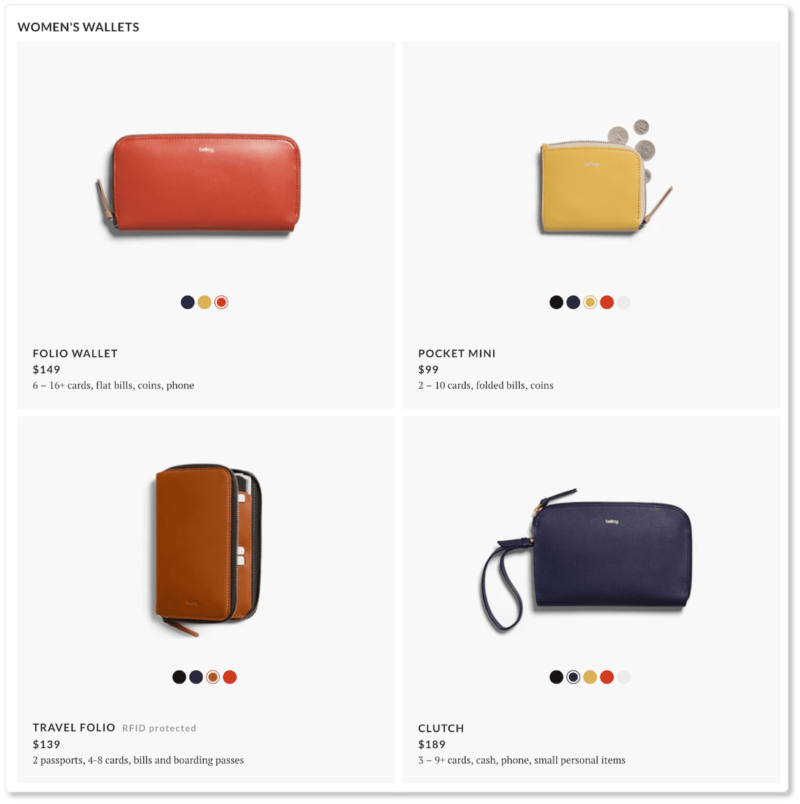
The product names contain synonyms or closely-related keywords, but not the category keyword itself. In SEO-speak, these are called Latent Semantic Indexing (LSI) keywords. Undoubtedly, you came across many of them in your own keyword research—whether in Google’s “related searches,” Ahrefs’ “Also rank for” feature, or elsewhere. (Some tools, like LSIGraph, are built for precisely this.) You can also find LSI keywords in the meta descriptions of Google search results. The search engine’s “semantic matching” feature means it often returns results that it understands to be synonymous with the keyword searched for—like when we searched for “boys running shoes” and were given results for “kids running shoes” and “boys athletic shoes”:
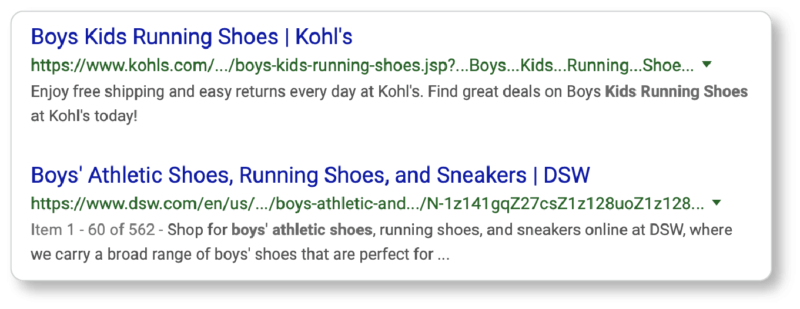
Our recommendation is to assign one primary keyword to each product and category page, and 2-3 LSI keywords—including long-tail variations—to each product page. (Sprinkle them throughout your product copy, for example.) The LSI keywords will help Google further understand what the product page is about… but they’re not the search term you’re trying to rank for. Google will recognize your primary keyword because it’ll see that you’ve put it in more than once place on the page. Indeed, you’ll put it in at least six places if your goal is to optimize properly. Here’s where to place those primary keywords:
Place Keywords in Your URLs
If your commerce platform is making your URLs look like gibberish by default (these are called “parameterized” or “dynamic URLs”), go in and make them keyword-rich and user-friendly. (And by “user-friendly,” we mean readable!) If you’re using Commerce Plus, Zoho’s platform will automatically use your product title for the URL; you can go in and manually make changes to further optimize:
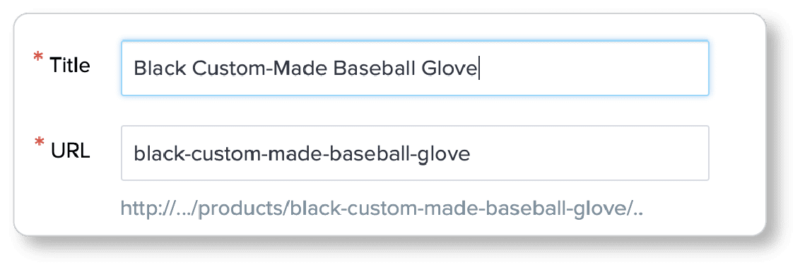
In Commerce Plus, the URLs of category pages and product pages are structured like this:
- com/products/product-name
- com/category/category-name
You’ll see that we decided not to implement a hierarchy in the backend. This allows you to move categories and sub-categories around without the URLs of your product pages dynamically changing. After all, that would mean losing SEO juice… which is the last thing you want if you’re relying on organic traffic for sales. If you’re using another ecommerce platform, consider something like this:
- com/category-name
- com/category-name/subcategory-name
- com/category-name/subcategory-name/product-name
These are called absolute URLs, and Google recommends them. Since we’ve still got the tab open from Bellroy’s category page for women’s wallets, here’s what it looks like:
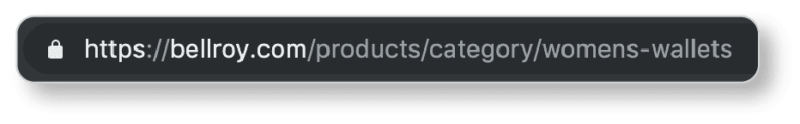 When we clicked into one of the wallets—moving from the category page to a product page—here’s what happened to the URL:
When we clicked into one of the wallets—moving from the category page to a product page—here’s what happened to the URL:
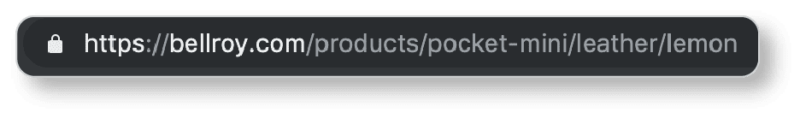 It doesn’t follow precisely the structure we recommended above; but note how short, clear, and intuitive Bellroy’s URLs are. This allows the company to make both the hierarchy of the website and the context of the page clear—in other words, easy to understand for both their prospects and Google’s crawlers. So take a tip from Bellroy, and offer self-explanatory and consistent URLs. Other best practices for strong ecommerce URLs include:
It doesn’t follow precisely the structure we recommended above; but note how short, clear, and intuitive Bellroy’s URLs are. This allows the company to make both the hierarchy of the website and the context of the page clear—in other words, easy to understand for both their prospects and Google’s crawlers. So take a tip from Bellroy, and offer self-explanatory and consistent URLs. Other best practices for strong ecommerce URLs include:
- Keep them short. As a general rule, try to stay below 60 characters. Analyses have shown that short URLs tend to rank higher than long ones. Of course, because you’re including your categories and subcategories, your ecommerce site’s URLs will likely be longer than those of other business websites. But don’t stretch them out to infinity. Keep your categories and subcategories short and to the point. And don’t use your entire product title in the URL. Just use what you need… including, of course, your keyword.
- Don’t include stop words. “Stop words” include words like “and,” “a,” “the,” “for,” and so on. These words don’t add anything to users’ or crawlers’ understanding of the page; they also make it more difficult to read. So if you have stop words in your product title, delete them from your URL. (Note that this is a best practice for your blog posts as well. Observe the URL we used for this A bit different from the title, yes?)
- Use hyphens between words rather than underscores. Google understands hyphens as word-separators (see what we did there?), but treats underscores as wordjoiners. All other special characters—apostrophes, exclamation points, and so on—should be deleted. And only use lower-case characters.
Place Keywords in Your Title Tags
Your first goal in SEO is to rank on the first page of Google’s search results. Your second goal? Convincing users to actually click into your site. Your title tag and meta description are the first impression a searcher will have of your business and/or product. Make it count.
You see title tags all the time when you’re searching for something; you just probably don’t think to call them this. We just performed two quick Google searches—one for “electric bicycles” and another for “budget party supplies.” Here are two of the results that were returned to us:
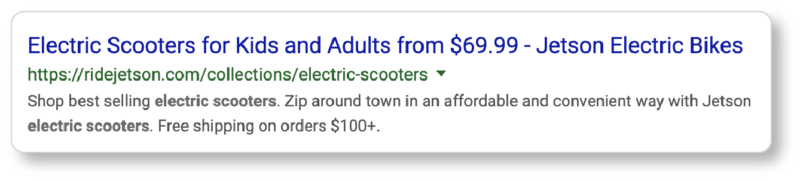
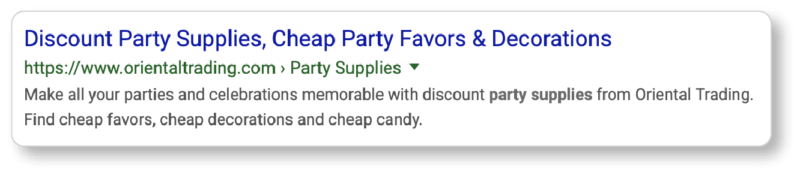 The title tag is the large, clickable blue text that guides users into the website. The meta description (which we’ll get to in a moment) is the grey text that further describes the content on the page and the business’ offering. Google offers best practices for both title tags (“page titles”) and meta descriptions; we’ll summarize them here.
The title tag is the large, clickable blue text that guides users into the website. The meta description (which we’ll get to in a moment) is the grey text that further describes the content on the page and the business’ offering. Google offers best practices for both title tags (“page titles”) and meta descriptions; we’ll summarize them here.
Think of title tags as the page’s headline. Each title tag should be unique, no matter how many products your store offers. Of course, if you’ve done the work of mapping out unique keywords for each of your pages, this’ll be a simple best practice to follow: Your titles will contain your keyword and a few details about the product that you know—from research—your market is searching for. Lead with your keyword in your title. This is the term your prospect searched for; give it to them up-front. Then add modifiers: a word or two describing your product; a “click magnet” word (more on this strategy in a moment). You might also include your brand name—especially if your goal is to boost brand awareness over the long run.
Keep your title tags short and to-the-point: Google will display the first 50-60 characters of the title tag; and you won’t anything cut out of the SERP display.
Place Keywords in Your Meta Descriptions
Your meta description should contain your primary keyword or semantic variations—again, preferably at the beginning. As you’ve certainly noted, Google displays users’ search terms in bold in the meta description to attract more attention. You’ll have a little more room to play here (about 150-160 characters); so you can include LSI keywords. You might choose a consumer pain point and use the meta description to describe your solution. You might use this space to focus on one of your product’s features. Consider the psychology of your target audience here. What information can you give them about your product (or category) that will most entice them to click?
If you don’t provide Google with a unique meta description, the search engine will automatically generate one using the content it finds on your page. But it’ll be an arbitrary selection; and Google won’t know to tailor the snippet it chooses to your market’s pain points or to user experience. You know best what makes your market tick; so take the time to do this yourself rather than letting Google automate the task.
Google may not use your title tag or meta description as ranking factors; but when they’re properly optimized with your market in mind, they’ll earn you clicks… and click-through rate (CTR) has been shown to improve rankings. That’s why we can’t stress enough how important these elements are. Take another look at the examples we offered above for bikes and party supplies. Note that both treat the title tag and meta description as ad space. Jetson highlights its modest prices by including “from $69.99” in its title tag; it also mentions “free shipping on orders $100+” in its meta description. Oriental Trading focused on the keywords “discount” and “cheap.” (Remember, we searched for “budget.”)
Experiment with these “click magnet” words. Phrases like “lowest price” (assuming that’s true!), “x% off,” “exclusive deals,” “great selection,” and “on sale now” will compel users’ cursors toward your snippet, maximizing CTR. Remember: Prospects at the purchase stage often include “sale,” “best deals,” and “free shipping” in their search queries. If you use these phrases in your meta description, Google will display them in bold. Doing so may even cause Google to surface pages you didn’t anticipate ranking for, as happened when we searched for “coolers with free shipping.” Google showed us RTIC Coolers‘ shipping page, rather than a product page. But if free shipping really is our priority, we’re likely to click in:
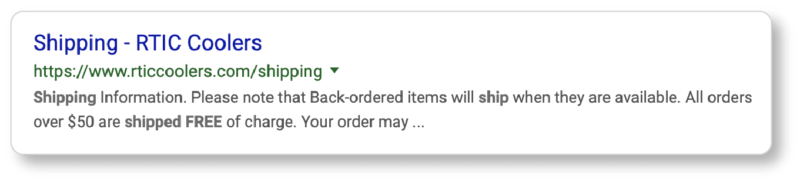 All that said, don’t make your metadata sound like clickbait: That’ll send prospects in the other direction. You can A/B test these elements to see which version gets the highest CTR. Maybe, like Jetson, you try adding a product price. If you also have a brick-and-mortar and are vying for local traffic, maybe you include your phone number and see if the calls come in. And so on.
All that said, don’t make your metadata sound like clickbait: That’ll send prospects in the other direction. You can A/B test these elements to see which version gets the highest CTR. Maybe, like Jetson, you try adding a product price. If you also have a brick-and-mortar and are vying for local traffic, maybe you include your phone number and see if the calls come in. And so on.
Place Keywords in Your <H> Tags
Every page of your ecommerce website needs to have at least an H1 (header) tag—and your product and category pages are no exception. Of course, pages can also contain subheaders (H2, H3, etc.); but that’ll depend on how much text a given page requires. Headers and subheaders are important from a UX perspective: They make the copy easier to scan and consume, and allow you to emphasize certain points. Of course, your keywords will go in as many <h> tags as you can fit them in.
The product or category name will typically be your H1 tag—which means your H1 tag will naturally contain keywords. Your subheadings, on the other hand, will enrich your page with related keywords—features, benefits, policies, sizing, and so on—contributing to your website’s SEO authority in a meaningful way. REI, for example, uses their H1 tag for their primary keyword (the product title). But they use a different <h> tag further down the page to shout out a product benefit. The second <h> tag is another opportunity to include the primary keyword:
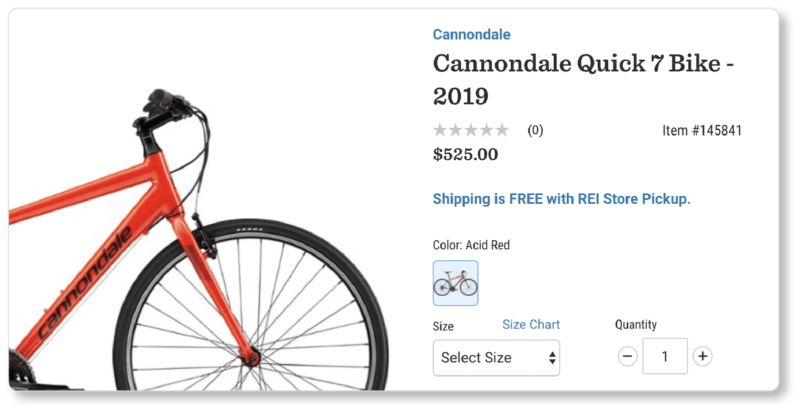
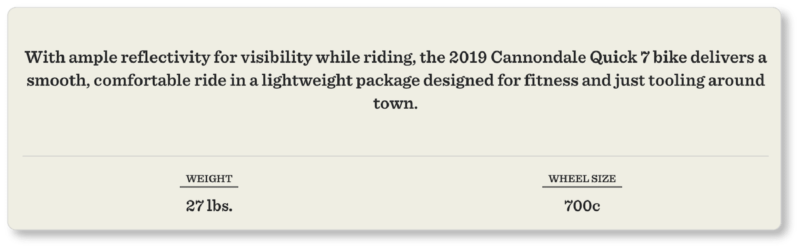 Place Keywords in Your Product and Category Page Copy
Place Keywords in Your Product and Category Page Copy
Your product descriptions are important enough that we’ve dedicated an entire page to them; so we won’t linger on them too long here. In short, don’t limit your keywords to the <h> tags of your product and category pages; include them in the body copy as well.
This will organically happen if you use your product, believe in it, and can describe it well. As with every element on your ecommerce site, write unique descriptions for each item. Using a manufacturer’s description means you’ll run into issues with duplicate content and impoverish your SEO efforts, since every other merchant will be playing the copy-and-paste game. What’s more, those descriptions aren’t tailored to your target audience… and let’s be honest, they come across as generic and they’re not very well-written. This combination won’t motivate anyone to buy.
We recommend at least 300 words of copy for your category pages, and at least 900 words for your product pages. (That may seem like a lot; but remember: “Copy” includes product descriptions, specs, key features, benefits, product FAQs, and user-generated content like reviews.) Indeed, studies show that longer content tends to rank best in Google: The average word count of a first-page result is 1,890 words. The more words, the more Google understands what your page is about… and, assuming it’s good content, your prospects will be happy to have all that product information.
Sprinkle your primary keyword into the copy 2-3 times on category pages, and 3-5 times on product pages. Include LSI keywords where appropriate. We suggest you write the copy first, without thinking about your keyword: You’ll likely discover the keyword makes its way into the description organically. If it doesn’t, find ways to fit it in… naturally.
It’s a time-consuming task (especially if you carry a lot of products); but remember that we’re talking about the most important pages on your ecommerce site. If you can’t write hundreds of words for every product, at least do so for your most important ones. You can begin with shorter descriptions for the others, and add to them over time.
Place Keywords in Your Image ALT Text
We’ve discussed ALT text elsewhere, so we won’t spend too much time on this one either. Remember to optimize the ALT text in your images by including your primary keyword or keyword variations. This will increase the chances of your product showing up in Google Image search results.
Keyword placement: Part of a long-term SEO strategy
When it comes to SEO for your ecommerce site, the truth is we’ve hardly begun. For example, you’ll be using SEO best practices regularly when it comes to your business blog, which you’ll want to set up as soon as possible. (Hopefully you’ve got a list of exciting long-tail keywords—”how to’s,” “best of’s,” and so on—with ideas about how to answer your target market’s most pressing questions.) Educating your prospects will build trust and drive traffic, since you’ll be optimizing posts for the search terms you couldn’t target on your site’s category and product pages.
You’ll worry about more complex SEO practices—link building, technical SEO, and so on—once your commerce site is up and running. Search engine optimization is hardly a one-time deal; and Google is constantly updating its algorithms, so you’ll need to stay on top of updates to make any necessary adjustments in your strategy. But these foundational keyword strategies aren’t changing anytime soon… and they’ll certainly keep you busy for now.
Finally, remember that patience is the name of the SEO game. We’re not going to say “no ecommerce business ever ranked in Google overnight”; but that’s probably true. You won’t see the results right away; but trust that things are happening behind the curtain. What’s more, you’re in the process of creating a remarkably user-friendly ecommerce site… and that’s more important than anything.
We touched briefly on your product descriptions above; but there’s more that goes into this element of your product page than keywords and keyword variations. In the next section, we’ll show you how to write terrific product descriptions. After all, the triple-force of product photography, product descriptions, and social proof is what will ultimately sell your product.